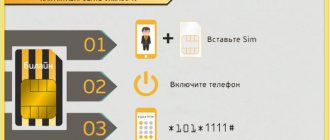Providing mobile communications and Internet services requires the installation of a special SIM card in your phone, tablet or USB modem. This chip acts as a subscriber identifier and contains all the necessary information about a specific personal account, service operator and a number of system data. If a client’s MTS SIM card does not work, he cannot make calls or access the World Wide Web. The problem creates a lot of inconvenience, which makes it necessary to find ways to quickly eliminate it.
In this material we will look at:
- the main reasons why the SIM card does not work;
- common types of errors and ways to eliminate them;
- ways to contact a qualified customer service representative;
- what to do if an error appears on the screen indicating that the SIM is not working correctly;
- prompt fault diagnosis and additional precautions.
How to find out the validity period of an MTS number
We all know that the validity period of the tariff plan is limited and it is determined by the cellular operator from the moment of the last top-up.
But not every user knows the consequences of not replenishing the account within the established time limit.
And in this case, you may be left without a SIM card and your number - for the simple reason of blocking.
This reason is established by the operator, and it is stated in the contract that you sign when connecting to the operator.
So, any tariff that is installed on your number has its own validity period.
Or rather your number. Therefore, you should keep track of the date of your last deposit. It is also worth noting that for non-use of a SIM card for three months, the operator has the right to block it.
How to unlock a SIM card on MTS
If you are faced with the problem of blocking your number, then you should contact the nearest communication center and submit an application to unblock your number. It is worth noting that a number can be unblocked by simply topping up your phone balance.
And to avoid such situations in the future, you just need to use the number from time to time - make calls, send messages, use the mobile Internet. If you are active, even if you just receive incoming calls, then this number can be used for a whole year.
It’s another matter if you haven’t topped up your account within a year, in which case you need to contact the MTS office and submit a written application to unblock and restore the number. In some cases, a situation may arise that your number was reissued and another subscriber purchased it. In this case, you can safely say goodbye to this number.
How to check the validity period of an MTS number
Well, you can check the validity period of your MTS number by simply checking your balance. To do this, the subscriber can use the following methods:
- Dial *111# on your phone and press the call button. As a result of executing this combination, information on the status of your account and the operation of your number will be displayed on the phone display. The date at the very bottom is the expiration date of your number
- This information can also be obtained in the user’s personal account. To do this, just go to the self-service system and look at the information on the number
If you cannot set the validity date of your number yourself, then you should simply contact the nearest company store or call the operator’s number.
For mobile phones you can use the number 0890, and for calls from landlines you can use the number +7 495 766 01 66. All calls to these numbers are free and you can call at any time of the day. After dialing, you should ask for the expiration date of your card.
First steps to solve the problem
As soon as the SIM card stops working, try the following sequence of actions.
- Remove the SIM card from the device according to the instructions for your phone. In Apple phones, for example, this is done using a paperclip or any other thin and sharp object. Look at how the SIM card is located in the slot. It shouldn't be moved. For proper installation, there is usually a drawing on the slot indicating which corner should be located where.
- Try cleaning the contacts of the SIM card and receiver. Perhaps they are slightly dirty, and the phone does not read the SIM card because of this - “insert SIM card” will be displayed on your screen, although it is where it is supposed to be. Contacts can be cleaned with a regular eraser.
- Also on the forums they advise to bend the SIM card slightly; perhaps due to prolonged use it has become deformed, and now the necessary contacts do not touch. This must be done with extreme caution.
- The simplest thing is to reboot your phone. Perhaps there was some kind of system failure. Surprisingly, in half the cases this helps your SIM card earn money!
What if these simple steps don’t help and the SIM card still doesn’t work?
how to check the status of a SIM card that I haven’t used for a long time -
- I receive SMS from MTS about positions to numbers that I have not used for a long time; for some reason the specified numbers are not added to my personal account and I cannot check them
Contact any MTS office with your passport and they will help you sort out the problem.
I purchased an MTS SIM card “smart mini” tariff a year ago, which I do not use and have never used. The number is not displayed in my personal account, according to all the rules it should be blocked. They constantly call me from the MTS company and ask me to pay the debt on this card. But what kind of debt can there be if I didn’t even insert it into the phone, it’s still in the bag. I called the MTS operator, explained the situation, is it really possible that MTS company specialists can’t check whether this SIM card was in use or not. To which the operator replied that I needed to come to the nearest office, and the nearest office was 400 km from me. (not 4 or 40) but 400 km. What then is the Internet, mobile communications and everything else for? And why should I pay for communication services that I did not use. Please look into it and permanently block this SIM card with this number and charge me this debt. Since I have not used this card and this number for a single second 9145285605 8970101734421262546-1.
I HAVE NOT USED THE SIM CARD SINCE APRIL 4 HOW TO FIND OUT ON JULY 6 I WILL BE ABLE TO CALL WITH IT
My father, Gennady Grigorievich Ryabinsky, has an MTS SIM card, which could have been purchased by his granddaughter Maria Andreevna Ryabinskaya, with the number +79102831761. This year he did not use it for a long time (possibly in the past) what and who needs to be implemented to restore it. He is a pensioner, lives in Voronezh, st. Shendrikova, 10, apt. 165.
I did not use the mts number 8989667665, and it was blocked. But I still have it on me. How much will it cost to restore such a number?
I haven’t used a SIM card for a long time after an unsuccessful attempt to switch the number to another operator. Is it possible to restore this number? +79197062515
Why do SIM cards suddenly stop working?
SIM cards tend to demagnetize, thereby worsening the quality of communication. We recommend changing the SIM card every six months to a year? — MegaFon (@megafonru) March 15, 2018
Typically due to wear and tear. You seem to think: “Why is there anything to break?” - but in reality, a SIM card, like any other electronics, can be damaged by:
Not everyone is lucky with a number and very often subscribers have complex phone numbers that are quite difficult to remember, especially at first, when the number is still new. Buying a beautiful number just to remember it is not always advisable. There are several ways to solve this problem.
How to find out if an MTS SIM card is blocked?
20.10.2015
An MTS SIM card can be blocked for two reasons.
The first option is a forced block because the subscriber has gone into the red, failed to pay off the debt, or violated the terms of service (sent spam messages, for example).
The second option is voluntary blocking if the subscriber has lost the phone or it has been stolen from him. In this case, the subscriber can block his card himself, and then unblock it using his passport.
How to find out if an MTS SIM card is blocked depends on whether you are asking about your card or about the card of another subscriber you need to call. Therefore, we will answer both questions, just in case.
Let's find out if the MTS SIM card is blocked
If you can make outgoing calls and receive incoming calls, send and receive SMS messages, then your card is not blocked. You can check this by calling any number except the system number. Call your mom, for example.
How to find out if an MTS SIM card (friend's card) is blocked
Call a friend. If you hear a message from the answering machine in the style of “This subscriber is no longer in service,” then his card is temporarily or permanently blocked. If he's simply out of range and can't take your call, his number isn't blocked.
How to find out if an MTS SIM card is blocked? Link to main publication
Check MTS SIM card
Now operators have adopted a rule - after 90 days of inactivity (If there is no subscription fee, otherwise - until the account is reset, and then 90 days) they are transferred to the basic tariff plan. 3 rubles/day, I think. Until the account is reset. Then another 90 days and the contract is terminated. When you turn on the phone, if the SIM card is deactivated, the phone simply will not find the network. It may also write “SIM card is inactive.” Call MTS: 8-496-766-01-66 8-800-250-08-90 From MTS mobile: 0890. But for some reason they don’t connect with the operator there now . Autoinformer only. It's better to call 8-800. https://www.mts.ru/mob_connect/help/service_abonents/contacts/
MTS blocks the card after 180 days of not using it (no calls made, no SMS sent), because... The number base of mobile operators is quite limited, so the numbers can be resold. The money that was on the phone “burns out.” A friend bought a tablet with a built-in SIM card. After some time, SMS messages and calls from collectors (“collectors” of bank loan debts) began to arrive on the tablet. Moreover, at first they received SMS messages indicating the name and patronymic of the debtor (it was a woman who previously had this number).
How to unlock an MTS SIM card
This is the most reliable way to restore a SIM card. You must have a passport with you, and if the SIM card is not issued in your name, then a notarized power of attorney from its owner. After presenting the necessary documents, you will be asked to write an application for SIM card restoration. After this formality, you will immediately receive a new SIM card with the same number and previously connected services.
How to find out your SIM card number
Remembering your own mobile phone number may not be such an easy task, especially if you have poor memory for numbers. It is for this case that mobile operators offer a service that allows you to find out the phone number of a SIM card. This function is also useful if, for example, you find a SIM card and want to find out its number. We will tell you how this is done in this article.
Interesting: Acts of violation of bonuses download
To find out the MTS SIM card number, insert it into your phone and dial the free command *111*0887#, and then press the call button. Another way is to call the free number 0887 if you are within range of your home network. You can also send a free SMS with the text 0887 to the short number 111. In response, you will receive a message with the phone number of the SIM card that you used to send the request.
How to find out Balance on MTS
The fastest and most basic way to check funds on a mobile phone is to send a request using numbers. If the connection level is good, the response in the form of a message arrives within 10 seconds. Remember the short combination *100#. By typing these numbers, you send a request for the balance of personal funds in your SIM card account.
If you have additional questions besides checking your finances, you can find out about your balance during a conversation with your operator. To do this, by calling 0890, wait until the announcer reads out the menu and press 0. This is the number in the menu to contact an online consultant who will help solve the questions and problems that the subscriber has.
How to unlock an MTS SIM card
If the reason for blocking the SIM card was the incorrect entry of the PIN code, then you can restore the number using the puk code, which you can find out from the contract or the plastic carrier of the SIM card. Be careful when entering the puk code. 10 incorrect entries result in permanent blocking.
- The SIM card was blocked automatically due to a large debt;
- The subscriber took advantage of it because he had not planned to use MTS services for a long time;
- The subscriber blocked the SIM card after theft or loss of the mobile phone.
How to unlock an MTS SIM card
Please note that when contacting a phone shop to unblock a number, you will have to provide a passport, the SIM card must be issued in your name. If you call the MTS operator, be prepared to give the passport details of the owner of the number. After unlocking the SIM card, all previously connected services and tariff plan will be restored.
If everything is simple and clear with voluntary blocking, then there may not be any questions. An operator can block a number for various reasons. Most often, blocking is associated with inactivity on a number for a long time (from 60 to 183 days). Also, the number may be blocked due to large debt. Much less often, a SIM card can be blocked for other reasons, for example, a subscriber violating the terms of use of MTS services. In any case, you can clarify the reason for the blocking by calling the MTS operator at 0890 or. The second number is for calls from numbers of other operators.
Interesting: One-page room rental agreement
How to unlock a SIM card on MTS
There is an easier way: if you have already blocked your phone, call 0890 and notify the operator that you want to remove this blocking. Before doing this, be sure to prepare your passport information, which you will need to provide to the consultant over the phone for confirmation.
If you are far from such services, live, for example, in a settlement, perform the unlocking operation on the Internet. Go to the website and go to the “Internet Assistant” link. Here you will not need your passport information. Use your username and password and use the system.
This failure can be caused either by a malfunction of the phone or a malfunction of the SIM card. Therefore, the first thing to do is to establish what the problem is. To do this, the subscriber will need a second phone that works without problems with the same operator.
Some subscribers, if such an error occurs, simply throw away the card and buy a new one. But in this case, your number changes and money disappears from your account, which causes a whole lot of inconvenience in the future, because you need to tell your loved ones your new number.
How to activate a new MTS SIM card on your phone and tablet
After purchasing a new number for mobile communications, subscribers often become confused, not knowing how to activate an MTS SIM card. In fact, this is not difficult to do, because it offers a number of ways to activate SIM cards for its clients. All that remains is to choose the most convenient option.
If you were unable to activate the new SIM card yourself, you can contact an MTS call center operator for help. To do this, you need to dial 8 800 250 0890 from another active SIM card and contact the operator using the voice prompts of the autoinformer.
How to activate an MTS SIM card
Today it offers its subscribers several effective ways to solve the problem that has arisen in just a few minutes. Of course, some of them will be somewhat lengthy, but for the reason that you will need to spend time on the road.
Please note that when preparing a trip abroad (or to a distant point in Russia), you may decide that you will need access to the Internet. Today, the No. 1 mobile operator in Russia offers an excellent service called MTS-Connect. This option allows you to use the Internet in tablet or laptop mode.
30 Jul 2021 yslygiur 163
How to activate starting balance
You can buy a Beeline SIM card at any sales office or in the Beeline online store. If you wish, you can transfer your number from another operator to the card. After purchase you need to activate your starting balance*.
A universal way to activate the starting balance on the card:
- Insert the SIM card into the device (tablet, phone, modem) and turn it on;
- Log into the network, open a browser and enter any address, for example, beeline.ru. If the starting balance is not activated, you will be redirected to the site;
- In the window that appears, click on the “Start using” button.
We recommend that you immediately register in your personal account. After registration, you can change the tariff yourself, check your balance and traffic balance, get details and much more. If you forget your password, you can always recover it by requesting a temporary password to your phone number.
Registering a SIM card for a mobile phone and tablet
To register a Beeline SIM card, dial the command: *101*1111#
For USB modem
To register a number, in the modem management program, open the “Account Management” tab and in the “Account Replenishment” section, go to the “Starting Balance Activation” subsection.
If the modem management program does not automatically start, disable the antivirus, try turning off and connecting the modem again, and start the program manually:
Open the “My Computer” folder, find the removable drive, right-click on the “Beeline” drive and click “Open”. Find the "Setup.exe" or "Autorun.exe" file and run it.
For iPad
Go to the main menu in “Settings”, then in the “Cellular data” section select “SIM programs”. Open "My Beeline", then open "Other Services". Select the menu item “SIM Card Activation” and in the window that opens with a description of how to activate the starting amount, click “OK” to activate. In this section, you can always not only configure your tablet, but also find out the remaining traffic.
If registration of the SIM card is unsuccessful, try inserting it into another device - perhaps the problem is not with the SIM card, but with the tablet or phone.
If you encounter an error or something doesn’t work, call our support number and we will help you activate your starting balance.
* The starting balance is a bonus (discount on communication services) and is provided when purchasing and activating a package with a tariff plan and is not payable in cash.
After the starting balance is exhausted, services are billed according to the current parameters of the tariff plan and options for the entire time you use the tariff.
How to unlock an MTS SIM card yourself if you haven’t used the number for a long time
We all actively use a mobile phone in everyday life, make a lot of calls, send SMS and consume network traffic. Without an activated SIM card, it is impossible to perform any of the listed functions. Sometimes the consumer independently sets a temporary block on the SIM or the provider suspends the service. Let's look at popular and effective ways to unlock a SIM card from MTS.
How to find out if a number is blocked?
Before you figure out how to resume the previous operation of the SIM card, you need to find out the possible reasons for installing the block. There are several options to find out if the number is active:
- You lost your mobile device or it was stolen by criminals. In such a situation, you must first contact the police and your operator. Act quickly so that the criminal does not have time to use personal data and funds in the account.
- If a significant amount of debt has accumulated on your balance and you do not make timely payments, then the operator has every reason to suspend service to the telephone number.
- Voluntary. When going on vacation abroad in international roaming, many users set a temporary block to save their money in a foreign country. Or the subscriber simply does not intend to use his device for a certain period of time.
- If there is a long period of inactivity on the part of the consumer, if calls and messages are not registered from the SIM card for a long time, then the provider can set a block unilaterally.
- Included with the new SIM are special codes for activating the equipment - PIN and PUK, when they are entered incorrectly, the card instantly and irrevocably fails.
To find out whether a phone number is currently active, you can use one of the following recommendations:
- Try to make an outgoing call to any contact or send an SMS. If the SIM card is temporarily not working, you will not be able to perform any of the above actions.
- To be as sure as possible, ask a friend or anyone nearby to call your cell phone. In the handset he will hear the voice of an automatic informer, who will report that the number is blocked, instead of the standard long beeps.
- If you have any questions, please contact any of the provider’s nearest service centers, ask a free consultant to provide a detailed answer and describe the reason for the card’s inoperability.
- Call the customer support number. Wait for a response from the specialist, after listening to the informant, so as not to wait on the line, press “0” and find out about the current status of the contract.
- If you have a personal computer or other mobile device with active access to the network at hand, log in on the page in your personal account. In the main menu you will see the SIM status.
Unlock methods
Now let's move directly to solving the problem. There are many methods available to restore your previous service. Moreover, you can perform all the necessary procedures yourself or with the assistance of the provider’s employees. Let's look at each method and find out what to do to restore the SIM card's functionality.
In the office
The most common and easiest way is to seek help from qualified operator specialists. Be sure to bring your passport with you to confirm your identity and right to own the SIM card. Without it, you will be denied service. Fill out an application according to the established form to remove the voluntary blocking. After you switch to active mode again, a notification from your provider will be sent to your phone number. If a financial block is imposed, then the only way to get rid of it is to pay off the debt. In the salon you can make a payment for any amount without charging a commission.
If the SIM card is stolen or simply lost, then the only recovery method is to create a new duplicate SIM with the same contact number and the same characteristics, but all previously saved contacts will be lost.
Attention! If the operator has issued a telephone combination for another subscriber, then you will no longer be able to unblock and return the SIM card yourself.
Through your personal account
If you previously installed a voluntary block on your SIM card, you can remove it yourself at any time on the provider’s official website, through your personal account. Access to the interface is open to all MTS clients. Perform authorization. In the main service menu, go to the personal account section and deactivate the manual block. A similar list of actions can be repeated in the “My MTS” mobile application, which is a compact version of a personal account. You will not have to restore work if you set the exact pause time interval when connecting the lock. It is impossible to activate an MTS SIM card if it has not been used for a long time if it is re-issued to another consumer.
Attention! After the SIM card resumes operation, all previously installed tariff plans and services will be retained on it, and the balance will not change.
Call technical support
Can't make a call or send SMS? Call the technical support number, which works continuously without interruption. Ask your friend to borrow a mobile device, then contact a consultant. After confirming your identity, he will describe the reason for the suspension of service and list all possible solutions to the problem. If the SIM card is lost or faulty, ask for a replacement, and then pick up a new duplicate at any operator sales center.
Unlocking if there is no PUK code
When you purchase a new SIM card, special keys for activation are supplied with it in the starter kit, usually they are written on the packaging - PIN and PUK. The first is required to protect personal data and only three attempts are allowed to enter it. If it does not work, then automatic blocking occurs. To withdraw, you must enter PUK. This time, 10 attempts are given, after which the SIM completely fails and there is no way to restore it, you can only get a duplicate.
If you forgot your PUK, follow the recommendations:
- The code is indicated on the packaging of the equipment.
- The sequence of numbers is unique; it is implemented for one SIM card. Information about it is in the provider's database. To find out, contact any company service salon and ask an employee to dictate the required numbers. The procedure is not available without a passport.
- Request the necessary information by calling the technical support number “0890”. The data is confidential and you will be asked to confirm your identity.
After receiving the code, try to write it down and keep it in a safe place.
Attention! We do not recommend typing a combination at random; nothing will come of it.
Conclusion
The article looked at all the methods to unlock a SIM card yourself or with the help of MTS employees. To ensure that your provider does not stop servicing your phone number, try to make payments on time and do not leave your mobile device unattended.
Why is Beeline number blocked?
There are four main reasons for blocking:
1. You have gone into minus The number will be blocked if you have a negative balance. For example, you connected and did not repay the debt on time. Unblocking is very simple - deposit into your account the amount necessary to cover the debt and have a positive balance on the number.
2. You have not used the number for more than 6 months (there have been no calls or other actions) If the subscriber has not used the number for such a long time, most likely he no longer needs it. You can challenge the blocking: to do this, you need to contact any Beeline office or write a chat to the operator in the My Beeline mobile application.
3. You blocked your number yourself. You could block your number yourself by phone or in your My Beeline personal account. In this case, you can unblock it in your personal account or by calling 0611. If you call, be prepared to give the last name, first name and patronymic of the owner under the contract or give answers to a number of questions so that we can make sure that you are the user of the SIM card/ numbers.
4. You entered your PIN incorrectly three times
To unlock, you need to use the PUK code (indicated on the plastic base to which the SIM card was attached before activation, under the protective layer).
PIN1 unlock method:
Dial the command **05*PUK1 code * new PIN1 code * repeat new PIN1 code #.
To unlock PIN2, dial:
**052*PUK2 code * new PIN2* repeat new PIN2#.
If you make a mistake ten times in a row when entering the PUK code, the SIM card will be completely blocked. In this case, you will have to buy a new one. In order not to be left without communication, it is best to know the PIN code for the card by heart.
How to find out your SIM card password
You receive a PIN code and PUK code along with your documents when purchasing a SIM card. If you have lost them, you can call 0611 (from your mobile) or come to any of the Beeline offices. Be prepared to give your passport details (or take your passport if you are going to the office). Only the owner of the number can find out the PIN code.
In addition to these most popular reasons for blocking, there may be others: for example, fraudulent actions with a SIM card.
If you are unable to determine why your cell number is blocked, call the operator's support service at 0611.
Possibility of restoring an MTS SIM card after a long period of non-use
Any MTS subscriber may face restrictions on the use of their SIM card, and the reasons for this may be the following:
- Loss or theft of the phone along with the SIM card;
- Not using the phone for a long period;
- Lack of funds in the personal account.
In the first case, the card is usually blocked independently, based on security reasons and the desire to retain the usual number.
In the second, the user can block the card voluntarily until he decides to use the MTS SIM card again, but if this is not done, then the operator will do it for the user after a certain period.
In the third, it is enough to top up the balance, but again, if this is not done in a timely manner, then there is a possibility that the card will be permanently blocked without the possibility of recovery.
Here we will consider the option when the card has not been used for a long time.
How long does it take for a SIM card to be blocked?
There are 2 factors influencing the blocking time, namely:
- The SIM card has not been used for a long time.
- There is no balance on the account.
We will analyze each factor in more detail.
If not used
Automatic blocking of a SIM card is possible when the subscriber has not used MTS communications for a certain period, which can range from 60 to 183 days (that is, from two months to six months), depending on the tariff to which the client is connected. That is, you did not make calls, did not send SMS, and did not use any other paid services or options. If you have an operator card lying around somewhere and have not used it for more than six months, you can be sure that it is no longer valid and it is not possible to restore it. After the deadline for the restriction expires, the card is permanently blocked and due to the limited number base, the number can be transferred to other persons.
If it is fundamentally important for you to save this particular number and SIM card, if only because important data has been entered on it, then it is worth using “Voluntary blocking” in case of expected long-term non-use. This way you will retain your SIM card, and at the same time you can activate it at any time convenient for you.
You can do this:
- Via the Internet in your Personal Account on the website https://login.mts.ru/amserver.
- Using the command *111*157# call.
- Through the “Mobile Assistant” - 1116 call.
- Through the Contact Center 0890 (Across Russia), 8 800 250 0890 (from landline phones and third-party operators), +7 495 7660166 (in roaming).
- In the MTS communication salon.
If there are no funds in the account
Here the situations may be as follows:
- The account balance is negative;
- Exceeded the debt limit when using;
- The invoice for services already provided has not been paid.
You can unblock a number by depositing funds into your account. It is important to remember that the duration of such a “financial block” is limited:
- Those who connected to MTS in September 2015 and later can count on 6 months of temporary communication restrictions;
- Those who became a client of the operator before September 2015 - from 2 to 6 months, here the terms are affected by the connected tariff.
After the expiration of the specified period, the client faces a final blocking, which can no longer be canceled, and the SIM card will not be restored. Then you will have to purchase a new SIM card.
How to find out if a SIM card is blocked
When checking the blocking, regardless of whether it was done voluntarily or on the initiative of the telecom operator, when attempting to contact anyone, the subscriber will hear the phrase pronounced by the autoinformer: “The call cannot be established. Please call your network's help desk." Anyone who calls this number will hear the standard phrase “Subscriber is temporarily blocked.”
If the SIM card is permanently blocked, then the user trying to make a call will hear: “Outgoing communication is not available because the SIM card is not registered with the network.” The person making the incoming call will hear “The subscriber is temporarily blocked.”
It is important to remember that calls to emergency services are made regardless of the presence or absence of a SIM card.
Possibility of restoring a SIM card after blocking
You can restore a SIM card only after voluntary or financial blocking; in the first case, you can do this in your Personal Account on the website https://login.mts.ru/amserver, if the subscriber still has it and he simply did not use it) or when a visit to a communication store (if it was lost or stolen). In the second - by replenishing the account before the expiration of the six-month period.
If the SIM card has been permanently blocked, it will not be possible to activate or restore it if the number is transferred to another subscriber. If it is in a “sump”, then you can try to restore it through communication shops. In this case, the procedure will be similar to buying a new SIM. The old tariff plan and data from the chip will not be restored.
In order to avoid such situations, you need to ensure that the account balance is always positive, or if you are unable or unwilling to use the MTS SIM card for some time, carry out a “Voluntary Blocking”, which will allow you to save the number.
Branded smartphone
There is another case when the phone is working, but the SIM card in it does not work. These are branded smartphones - the same phones from MTS, Beeline, Megafon, Tele2, which are usually sold as part of some promotion and work exclusively with the SIM card of their operator.
Initially, they are programmed for the “native” operator, so a SIM card from someone else’s operator may not work in them. There are craftsmen who can change the firmware, and then the phone will accept SIM cards from any operator. But for this you need to have a certain version of the software, and even after flashing the phone, the functionality of the phone is not guaranteed. If you have such a telephone, then it is recommended that you contact the operator’s salon, and they will be able to unlock it for you free of charge to work with any SIM card.