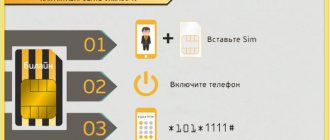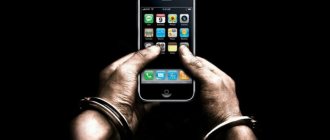Any modern smartphone is not much different from an ordinary toy if the SIM card does not work on it. It is mobile communications that make the device complete – useful and necessary for the user.
Cellular communication in a mobile phone is provided by contact groups, a card slot, a SIM connector and a SIM card. The main role in this team goes to the SIM card.
The reasons for the lack of communication on the phone may lie both in the gadget itself and in the SIM card. You can solve most problems with the card on your own. What to do in each possible situation is described below.
Activation of a Beeline SIM card for a phone
Activating a new Beeline SIM card on your phone is the first thing you need to do after purchasing a service package from the operator. By default, the new SIM card will not be active and must be connected.
For everything to be successful, you must follow the following sequence of actions:
- Insert the card into the special slot;
- Turn on the device;
- The phone may require you to enter a PIN code, which can be found on the plastic holder from which you removed the card.
Next, you need to actually activate the Beeline SIM card; this can be done in different ways:
- Enter the Beeline SIM activation code *101*1111#. If everything goes well, you will receive a notification;
- Dial 0611 or 8 800 7000 611 and voice your question to the operator. Please note that you must use a different phone number to call.
Next, you need to check activation by entering the command *102#. If you bought a card without a starting balance, you need to top up your account in any way convenient for you.
If the balance was preset, you need to activate the Beeline starting amount:
- Enter any email address in the browser line;
- You will be redirected to a website where you need to click the enable button.
Instructions on how to independently activate a new Beeline SIM card will be needed for those who decide to refuse the services of a specialist in the salon. If you bought a card at a sales office, an employee will help you get started - just contact him with the appropriate question.
Having figured out how to activate a Beeline SIM card on your phone, let's move on to the settings on other types of devices. Read about how to order a nano SIM card in the office and more in another article.
What is this all for?
I'm not at all worried about the situation with SIM cards, I just don't want to listen to strange excuses every time. Why do consultants talk about mythical demagnetization, and not about the limited resources of the chip? Easier to explain?
True, there are also those who accuse operators of deliberately disabling old cards, saying that advertising cannot be hidden on such cards, but the operating system of modern SIM cards allows this.
Source
Tablet
The command to activate a Beeline SIM card on tablets is the same as the combination for a phone.
- On the numeric keypad enter *101*1111# ;
- If successful, you will receive a message indicating that the card has been registered.
This feature is available for devices with a call function. If it is missing, you need to do the following:
- Call support at the phone number listed above and follow the operator's instructions;
- Log in to your personal account, if registered. Find the PIN and PUK code registration section, enter the data - this will help you connect to the operator;
- The following instructions work for owners of Apple devices: open the settings, enter the “Cellular data” folder “Cellular data settings”, then go to the “SIM programs” tab - “My Beeline”. Select activation from the list of services.
To check a successful connection, log into your browser and open any page. Either you will be able to access the Internet immediately, or you will need to follow additional steps indicated on the screen. Next, we’ll look at how to activate a Beeline number on a modem.
Modem
How to activate a SIM card on a modem - to register the card used for the modem, you must:
- Open the device management program;
- Next, go to the “Account Management” tab;
- Go to the section “Top up your account” - “Activate starting balance”.
Important! If you do not automatically access the modem program on your PC or laptop, try restarting the device or logging in manually:
- Log in to “My Computer”;
- Go to the removable drive, right-click on the drive and select "Open";
- Run the file “Setup.exe” or “Autorun.exe.
Reboot your smartphone
If the first method does not help, try restarting your smartphone. To do this, press and hold the power key for about 1-2 seconds.
Next, a menu will appear on the screen, select “Reboot” from it.
And wait until the reboot completes.
Reasons why activation does not occur
Are you doing everything right, but nothing is happening? Let's figure out why the Beeline SIM card is not activated.
- The problem may lie in a faulty SIM, perhaps it has been damaged. In this case, you need to replace it at the operator’s office.
- To rule out the first option, check the operation of the SIM by inserting it into another device. If everything works successfully, then the problem lies in the device.
If you have any questions or difficulties, you can always contact the support service by calling 8 800 700 8000. Operators will definitely help you troubleshoot and set up work.
And here you will find your voicemail number and learn how to connect it.
. –
23.6″ AOC M2470SWH
23.6″ (59.9 ) 1920 x 1080 LCD-MVA 60… : 5,000.
Core2Duo E 4500 4gb /250Gb/ HD5770 Codegen Black Superpower ATX 6088 CA. Asus P5K SE/EPU, 775/ 4 DDR2/ … : 5 000 .
Canon i-SENSYS MF232w – ; 5- Wi-Fi IEEE 802.11n, IEEE 802.11g, IEEE 802.11b WiFi Direct;… : 13 000 .
, asus n53s , asus n53s 13gn1q1ap010 : asus n53s -: 13gn1q1ap010,… : 1 800 .
, ,
, , , , – . – ……
Blocked SIM card
You can connect not only a new one, but also use a previously blocked card. The activation method depends on the reasons why the old card was blocked.
- If the reason for blocking lies in non-payment, you need to top up the balance in any way convenient for you, for example, via the Internet in your personal account.
Please note that the trust payment service does not work; funds must be deposited into the account.
- A free replacement is possible in cases where you yourself decided to block the card earlier or did not use it for a long time. To do this, you need to contact the company’s office and write a corresponding application. Be prepared for the fact that you may lose your old number, and after replacement you will be assigned a new one. Here is information about all the ways to unlock a Beeline SIM card yourself.
In the video you can see how the recovery process occurs:
In the modern world, people cannot imagine their life without a mobile phone. This means of communication is an integral attribute of a person’s everyday, personal, and business life. But subscribers of any mobile communication, sooner or later, encounter problematic situations. The mobile operator Beeline is no exception. Sometimes the system reports that there was an error in registering a Beeline SIM card. What to do in such a case?
Respect for the post! Thanks for the work!
Want more posts? Find out technology news? Read reviews of gadgets? For all this, as well as for promoting the site, purchasing a new design and paying for hosting, I need help from you, loyal and grateful readers. Read more about donations on the special page .
It is possible to become a patron to support the blog with a monthly donation, or use Yandex.Money , WebMoney , QIWI or PayPal :
Thank you in advance! All funds raised will be used for the development of the site. Project support is a gift to the site owner.
translation from makeuseof.com
Causes and ways to correct the error
Factors that can provoke such a situation are different. In one case, subscribers are able to solve the problem on their own. But sometimes, you should contact mobile communication centers specially designed for customer service. So, if the system shows that it is impossible to register a SIM, you need to pay attention to the following:
- Regularly change the SIM card on one mobile device. Since some subscribers use two cards at the same time.
- Moisture that has entered the microcircuit due to careless operation.
- Dust on the card, or damage to the mechanical plan. Such damage can occur if the user tries to cut the SIM card to fit the slot of modern phones, where a standard card simply does not fit. If after such actions the microcircuit is even slightly damaged, you can’t even hope for the SIM to function.
- Another reason is the use of a phone model that is firmware for a specific operator. In this case, he simply will not catch any other connection.
- Phone for two cards. Sometimes it happens that one SIM blocks another, and the mobile device is not able to catch two networks.
- An error may also occur due to incorrect actions when activating the card. And if it is not activated, it will not work.
- The device drivers are incorrectly configured, damaged or out of date (error 28).
- And one more thing - this is simply the expiration date.
Failure to follow the basic rules for handling a SIM card will at some point lead to unpleasant consequences . But what to do when an error occurs? There are several options to resolve the problem:
There is nothing to demagnetize there!
In fact, a SIM card is one of the types of processor-based “smart cards” that differ depending on the supported mobile communication system. Next we will talk specifically about SIM cards working in our GSM networks.
Today, there are four standard sizes of SIM cards:
When you buy a card now, you get a chip on a universal piece of plastic that meets all these standards. And whatever the form of SIM cards, they have one thing in common: this is a real computer in miniature . A small chip with six contacts (previously there were eight) contains almost the same components as in a regular system unit. The SIM card contains:
Of course, there is no battery or any kind of human interface, they are simply not needed. But the small SIM card has its own operating system, which allows you to store vital data for the phone, user files (contacts, SMS) and even Java applications.
Due to the desire to reduce the cost of components, operators issue cards with a minimum of memory, but technically, gigabytes of information can be stored on SIM cards. Of course, no one needs this, there are no terminals operating in this mode, and it’s easier to operate a large amount of data via USB.
Do you understand now? This is a board with contacts. There are no magnetized elements here. The principle of data recording has nothing to do with magnetism. Accordingly, there is nothing to be demagnetized.
How to “bring life back” to your number
If absolutely no one method helps, you should definitely contact technical support of the Beeline operator to restore the subscriber number. Since SIM registration is not carried out, you will need to restore the number; this can only be done in a specialized center for providing services to Beeline subscribers. Where such offices are located can be found on the official website of the telecom operator. You must have a passport or other documents with you that contain data and a stamp confirming the subscriber’s identity. Otherwise, the service center will not be able to provide the necessary assistance.
To recognize that the number belongs to the person who contacted the service center, a company employee will ask several questions. This will most likely be information about the deadline for replenishing your account, or information about the last outgoing and incoming call. To ensure that this procedure does not take much time, you should prepare for it by first making a note in a notebook with potential answers. For such an operation, you will also need to write an application, which will be taken for consideration by representatives of the Beeline office.
So, it should be remembered that absolutely any product has its own specific period of use. The Beeline mobile operator SIM card is no exception to the rule. Therefore, in order to avoid problems with operation, you need to adhere to simple recommendations regarding its use and not leave it “unattended” for a long period of time.
A mobile phone has long ceased to be a luxury; today it is a necessary attribute in the business and everyday life of almost every person. There are very few people who still do not use cellular communications. However, the phone cannot work without a SIM card. This small chip binds to itself not only the phone number, but all the basic capabilities of the device. That is why a situation where a SIM card does not work can knock the user out of his usual schedule.
Failure to register a Beeline SIM card can happen to anyone, for different reasons. The majority of them occur due to the carelessness of the user himself. In some cases, it is necessary to contact specialists, but most often the situation can be corrected on your own.
How to find out if the IMEI on Huawei and Honor is damaged?
The IMEI could be damaged due to an interrupted update or failed firmware. Some of the NVRAM may be damaged or erased. It stores a lot of data, including mobile network options. Due to a faulty NVRAM and incorrect IMEI, the device does not see the SIM card.
There are two ways to understand whether the IMEI on Honor and Huawei is corrupted:
- When searching for a Wi-Fi network, a dot with NVRAM in the name is found in the list. This is a bad sign indicating errors in memory layout.
- When using the combination *#06# through the Phone , an SMS message with IMEI does not arrive or there are empty lines in its place in the pop-up window.
The solution to this problem lies in eliminating the causes. In this situation, restoring the firmware will help.
You can restore the firmware in 5 minutes according to the instructions from our article:
Recovery after flashing in 5 minutes
Reasons for registration error
There is no clear answer to the question why the sim does not work. In any case, an individual approach is required. But there are a number of the most common reasons why the phone does not see the network.
Often this situation can arise due to improper use of the SIM card. There are a few simple rules that you can follow to avoid such misunderstandings. This is especially true for users who use more than one SIM card, and they often change on their phone. If the card has to be changed frequently, this must be done carefully, since the chip can be easily damaged. When storing a SIM card outside the phone, you should avoid exposure to moisture and mechanical damage. Contacts should be stored in the memory of your mobile device; there is no need to overload the SIM card with them.
There is nothing to demagnetize there!
In fact, a SIM card is one of the types of processor-based “smart cards” that differ depending on the supported mobile communication system. Next we will talk specifically about SIM cards working in our GSM networks.
Today, there are four standard sizes of SIM cards:
When you buy a card now, you get a chip on a universal piece of plastic that meets all these standards. And whatever the form of SIM cards, they have one thing in common: this is a real computer in miniature . A small chip with six contacts (previously there were eight) contains almost the same components as in a regular system unit. The SIM card contains:
Of course, there is no battery or any kind of human interface, they are simply not needed. But the small SIM card has its own operating system, which allows you to store vital data for the phone, user files (contacts, SMS) and even Java applications.
Due to the desire to reduce the cost of components, operators issue cards with a minimum of memory, but technically, gigabytes of information can be stored on SIM cards. Of course, no one needs this, there are no terminals operating in this mode, and it’s easier to operate a large amount of data via USB.
Do you understand now? This is a board with contacts. There are no magnetized elements here. The principle of data recording has nothing to do with magnetism. Accordingly, there is nothing to be demagnetized.
Troubleshooting SIM card problems
Problems with a SIM card occur quite rarely, so many subscribers do not know what to do in such cases. The easiest way out is to reboot the phone. Often you just need to re-register your phone on the network, and the error will be resolved. There may be glitches in the device's software, and a reboot will solve this problem.
If rebooting does not help, then you need to turn off the device and carefully remove the SIM card. Contacts should be wiped with cotton wool soaked in alcohol. If the contacts are clogged, then after cleaning the SIM card will work. It is also worth inspecting the SIM card for breaks, cracks and other damage. If everything is in order, then you can put the card back into the phone and turn it on.
If these procedures did not help, and your mobile still does not support the SIM card, then you should test it in another mobile. If the card works in another device, the phone itself needs to be repaired.
If the SIM card is damaged or its validity period has expired, you must contact the nearest subscriber service center to issue a new card. When visiting a Beeline service center, you need to take identification documents with you. In addition, you will need to go through an identification procedure. The staff will ask you a few questions about your frequent calls and account status. It’s better to make a note in advance about your latest calls in a notepad so as not to waste time at the service center.
Changing your phone number is a labor-intensive process. Therefore, it is better to take care of your SIM card and always stay in touch.
One of the contacts is broken
The SIM card has the following contacts:
- Nutrition.
- Control.
- Clock frequency.
- Recording information.
- I/O, ground.
If at least one of them is damaged, then it will stop working on the Samsung Galaxy A12 32GB phone. Since in the production of phones, priority is given to build quality.
It is also worth noting that the presence of 32 GB of internal memory allows you to save a large number of photos for your Instagram.
To fix the problem, you need to visit your cellular network service center.