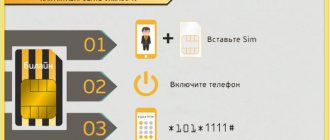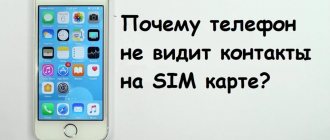Today everyone knows that without a SIM card, a mobile phone or smartphone is just a beautiful but useless toy. Unfortunately, there are often cases when Beeline clients complain that this most important component of any mobile phone has ceased to function properly. Operational failures manifest themselves in different ways: from lack of signal to limited capabilities of the mobile device.
Main reasons
What are the reasons why such a previously reliable smartphone or phone suddenly “fails” due to a SIM card? The main ones are:
- the card has expired;
- deformation or other damage to the microcircuit has occurred;
- The card was blocked by the operator due to a long absence of payment.
If at least one of the mentioned situations occurs, it is recommended to contact the call center by calling 0611.
There are known cases when refusals occurred during visits to foreign countries. The reason for this is most likely that the settings of the mobile device prohibit roaming in order to save money. To eliminate this inconvenience, you need to remove the ban or connect to another tariff.
When traveling and using mobile communications outside of their region, the cost of services may also increase, so a fairly large number of clients set restrictions to reduce costs. To restore communication opportunities, such restrictions must be lifted.
If a customer bought a new SIM card and it does not work, then the reason for this may be that it has not been registered on the network. Most often this happens due to the fact that the operator cannot identify the IMEI of the device for various reasons. This problem primarily affects devices with two SIM cards.
If you receive a notification that there is no mobile network, you can assume that the card slot is dirty or it is installed incorrectly. To fix the problem, simply reinstall the card by removing it from the slot and checking that it is installed correctly. If you receive a negative result, you should check the operation of the card on another device.
Causes and ways to correct the error
If the phone does not connect to the network, then the reason is the SIM card. To solve it you should:
- Reinstall the SIM card into another slot on the phone.
- Check the slots and chip for damage.
- Insert it into another user's phone to make sure it is active.
Typically, such situations arise for the following reasons:
- The SIM card is not adjacent to the contact. It often happens that the size of the SIM card does not correspond to the capacity of the slot (for example, if an employee of the corresponding center cut the card incorrectly), or the latter simply becomes loose due to mechanical damage. In such cases, the mobile device writes that the SIM card was not detected.
Mobile device slot capacity
- Low device loading speed. If your phone currently has a huge number of different programs and applications installed that are activated when you turn on the smartphone, then it detects the SIM card more slowly. In this case, the SIM card will definitely be accepted sooner or later, the user will just have to wait a few minutes.
- Dirt on contacts. During operation, the communication device periodically becomes dirty. The user can clean the outer part of it from dust and other things, but a certain part of the dirt remains inside the phone. There are also situations when it accumulates on the contacts, which prevents the smartphone from connecting a SIM card.
- Damage to the map. It also happens that the SIM card turns out to be damaged. The fault may be scratches, splits, manufacturing defects, etc. But one way or another, if the problem is in the SIM card, then it will need to be replaced. Some mobile operators can duplicate your SIM card for free in this case, without losing the number and information on it.
- Damage to contacts. This happens when the user frequently moves the card. The culprit will be mechanical damage, which cannot be avoided due to careless operation of the device. In this situation, only urgent repairs will solve the problem.
https://www.youtube.com/watch?v=VeD1mZuxMo0
In most cases, the problem is completely solvable, without the intervention of repairmen or a mobile operator. And if this is your situation, then one of the following options will help you:
- Reboot your mobile. When you turn it on, wait until the device boots up completely. Sometimes this needs to be repeated several times. If the card is still not detected, then you should turn off the phone. Remove the SIM card from it and reinsert it. After that, reboot.
- Wipe all contacts on the phone (we are especially interested in the SIM card slot) and the card with a soft rag or rubber cloth. Just be careful not to damage anything. This will eliminate all contamination, and if the card was rejected by the device precisely because of them, then this will solve the problem.
- Take a small piece of paper and insert it into the card slot, along with the SIM card. It is important that at the same time the SIM card fits tightly to the contacts.
So the alternative option is problems with the SIM card. In order to check this, you need to insert a second SIM card into the phone, and insert the supposedly faulty one into another device.
If the other SIM card is read by the phone without any problems, but the previous one cannot be seen even by another communication device, then the problem has definitely arisen in the card.
And the reason could be the following:
- The SIM card has expired. A standard card can work for no more than 180 days if no one uses it. After this period, it is automatically blocked and it will be impossible to use this SIM card in the future.
- The card is not activated. Some mobile operators offer to get their SIM cards for free. However, when it is inserted into the device, the user may be faced with an unpleasant surprise - the card simply does not work. But the fact is that the SIM card needs to be activated. How exactly this can be done needs to be clarified with your operator.
- Mechanical damage. Incorrect cutting, scratches, broken contacts, severe abrasions, splits, etc. - all this is considered mechanical damage, after which the SIM card will not work or will not function properly.
Read about operators: How to block a Tele2 SIM card yourself - [3 methods]
SIM card blocking is possible due to the following factors:
- Availability of debt on a personal account;
- Prolonged (more than 6 months) inactivity;
- Incorrect entry of PIN or PUK codes (3 incorrect entries for PIN and 10 entries for PUK);
- Blocking the SIM card at the user's request (in case of a long business trip or loss of the phone).
What to do if the card is blocked due to one of the listed factors? Below is how to restore access to your Beeline card.
If you enter your PIN code incorrectly multiple times, your number may be automatically blocked. If it is impossible to find out the card password, then you can solve the issue with the PUK code.
| Problem | Solution |
| Recovery with PUK | Dial **05*PUK1 code on your phone*enter a new PIN code separated by a space*repeat “PIN” and complete #. Confirm your actions. After this easy procedure, PIN1 will be restored. Try to access the card. If everything is done correctly, the SIM card will quickly unlock and you can use it. |
| Loss of all codes | If you lose all possible codes, it is impossible to solve the blocking problem yourself. However, if the invalid SIM card belongs to you personally, then a visit to the nearest office will eliminate all problems. Presenting your passport, write an application to unblock the card. If you use a corporate number, in the application we indicate all the company data, including tax identification number and legal address. |
| Entering an incorrect PUK | If you enter the PUK code incorrectly more than 10 times, the SIM card is considered irrevocably blocked and must be replaced. Therefore, if the user has forgotten the password, it is better for him to immediately visit the Beeline office and write a request to unlock the card. |
The article discussed all the reasons for blocking and ways to restore a Beeline card. If you cannot independently determine or solve your problem, you can always contact any Beeline point where you will receive free help from specialists.
If we are talking about emergency shutdown, then this method is most often used to protect your personal data and save finances if you lose your SIM card. This is especially true for owners of modern smartphones. The latter usually have email and payment applications installed, as well as services for managing personal data.
Emergency shutdown occurs by Beeline employees upon application (oral or written) from the owner of the number. Scheduled deactivation is performed in the same way. It can be of two types:
- temporary, if the subscriber plans to interrupt the use of the SIM card for a certain period;
- permanent (forever), if the client does not want to continue cooperation with the company.
We wrote above what to do if your Beeline SIM card is blocked. To activate it, you can use any of the described methods. Read about how to get a nano sim in another article.
Watch the video instructions on how to unlock a Beeline SIM card yourself, if the need suddenly arises.
Factors that can provoke such a situation are different. In one case, subscribers are able to solve the problem on their own. But sometimes, you should contact mobile communication centers specially designed for customer service. So, if the system shows that it is impossible to register a SIM, you need to pay attention to the following:
- Regularly change the SIM card on one mobile device. Since some subscribers use two cards at the same time.
- Moisture that has entered the microcircuit due to careless operation.
- Dust on the card, or damage to the mechanical plan. Such damage can occur if the user tries to cut the SIM card to fit the slot of modern phones, where a standard card simply does not fit. If after such actions the microcircuit is even slightly damaged, you can’t even hope for the SIM to function.
- Another reason is the use of a phone model that is firmware for a specific operator. In this case, he simply will not catch any other connection.
- Phone for two cards. Sometimes it happens that one SIM blocks another, and the mobile device is not able to catch two networks.
- An error may also occur due to incorrect actions when activating the card. And if it is not activated, it will not work.
- The device drivers are incorrectly configured, damaged or out of date (error 28).
- And one more thing - this is simply the expiration date.
https://www.youtube.com/watch?v=q9gptBellD0
Failure to follow the basic rules for handling a SIM card will at some point lead to unpleasant consequences. But what to do when an error occurs? There are several options to resolve the problem:
- The easiest way is to restart your mobile phone. If turning off and then turning on the device helps, then an ordinary malfunction in the operation of the device’s software has occurred.
- If the first method was unsuccessful, you need to try after turning off the phone and removing the SIM card. Its contacts should be wiped with cotton wool, after moistening with alcohol. If the problem is clogged contacts, then after cleaning the SIM will work.
- There is a possibility that the second option will not help either. Then the card must be carefully examined and determined whether there are scratches or other defects on it. If there is nothing like that, you should put the SIM in the phone again and turn it on.
- Another manipulation that needs to be performed in this situation is to move the SIM card to another mobile device. In this case, you can determine what exactly is faulty - the phone or the SIM card.
- A long absence of using the card also causes an error to occur when registering a SIM card. The same pattern occurs if you don’t top up your account for a long time. And this reason requires contacting the Beeline service center, where assistance in “resuscitating” the card will be provided by a qualified employee of the company.
Read about operators: How to block a Tele2 SIM card if you lost your phone yourself via the Internet: temporarily or permanently
Troubleshooting
If a mobile device is found to be inoperable, it is necessary to carry out simple test procedures that are likely to give a positive result. First of all, the following is checked:
- disabling the “Airplane” and “Standalone” modes;
- selection and configuration of a mobile network;
- operability of the SIM card on another device;
- integrity of the slot and the SIM card itself.
It is highly undesirable to carry out independent actions (for example, flashing or completely resetting the settings), since this can damage the device. If you encounter any difficulties in use, it is best to contact the support service, where they will definitely help you troubleshoot the problem or suggest a way to solve the problem.
If there is no network on Beeline today
How to choose a tariff for connecting Beeline Internet to a computer
A common situation: a person wakes up and cannot call anywhere, since the network is absent and does not appear anywhere. Perhaps there is no problem here, even if the operator writes that he cannot determine the network. Typically, failures of this kind are related to the phone. It needs to be rebooted or turned off for a couple of minutes.
Important! Another way is to remove the SIM card for a while and put it back. You can do this with your phone turned on and off, if possible. On some devices you cannot remove the card without removing the battery.
A failure can also be suspected when all the people around have a connection, but one specific person suddenly disappears. If rebooting helped, but this happens often, you should show your smartphone to a specialist.
Tablet SIM card failed
The operation of other equally popular mobile devices - tablets - also completely depends on the performance of the SIM card. It happens that the same story happens to them - work failures occur. Why does this most often happen? The main reasons are as follows:
- Damage to the card received during its replacement or a malfunction of the reader can only be repaired by a specialized repair agency;
- the device “does not see” the Beeline SIM card, this is especially true for some Chinese manufacturers - a solution to the problem is also possible only in a service center;
- unsuccessful independent adjustment of the card to the slot (cutting).
It is almost impossible for a non-professional, without the appropriate equipment, to determine the cause of the malfunction in these cases. In any case, qualified assistance can only be provided at an authorized service center.
Troubleshooting after flashing
After unsuccessful firmware installation, many problems may arise, including problems with reading the SIM card.
However, this is easy to fix thanks to the following steps:
- Restore the modification according to the standard model.
- Return serial number (IMEI).
- Restore the original configuration.
- Take the device for repair.
Incorrect firmware can be easily corrected by a service center specialist, but trying to solve the problem yourself is not recommended. After all, in this case, you risk repeating history or even irreversibly damaging your phone.
And an experienced technician will be able to set up a smartphone without any questions in less than an hour, while also providing you with a guarantee of stable operation of the mobile device in the future.
In this case, it is recommended to reconfigure the WCDMA and GSM frequencies. If the specifications of a mobile device allow the use of two SIM slots at the same time, then there should be no problems in use.
To configure the network operating mode, perform the following steps:
- Change WCDMA/GSM to GSM.
- Reboot your mobile device.
No network with new SIM card
There may be several reasons for this. The most likely are:
- The slot is damaged. Over time, its contacts may wear out if the SIM card is changed quite often. Such a malfunction can only be corrected in a workshop.
- Incorrect reprogramming (“flashing”). May cause serious malfunction of the entire device. You can eliminate it only by installing “native” software.
- The card is not registered online. This can be avoided by changing the search mode for connecting to the server (the most common mode is 2G/3G/LTE).
How to understand what happened and why there is no network
Setting up the Internet on your phone: how to connect on a push-button
If suddenly there is always no network on Beeline or 4G from Beeline disappears, you should do the following:
- Read local or mainstream news sites when possible. Large-scale failures are usually reported on the Internet or on social networks.
- Read the available information on the operator’s official website. Most often, he is the first to post news about unplanned and planned technical work.
- about the disappearance of communications and the Internet in one of the official Beeline communities on social networks or on the operator’s website in the support section.
- Contact the operator's support service at 8-800-700-06-11. Calls to it were always free from all other numbers. This method can help a person out if he does not have access to the Internet.
- Call +7-495-974-88-88 if a person is outside the coverage area, that is, in roaming. It is important to remember that for non-Beeline subscribers this call will be charged at roaming prices.
Gadget repair
If you find a problem with the phone itself, you need to contact it for repair. The situation may arise not through the fault of the user, but even at the program level. If the phone has a valid warranty, contact an authorized service center. They will diagnose your device for free.
The cost of repair depends on the nature of the damage. If this is a software “bug,” then restoration of the device’s functionality will be carried out at the company’s expense. If the breakdown is caused by mechanical damage, then the owner of the device pays for repairs.
Most often, this problem occurs among those who constantly change SIM cards in their phone, which can lead to damage to the contact field, as well as when the gadget is dropped, or liquid or dust gets into it.
If a malfunction occurs after flashing the device, you can try to restore correct operation yourself. To do this, you will need to reset the settings to factory defaults. More detailed instructions can be obtained from the user manual, or from a representative of the device manufacturer.