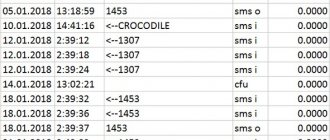SMS messages have long lost their former popularity, so users may not notice for a long time that their mobile phone has stopped receiving them. But it is impossible to completely do without this most useful communication service, since many companies, services and Internet resources require entering codes that are sent to the SIM card. Therefore, the moment when the subscriber notices that SMS messages are not being received on his Tele2 SIM card will definitely come.
The only reasonable solution in such a situation would be to deal with the malfunctions that have arisen. But in order to decide what to do, you need to understand the reasons for what happened. After all, without knowing the source of the difficulties, it will be extremely difficult to cope with them.
Memory full
Often this factor is not even remembered - meanwhile, this is one of the most common reasons why SMS messages do not arrive on Tele2. The situation can be corrected so easily that even a child can do it! You need to do the following:
- Open “Messages” by clicking on the corresponding icon;
- Mark messages that are no longer needed;
- Click on the delete icon (usually marked with a trash can icon);
- Confirm the action.
Within a few minutes, previously undelivered SMS messages will be sent to your smartphone. This is only the first reason why SMS messages do not reach Tele2 - there are others, which we will discuss below.
Do Not Disturb mode is enabled
7. Problem with SMS center settings Photos, videos and music tracks can be stored in the cloud. Memory can be cleared using standard means or using third-party programs. The latter should be treated with caution, since in most cases they do more harm than good - they take up a lot of space and constantly hang in the background, “eating up” the battery charge.
- failure during activation, no message was received within 3 days about the start of the service;
- SMS duplication;
- partial notification (not all balance changes are displayed);
- Alerts work only for one card (main).
Lock option
Perhaps you previously enabled the option to block certain users? Remember if you worked with the black list - this explains why messages are not received on your phone.
Let's check and disable the option if necessary. The instructions are approximate, since the names of menu items may differ in different models and brands of smartphones:
- Open message settings;
- Look for the “Black List” or “Blocked” icons;
- Check if the number of an important user is in the list - perhaps he got there by mistake;
- If necessary, remove the subscriber from the black list;
Instructions may differ slightly on different operating systems:
- Now go back to the menu and look for the "Spam Filter", "Block" or "Filter" options;
- Turn off the toggle switches next to these names.
Done, you won’t have to complain anymore that SMS messages aren’t coming to Tele2! Let's continue to figure out what other difficulties arise on the user's path?
Resetting the settings
If all else fails, then as a last resort you can try resetting the settings (the so-called Hard Reset). This function allows you to return the device to its original settings, but all data will be deleted. Therefore, before resetting the settings, you need to save all the necessary information.
You should only resort to this method if you have tried all other options.
Black list
Previously, we discussed blocking using telephone means - but you can block subscribers using a special one from the Tele2 operator. It would be a good idea to make sure that there are no specific users on the blacklist!
- Open your Tele2 personal account and go to the list of connected services;
- Check if there is a “Black List”;
- Or enter *220# to check the option status.
Found that the service has been activated? It's worth checking which phones you've blacklisted! Perhaps this is where the answer to the question of why SMS does not arrive on the Tele2 phone lies.
If necessary, remove phones from the blacklist and wait for a positive result - now you will receive all messages. Note! As part of the option, you can receive data about which of the blacklist subscribers called you, but you will not receive information about incoming SMS!
Shall we continue? You need to figure out other reasons for the problem and understand what to do if you don’t receive SMS messages on Tele2.
Checking your phone settings
In the settings of your device, you must make sure that the specified data is correct. So, it is very important to find out the SMS center number for your operator. If it is different on your phone from what the operator tells you or from what you saw on the operator’s website, it must be replaced with the current one. Moreover, even if the number is correct, it is still recommended to delete it and write it down again.
The SMS center number can be found either from your telecom operator by calling the hotline, or on the company’s official website. Detailed instructions for changing the SMS center number.
Third Party Applications
Sometimes difficulties come with installing a third-party application that blocks the service. What to do, how to figure out the problem program?
- If the problems started recently, remember what applications you downloaded from the store;
- Consistently remove them from your phone and check their functionality.
Another possible reason is that a virus has entered your smartphone along with the program. It would be a good idea to scan your device with an antivirus. This procedure should be repeated constantly!
Important! The problem may occur when a Tele2 number is blocked. If you haven’t topped up your balance for a long time and have gone into a deep minus, the SIM card is temporarily “frozen”. Until you top up your account, you won’t see your inbox – so it’s worth checking your balance before you begin the manipulations described above!
What to do if SMS messages do not arrive on your Tele2 phone
After mechanical damage, the SIM card stops working completely or partially. This problem can only be fixed by replacement. To do this, contact the mobile operator’s office, fill out an application and present your passport to confirm your identity, since the employee will have to indicate the contract number in the application form. To replace a SIM card, you will have to make a one-time payment of 50 rubles, regardless of the tariff. Usually this amount is transferred to the subscriber’s personal account after successful SIM replacement.
After installing the new card, check its functionality. Make an outgoing call and send a message, or ask a friend to call back and write a message. If the problem remains, it means that the damage to the SIM card did not have negative consequences. Remember that it is always better to replace a damaged mechanism with a new one.
Difficulties with a smartphone
Finally, we’ll tell you why SMS do not arrive on your phone on Tele2 due to technical problems. A failure can occur deep in the device parameters, which is why SMS messages do not arrive - you will not be able to cope with the situation on your own.
First, test the operation of the SIM card by placing it in another device. If everything is in order and SMS are received, the device needs to be taken in for repair.
We taught you what to do if Tele2 SMS messages do not arrive on your phone! You are armed with knowledge that will help you get out of a difficult situation! In a few minutes, you will regain the ability to receive SMS messages and will be able to communicate as before.
Incorrect SMS center specified
The number of the short text message processing center for Tele2 is +79043490000. In the settings it must be indicated starting with “+7” and not with “8”. To make corrections, owners of Apple devices just need to run the command **5005*7672*+79043490000#. The parameter will be registered in the settings automatically.
The procedure for owners of Android smartphones will be slightly different:
- Type and execute the command *#*#4636#*#*.
- In the “Phone Information” section, select SMSC.
- Enter the correct center number in the correct format.
In most cases, after checking the phone settings and removing third-party or malware, messages begin to arrive as normal. If this does not happen, you will have to contact the customer support center for help by calling 630 or the nearest Tele2 store.
Authorization denied
A message appears stating that authorization is prohibited, probably due to prolonged downtime of the number. So, if a subscriber has not been active from his SIM card for a year or more, he will be automatically deactivated.
Another reason may be that a specific subscriber is blocked. This also occurs when there is no activity or any detected fraudulent activity. Equally likely is the incorrect designation of the password and login. To eliminate such an annoying error, you must:
- carefully enter all characters;
- check the layout language – most often Russian, English;
- inclusion of special registers, namely capital letters and symbols.
If a person cannot log into his Tele2 personal account, this may be because the number is not registered in a specific network. The solution to the problem is subsequent authorization and identification of the user.
Possible causes of problems
The most common problem is sending SMS messages. It happens that a text was sent, but your interlocutor did not receive it, or the SMS simply is not sent. You are at a loss, because on social media. networks and instant messengers are all fine, but the operator is letting us down.
- There are several possible reasons and their solutions, let's look at them:
- Poor signal quality, or lack of it - there is a possibility that restarting your smartphone will help you
- Insufficient funds in the account - you need to top up your phone balance in any convenient way
- Your card is no longer relevant, as its validity period is coming to an end - replace the SIM card or the old tariffs
- There is a possibility that your SMS settings are simply messed up - later in the article you will find a way to solve this problem
- Damage to the SIM card - replace the card with a new one
Having ruled out all the above problems, there is a possibility that the problem is in your smartphone. Perhaps you just need to clear your memory of old messages. In order not to waste time, put the card in another phone and try sending an SMS; if everything works, the problem is in your device.
In addition, malware can cause poor phone performance. Start your phone in safe mode and try sending SMS through it; if everything works, you should clean your smartphone from viruses.
In addition to all of the above, we add that if you have more than one or two text messaging applications installed on your smartphone, this can also cause problems with the functioning of the phone. To solve the problem, we advise you to select one of the installed ones and clean up the rest.
If none of the above options for solving the problem worked for you, then perhaps rebooting the device will help you, that is, returning it to its original settings. In this case, all data will be deleted and the smartphone will return to its original state.
Check the network signal strength
When your phone is out of coverage or the signal strength is too weak, you cannot receive SMS. Outside the city there are still quite a few areas with uncertain reception of mobile networks or no coverage at all. As a rule, they are located in remote areas or in lowlands. Often, moving to an elevated, open area is all it takes to return to coverage.
Areas with unstable or absent signal can also be found in large cities. Most often, these are underground premises, or separate small areas, surrounded on all sides by high-rise buildings or metal structures that act as a screen for radio waves.