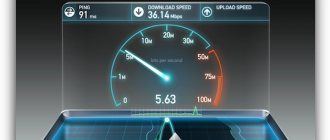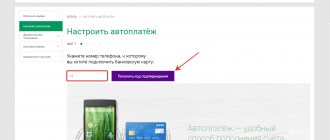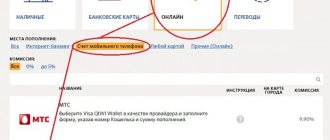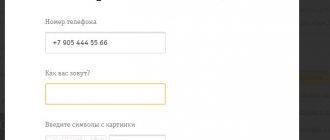Replenishment through the official website “oplata Beeline ru”
The most accessible way to transfer money from a card to a phone is through the official Beeline website. To do this you will need:
- go to the operator’s portal;
- select the “payment and finance” section;
- click on the “replenish your account” item;
- enter your phone number and indicate the payment amount;
- fill in information about the card;
- top up your Beeline account from a Sberbank card, confirming the transaction.
If all the data is filled out correctly, the required amount will be received within a few seconds. Otherwise, you should look for the error or contact the bank support service.
Option options
Despite the fact that there is no Beeline online payment personal account as such, since you do not need to enter a login and password, this resource has certain functionality. All these features can be used without any registration.
Available categories of services for Beeline payment:
- Mobile phone (including additional balance);
- Home telephone (including digital);
- Digital and cable television;
- Internet light and high-speed Internet.
Available payment systems Beeline payment and finance:
- Beeline MasterCard card - all its advantages are in the article;
- Visa;
- WORLD;
- Maestro.
Arm yourself with any bank card that matches the above description and start transferring funds. Beeline online payment is made without commission - this rule applies to all services.
And here we’ll tell you about another service - number selection, read about it at the link.
How to pay for Beeline Internet from a Sberbank card via SMS 900
The next option for transferring funds to your cell phone balance is to use SMS and short requests.
To do this, one of the following conditions must be met:
- mobile banking connection required;
- or you will need to link the card to your cell phone number.
The first is done in any Sberbank terminal. If the service is already activated, all you have to do is send a message indicating the required amount to 900. When topping up someone else's phone in the mobile bank, you should enter the mobile number before the amount.
To use the second method, you need to link your bank card to your phone. This can be done on the Beeline website. After that, all you have to do is use the request *900*required amount#.
Benefits of the service
By introducing, Beeline significantly expanded the capabilities of its subscribers. Among the obvious advantages are:
- significant time savings;
- the device replaces terminals, bank cards, electronic wallets;
- You can make payments online.
The disadvantages of the system include the lack of a unified payment code via SMS. Some payments can be made directly, while others require bank details. In any case, Beeline Mobile Payment has become an excellent alternative to other methods of paying for services via the Internet.
Beeline payment on the Sberbank website
Account replenishment is also available through Sberbank online. To do this, you need a bank client’s personal account and money on the card.
If all of the above is present, you need to:
- log in to the system;
- click the mobile operator icon on the left side of the start page;
- if this icon is not there, go to the “services” section;
- select a telephone payment point;
- decide on the debit card and enter your cell phone number;
- check the information provided and confirm the payment.
Peculiarities
Before proceeding to use the service, it is important to study the features of the service.
There is a small limit on the transfer amount:
- Minimum – 100 rubles;
- Maximum – 5,000 rubles (fifteen thousand for cards with 3D Secure verification).
Here we will show you how to get a credit card in 5 minutes.
Total number of card transfers/payments per subscriber number:
- Ten a day;
- No more than 25 pieces per month;
- No more than 100 payments per year.
Can I pay with Thank You bonuses?
In some cases, you can put money on your mobile phone using bonuses. Thank you. The exact conditions and rules for using this program should be clarified on the Sberbank website or in the support service of the mobile operator. But bonuses run out quickly and accumulate slowly, so it’s worth remembering the basic methods for replenishing your Beeline balance from a bank card.
Fortunately, today you can top up your mobile phone balance in many ways. Now you don't have to go to the store and buy a voucher. Many have even forgotten what they look like and now they are only relevant as a gift from an attentive loved one.
Many subscribers now prefer to deposit money into their accounts through self-service terminals. But if you have money on your bank card, then all financial transactions can be carried out at home while sitting at the computer. It's very fast and convenient.
If you use Beeline services, you can top up your account with a bank card in several ways. There are one-time operations for this and automatic ones. More details are described in the instructions.
How to top up Beeline balance from a bank card
The first method is very simple and convenient for a one-time Beeline payment:
- Go to the website https://oplata.beeline.ru/mobile;
- Select “One-time replenishment” in the top menu;
- Under the column “One-time replenishment of the account by bank card”, select “Mobile communications”;
- Enter your mobile number and payment amount in the specially designated field (minimum 100 rubles, maximum 15 thousand rubles);
- Fill in the necessary information on the card: a sixteen-digit combination, the date until which it is active, the owner’s last name and first name or No name, as well as the CVC2/CVV2 code, which is written on the back of the card (the last three digits);
- At the very bottom of the window you will see a field with a captcha, enter the characters shown on the left;
- Check the box next to “I agree to the terms”;
- Click the orange “Top up account” button.
Now you know how to pay for mobile services using the Internet and your card without fees or extra costs.
Payment systems
You can pay for home Internet and Beeline TV using a variety of payment systems, which are presented in abundance. As an example, we use the Yandex.Money service. Additionally, we will clarify that you can see all the information about the commission and terms of the transfer directly on the payment system resource. So, to successfully send funds you need to:
- Login to the site;
- Select the payment menu for various services;
- Find the desired menu;
- Decide on a provider;
- Enter information about the account number and amount;
- Next, enter the confirmation code and select the “Pay” button.
Top up your account by number
In order to quickly transfer money to your SIM card, you need to link your personal card to your phone.
To do this, do the following:
- Go to the Beeline website https://pay.beeline.ru/;
- Select the “Linked bank” field at the top. cards";
- Enter your phone number;
- Receive a secret password on your smartphone;
- Follow the further recommendations.
You can also register a credit card in the system by calling 0533:
- dial 0533,
- select “Registration bank. cards",
- enter your credit card information: expiration date and number,
- to check the data compliance, a small amount of 2 to 10 rubles is automatically reserved from your card,
- call the bank's hotline (the number is displayed on the back of the credit card), find out the exact amount of the reserve and the date of the last transaction,
- open the dialogue with 0533 again and enter in text format the amount that the consultant from the bank told you,
- Soon you will receive a message with your personal secret password and instructions for using the services.
Please note that Beeline allows you to link a SIM card to only one credit card.
After linking, you can transfer money to your phone without any problems: just enter the number and confirm the operation on this page https://pay.beeline.ru/.
Replenishment through your personal account
Registration in your personal user account will allow you not only to make various financial transactions directly from your computer, but also to receive information about where the funds are spent. You will be able to find out your tariff and all active services. Freely disconnect and connect different services and order packages with profitable SMS, mms, minutes, traffic.
In your personal account to pay for mobile communications, go to the “Payments” item and follow the recommendations.
You can transfer funds to your SIM card directly at your operator’s salon. This idea is suitable for those people who live near the Beeline customer service center.
How to disable the service
Of course, mobile operator clients are also interested in the question of how to disable Beeline. This service does not need to be disabled, since it was not initially intended to be connected. But at the same time, if you are a postpaid subscriber, there are no fees for servicing your account. That is, you can replenish it and use the account as an analogue of a bank card. Or you may temporarily not use this service.
By the way, it’s useful to know that to make doing business easier, the operator has taken care of Beeline business tariffs
Automatic replenishment of Beeline account
Automatic SIM card replenishment is a very convenient option for business people who cannot afford not to have money on their smartphone. You will no longer need to constantly check your balance information in order to complete the transaction on time.
You just need to set a minimum threshold, for example, 30 rubles, and funds from the credit card linked to it will be debited to your SIM card.
USSD request
- Connecting automatic payment with default parameters (balance 30 rubles, payment amount 150 rubles) * 114 * 3 * [Secret personal code] # call or * 114 * 9 * [Secret code] # call.
- Disable auto payment * 114 * 0 * secret personal code # call.
- Set the minimum balance amount to 30 rubles * 114 * 9 * 3 * code * 2 * 1 # call.
- Set the minimum balance amount to 150 rubles. * 114 * 9 * 3 * [Secret code] * 2 * 2 # challenge.
- Set the auto payment amount to 150 rubles. * 114 * 9 * 3 * code * 4 * 1 # call.
- Set the autopayment amount to 900 rubles. * 114 * 9 * 3 * code * 4 * 2 # call.
by phone number
In order to send money to your mobile phone, you can simply send a simple request. * 114 * [fee amount in rubles] # .
To send money to your friend or relative, dial * 114 * amount in rubles * 9XXXXXXXXXX #
Personal Area
In your personal account you can transfer funds to your balance if you have access to the Internet. To do this, you just need to visit the official web page of your mobile company and log in there. Then go to the “Payments” item, which will be located in the menu and select what exactly you need to top up and all the parameters of this operation.
Disabling the option to top up your account with a bank card
If you no longer want to make financial transactions with your credit card on the Beeline website, or your card has already changed, you need to remove it from the service.
After all, if a number is linked to a credit card that is no longer relevant, then you will not be able to register another one for your SIM card. This can be done by typing the following request * 114 * 4 * 2 * 2 * combination of the first 6 digits of the credit card number * last 4 digits of the account #.
Registering your bank account on the official Beeline website will allow the subscriber to enjoy all the benefits.
Advantages:
- instant payments to your number,
- enabling automatic payment so you don’t have to worry about how much money is left on your mobile phone,
- Linking a bank account will allow you to top up your mobile Internet,
- you can quickly provide financial support to loved ones from your balance,
- It is not necessary to have the Internet, because payment can be made via ussd commands,
- There is no commission at all.
If you are a subscriber of the Beeline operator, then you need to regularly make payments for the use of mobile communication services, the Internet, etc. Previously, there was only one way by which you could pay the operator for the use of the provided service packages - communication shops.
Nowadays, there are many more convenient and effective ways. The presented material will discuss and describe in detail all methods of replenishing the balance of a mobile device for subscribers using a Beeline operator SIM card.
Principle of operation
The Beeline payment account is quite easy to use. In order to pay for the selected option, you need to carry out the following simple process:
- Enter your account number or mobile number (depending on the selected option);
- Select the transfer amount. Pay attention to limits;
- Enter your bank card information:
- Dial the confirmation code from the picture;
- Select a check receipt method;
- Agree to the terms of service;
- Click on the “Top up account” icon.
We have made a brief overview of the popular payment service - now you can use it without unnecessary difficulties and fully appreciate the capabilities of its work. As you can see, making a payment is really not difficult at all. This option is perfect for those users who do not have free time and are forced to urgently replenish their account. Another interesting article: “Money transfers - Beeline money“.
Is the article useful? —> Poll How do you like the quality of Beeline communications? Communication tariffs
In the modern world, it is difficult to find a person who does not use the Internet, if this person is of working age. Internet service has long turned into a widespread product: if previously there were only a few providers and in order to pay it was necessary to go through a whole quest, now communication providers make sure that it is convenient for the user to pay for the service received on time. There are a lot of ways to replenish a personal account - through the provider’s office, using a terminal or ATM, through a personal account on the provider’s resource, from electronic wallets or an online card, etc. Today we will look at how to pay for Beeline Internet via phone directly.
You can pay for Beeline with a bank card in the following ways:
Through Beeline.ru as follows:
- First of all, you need to go to the following link: beeline.ru.
- After the transition, find the “Personal Account” section (it is located in the upper right corner).
- In the menu that appears, enter your number or login.
- Next, enter your password (the first time you log in, a temporary password will be sent via SMS).
- After authorization, go to the “Balance” menu.
- Select “Top up account”.
- Specify the payment method and make the payment.
- After this, the funds will immediately be credited to your phone balance.
Paying your Beeline bill will not take much time; the money will arrive within 60 seconds. If something went wrong, then it should.
How to top up your balance in the Beeline office
Payment for Beeline communications in the office is as follows:
- The first thing you need to do is find out the address of the nearest Beeline branch. This can be done on the website beeline.ru in the “Offices and Coverage” section.
- This section will present a map showing all Beeline offices currently operating.
- Go to the address indicated on the website.
- Ask a company employee to top up your phone balance. Enter the number to which you want the funds to be credited and make the payment.
- A company employee will perform the necessary actions, after which the money will be sent to the number specified by the client.
The Beeline website accepts payments around the clock, so many people choose this method. In this way you can deposit money for
Almost all large shopping centers have terminals through which you can pay for various services, including topping up your mobile phone account.
The payment process is as follows:
- Go to the "Services" menu.
- Next, select a menu item such as “Mobile phone”.
- Select the operator to use.
- Enter the number to which you want to deposit money.
- Make a payment.
- After this, the terminal will make the payment and issue a receipt. It is recommended to keep the check until the payment reaches your account, since if you do not receive the money, you can return it by presenting this check.
Other Beeline payment methods:
In any case, payment will be sent to your Beeline number within five minutes. Or you can do it in just a minute.
Video “Top up your Beeline account with a bank card”
) provides customers not only with mobile communications, but also the Internet, television, and home telephony. There are many ways to pay for services provided by Beeline. The most convenient of them is to use a bank card. There are several options for this payment method, today we will talk in more detail about each of them.
From phone
We looked at several options that allow you to pay for Beeline home Internet without commission in a matter of minutes. These are not all the available options; below we will move on to discussing ways to deposit money on Beeline home Internet using top-up from a mobile phone.
Method one:
Replenishment from a mobile phone is possible through a special application - Beeline Card (follow the link to enter its personal account). To do this, you must be the owner of a Beeline Mastercard bank card.
- Download the application to your smartphone;
- Open it and in the list of services find the “Payment for services” tab
- In the “All payments” subsection, select “Internet and TV”;
- In the page that opens, provide information about the agreement and the amount submitted for payment;
- Confirm your agreement and click on “Transfer”.
Method two:
This method is suitable for those who want to pay for home Internet using a mobile phone account. Here's how to do it:
- Proceed to create a new SMS;
- Enter 7878 as the recipient;
- In the text field, enter the following data: beeint_Account number_Amount of money;
- Wait for payment confirmation.
Definitely, these are the most convenient and fastest services from the operator, allowing you to pay for Beeline home Internet with a bank card. Below we provide third-party methods and resources for paying for Beeline home Internet with a bank card. We'll tell you how to pay for Beeline with a bank card using the link.
Top up your Beeline balance with a bank card
To top up your mobile phone balance using a card, decide where it is more convenient for you to make the payment. This can be done at home via the Internet, on the street or in a service office. You can make a one-time payment or set up recurring autopayment.
On the Beeline website
You can top up your balance on the page. For a one-time account replenishment, indicate the recipient's number and payment amount. In the window that opens, fill in the card information, enter the code from the picture and confirm the payment.
Usually funds arrive within a few minutes. If you often pay for operator services via the Internet, link a bank card to the number, then payment will take just a few seconds.
After saving the information, you will be able to top up your account using the short command *114*X#, instead of X you will indicate the amount. If you have enabled payment confirmation using a secret code, dial *100*code*amount#.
On the bank's website
You can also top up your number. To do this, register in your personal account, connect to online banking and make payments without leaving your home. To use Internet banking, select your card, go to the menu and select “Pay”. A page with categories of services will open in front of you.
Select the item “Mobile communications”. Next, click on the icon of the desired operator. In the window that opens, enter the number and amount. After confirming the payment, you will receive an SMS message with a security code; you need to enter it in the appropriate field on the website.
It is convenient to top up your account on the go away from home at terminals and ATMs located in stores and shopping centers. To pay through an ATM, insert the card, enter the PIN code, then in the main menu of the ATM, select “Payments and transfers”, then select “Mobile communications”. Enter the number, amount, check that the information provided is correct and click “Pay”. Please keep your receipt until funds arrive in your account.
Payment for Beeline services with a plastic card through an ATM
This payment method is suitable if you do not have access to the Internet. After entering your bank card into the ATM, enter your PIN code. Select the “payment for services” tab at the ATM, find the Beeline cellular operator, enter the phone number and click the “pay” button to top up your phone account. Your phone account will be replenished immediately, but sometimes you have to wait a while.
Payment by card at Beeline offices
Contact a consultant, provide your number and payment amount, then pay using a bank card as if you were making a regular purchase in a store. Insert the card into a special device, enter the PIN code or touch it to the screen if the card supports PayWave technology. The funds will be credited to your balance in a few minutes.
other methods
If a bank card is linked to your phone number, you can set up automatic payment or use USSD commands. You don’t need to keep track of your balance, remember when the next fee for services will be written off and look for where you can make a payment.
To link a card to a number, go to the Beeline website and log in to your Personal Account. In the “Finance and Payment” section you need the “My Cards” item. To confirm the authenticity of the data, a small amount (less than 10 rubles) will be debited from your card.
These codes will help you quickly top up your account even without Internet access:
- Account replenishment – *114*payment amount#.
- Prohibition of replenishment from a linked card – *110*191#.
- Remove card – *114*4*2*2*verification code*first six digits of card number*last four digits of number#.
- You can restore the verification code from the Beeline operator by calling 0611.
How to transfer money from Beeline to Beeline using USSD
To transfer money, dial the command * 145 #, press “call” and follow the instructions. This is a quick and easy way to transfer money from your Beeline phone balance. Next, the system will prompt you to enter the number of the subscriber to whom you want to transfer financial assistance and the transfer amount in rubles. The operator will send you an SMS with a confirmation code, which must be sent in response to successfully complete the request. You can type a ready-made template in the form of code * 145 * 9030000000 * 100 #, then the transfer operation will be even faster. The subscriber number is entered in 10-digit format, without 8 or +7. The example shows a transfer of 100 rubles to a subscriber with the number +7(903)0000000.
Please note that if previously these operations were free, today each mobile transfer is paid for. The cost of the service depends on the amount transferred. If the transfer is up to 200 rubles, the fee will be 15 rubles, and for a larger amount - 10 rubles. plus 3%.
Restrictions for subscribers of the “Mobile Transfer” service
Now you can transfer money from your account to your Beeline account. But it is important to know that the operator introduces many restrictions on this service, especially for subscribers who send funds.
- New Beeline subscribers must spend at least 150 rubles on communication services - only after this the Mobile Transfer service is activated;
- You cannot transfer less than 30 and more than 5,000 rubles at a time, and in total you can send no more than 15,000 rubles per day;
- The minimum account balance is 50 rubles;
- Transfer requests must be made at intervals of 2 minutes or more.
There are also restrictions for recipients of mobile transfers from Beeline to Beeline:
- You can only receive 5 transactions per day;
- The balance of the recipient's account after the transfer should not exceed 10,000 rubles.
The recipient will be able to send funds via Mobile Transfer only after 24 hours. Important! To prevent anyone from accidentally sending money from your account, there is a command to prohibit such operations. To do this, just dial * 110 * 171 #. But you can cancel the ban only through customer support (call 0611). Follow the link to an article describing all USSD commands of the Beeline operator.
Beeline Internet balance replenishment
Beeline offers customers several ways to pay for home Internet:
- on the official website by bank card;
- cash or card in the office;
- with a bank card at an ATM;
- by using ;
- ;
- electronic money;
- make a trust payment.
To top up your balance from a card via the Internet, go to the official Beeline website, go to the “Payment and Finance” section and select “Top up your account”. Or go to your Personal Account, find the “Internet” tab, and click “Top up balance” on the right side of the screen. Access to your Personal Account is not limited even when there is no money in the account and financial blocking is enabled.
To replenish, enter the account number specified in the agreement, it begins with the numbers 089, 086 or 085. Enter the payment amount and click “Pay”. Next you will be taken to a page where you need to enter your card details. To avoid entering all the information each time, link the card to your personal account number. Check if you filled out the form correctly and confirm the payment.
Topping up your account at an ATM is no different from regular topping up your mobile balance. Select the “Internet” item in the “Payments and Transfers” menu, enter your personal account number, and indicate the required amount. Confirm that the entered data is correct. At the Beeline service office, you can contact a consultant and pay your Internet bill using a bank card.
The procedure for paying for home Internet from a mobile device
In order to pay for the Internet using your mobile phone, you must follow a certain sequence of actions, which include:
- checking the balance and replenishing it;
- creating an advance report for write-off;
- sending a text message.
In the text of the SMS sent to the short service number 7878, you must indicate the amount to be credited and the personal account number to be paid. The transaction is carried out in real time, and its successful completion can be checked in your Personal Account.
Autopayments from a bank card
If you often forget to top up your account on time, try setting up auto-pay once. Upon reaching a certain minimum in the account, the required amount will be automatically debited from the bank card.
If a postpaid payment system is in effect, the money is debited at the time the invoice is issued. After connecting to the service, you can additionally top up your balance in any convenient way. There is no fee for using the service or for debiting funds.
For automatic payment you must have a bank card linked to the number. To set up automatic payment, go to the section with your cards on the website, select the one you need, enter the payment amount and the minimum balance, after which the payment will be sent to your number.
Another way to activate automatic payment is to dial *114*9#. You can add up to 10 Beeline numbers so that all company services are paid automatically. You can pay for your numbers and the numbers of your loved ones. Autopay cannot be activated for legal entities.
How to enable and disable the option
Before topping up your accounts, it is important to activate the service. You can easily enable the option using the command *110*271#. For people who have a tariff with a prepaid method of depositing funds, activation is carried out automatically, after the first receipt of money. There is no need to open an additional account. Limited amount – 150 rubles. You can make a manual connection through the Beeline virtual account or with the help of an operator.
It is impossible to disable “Mobile payment” on Beeline. This is a basic free service. You can remove the additional number or turn off the option simply by not using it. If difficulties arise, technical support staff will help you understand the problem by calling 0611.
Prepaid payment system
For subscribers using Beeline prepaid communication services, the service becomes available after they spend at least 150 rubles on SMS, calls, and so on. Only payment for connecting paid services is not taken into account. The user does not need to send any additional commands.
The connection is automatic. When mobile payment is unavailable, Beeline has nothing to do with it. This means that the required amount has not yet been spent from the balance. Payments made and for using Beeline services are written off from a single balance.
Postpaid payment system
Unlike the previous option, you need to create a separate account in one of the following ways:
- Call the 24-hour support service at or 0611.
- USD command *110*271# and call.
- By activating the service in your Personal Account or through the My Beeline application.
From the moment of application to the possibility of using the account, approximately 24 hours pass. You can top it up:
- using the cash register, replacing the first digit of the mobile number with “6”;
- through an ATM, indicating at the beginning of the phone not nine, but six;
- by bank card through the oplata.beeline.ru service using the command *100*cipher*amount*mobile.
Without the required amount in a separate account, it is impossible to make a payment.
READ How to connect from MTS