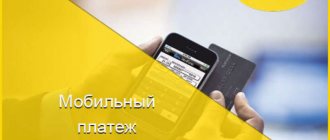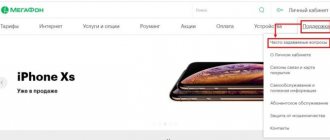In your daily rush, you may not have time to top up your mobile phone account. As a result, we have every chance of being left without communication, and at the most crucial moment. If you don’t have a free minute to go to a payment terminal or ATM, try using one from MegaFon.
This service will provide special convenience for replenishing your account - to do this, you need to link a bank card to your number and make the replenishment settings. As soon as the amount of funds in the account reaches a certain threshold, MegaFon will send a command to the bank to top up the account from a bank card. Thanks to this, subscribers are relieved of the need to monitor their balance. Let's figure out how this service works.
What is auto payment?
Autopayment is a service that is activated at a certain balance that you set yourself, and pays the bill from a linked bank card. The operating principle is simple:
- You set the minimum threshold at which the service is activated and the amount that must be deposited
- The balance reaches the threshold you set
- Megafon sends a request to the bank to top up the account
- The bank debits funds from your bank card and credits them to your phone number
The advantage of this payment method is certainly its convenience : there is no need to look for payment terminals or waste time making a payment. Everything happens automatically. At the same time, the payment is made without commission , which also makes life easier, but not your wallet, because there is no longer any need to pay for the transaction.
In addition, it guarantees the complete safety of your bank card data. There is no storage of information; it passes through the operator in encrypted form and is transmitted directly to the bank via encrypted channels.
Detailed conditions for the “Autopayment” option from MegaFon
As for the concept of the service itself, it is quite standard, one might even say “classical”. Any subscriber can link his bank card to his mobile phone account, which will allow him to completely forget about the need to track the account status, since immediately after linking and completing the setup procedure, the balance will be replenished automatically.
If you are worried that in the process of linking your card to your account you will need to provide your bank account information to MegaFon, we hasten to reassure you. The fact is that to implement this opportunity, the operator uses a special PCI DSS certificate, thanks to which the data transmitted to the bank is encrypted, and personal information about your card, as well as the bank account, is closed to the operator’s employees. Therefore, you don’t even have to think about the potential loss or theft of funds from your card account.
In addition, for even greater security of transactions, standard limits are set for replenishing the account, which are limited to the following amounts:
- Up to 5 thousand rubles for a one-time payment;
- Up to 10 thousand rubles daily limit;
- Up to 20 thousand rubles weekly limit;
- Up to 30 thousand rubles monthly limit.
MegaFon also thought about newcomers who had just activated the service, and made the limits for them even smaller, so that if the option was configured incorrectly, the account would not be topped up with an excessively large amount. The limits are valid for the first 30 days of using the service, and are 1.5, 2, 3 and 5 thousand rubles for one-time, daily, weekly and monthly payments, respectively.
As for the financial side of the issue of using the service, which is important for most of the company’s subscribers, it is as follows:
- Activation and use: free;
- Commission for replenishing your account for any amount: no.
How to link a card?
As already mentioned, money is written off from a bank card. But then the question arises, how to link this card to the number? We will help you with this.
First of all, you need to go to the service’s website and enter the phone number in the specified field, then click on the “Get confirmation code” button
Enter the confirmation code received at the specified number in the appropriate line and click “Confirm”. If you have not received the confirmation code, you can click on the “Resend code” button
Next, you need to enter the card number in field 1), expiration date of the card in field 2), name of the cardholder in Latin letters in field 3), enter three numbers from the back of the card in field 4). After that, click “Link card”. In this case, 20 rubles will be withdrawn from your bank account, which will be sent to your phone number.
The last step is to indicate the amount at which autopayment is activated and the amount by which the account is topped up and click the “Connect autopayment” button. If you change your mind about linking a card, you can cancel the operation by clicking “Do not connect autopayment”
You can also link a card through your Personal Account, but the first two points confirming that you are the owner of the phone number will be missing. Linking the card will begin immediately from the third point.
How to disable the Autopayment service on Megafon
Disabling this service can be done in different ways, which will help you refuse the unnecessary service. The user independently selects the disabling option:
- Short USSD request.
- Sending a text message.
- Through an ATM.
- On the website of the Sberbank Online .
Sending a request
This method is relevant when automatically replenishing the balance of another user.
- Type the request command * 773 * 0 #.
- Send it using the call button.
As a result, all auto payments will be disabled within a few seconds. Disabling the service is free of charge. If you need to disable not all attached phone numbers, but only one to choose from, then the request is sent in the following form: * 773 * 0 * “phone number” # by clicking on the call button.
Sending an SMS message
This is the most common way to disable the service. You must indicate the number “ 0 ” in the text of the message and send it to phone number 7730 . This allows you to disable all Autopayments connected to this number. If you refuse one number, after the number “0” you need to indicate, separated by a space, the phone number that you want to disconnect from Autopayment.
Via ATM
Find the nearest ATM and insert a bank card into it, which has a phone number attached to it. Enter your PIN code and find on the screen. Click on it and select the Megafon operator. A menu will open where you need to select a shutdown and confirm it.
Through Sberbank Online
Disabling Autopayment from Sberbank can be done not only at an ATM or by sending commands. This can be done via the Internet using the Sberbank Online website. This method is used by users who are too lazy to look for ATMs or bank branches. You can disable this option at any time via the Internet.
First, you need to register and log in to the Sberbank Online system. This is done by obtaining a login ID and password, which are issued at a Sberbank branch or at an ATM. After logging in, the main menu will open. Find the “Autopayment” section, select the Megafon operator by clicking on the operator’s image. Then click the “Disable” button and follow the system prompts. At this point, disabling Autopayment can be considered complete.
How to activate auto payment?
If the card is already linked to your phone number , then connecting autopayment becomes even easier.
- Via SMS message to number 5117 in the format AUTO*[SUM]*[THRESHOLD]. For example, AUTO*100*20
- Using the USSD command in the format *117*03* [SUM]*[THRESHOLD]#. For example, *117*03*100*20#
- Using the voice menu by calling 0500910
- Using your Personal Account. This method will be discussed in more detail below.
User reviews
Megafon subscribers have mixed opinions about this service. People like that the bank debits money and makes payments independently. However, sometimes money is written off before the due date for incoming invoices. Automatic payments benefit subscribers; many people like this service. In addition, auto payment can be issued for utility bills from Sberbank. Then you won’t have to stand in line every month to pay your rent.
Sometimes there are system failures and the AutoPay service is suddenly disabled, but such cases are very rare. Among the negative reviews, one can highlight the fact that for the service to work, it is necessary to activate Mobile Banking, which is a paid service from Sberbank. Users express a negative opinion about this.
Among the minuses, it is also worth noting the following fact. Some subscribers explain that if the SIM card is not used for a long time, it will be blocked and the number will be sold to other people. But at the same time, Autopayment will still be valid, and your card will be linked to the old number. The new owner of the number will be able to top up his number from your bank card, and you will not know about it.
How to activate automatic payment through your Megafon Personal Account
To enable automatic payment through your Personal Account, follow the following instructions:
To get started, go to the “Manage auto payments” section in your Personal Account
Then click “Add AutoPay.” If you want to see the list of linked bank cards, click “My bank cards”
Enter the name of the autopayment, the number to which it is connected, the payment amount and the amount at which it is activated. You also need to select the card from which money will be debited. If you have only one card linked to your number, it will be automatically selected for debiting. After all fields are filled in, click “Add auto payment”
After connecting autopayment in the “Manage autopayments” section of your Personal Account, you will be able to manage this autopayment or install a new one for the number of another Megafon subscriber.
Pros and cons of automatic payment service
The main advantage is that there is always money in the account. Situations when there is no money in the account almost never arise. The disadvantages include the fact that Autopayment may not be completed if there are no funds on the card or electronic wallet from which the money is transferred at that time.
How to activate automatic payment on Megafon from Sberbank
Also, a lot of money can be spent by those whose balance is replenished immediately as soon as the money runs out, and not fixed once a month. Therefore, you need to keep track of all this so that you don’t get indignant later and look for where so much money went. In the “Personal Account” on the official website, you can set limits so as not to spend more on mobile communications and the Internet than originally planned. In this case, if the subscriber reaches the limit or is approaching it, he will receive notification messages.
Megafon bank card: customer reviews.
Connecting automatic payment via the Internet
If you connect Sberbank Online, all actions can be carried out at any time from your computer. The service allows you to check the balance on each card, receive complete information about all your banking products, transfer funds, incl. and between your cards, block a number of services. Here you can activate and deactivate automatic payment to the account of any mobile operator. In your Account, you will need to select My Auto Payments, and then Connect. This section can be found on the right side of the page. After this, the connection process occurs:
- Choosing a company.
- Account selection. If the client has several cards, he can select the one he needs from the drop-down list.
- Enter number. Your personal and any other phone.
- Indicate the minimum balance after which a replenishment will occur.
- Replenishment amount.
- Define the condition: transfer after reaching the limit.
- Confirmation. In the specified column, enter the numbers received on the phone.
- Megafon will receive an SMS confirming acceptance of the replenishment conditions.
The template will appear in the My AutoPayments section.