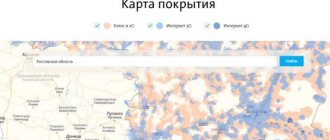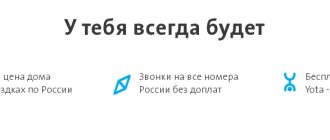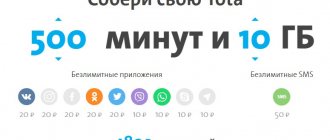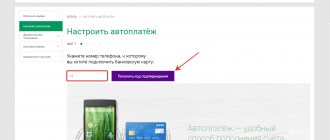Danycom has the most accurate coverage and the only free tariff in Russia
The Russian mobile operator Danycom has a huge network coverage in Russia. In 2021, he decided to revolutionize mobile operators and introduced free tariffs. This step has yielded its first “fruits” and most of the dissatisfied subscribers from the Big Three are happy to test promotional tariff plans. Danycom has only one offer: not to pay for communications. This was done against the backdrop of the fact that all providers are increasing payments and forcing their subscribers to look for alternative options.
Danycom good coverage and amazing rates>>>
Yota 2G, 3G and 4G coverage
The new provider, with the first 4G frequencies in Russia, was founded in 2006. In 2008, Russia's first Wimax 4G network was launched. Through trial and error, the decision was gradually made to switch to the more promising LTE technology. Now Yota is one of Megafon's divisions. He is the leader of the "Big Three" cellular monopolists in the country. This company is interesting because it provides large volumes of traffic.
Go and collect the tariff>>>
Beeline 2G, 3G and 4G coverage map
Beeline has a very large subscriber base. Cellular communications have been modernized and now LTE Internet has become a reality for Beeline. 05/15/2018 We have added to the general coverage map the network zone of this provider. It is worth noting that this people's map was obtained from open sources of the site geo.minsvyaz.ru. The map is used to accurately determine the presence of a signal in the area of the Beeline network. A visitor to our resource can evaluate the network zones of this cellular operator.
Connect a tariff in your coverage area>>>
Possible Internet problems
If you have any problems with the Internet (low speed, signal constantly disappearing), most likely you are in a weak coverage area. In this case, try rebooting your phone and moving to another location. If you're at home, sit close to the window - the walls muffle the cellular signal. It is also possible that the operator’s network is currently overloaded with requests from subscribers.
If there are constant interruptions in the Internet, feel free to leave a complaint with the company:
- Go to the “Welcome to Complain” service using this link.
- Fill out the feedback form: name, email address and the text of the complaint. Describe your problem in detail.
Enter information about yourself and text describing the problem
If you don't want to fill out anything, just call support and explain your problem to a specialist.
How to use a card from MTS, Megafon, Yota, Tele2, Beeline, Rostelecom, Sberbank, SkyLink
- Yota: Yota 2G
- Iota 3G
- Iota 4G
- Megafon 3G
- MTS 2G
- Tele2 2G
- RTK 2G
- Sberbank 2G
- Beeline 2G
- TTK 2G
- Sky
- Volna 2G
- KTKRU 2G
- Win 2G
- Tinkoff 2G
- Danycom 2G
View
By default, operator zones are disabled by default. When you select 4G, you will see LTE coverage areas and approximate tower locations. The location is automatically determined by geolocation tools.
Buttons
At the top of the Map there are buttons for other mobile Internet operators. When clicked, the communication network location zone layer is loaded.
By determining the best coverage area, you can layer layers of different operators on top of each other. Easily determine which operator is right for you.
Coating Color MTS, Megafon, Yota, Tele2, Beeline, Rostelecom, Sberbank, SkyLink
At the bottom of the Coverage Map there are hint pictures with the color background of each operator. When simultaneously enabling Coverage of several layers of Communication Maps, be careful. By turning on and off the operator buttons, you can accurately determine the most convenient operator for you - MTS, Megafon, Yota, Tele2.
Main features of the interactive diagram
When customers buy a SIM card, they expect high levels of reception. Subscribers in large cities do not think about covering Megafon with a 4G signal, since the level of communication in such settlements is high. But in remote villages and villages, network transmission may be worse. This is because the firm is installing fewer stations. Even in cities there are places where communication is poor. The problem may lie in tall buildings. Also, the network may not be available in buildings with thick walls and in basements.
A Megafon 4G coverage map will be needed by those customers who decide to move from the city to a remote location. The information will also be useful during long trips around the country and on business trips. The user should immediately familiarize themselves with the data presented on the operator’s website.
- note
- When you plan to move to a large city in Russia, you don’t need to worry about the signal level.
The client can carefully examine the scheme proposed on the portal. There are areas on it where there is practically no connection. This may include:
- Taiga and Tundra regions;
- in forest areas where there are no settlements;
- in some villages of the Far East;
- The regions of the Far North also do not always have a network.
Typically, a company installs stations in places where it will be beneficial to the company's economy. If the operator's network is not shown on the map, the client should consider other options for mobile companies. In sparsely populated areas, usually only one or two operators work, since the number of subscribers does not reach the required level. Due to the insufficient population, the company's work will not pay off.
The company will not invest money in installing a station where it is not economically profitable. It is the lack of customers in some villages that leads to the company not expanding its network coverage area. On the official portal you can see where the operator operates and in which areas Megafon coverage will not be available.
MTS 2G, 3G and 4G coverage area
MTS network coverage is updated regularly. Our visitors can see the latest map of this mobile operator. The color scheme is distributed in the following order:
Red LTE, pink 3G, pale pink 2G. When viewing the map, you see a list of available coverage from mobile and Internet operators.
The buttons have a separate selection of 2G, 3G, LTE networks. They have a characteristic sign next to the operator's name. By clicking on the button, a tab with available Internet standards to choose from will open.
The photograph shows all available communication standards. By pressing again, you can cancel the selected network, showing the one you need.
Manual Internet setup "Motive"
Typically, operators send the settings automatically after registering a SIM card and activating it the first time it is launched, that is, inserted into the phone. This is a fairly common practice, but not all mobile devices support automatic reception and application of settings. That is why you need to understand in more detail how to manually configure Internet settings on your smartphone.
Review and configuration of the D-Link Dir-320 modem
On Android
All parameters that need to be entered into the phone are indicated on the official website (cell.motivtelecom.ru). Next you need to do the following:
- go to phone settings from the main menu;
- select “SIM cards and mobile networks”;
- if you can insert two SIM cards, then you need to select the “Motive” card in the menu;
- in the window that opens, find the “Access point” parameter;
- add a new APN access point;
- enter the values: name – MOTIV, APN – inet.ycc.ru, name and password – motiv.
- save all changes and reboot the device.
iOS
The settings of all mobile phones are essentially no different from the settings of other devices. To configure the mobile network on Apple devices you need:
- go to the phone menu and select “Options”;
- find the “Cellular Communications” section and go to the subsection “Cellular Mobile Data Network”;
- select “APN access points” – “Create” (add);
- create a new access point with the same parameters that were described in the paragraph for Android;
- Restart the gadget and make sure that the connection signal and the Internet have appeared.
Important! All access points are configured with separate profiles. You just need to correctly enter all the data from the official website or from this material, save it and start using 4G mobile Internet according to your tariff.
Windows Phone
All of the above steps are also suitable for setting up a network on Windows Mobile smartphones. Just in case, below are step-by-step instructions:
- open the system settings on your device in any way;
- select “Data transfer” – “Access point”;
- create a new access point with the parameters name – MOTIV, APN – inet.ycc.ru, name and password – motiv.
Personal account MOTIV (FOX)
Using it, you can find out about expenses, manage services without resorting to the help of an operator and without visiting the office. The full list of features is listed below:
- replenish balance;
- check the status of your personal account;
- connect to the bonus system;
- change tariff plan;
- top up your account using MasterCard, Visa, MIR bank cards;
- check Internet traffic;
- temporarily disable subscriber services in case of problems with the SIM card;
- receive current promotions;
- install music on certain contacts and use it instead of beeps;
- classify melodies into groups.
detailed information
What is a MegaFon card and how to get it
What is a MegaFon digital card?
The MegaFon card is a digital card with full functionality, the account of which is the account of your phone. So, when making purchases using a MegaFon card, money will be debited from the phone balance. And vice versa: when you top up your phone balance, you can use these funds on your bank card.
This is very convenient, because the MegaFon card allows you to pay anywhere and immediately from your mobile phone account - in a cafe, at a gas station, through a mobile application. And for every payment you will receive pleasant bonuses. More details
How to get a card
A MegaFon bank card can be either plastic or digital.
There is no need to receive a digital card, since it does not have a plastic carrier. MegaFon subscriber's passport data is checked automatically, so a passport is not needed. The card can be issued in 15 seconds in any of these ways: - in MegaFon's Personal Account → Digital Card → Issue; — in the MegaFon Bank application → Issue a digital card.
You can get a plastic card at MegaFon stores immediately after applying. For this you will need a passport. After receiving the card you need to activate it.
How to activate a plastic card
There are two ways to activate your card:
— dial the toll-free number 5555 from the phone to which the card is linked and follow the instructions from the answering machine; — install the MegaFon Bank application, click “Activate card” on the main screen, set a PIN code and start shopping.
How to manage a MegaFon card
What is MegaFon Bank
MegaFon Bank is a free application with which you can track the history of all card transactions, control expenses, make free transfers and payments. In MegaFon Bank, you will be able to view the balance of your loved ones’ numbers in order to replenish the balance on time if necessary. You can register with MegaFon Bank without receiving a card, you can do it right now. To do this, download the application or register at bank.megafon.ru.
What is SMS banking and what commands can be used
SMS banking is an option for managing a digital card via SMS, with which you can find out the balance, receive a short statement on the card, and also perform other actions using short SMS commands.
The following commands can be sent to number 5555:
- BALANCE — find out the amount available for payments;
- PIN - find out how to get a new PIN code for the card;
- HISTORY — get information about the last 10 operations;
- HISTORY NNNN - get information about the last 10 transactions on the specified card, where NNNN is the last 4 digits of your card;
- BLOCK NNNN - block a card, where NNNN is the last 4 digits of your card;
- BLOCK ALL - block all your MegaFon bank cards.
How to top up your card and withdraw cash
The phone and card account are the same, so you just need to top up your MegaFon number in any way: via the Internet, payment terminal, ATM of any bank, etc.
Using the card, you can withdraw cash from your phone account at any ATM, including abroad. You can find out more about the withdrawal fee in the “Important Documents” section.
How to increase card limits
The digital card has the following transaction limits:
- daily - 60,000 ₽, including: cash withdrawal - 5,000 ₽, transfers - 15,000 ₽, payment for goods - 60,000 ₽;
- monthly - 100,000 ₽, including: cash withdrawal - 40,000 ₽, transfers - 40,000 ₽, payment for goods - 100,000 ₽.
How to register in your personal account
In order to get into your MOTIVE profile, you need to carry out several manipulations: go to the main page of the website, click on “My motive”, select the “FOX” link.
Click on the image to go
In the login line you can write: cell number, personal account number or network login. To receive or recover a password, you must send an SMS message by writing any word to the number 1070. To order a password for the network number and personal account number, you must be personally present at the organization’s office.
A distinctive feature of the LISA account is the interruption of access in the absence of any manipulations for 15 minutes.
How to get automatic internet settings
Description and tariffs of unlimited Internet from Motiv
Sometimes settings can be obtained automatically. This is possible when the smartphone supports such a function. If a person does not want to bother searching for parameters and configuring them in his device, then he can try to order everything automatically. There are two official ways to receive parameters from Motive:
- Using Flash SMS. A call is made to service number #919 and an order is placed for the necessary settings for EGDE/GPRS/LTE, as well as for SMS, MMS or WAP. After this, within a couple of minutes a message containing all the configurations is sent to your phone number. The user just has to read it, accept the changes if the phone asks for it, and save the message and then reboot the phone.
- By accepting the settings after sending a message to number 0111. In the text, you must indicate the model of your phone, select the service for which the settings will be made (LTE/GPRS/EDGE, MMS or email).
Important! If the email address is not specified, then the settings in the second case will also be sent to the mobile number via a regular message. If no parameters are found for a specific phone model, then nothing will work. In this case, it is recommended to call the hotline number 8 800 240 0000 for help and explain your problem in detail.
Is it possible to receive settings via SMS?
As already said, this can be done. If the SIM card, after registration and activation, has not installed the necessary configurations due to failures or lack of necessary functionality in the phone, then you can request all the parameters via SMS message. How to do this is described above. After receiving the message, you need to save it, and everything will be accepted automatically. If this does not happen, you need to copy the required data into the fields when setting up the access point or call Motiv technical support.
Popular tariffs of the mobile operator Motive: Kurgan region
NEXT FREE
This package is perfect for those who make few calls abroad and rarely use the Internet. The tariff does not require mandatory payment, the amount is charged for outgoing calls from 1 minute - 1.5 rubles, from 2 minutes - 0 rubles. Calls outside the home area – 5.65 rubles/min. The package provides for the use of the Internet in the Kurgan region, but with minimal speed and at an unfavorable cost - 12 rubles. for a subscription fee + 6.6 rubles/1 MB.
Payment Methods
You can pay for telecommunications in the Kurgan region in the following ways:
- by bank card - Mir, Visa or MasterCard;
- cash payment at the cash desks of the service offices of the organization "MOTIV";
- mobile bank “Sberbank of Russia”;
- by bank transfer (it is necessary to issue a payment order);
- electronic payment service PAYJET.
Motive coverage area map for Russia
500 minutes, 500 SMS, 2 GB and nothing extra!
FOR SMARTPHONE 490
1000 minutes, 1000 SMS, 1000 MMS and 5GB.
FOR SMARTPHONE 1290
2000 minutes within Russia and 12 GB of fast Internet!
INSTEAD OF! For 400 per month
Free outgoing calls, SMS and MMS to numbers in the Sverdlovsk region + 5 GB of Internet per month
INSTEAD OF! For 600 per month
Free outgoing calls, SMS and MMS to numbers in the Sverdlovsk region + 15 GB of Internet per month
INSTEAD OF! For 900 per month
Free outgoing calls, SMS and MMS to numbers in the Sverdlovsk region + 30 GB of Internet per month + but
We are always open for communication:
News
Connect to MOTIV while keeping your existing mobile number.
Coverage area of the MOTIV Cellular Communications network in the Sverdlovsk region.
24-hour customer consultation, service activation, balance check.
Promotions and special offers
Connected by one network!
Static IP address for only 4 rubles per day
Promotions and special offers
Let's speed up!
24 hours of unlimited internet at maximum speed
Promotions and special offers
A few words about the operator himself
"Motive" is a registered trademark. Until 2002, it operated under the name Beeline, but the latter began independent work, and then a new brand was created.
Like any modern provider, Motiv offers Internet access at various speeds, which depend on the tariff. Since 2014, the operator has been providing fourth-generation 4G LTE coverage to most major cities in all 4 regions and autonomous areas of coverage. At the moment, support for 3G is completely suspended, only work with GSM is possible.
Important! The advantage of an LTE connection is that its speed is in no way inferior even to home networks that are “powered” directly by the provider’s cable or that operate on Wi-Fi wireless technology.
Motiv has a lot of tariff packages that can satisfy the needs of even the most demanding and economical user. Among them are cheap and premium, with a certain number of SMS messages and minutes for calls, as well as without these options.
4G coverage area "Motive"
The coverage area is the area of the terrain that a given provider can serve. Motiv has four areas with 4G coverage:
- Sverdlovsk region;
- Kurgan region;
- Yamalo-Nenets Autonomous Okrug;
- Khanty-Mansiysk Autonomous Okrug.
Despite working with 4G, its coverage is not as wide as it might seem. For the most part, these are the largest cities: Yekaterinburg, Surgut, Nefteyugansk and others. More details about the zone and available locations can be found in the interactive map on the official website.
In order to determine the zone, you need to select your region on the left and carefully look at the map, zooming in and out. If a city or village is included in the zone, then you can safely start connecting by creating an application or calling the sales office.