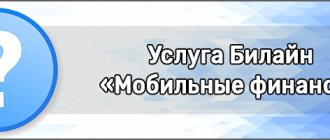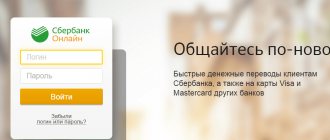Home > Miscellaneous > How to top up an MTS number from a Sberbank of Russia card?
Step-by-step instructions on how to top up MTS from a Sberbank card using a real example with screenshots.
Also, read how to top up your MTS account in other ways.
Have you run out of money in your account and need to top up your MTS account from a Sberbank card? You are on the right track! On our website you will learn how to top up your MTS account through a Sberbank card.
Please note that you can top up from any card: salary, deposit or credit.
Commands for payment via service number 900
You can top up your own phone balance via 900 only if the subscriber is connected to. Otherwise, the methods indicated below cannot be implemented.
| Replenishment method | Description |
| Sending SMS | To add funds to your balance, you need to create and send a message: 1. Recipient – 900. 2. Text to send – transfer amount. 3. The last 4 digits of the card (must be indicated for those who have several bank accounts registered). Within a minute after sending the request, a notification will be sent with information about the operation. |
| USSD request | The method is even simpler than the previous one. To complete it, you will need to send a special USSD request *900*replenishment amount#. Receipt to the linked contact will occur automatically within a few minutes. |
Mobile bank
With a positive balance, subscribers can use mobile banking to pay for MTS using their phone. To do this you need:
- activate the service at a branch or at an ATM;
- send a message to number 900 with the amount of payment required for replenishment;
- confirm the operation by sending the received SMS code to number 900.
Using the mobile banking functionality, you can also pay for another subscriber’s phone. To do this, in an SMS sent to number 900, you must first indicate the subscriber’s number, and then the amount of money to be debited. After sending the SMS, you must also confirm the operation using the SMS code. If you do not specify your TEL number first, you can top up your card using your phone number.
Example SMS: TEL 9267456857 100
Top up your balance on MTS
Mobile payments using a card are available on the operator’s official website. The procedure looks like this:
- First of all, go to the website mts.ru.
- In the “Top up balance without commission” section, enter the required number and amount.
- Click "Top up".
- On the page that opens, you must fill in information about the bank card from which funds will be debited to complete the transaction.
- Check that the entered parameters are correct and click the “Pay” button.
- Confirm the operation by entering the password from SMS (will be sent to the contact linked to your bank account).
You can make a payment through your MTS personal account. To do this you need:
- Log in to mts.ru.
- Click on the “Top up” button (located next to the information about the account balance).
- Fill out the requested information and confirm the transaction.
In both cases, replenishment is made without commission. The money is received immediately after the transaction is completed. In case of delay, we recommend contacting support.
Through Sberbank Online
If you have access to the network, the user can top up his MTS account from his Sberbank personal account. Only current bank clients have access to Sberbank Online. All functionality becomes available only after authorization. To replenish an MTS account, a client who has logged into his personal account needs to go through the following branches:
- Transfers and payments;
- Mobile connection;
- MTS.
- Next, a form will open to fill out, where you will need to select the card from which the funds will be transferred. Please note that if only one card is linked to the account, the selection will be automatic. You will also need to indicate the number for replenishment and the transfer amount. The money is credited to the MTS account almost instantly. There is no transfer fee.
Please note that Sberbank clients have the opportunity to set up the Autopayment service and save the transaction in their personal account templates.
How to pay for someone else's phone using 900
The procedure for paying your own balance through 900 was indicated above. However, using this method you can also top up someone else’s account. There are several ways to do this:
| Replenishment method | Description |
| Sending SMS | Execution procedure: 1. Go to the SMS sending menu. 2. Enter the recipient's address - 900. 3. In the text, enter the information: “recipient number (without 8 or +7) payment amount” (example, 9126556968 200). 4. Send SMS. As soon as the amount arrives in the account, the subscriber will be sent a corresponding notification. |
| USSD request | In this case, you must enter the combination *900*number*amount#. After receiving the funds, the user will be sent an SMS. |
Another service developed by Sberbank for the convenience of clients is Mobile Bank. Using this service, you can manage your finances directly from your mobile phone by sending commands to the bank in the form of SMS messages.
Topping up your phone account will be very easy. To do this, you just need to send an SMS to the bank’s short number 900, and indicate the payment amount in the text of the message.
If you have several cards, you can make a payment from a specific card, additionally indicating the last 4 digits of the plastic card in the message.
The minimum payment amount is 10 rubles, and the maximum is 10 thousand rubles.
Please note that for sending SMS, a certain amount will be debited from your subscriber number, in accordance with the operator’s tariffs.
How to set up a payment template
You can create a template for making a payment faster through the Sberbank Online service (access to it is provided to all bank clients). The setup is done as follows:
- Go to the authorization page online.sberbank.ru.
- Sign in.
- Go to settings.
- Open the “Mobile Bank” item.
- Select the “SMS requests and templates” section.
- Click Create Template.
- Enter the name of the operator in the search bar.
- Next, specify your payment method.
- Confirm creation by entering the password from SMS.
The created template will appear in the “SMS requests and templates” section. Information will also be provided there about what request needs to be sent in order to complete the saved operation.
As you can see, transferring money from a Sberbank card to a phone is quite simple. Moreover, replenishment is made instantly and without commissions. So, if you are the owner of a bank card, then you will no longer have problems paying for your phone.
Limits and commission
Topping up your mobile phone account is limited to minimum and maximum amounts. Top-ups on the MTS website are available in amounts starting from 100 rubles. The maximum payment is 15,000 rubles. You must use your own funds for payment, that is, have a positive balance.
When replenishing a third-party subscriber’s phone through Mobile Bank, a daily limit of 1,500 rubles is set.
Sources
- https://www.sravni.ru/enciklopediya/info/popolnit-schet-mts-s-bankovskoj-karty/
- https://setigid.ru/kak-popolnit-schet-mts-s-karty-sberbanka.html
- https://1sberbank.ru/uslugibanka/popolnit-schet-mts-s-bankovskoj-karty-sberbanka.html
- https://www.sravni.ru/banki/info/kak-popolnit-balans-telefona-s-karty-sberbanka/
Using payment cards
An outdated method that is popular among subscribers who avoid the Internet, banks, and terminals.
Cards can be purchased at various retail chains for a couple of rubles more than face value.
To top up, use a special code hidden under the scratch area. Activated in the following ways:
- combinations *111*155#, *111*1*1#;
- call to number 0850;
- SMS to 0850.
Detailed instructions are located below the code.
"Easy Payment" application
MTS proprietary application for replenishing your account using the balance of other available numbers.
Additionally, it offers to pay for the Internet operator using a bank card.
Operating systems and devices iPhone, Android, Windows Phone, BlackBerry, Java support the operator’s “Easy Payment” utility.
Recommendations
It is strictly not recommended to use the services of unknown sites, especially those without security certificates. Attackers obtain bank card information by using it fraudulently.
You shouldn’t get hung up on one, “tested and works” method of replenishment. All of the above options are provided and offered by the operator himself, so they 100% solve the necessary problem. Find yourself:
- Comfortable.
- Fast.
- No commission required.
If you notice that you regularly top up your account with the same amount every month, think about connecting to “Autopayment”, which guarantees a top-up balance.
Option “Promised payment”
The service allows you to quickly top up your balance by a certain amount (up to 1000 rubles). Moreover, you can use the function even with a negative balance (up to minus 300 rubles). Terms of use:
- The funds received must be returned within 3 days from the date they were credited;
- the available amount depends on the amount of communication expenses during the month;
- the cost of use depends on the amount of money received and ranges from 0 to 50 rubles;
- You can use the service by dialing *111*123# or through your personal account.
By bank card on the website
A special form is provided for this - the subscriber does not need to look for third-party payment services or online banking. Payments are accepted from any cards, without commission.
To top up your balance:
- Go to the operator's website.
- In the menu, select “MTS Money” – “Payments” – “Cellular Communications”.
- A page will open where you are asked to specify a telecom operator to top up your account. Select MTS - it is the first on this list.
- In the box that opens, you need to enter your phone number, amount, plastic card details and click “Pay.”
There is also a choice of another method - MTS Money e-wallet and Samsung Pay. If one of these options suits you better, you need to check the box next to it and continue paying by following the instructions.
Automatic transfer of funds to an MTS subscriber
To set up a constant and automatic replenishment of the balance of another MTS subscriber at the expense of your balance, you need to dial the USSD command * 114 * subscriber number * frequency code * amount #. Where the “frequency code” indicates the regularity of the transfer. The frequency of the command is as follows: 1 – every day, 2 – every week, 3 – every month.
You would like to transfer to another subscriber with number 89315623121 the amount of 200 rubles every month. You dial the command * 114 * 89315623121 * 3 * 200 #. The message does not contain spaces between characters and numbers. The message is sent without quotes. You will soon receive a confirmation SMS with a code. The code must be sent using a similar USSD command * 112 * code #. Where the word “code” is the numbers received in the SMS confirmation message. Repeated USSD - the command is also written without spaces and quotes. Funds are transferred to the MTS subscriber.
Source
Terminals
The method is mentioned first for the reason that it can be used everywhere. Self-service terminals are installed in most large stores, located right on the sidewalks and can be found in the most unexpected locations - where you simply did not notice them until you needed them. Replenishment by terminals is the most popular with the exception of the Internet.
Select “MTS”, enter the number, deposit the required amount. In most cases, replenishment occurs instantly. The main disadvantage is the high commission, sometimes reaching 10 rubles.
If you use the terminals of MTS branded salons (where you can additionally contact the cash desk), then you can avoid the commission.
Payment from electronic wallets
You can transfer money to MTS from any electronic wallet. But to do this, the user needs to register with any of the services (Webmoney, Qiwi, Yandex, etc.) and top up the account (many top up methods are available, including cash). Next, follow the instructions:
- Log in to the system.
- Open the tab “Payment src=”https://mtsonline.ru/wp-content/uploads/2018/10/oplata-mts-cherez-vebmani.jpg” class=”aligncenter” width=”760″ height=”462″ [/img]
- Enter the name of the operator in the search bar.
- Fill in all the empty fields and click “Pay”.
- In some services, the user may be asked for a password via SMS for confirmation.
The instructions are suitable for almost all services, since the procedure for money transfers is almost the same.
At the self-service office
You can deposit money on MTS in cash through payment terminals, which are located in any office of the operator. To do this you need:
- Go to the nearest branch of the company (addresses of all available offices are listed on mts.ru).
- In the main menu of the terminal, select “Top up balance”.
- Enter number.
- Specify the payment amount.
- Pay.
- Complete the operation.
Attention! At MTS offices you can deposit money into your account by contacting a consultant. In this case, payment by bank card is available.