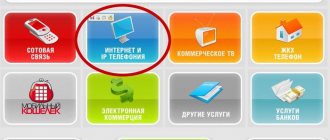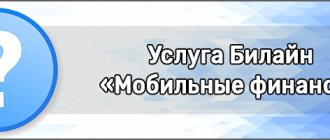PJSC Tattelecom is a large telecommunications company, operating in the Republic of Tatarstan since 2003, offering wired telephone services, high-speed Internet, pay television, and also has a mobile operator. The combination of several high-tech products at once allowed Tattelecom to collect a customer base of almost 2 million. The owner of PJSC Tattelecom is a joint-stock company owned by the government of Tatarstan.
Tattelcom products, namely broadband Internet, interactive television and mobile communications, are marketed under the Letai brand. Therefore, the names “Tattelecom” and “Letay” are often used as synonyms.
Sberbank Online
How to top up your account balance without commissions in Sberbank? There are several ways to do this. You can go and pay for the service at an ATM or bank branch cash desk. You should take the transfer details with you: account number, phone number, etc. The fastest way to do this is via the Internet:
- Log in to your personal online banking account on the website – online.sberbank.ru.
- Next, enter the name in the search bar.
- From the list, select the service we need and click on it.
- Select the card from which money will be transferred, if there are several of them.
- Enter the transfer details.
- Click “Continue”.
- Check all the data and confirm the transfer with the code from the SMS.
Payment occurs without commission. It is also possible to transfer funds from credit cards and pay for services that way.
Auto payment
Once it happened to me that, due to forgetfulness, I did not pay on time and my Internet was turned off. If you do not want to carry out this procedure every month, you can set up automatic payment in your Letai personal account.
How to set this up? To do this, you must first register in your Tattelecom personal account, if you are not already registered, of course.
Then log in and create an auto payment as shown in the picture below.
Next, fill in all the fields:
- Enter your email address,
- Personal account.
- The date of the month when the auto payment will be made.
- The amount in rubles of payment according to the schedule.
Check the box next to I agree to the terms and conditions and click add. All that remains is to enter the details of the bank card from which the funds will be debited.
Now, in my case, on the 10th of each month, 791 rubles will be automatically debited for the comprehensive All-inclusive 3in1+ tariff plan, which includes Internet, home phone and television.
Payment methods for Tattelecom services by bank card
Paying for Tattelecom (Letai) services in Tatarstan is more than simple. The company provides its clients with sufficient opportunities to make payments to their address. In addition to cash transactions at Tattelecom cash desks and sales points, you can pay for the Internet and other Fly services with a bank card.
System "AK BARS Online":
- Step one is to enter the site and log in to the system;
- in the “Payments and Transfers” section, select the purpose of payment;
- enter card details;
- dial the payment amount;
- confirm payment.
The last two points require clarification.
The AK BARS Online service makes payments not only with its own cards, but also with MIR, Maestro, MasterCard Worldwide and Visa International cards.
For greater security, payment confirmation can be done using a one-time password received in an SMS message.
- Getting started - logging into the Internet banking system;
- Selecting the “Payments and Transfers” section;
- The next choice is the “Cellular Communications” or “Internet and TV” sections;
- Entering payment card data;
- Set the transaction amount;
- Confirmation of payment, incl. via SMS.
The operation of payment systems of different banks is fundamentally similar. Therefore, having understood in practice one type of payment in a bank, it will be easy to master other operations, you just need to find the necessary items and follow the prompts of the system.
Bank mobile applications differ in their interface and security methods. But you can pay for Letai in a mobile bank according to the same principles as via the Internet.
The ability to set up an auto-payment service on the Internet or mobile banking deserves special mention. This is a transfer from a card to an account without the participation of the owner of the funds. You can set up an automatic payment on a certain date each month, or you can make the transfer occur when the balance on your personal account or card drops to a certain limit. With any method, the transaction amount is assigned, i.e. there is no risk of too much or too little translation.
Payments from the mobile operator Tattelecom
Paying for the services of the mobile operator Tattelecom is very simple.
The company made sure that the entire diverse contingent of clients had a sufficient number of ways to replenish their account. To do this, the user does not have to go to a mobile phone store, because replenishment is available from a bank card. Also, if you do not have bank payment tools, you can use one of the following methods to replenish your account: – ATMs and terminals that can be found in stores
– through the website of the operator “Tattelecom”, using payment systems such as: Qiwi, YandexMoney, Webmoney and so on.
Clients can use any of the above methods to fund their account. The only difference between these methods from each other is the speed at which the payment is credited. Also, do not forget about the commissions that exist in some means of replenishing your account.
3.Limitations
3.1. The Operator reserves the right to establish restrictions on the possibility of using Internet payment for Payers to pay for the Operator's communication services using Bank cards, including, but not limited to: by the country of issuer of the Bank card, the class of the Bank card, the amount of credit at a time and for the period, And so on. The Operator reserves the right not to inform the Subscriber about the reasons for introducing restrictions.
3.2. Any Payers who are holders of VISA, VISA ELECTRON, MASTERCARD, CIRRUS/MAESTRO Bank cards issued by Russian Banks have the right to make payment for Communication Services via Internet payment.
3.3. Transfer of funds via Internet payment is subject to the following restrictions:
3.3.1. An Internet payment cannot be made if the Subscriber has an enabled ban on cash payments.
3.3.2. To make a payment, the Subscriber must not be subject to one of the types of termination of the provision of Communication Services, except for the types of termination associated with the Subscriber’s non-payment of Communication Services.
3.3.3. You can transfer funds only for an integer value (for example, 157 rubles).
3.3.4. The minimum interval between orders for transferring funds from one bank card is 30 (thirty) minutes.
3.3.5. Restrictions on the amount of payment: – The amount of a one-time transfer is no more than 15,000 rubles.
3.5. The operator reserves the right to change the conditions of restrictions for users (both towards tightening and towards easing).
3.6. Online payment can only be made using a card issued by Banks located on the territory of the Russian Federation.
3.7. The Payer is solely responsible for the correctness of the number of his Bank card, the expiration date of his Bank card, and the amount of funds to be transferred. Since the Operator, in fact, does not transfer funds and does not provide any banking services, all responsibility for the correctness of the transfer is borne exclusively by the Bank (including the Acquiring Bank) and the Payer and all claims for the return of funds transferred within Internet payments are permitted directly between the Bank (including the Acquiring Bank) and the Payer.
3.8. Upon termination of the contract for the provision of communication services concluded with the Subscriber, funds credited to the Subscriber's personal account from Bank cards are credited only back to the accounts of the corresponding Bank cards. The operator reserves the right to issue them in cash. If at the time of termination of the agreement for the provision of Communication Services the corresponding Bank Card is closed (cancelled) or its validity period has expired, if it is technically not possible to make a refund to the Bank Card account, then the refund is made in cash upon presentation of the card or an application certified by the Bank to close (cancel) the card along with the identification card at the Operator’s office.
Promised payment Fly
The operator calls the promised payment “Declared”; there are three ways to activate it.
PJSC Tattelecom is a large telecommunications company, operating in the Republic of Tatarstan since 2003, offering wired telephone services, high-speed Internet, pay television, and also has a mobile operator. The combination of several high-tech products at once allowed Tattelecom to collect a customer base of almost 2 million. The owner of PJSC Tattelecom is a joint-stock company owned by the government of Tatarstan.
Tattelcom products, namely broadband Internet, interactive television and mobile communications, are marketed under the Letai brand. Therefore, the names “Tattelecom” and “Letay” are often used as synonyms.
Pay for Tattelecom Internet (fly) with a bank card
To complete the operation we will need:
- Personal account number - you can find out from the contract for the provision of services, or if it is not possible to raise it, you can call the contact center at
- Bank plastic card
- Mobile phone to confirm payment
You can top up your personal account using a bank card. Payments from bank cards are made using payment services, without registration and without commission. VISA International, MasterCard Worldwide, Maestro, Mir cards are accepted for payment. To do this, you need to go to the Tattelecom website and select “Payment for services by card”
On the page that opens, select the item “On the Tattelecom website without commission” and click “Pay”
Now you need to fill in the following data: personal account number, payment amount, also indicate your email for delivery of the check, you also need to check the box indicating agreement with the terms of service
By clicking continue, a page will appear to verify the payment is correct; if everything is correct, proceed to filling out the card details
On this page you need to fill in information about your bank card. All fields are required. It is necessary to make sure that the required fields are filled out correctly. Information is transferred via closed data networks certified by the international payment systems MasterCard Worldwide and Visa Internationa for the delivery of confidential financial information. In accordance with the requirements of 3D Secure/Secure Code technology, when paying for an order, the issuing bank may require the Cardholder to undergo additional identification. If the transaction is declined, you must contact the bank that issued your card.
After filling in the card details and clicking the “Pay” button, all you have to do is confirm the transaction via SMS. An SMS with a password will be sent to your mobile phone to which the card is linked, which you will need to enter in the active window.
Having confirmed the payment, the funds will be credited to your personal account almost instantly. Also, if you specified an email, a payment confirmation report will be sent.
You can also pay online Fly through online banks: Sberbank-online; PJSC "AK BARS" BANK; Payment service VsePlatezhi. When making a payment through other services, a commission may apply.
Contacting technical support
There was no clear information on this issue on the Internet, so we decided to contact the letai customer service and asked the following questions: How can I transfer money from my number to the number of, say, a friend or acquaintance, fly too? Do you have this service? Is it possible to top up the phone balance of another mobile operator from one account?
I must say that their customer service works quite quickly and soon a short message arrived in the mail:
Thus, as of May 20, 2021, it is not possible to top up the balance of another operator from the Letai mobile network account. Transferring funds is possible within the network by dialing the USSD code: *116*115#
Sequence of actions during translation:
- Type USSD request;
- Click on the Call button;
- Enter your mobile phone number, then indicate the amount to transfer.
Example: *116*115#[call]
17 October 2015
Many of the residents of Tatarstan, in order to pay a receipt for the communication services of OJSC Tattelecom, go to the cash desk or to the payment terminal. This sometimes takes a long time. But there is a faster way to pay via the Internet, using the Sberbank-Online system. To do this, you just need to have a Sberbank bank card, connected mobile banking service, or a set of one-time passwords from an ATM receipt.
Payment through a self-service device (payment terminal) proceeds in the same way. To do this, you need to go to the “Regional Payments” section and find the organization in the menu. You can also search for an organization by TIN.
In this article we will analyze in more detail the features of payment through Sberbank Online:
1) Payments are accepted using the following bank details: TIN 1681000024, KPP 168101001, the current account may depend on the service you have chosen or the branch (district) of the recipient's organization. 2) When paying, you must select your region. In this case, Tatarstan is the Republic. 3) Payment through Sberbank Online is possible only with a bank card.
How to pay for services?
You can pay for Tattelecom services with a bank card using several methods:
- On the official website of the company, payment is made without charging additional interest. Registration is not required to make a payment. You can pay with a card from banks that support the Mir, Visa International, Maestro systems. To replenish your personal account, fill out a special form, number, required amount, and indicate your email address. You can also pay for cellular communications online, put money on a landline phone, pay for Wi-FI;
- Using a personal online account, it is possible to make payments to Tattelecom and manage accounts via the Internet;
- through the government services website. To do this, go to the portal, indicate the personal account number and the amount required for crediting. Fill in the card details (number, expiration date, owner’s name and CVV2 code located on the back of the card). The code is the last 3 digits located next to the holder's signature.
Important! When paying through government services, a commission is charged, the amount of which is indicated on the website!
When the data is entered, a link to the receipt will appear and the payment will be accepted within a few minutes.
- on the “All Payments” service. To do this, go to the website and fill out a special application, entering the necessary information from the contract or receipt. Authorized users have the ability to save templates so that they can continue making payments. You can activate the SMS reminder service for further payments. Then click “Add to Cart”. The information provided in this section can be edited. Now you need to enter transaction information and make payment.
- depositing money through the Sberbank system. Deposit money at its branches by connecting automatic payment, at terminals and ATMs. You can top up your balance using the mobile app or make a payment to Sberbank online. It is connected through a terminal or at a bank. The client registers and gains access to the account. By entering his login and password, he can make payments.
- with the help of PJSC AK BARS. The option can be used by clients who have issued bank products. You can deposit money on AK BARS Online. To do this, you need to register in your personal account of the system. It is also possible to top up through a mobile application, at bank branches, through ATMs or information kiosks.
- via Qiwi e-wallet. To use the resource, you must log in. Payments are made from a bank card, electronic wallet or mobile network operator account. A percentage is charged for using the service.
- on the “Payment.ru” resource. You can register products from almost any bank (Rosselkhozbank, Sberbank, Tinkoff and Alfa Bank, Uralsib and others). They must support Visa, MasterCard and Maestro. To make a payment, you need to create an account on the resource, enter a login and password, select a provider, indicate your personal account number, cell phone number, details and the required amount of money. The service takes a percentage for transactions.
- via Paystore. To make a monetary transaction, you must log in by entering your email address and password to access the service. Connect a bank card or add a new one. A random amount of money will be written off in the amount of 1 to 10 rubles. Then you need to go through the activation system by entering the required amount. The system will go to the website, where you will need to indicate the ID contract number, enter the payment number and select a method for replenishing it. The resource takes a percentage for the transaction.
- through the e-POS service. You can make payments without user registration, but it is better to log in. After this, you need to select the “Internet, Telephony or Television” tab, then the “Tattelecom” tab, indicate your personal ID. Now you can make a payment by specifying the required amount of money and payment method, enter your login and password. Enrollment will occur in a few minutes.
USSD Commands
If you do not have Internet access, you can send money to another subscriber using a USSD code. You need to dial the combination on the smartphone screen: *116*115#call key.
A menu will be displayed, in the active field you should enter the recipient's phone number separated by an eight and the amount separated by a space. Example: 89111111111 250. In this case, 250 rubles will be credited to the number 89111111111.
Important!
There is no fee for money transfers. Even SMS is not sent in this case, so the transaction is completely free. Only the specified amount will be debited from the account, and the full amount will be credited to the recipient’s phone.
You can use USSD codes even when the connection is interrupted. They go directly to the operator, who instantly sends a response.