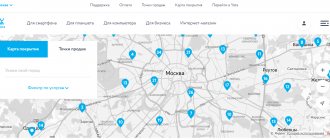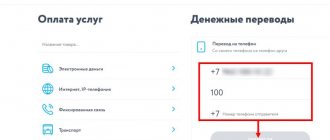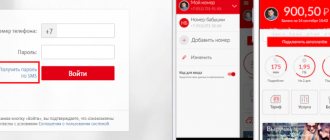Any subscriber may need to transfer funds from a cell phone to a Sberbank card or e-wallet. For example, you can withdraw money from Yota very quickly to a card or Yandex wallet, if it is linked to this number. Unfortunately, you will not be able to receive cash from your mobile account. However, you can cash out the money you receive on your card.
- 1 Refund at Yota branch
- 2 Transfer to a SIM card of another mobile operator
- 3 Withdrawal to e-wallet
- 4 Transfer to a bank card
- 5 Restrictions and limits
- 6 What difficulties may arise
- 7 Other mobile operators
How to transfer money to another Yota phone?
The ability to transfer funds is available on the provider’s website in the “Transfers” section. Cellular operator clients can log in from a PC through a browser or from a mobile phone through the official application.
The mobile application is available for download both on the company’s portal and in the official Google Play and App Store. After installation, register in the system by creating a unique password. Transferring money from balance to balance must be performed in the following sequence:
- In the list of menu sections, select “Transfers” or “Money”.
- In the “Money transfers” form, indicate the number of the subscriber to whom you want to transfer money.
- To confirm the top-up amount, enter the confirmation code sent to your mobile phone.
The duration of crediting funds between SIM cards of the Yota cellular provider is several minutes. Commission – 0%.
Other mobile operators
It is worth noting that mobile operators such as Beeline, MTS or Megafon provide their subscribers with the opportunity to send money to a bank card or another phone number. You can do this directly through your smartphone, if you know the correct combinations, through the operator’s official website or mobile application.
When transferring money to a card from a mobile phone balance, you need to consider several nuances:
- Each operator has its own conditions for transfer. You can find out the limits on the official website of each company. For example, Beeline does not allow its subscribers to withdraw more than 40 thousand rubles. monthly. Limits may also be set on daily and weekly withdrawals.
- The size of the commission also depends on the operator you choose. The commission may be charged at a certain percentage or be fixed for each amount.
- Operators usually have no restrictions on cards. Usually you can send funds to any card. However, some operators may prohibit sending funds to unnamed cards. Information can also be obtained on the official website.
If you are not satisfied with the restrictions that Yota offers, then you should use the services of another operator. You can always choose the most favorable conditions and rates for yourself. In addition, companies such as Beeline or, for example, Megafon are only expanding the range of their services.
What is the main advantage of young providers? They are more sensitive to the wishes of users and add new services, which helps to increase their popularity. Mobile operator Yota carefully monitors market trends and provides subscribers with a wide range of services and a high level of service. He was concerned about providing consumers with different ways to withdraw money from an Eta number.
Transfer from Yota to another operator
To replenish your balance, you do not need to use Beeline services - all actions are carried out on https://money.yota.ru/.
- Go to the money transfers section on your phone.
- Enter the recipient's phone number.
- Then your Iota number.
- Next is the transfer amount in rubles.
- Make sure your payment details are correct and click on the “Transfer” button.
- In a few seconds, a notification with a one-time code will be sent to your smartphone; enter it in the confirmation form that appears.
Using the same principle, non-cash transfers to MTS mobile numbers, Megafon, Tele2 and Motiv SIM cards are available to users. Commission for transferring to another phone account is 3%.
Via Personal Account
You can use this method either using an Internet browser by going to the official Yota website, or from a mobile application. You can do this as follows:
- Log in to your Personal Account.
- Go to the “Money” tab.
- Select “Account replenishment” from the list of available services.
- Click on the logo of the mobile operator to whose number you want to transfer money.
- Indicate the number to which you are transferring money.
- Specify the transfer amount.
- Wait for the confirmation code that should arrive via SMS to your phone, and then enter it in the appropriate field.
Top up your phone using USSD transfer
Sometimes users want to make a transfer from phone to phone to another person, for example, to repay a debt in this way, but there is no payment terminal or ATM nearby. How to withdraw money from Yota in this case?
For such situations, the provider has developed the Mobi Money service, with which you can make payments even without the Internet. However, you will need to first activate it in your personal account or the office of the cellular company. When the service is activated, follow these steps:
- Dial *145# and press the call key. The balance management menu will appear on the display.
- In the list that appears, select the desired provider, for example, MTS.
- Enter the subscriber's phone number.
- Confirm the operation with a one-time password.
You can use the Mobi service no more than ten times a day. This amount is automatically restored the next day, after which users again transfer funds to other people.
There is a fee for transfers, but prompt payments are guaranteed. A notification about the receipt of money will appear on the MTS website in the recipient’s personal account.
Via bank card
Withdrawing money from your Yota account to a bank card, and then using it to top up your MTS, Tele2, Beeline or Megafon account is the only guaranteed way; With all the others listed in this article, subscribers may have problems. The advantage of this method is that you will not be charged a significant amount of money as a commission. The downside is that it is labor intensive.
You can transfer money from Yota to a card at one of the Yota service points, whose location can be viewed on the official Yota website. You will have to take your passport with you, and also provide the details of the bank card to which the transfer will be made: card number, date (month and year) until which it is valid, as well as the name of the person to whom it was issued, in Latin letters (as written on the map).
How to transfer money from your balance to another number?
In addition to the USSD command, the Eta operator offers to top up your friend’s balance via SMS.
- Create a new message on your smartphone with the following content: “tele2 friend_number transfer_amount”
- Send SMS to number 3116.
Money will be debited from the Yota SIM card, after which the required amount will appear on the Tele2 balance. Funds arrive within seconds. A commission of 6.45% is charged for the operation. You can transfer money this way to MTS, Beeline, Megafon - there are many options here, only the size of the commission and the first word in the message differ.
Funds transfer methods
As mentioned above, you can transfer money from Yota to Megafon in various ways:
- through the office telesystem center;
- through a special application;
- via SMS;
- using a USSD request;
- through the company's official website.
All ways to transfer funds from Yota to another number are described in detail below.
Important!
Many telesystem subscribers are concerned about the question of where they can transfer money from their Yota account. So, a similar monetary offer can be made not only between the specified cell numbers, but also between the accounts of other mobile operators, for example, Beeline or Tele2. In this case, the commission fee for the service can vary from 6% to 8.5%.
And also we can’t help but mention the user agreements. Below are the rules, compliance with which guarantees the subscriber a successful financial transaction:
- You can send no more than 4,000 rubles at a time. and not less than 10 rubles;
- per day, the total amount of transfers should not exceed 5,000 rubles;
- per week, the total transferred amount cannot be more than 10,000 rubles.
Company office
If you don’t know how to transfer money from Yota to Megafon yourself, then you always have the opportunity to contact the telesystem office. In this case, the transfer will be made with a minimum commission.
However, when contacting the cellular center, you need to have your passport with you, since any manipulations with the card are carried out exclusively with the consent of its direct owner.
You can transfer money from Yota to Megafon without leaving your home, using your phone and the special “Iota Money” application. However, in order to transfer money from Yota through this service, you first need to register with it.
The application can be found on the official website of the mobile operator. The registration itself follows a standard procedure and will not take much of your time.
USSD request
Many users consider sending a system request the easiest way to transfer money from Iota to Megafon. In many ways, this method also benefits because it does not require access to the World Wide Web, which means it can be called more accessible.
The transaction algorithm is as follows:
- to transfer funds using a system request, dial the digital combination * 145 # on your phone and press the call key;
- immediately after sending the command, a menu for managing the balance will appear on the mobile device display; here you will need to select the recipient operator (in our case it is Megafon);
- Next, you will need to indicate the transfer amount, the recipient’s phone number and confirm the offer with the appropriate button.
Important!
This transfer method is only suitable for users who have activated .
This method of transferring money can be used by subscribers who do not have free access to the Internet and do not have the above-mentioned service in their arsenal. Such clients can receive a cash offer by sending an SMS to 8900. In the body of the message, you must indicate the recipient's phone number (without +8) and the transfer amount.
Important!
This method is only suitable for transfers from Megafon to Yota; unfortunately, the reverse transaction is not yet possible.
To use this method of transferring funds from account to account, you must be a registered user of the telesystem. To register in your Personal Account, go to the provider’s official website and press the “Login” button. After pressing the key, empty fields will appear in front of you in which you need to enter your personal data. After entering the data and pressing the “Confirm” button, you can safely begin making a cash offer between the accounts of the mobile operator Yota and Megafon.
The algorithm of the transaction itself is as follows:
- select the “Money” category and go to the “Mobile balance replenishment” section, in the last section indicate the recipient operator (Megafon);
- after that, enter the necessary details in the empty fields: sender number, amount, recipient number;
- double-check the data, and if everything is correct, click the “Translate” button;
- after that, a confirmation code will be sent to your mobile phone, which you will need to enter in the designated field and send to complete the transaction.
Within a minute, you should receive an SMS notification on your mobile phone informing you that the transfer was successful.
“I have two phones - one Iota and the other Beeline. I constantly forget to put money on one of them, then on the other. Beeline, as a rule, is used up faster, and Iota lasts much longer (I put it in equally, and talk on that number much less). Therefore, I would like to know if there is any simple way how in such situations I could transfer money from Iota to Beeline in order to quickly top up the latter’s account without spending extra money?”
Marina, 32 years old.
Transferring funds within one telecom operator, as a rule, does not pose a particular problem. But what if you need to transfer money to the personal account of some other company providing communication services? Then everything may not be so straightforward and clear. Let's look at how to transfer money from Yota to Beeline - and this can be done in at least two main ways.
Is it possible to transfer money from Yota to a card?
Another option for transferring from a balance is withdrawal to a bank card through the customer service department. The consultant will need to provide a passport or other document to confirm his identity. You will be asked to write an application in which you need to indicate your bank account details.
The transfer request is processed within 30 days, then the amount is transferred to the current account of the SIM card owner. Using your bank details, you can submit an unlimited number of applications. With such a refund, no commissions are deducted. It is allowed to use any bank card, but the most popular are Sberbank cards.
Also, transfers from a phone account to a card are carried out using the Yota Money service. To do this, you need to go to https://money.yota.ru/card/transfer. You will need to provide your card number and your phone number. Please note that the procedure already incurs a commission of 3%, but the minimum is 49 rubles.
Refund at Yota branch
If you made the wrong number and sent your money to the wrong place, you can return the money at the post office. To do this you will need to do the following:
- Contact the Yota post office and explain to the employees that you mistakenly sent funds to another account.
- In order to make a return, you must provide a receipt with payment. If you did not save the receipt, then you will not be able to get your funds back.
- Provide employees with all the necessary data they require and wait for the funds to arrive in your account.
That is why it is recommended to keep the payment receipt until you receive the money for your balance. If you have a receipt, you can correct the error if necessary.
How to transfer from phone to e-wallet?
In addition to your phone and bank card balance, you can also top up your wallet.
- Go to the official website of Eta, the “Transfers” tab or follow the link https://money.yota.ru/.
- Select.
- Click on the icon of the desired electronic payment system.
- In the “Personal Account Number” line, indicate the Yandex Money (Yu.Money) or WebMoney wallet number.
- Enter your phone number (10 digits).
- Receive a one-time password via SMS message.
- Confirm the operation.
The number of Qiwi, Yandex, WebMoney and other payment systems wallets to which funds can be transferred is not limited. A commission fee is charged for each shipment.
The transfer cannot be made if another phone is linked to the virtual Qiwi wallet.
Reasons for closure
Content:
However, the Napoleonic plans of the company's management were thwarted by the initiatives of the State Duma deputies. In 2011, the first version of the federal law “On the National Payment System” was released.
It has significantly changed the landscape of the online payment market in the country. Yandex Money came under the wing of Sberbank; "WebMoney" experienced difficulties with registration with the Central Bank. Smaller companies were unable to adapt to the new conditions and sank into oblivion.
Among them were “Iota Money”. According to the Internet Archive service, the last time the money.yota.ru page worked was in early 2012. Already in July of the same year, a stub about the “temporary unavailability” of the site began to appear at this address.
As of December 2017, the link to “Money” does not work at all.
What does Yota give instead of a service for transferring funds between subscribers?
As we noted above, in return for services for transferring funds from Yota to Yota and any other directions, the company gives its subscribers the opportunity to use Internet access at any time and at high speeds for free.
Even if there are no funds in the account, Yota clients can access the Internet at a limited speed.
But this opens up endless possibilities:
- No one can or does not want to send you funds to your balance? Top it up via the Internet with a bank card;
- Do you urgently need to transfer funds from Yota to Beeline, Megafon, Tele2 or MTS? Top up the accounts of friends or relatives from a card or any payment system using Internet banking, Qiwi, YaD or WebMoney applications;
- Do you need to transfer funds to a card or payment system? Again, use the Internet and do everything quickly, without any problems, and comfortably.
When will money transfer from Yota appear?
Subscribers have different reasons for withdrawing money from their balance:
- replenishment error. The user pays an amount exceeding the monthly subscription fee;
- desire to pay for other services;
- withdrawal of money due to refusal of Yota services.
In all cases, you need to transfer from Yota to a card or e-wallet (for example Qiwi). The fact is that at the moment the “Easy payment” section on the official website is not functioning. In the future, the company promises to add translation support.
Limits
Restrictions apply to all of the above methods:
- Minimum amount – 1 rub.
- The maximum one-time transfer is 60,000 rubles.
- Daily limit – 200,000 rubles.
- Weekly limit – 200,000 rubles.
When conducting a transaction through the Mobi.Money service, other limits apply: a one-time transfer ranges from 10 to 30,000 rubles. Restrictions may be placed on certain transactions. You can find out the amount of online transfer available today by calling the hotline 8-800-550-00-07.
Terms and restrictions
For some of the presented methods there are a number of restrictions. So, if a subscriber sends funds using the official Iota website or through a communication salon for withdrawal to a bank card, then the following restrictions apply:
- Minimum transfer amount: 10 rubles.
- Maximum transfer amount: 4 thousand rubles.
- You can transfer no more than 5 thousand rubles per day.
- You can transfer no more than 10 thousand rubles per week.
Limits regarding transfers through the Mobi.Money service:
- Minimum sending amount: 10 rubles.
- Maximum sending amount: 30,000 rubles.
Sources
- https://yotazone.ru/yota-dengi/
- https://4gfaq.ru/yota-kak-vivesti-dengi-so-scheta.html
- https://yotazone.ru/kak-perevesti-dengi-na-kartu/
- https://yota-kabinet.ru/perevesti-dengi-s-yoty
- https://operator-y.ru/kak-skinut-dengi-s-yota.html
- https://MobileTarifs.com/yota/platezh-yota/dengi.html
- https://yota-gid.ru/yota/kak-perevesti-dengi-s-jota-na-tele2-mts-megafon-bilajn.html
- https://yota-my.ru/kak-perevodit-dengi-s-yota/
- https://yota-lichnyy-kabinet.ru/perevod-deneg-s-yota-na-nomera-drugix-operatorov-bilajn-mts-megafon/
[collapse]
Withdrawal period
The easiest and most direct way to transfer funds from a Yota account to a Sberbank card is to contact the company’s service center. It will not be possible to receive money on the same day. To speed up the process, you should ask the manager to send the application immediately. The mobile operator guarantees a refund to the card within a month. True, even after this period, the money may take another 5-6 days.
A quick but expensive way is withdrawal through an electronic wallet in another payment system. You can receive your money from your phone to your wallet, and then to your card in a matter of minutes. But transaction fees are quite high - you have to pay for two transactions.
Advantages and disadvantages
Possible problems and their solutions
Transferring funds to a card account may be refused in the following cases:
- the SIM card service agreement was not issued in your name, plus you do not have a power of attorney in the name of the card owner to withdraw funds from the balance of his phone. The solution to the problem is to issue an appropriate power of attorney.
- The refund form was filled out incorrectly. The solution is to contact the sales office staff with a request for help in filling out the appropriate fields.
“My parents live in another city, and I study at a university at a distance from them. Sometimes they send me money, but no matter how hard I try to explain to them how to transfer it to the card, they just can’t or don’t want to figure it out, and in the end I have to struggle with cash transfers. They also sometimes send me money to Iota’s account, it’s easy for them. I’m thinking - what if they throw money at me only for my operator, and I transfer some part to the card? Can this be done?
Anastasia, 19 years old
There are situations when you have deposited too much money into your personal account with your telecom operator - and therefore you want to withdraw the excess. Another option is that someone had to transfer money to you, but the only convenient way to transfer was to put this money into your phone/Internet account, as in the case of Anastasia.
In this case, you need to figure out how to withdraw money from your Yota balance. More specifically, we will consider how to transfer money from Iota to a card, since this option would be the most convenient and preferable for many.