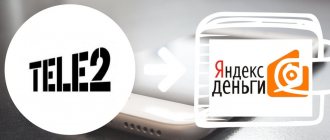Home / Complaints, courts, consumer rights / Services and consumer protection
Back
Published: November 20, 2018
Reading time: 6 min
0
529
Each Tele2 subscriber number is linked to a special current account in which an amount equal to the balance of such number is stored.
- When to transfer from Tele2 to a Sberbank card
- Basic transfer methods Via the Tele2 website
- Via Qiwi wallet
- other methods
These funds can not only be used for communication services, but also withdrawn to a Sberbank bank card.
Withdrawal of money at the service center
To withdraw funds, you can visit the company’s office center. You need to take documents:
- ID card of the person to whom the SIM card is registered;
- bank payment card details where you will need to transfer funds for subsequent withdrawal.
Here you need to compose the text of the application. The operator will help you write the text correctly.
Attention! It is important to record all personal data correctly.
This method is outdated today. After all, it takes a very long time for money to arrive from a SIM card (sometimes up to 2 months). And if by that time the requested amount is not on the SIM card, the transaction will be cancelled.
Bank transaction
The service center accepts an application for a ruble transfer after drawing up a detailed explanation in writing. The client also submits an application for the return of incorrectly transferred money. For this you need the following documents:
- checks, statements, invoices;
- bank details;
- passport or any document showing identity;
- a statement written on a form.
For your information! The waiting time for money is from 1 to 5 working days.
Via the Internet, using the Tele2 service
When deciding not to continue using a phone number, we think about the fate of the funds remaining on this number.
Can I return them to my pocket? Of course, you can - to do this, you need to contact the nearest Tele2 customer service office and write there a statement of termination of the contract. Immediately after this, the number will be blocked, and after some time it will appear on sale again and will be transferred to another subscriber. As for the funds in the account, you can receive them in cash or indicate your bank card to receive funds. Please note that this process may take up to 60 days.
Next, we will look at another situation - you mistakenly deposited a large sum into your account and want to return it. If you need to avoid terminating the contract, visit the nearest service office and write an application for the return of the erroneously deposited funds. The funds will be returned to the specified bank card or bank account. The refund period is up to 60 days (as a rule, everything happens much faster).
| Way | Restrictions |
| 2. Official Commission: from 7 rubles, previously it was 5 rubles Quite a long time ago, Tele2 launched a service with which you can pay for various services directly from your phone account, incl. and Tele2 itself. This way you can bypass the Mobile Transfer limits. |
|
The commission for amounts over 1000 rubles is 2.5%.
But it is necessary that the same 2.5% commission be included in this amount. Thus, it turns out that the maximum transfer amount is 14,634 rubles.
Withdrawing money from your mobile balance is possible at the company’s service center. Today every mobile operator provides such a service. You won’t be able to get cash right away; you will have to follow the algorithm for the amount to be credited to your bank card:
- first you need to find the nearest branch of the cellular company and come there with your passport;
- after this, the subscriber must contact one of the consultants;
- the user will be given a form to write an application; without it, the transfer will not be carried out;
- the cell phone number from which you want to withdraw the amount is written down in the issued form;
- Next you need to indicate the amount of money transferred;
- then you need to write the bank details where the funds will be credited;
- the completed document is given to the operator; if the transaction data is correct, the application will be accepted;
- After this, the amount will be sent to your bank card.
- note
- You won’t be able to quickly withdraw money from Tele2 this way. Typically, an application is submitted if the client wants to refuse the operator’s services, and there is a large amount in the account. The application can be considered from 5 days to 2 months. There will be a transaction fee of 5%.
Money transaction
With its help, rubles are credited very quickly. A corresponding commission of 5.7% is charged per person. Tele2 uses. To make a money transfer you must complete the following steps:
- go to the official Tele2 page;
- open the tele-money section;
- open the transfer form;
- choose the direction of the transfer (to Russian cities or abroad);
- select a money transfer option (for example, through Contact, Leader, Unistream and other payment systems);
- fill in all required fields.
At one time you can withdraw money from Tele2 no less than 1 thousand and no more than 15 thousand rubles. The number of withdrawals is several times a day. The total daily limit is 40 thousand rubles. The number of requests per day does not exceed 10.
Transfer in your personal account
Through this option, you can not only make transfers, but also change tariffs, top up your account, participate in promotions and much more. Activation of the personal account occurs on the website or after downloading the My Tele2 application.
Instructions for transferring in your Tele2 personal account:
- activate your account on the website;
- go to the “Expenses and Payments” menu;
- open the “Mobile transfer” column;
- in the window that appears, enter the number to which you want to make the transfer and the amount;
- click the "Submit" button.
ATM
Looking for a way to withdraw money from a Tele2 phone in cash, subscribers of this operator stop at an ATM. Moreover, you do not need to use a bank card for this. The sequence of actions is as follows:
- order a transfer using the command *787#;
- receive an SMS with your PIN code;
- find the appropriate ATM;
- withdraw money.
Attention! The pin code is only valid for three days from the date you receive the text message. The largest amount in this case is 15 thousand rubles.
Method 3 – USSD command.
The USSD command system is a convenient way to do a lot of things in Tele2. It provides many possibilities. Of course, you can also transfer money to a Sberbank card using such combinations.
To do this, there is the following command: *159*1*card_number*amount#. For example, in the case of the above example, we will have to dial the following combination: *159*1*1234567890*500# . After that, press the call button.
As a result, we will again receive an SMS asking for confirmation of payment - as in the case of sending a command via SMS. Essentially, these two methods are identical and are processed by the same service. Therefore, you can choose from them the most convenient for you personally.
Withdrawing funds to a bank card
This withdrawal is most convenient for subsequent cash withdrawals from the ATM system. Tele2 provides its customers with such service options.
By text message
To withdraw money from your balance using SMS, send data to number 159: banking product card number and amount.
Translate online
For this, the same Internet portal market.tele2.ru is used. You can cash out your money from your Tele2 phone after entering all the necessary data and details.
How to check your balance on Tele2?
- Via command *105#. After activating it, in a few seconds you will receive a message and a pop-up window about all the funds that you have in your account.
- Through a call to number 697. The service is free, the auto-informer will immediately tell you the amount you currently have.
- Through your personal account. Open the site, register an account and in the “Balance” menu you will see how much money you currently have. This method is also suitable for a modem, where you cannot enter a command or make a call.
- For a tablet with a SIM card, you can use all the same options as with a regular mobile phone. That is, you can find out the latest information when entering a request or using your personal account.
- Through the My Tele2 application. It can be installed on your phone or tablet. In addition to your balance, you will be able to see current information on your tariff, make transfers, top up, disable and enable various options.
IMPORTANT!
Requesting a balance via SMS on Tele2 is impossible.
Withdrawal to online wallet
With the advent of electronic money, it became possible to transfer funds from a mobile account using virtual money. Subscribers are interested in how to withdraw money from the Tele2 SIM card balance. To do this, the following actions are required:
- authorization on the payment system page;
- linking Tele2 number to an electronic wallet;
- selecting the desired replenishment option.
The option will be available to subscribers who have been using the SIM card for two months or more. Different regions have different connection conditions and amount restrictions. More accurate information can be obtained by dialing *145# or directly from the operator.
IMPORTANT!
This procedure is not available for corporate clients.
If the subscriber wishes, the service can be completely blocked, and if the need arises, it can be activated again. Any questions related to this option can be found at the help desk by dialing 611.
Terms and restrictions
The following restrictions apply on withdrawal of funds:
- the largest number of requests – 50 per day;
- money is credited within one to three banking days;
- minimum withdrawal size – 50 rubles;
- maximum amount – 15,000 rubles;
- commission when withdrawing money from an ATM – 3%;
- the total monthly amount of transfers should not exceed 600 thousand rubles.
For your information! Money cannot be credited to a Sberbank card if the company user does not activate the “promised payment” option.
Clients of corporate tariff plans also cannot transfer money. Funds can only be withdrawn by individuals who have issued a SIM card for their passport.
According to the terms of the tariff plan, you cannot transfer that part of the money that was credited as a mandatory subscription fee. It is also impossible to transfer bonus points, incl. those that were exchanged for money.
Is it possible to transfer without commission?
Virtual transfer of money from account to account falls under the category of EMF (electronic money) turnover. Therefore, a small percentage is necessarily withdrawn from each operation. In this regard, it will not be possible to transfer money without a commission. Depending on the chosen method and the amount sent, the amount of the commission may vary.
For example, the “Top up and transfer” service distributes the commission according to the amount sent:
| Transfer amount (RUB) | Commission (RUB) |
| 1-250 | 7 |
| 251-499 | 15 |
| 500-1000 | 30 |
| 1001-14200 | 2,5% |
When using the “Pay for goods and services” section, the commission is fixed and amounts to 7 rubles. At the same time, the Tele2-transfer service will withdraw 5% of the transferred amount from the account.
Payment for services
Most often, Tele2 users transfer their funds to cards of one of the most common banking institutions in Russia - Sberbank. But any transaction on his cards cannot be carried out without commission payments. The amount of commission interest changes according to the amount of withdrawal (in rubles):
- up to 250 – 50;
- up to 730 – 70;
- up to 1410 – 90;
- before 1880 – 120;
- up to 3800 – 200;
- up to 5700 – 300;
- up to 15 thousand – 400.
Using Tele2 Market
The official website provides the opportunity to transfer payment to a bank card or personal account. To cash out money from a phone to Tele2, the client needs to follow simple steps:
- go to the main page of Tele2 Market and find the application form there;
- the page will indicate the item “To a bank card”, you need to click on it;
- Next, the parameters for the transaction are indicated, first you will need a phone number from which the amount will be debited;
- now the details of the card where the money will be sent are written down;
- the client just has to click on the “Transfer” button and then confirm this operation.
Such payment is subject to a commission. The size of this commission will depend on the amount that is transferred to the card:
- if the user specifies from 10 to 250 rubles, then he pays an additional 50 rubles;
- for amounts from 251 to 730, 70 rubles are charged per transaction;
- when the transfer amount is from 731 to 1410, then an additional 90 rubles are included in it;
- when making a transfer in the amount from 1411 to 1880, another 120 rubles are withdrawn from the account;
- a commission of 200 rubles will be charged if the transfer is from 1881 to 3800 rubles;
- when a transaction is made from 3801 to 5700, a payment of 300 rubles is charged for it;
- for transferring amounts from 5701 to 14600, the commission payment will be 400 rubles.
- note
- After the operation, at least 10 rubles must remain on the balance, otherwise the procedure will not be completed. If the card was activated less than two months ago, then the balance should be at least 200 rubles after the transaction. These prices are valid for Moscow and the Moscow region.