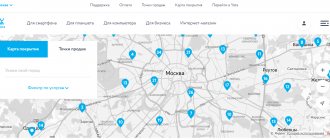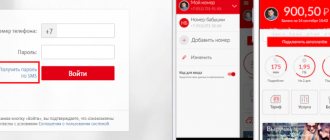Progress does not stand still and our opportunities in terms of financial movements are becoming more and more extensive. Now, in addition to moving funds from card to card and an extensive list of their uses, we can also move and use funds on our mobile devices at our discretion. There are a lot of mobile operators and each of them dictates its own terms of transaction. This article is intended to consider in more detail the conditions for transferring money from Yota to a Tele2 card
Necessary conditions for transfer
Transferring money from Yota to Tele2 is possible in the following ways:
- Using the Iota website. Using your personal account
- Using a special mobile application
- By sending an SMS with the command to transfer funds to the required subscriber
- Using a short number. By ussd request method
- Through a special service Mobi.Money
We will consider these ways to solve the problem set before us below. It is important that this monetary manipulation can be carried out not only between Yota and Tele2 subscribers, but also other subscribers and payment systems with which the Yota company supports interaction. The only difference is the amount of the commission payment. You will find all this information on the official Yota website, in addition, the transaction amount is subject to certain restrictions and a limit on the amount - we will provide you with this information below.
Transfer from Tele2 to Yota
There are several ways to transfer funds from your Tele2 balance to your Yota account. The first of them involves using the official website, where a similar function is available. The second allows you to make a transfer via SMS, and the third - through a USSD request.
You can transfer money from Tele2 through the official website
How to get money on credit for MTS
The most convenient way is to use the online service:
- Go to the official Tele2 website.
- Enter the correct username/password and enter your personal account.
- In the window that opens, you must select the sign of three horizontal stripes.
- Go to the “Payments and Transfers” category.
- Select the “All” section.
- Fill in the payment information - recipient and sender number, transaction amount.
- Click the “Transfer” button and confirm the payment.
The advantage of this method is the ability to check all data before making a payment, which reduces the likelihood of errors. However, this is not the fastest way. It is much easier to use *159# and press the call button. By selecting the “Mobile transfer” item, you must enter the number to which you plan to transfer funds, as well as the amount.
It is also acceptable to use a universal command that looks like: *159*7*recipient_number*transfer_amount#, after which you should press the call button.
If you wish, you can transfer money via SMS by sending the message: “Yota_recipient_number_transfer_amount” to number 159.
The commission for such transfers is 5%!, but not less than 5 rubles. The exception is transactions made in favor of charitable foundations and organizations.
An important nuance that must be taken into account when making transfers is the time that has passed since the SIM card was activated.
If it does not exceed 60 days, the subscriber must have at least 100 rubles left in his account after the transfer. If the SIM card is in working condition for a longer period, at least 10 rubles should remain in the account.
Through the official website through your personal account
Having decided to use this method, arm yourself with your contract for the purchased SIM card, in it you will find information for authorization on the Yota website, namely your login and password. After authorization, follow the instructions:
- You will need to find a section called "Easy Payment";
- From there, go to the “Money” tab;
- The program will give you icons with logos of companies with which interaction is possible, among them you need to select the Tele2 icon;
- Enter all the necessary data into the electronic form;
- Having received an SMS notification with a code on your mobile phone, enter it in the required column;
- Then confirm the operation by pressing the “Confirm payment” button.
There is a payment limit for this method of transferring funds:
- The transfer amount cannot be less than 10 rubles;
- The maximum single transaction is RUB 4,000;
- The maximum daily transaction amount is not more than RUB 5,000;
- The maximum weekly transaction is 10,000 rubles.
Third Party Options
With the development of electronic money payment services, various methods of transferring funds through them between accounts of different operators have appeared. The most popular and simplest of them is transfer via Qiwi. But there is one point - the wallet must be linked to the Yota number from which the money transfer is made.
To perform this operation, you need to do a few simple steps:
- Go to the Qiwi website or app.
- Select the “Payments” tab in the menu, then find “Mobile operators” and choose “Tele2”.
- In the window that opens, indicate the number of the subscriber to whom the transfer is being made, and in payment methods, select “Phone Balance” and indicate the amount.
- Confirm payment via phone.
As with most methods, there is a fee. Its amount can vary from 5 to 10 percent.
A similar operation can be performed through Yandex.Money. Again, it is necessary that the Yota number be linked to the wallet, from which the funds will be debited.
Initially, you will have to top up your wallet. To do this, go to the “Top up” tab and select “From mobile balance” in the methods. We indicate the amount taking into account a commission of almost 8%. When the money has been credited to the wallet account, it can be transferred to Tele2. In the menu we find the “Payment for services” tab and select the “Mobile phone” item. We enter the phone number, after which additional fields will appear where the amount is indicated and the commission is calculated, which is usually absent. Click on the “Pay” button and confirm the operation with the code from the SMS.
Depending on the ingenuity and ingenuity of the user, you can come up with several more options for transferring funds, however, all of them will take much more time and part of the money will be spent on paying commissions.
Using a mobile application
Another convenient remote method of transferring funds is the Iota Money application. To carry out funds transfer operations, you must register in the application. This procedure is quick and does not take much time. You can find the Yota Money application directly on the Yota website itself. After registering in the application, the payment procedure itself will take place almost instantly. All you need to do is go to the category called “Money”, fill out all the fields proposed for this by the program and click on the “Deposit” button.
Alternative solution
As mentioned above, there is no direct way to carry out this action. For the sake of experimentation, we tried to find an alternative solution in the form of third-party systems and applications. If you have read our previous review articles about transferring funds from Yota, you probably know that you can turn to the Mobi.Money service, but even there Yota cannot act as a means of payment.
Let's try to create a QIWI wallet? Registration is successful, but the system does not recognize our balance as a second account. For example, on MegaFon or MTS, your balance can act as a means of payment: you register a wallet and simply make the transactions you need. All translation attempts, even using alternative third-party tools, have failed.
Via SMS
An easy and safe way to transact money in case you don’t have a PC at hand and don’t have access to the Internet.
To make a transfer you will need to complete the following steps:
- On your mobile device, create a new message to a short number;
- Next, in the message window, enter the following information “tele2 Subscriber number transaction amount”
- Confirm your actions by sending this message. In case of such a transaction, the funds will be received by the Tele2 subscriber instantly.
The payment commission amount if you use this payment method will be 6.45%. In order to study the issue of payment via SMS in more detail, you can go to the website: www.mobi-money.ru - on this service you will be able to study the information on SMS payments in more detail and fully by clicking on the tab “How to pay via SMS " You just need to select the operator you are interested in. Here you will find complete information about the possibilities and the commission charged when performing certain actions.
The second option for replenishing your Tele2 account through Yota using the method of sending SMS messages. We generate the following SMS message to number 3116:
“Yota Personal Account Number / Recipient Number Payment Type Amount“
Using this method, you can conduct up to five transactions per day.
Popular methods and instructions for them
Let's look at step-by-step instructions for transferring funds from Yota to Tele2 and back using the most popular methods.
"Yota Money"
In order for the service to become available, you must go through the registration procedure on the official website. Next take the following steps:
- Log in to your personal account.
- Go to the “Easy Payments” menu, click on the “Money” icon.
- Click on the “Tele2” icon.
- Fill out the form, check the correctness of the numbers: from where and where you are transferring, click the “Pay” button.
- A system message with a code will come, enter it in the “verification code” field.
- Complete the transaction by clicking the “Confirm payment” command.
"Mobi.Money"
- In tone dialing mode, enter the command *145# “call”.
- In the menu that appears, select the recipient and enter the number.
- Confirm the transfer with a verification code.
There are 3 methods available to transfer funds from Tele2 to Yota:
- Through your personal account;
- USSD request;
- SMS.
Personal account Tele2
If you have access to the Internet, the transfer can be made on the Tele2 portal:
- Log in to the system.
- In the top field of the page, find the icon of three horizontal stripes. When clicked, go to the main menu, select “Deposits and transfers”, then “Transfers and payments”, click on the “All transfers and payments” icon.
- Fill out the form that appears and the “Transfer” button.
- Enter the combination of numbers from the SMS in the appropriate field, then “Confirm”.
Debiting and crediting occurs instantly in real time.
USSD request
You can send money using one of three commands, they work the same
- In tone mode, dial *159# “call”, *135# “call” *145# “call”.
- In the menu that appears, press the number corresponding to the “Mobile phone” operation.
- Enter the recipient's number.
You can enter a one-time command; before sending the request, make sure that the data is entered correctly: *159*7*recipient number*amount# “call”.
SMS
To the short number 159 you need to send an SMS with the text: “yota number of the recipient, transfer amount.” A commission of 5% is charged for the operation, but not less than 5 rubles of the declared amount.
Using ussd request
A working and fairly simple method. It consists in the fact that by dialing a short number, you top up the account of a third-party subscriber. So, in order to top up the balance of a Tele2 subscriber, the owner of the Yota SIM card needs to dial and complete a ussd request. On your mobile device, dial the following digital combination: *145#call
- By dialing this combination, we make a call;
- A menu will pop up on the mobile phone screen, in which there will be a line “Transfer”. Select this line;
- Follow the instructions, filling out the information to make the transfer.
By following these step-by-step instructions, you can make a transfer literally within a few minutes. At the same time, be prepared to deduct a commission from the transfer amount. The minimum amount can be 5% + 5 rubles. from the transfer amount.
Visit to the company office
This method cannot be called the most convenient. With a ton of remote payment methods available, this is perhaps the most time-consuming. A visit to the company’s office may be required if you decide to transfer money from Yota to Tele2 using bank cards. This operation is carried out as a refund. To complete the transaction, you will need to contact the nearest Yota sales office. To carry out the operation, you must have a document confirming your identity and details for processing the transfer. If you carry out these manipulations with an account that does not belong to you, you must have a notarized power of attorney from the account owner. At the office, you will need to fill out a form to apply for a transfer. Consideration of such an application is carried out within 30 calendar days, excluding the days required to transfer funds to the card, in case of a positive decision.
So, the algorithm of actions when visiting the company’s office:
- We provide proof of identity, this is necessary to identify the service agreement;
- Provide the details to which the “Erroneously made payment” should subsequently be credited;
- When filling out an application for a refund, you will also need to indicate the date of the erroneous payment.
As a result of considering the application and making a positive decision, the funds will be transferred to your current account, and then you can redirect them to your Tele2 card.
Communication salon
Translation via telephone is not always possible. In this case, all that remains is to contact any nearest Yota communication salon. The point's employees will provide the subscriber with all the necessary assistance to solve this problem. To do this, you will need a passport and card or bank account details.
The fact is that the employees of the communication salon cannot issue money right away. After a certain time, the amount debited from your personal account will be sent to the specified details. Then it can be transferred to the account of a Tele2 subscriber or any other operator. Usually this procedure takes up to 30 calendar days, as it is carried out through the bank. There are no commissions here.
Mobi money service
Yota is a relatively young operator in the communications market, but very promising and dynamically developing. The Yota company does everything to make it convenient for customers and according to this letter, the Yota service never remains in one point. And it develops and improves its quality characteristics. This is confirmed by the “Money” service. Authorization in your personal account of this service takes place in a matter of minutes. And after this procedure, you will have access to pay for all the services you need. Services available for payment using the Mobi money service:
- Utility payments;
- Payment of receipts for fines;
- Telephone bills;
- Make money transfers;
- Payment of duties.
Another advantage of this service is the ability to transfer funds to subscribers of a third-party operator. The process of transferring money from Yota to Tele2 using this service is quite simple and now we will look at it in more detail: First, you need to register in the “Yota Money” service. After this, you should add the required amount for transfer to your balance. Next, we indicate the data according to the form provided by the program (contact numbers of the payer, recipient and amount to be transferred). We confirm the action and wait for notification of a successful operation in the form of SMS. As you can see, nothing complicated. A very convenient and fast service, if not for one thing, there is a limit on the transfer amount. So, having decided to use the Yota Money service, you must follow the following rules:
- A weekly transaction from card to card cannot exceed 10,000 rubles;
- The total amount of a one-time transaction cannot be more than 4,000 rubles;
- The maximum transfer amount per day is 5,000 rubles.
Methods for replenishing your account without commission
If we were unable to withdraw money from Yota to Tele2, then let’s look at other replenishment options, which will be much more useful than looking for a tool for interacting with Yota’s balance. For example, you can top up your Tele mobile number in the shortest possible time using the following methods:
- By using a bank card. Such an operation can be carried out through an ATM, terminal or web banking. No commission is charged.
- Use of payment terminals located in all shopping centers and public places. The only drawback is the high commission of 8-10%.
- Replenishment through branded mobile phone stores or partner stores. This method will help you add money to your balance in a matter of minutes and without commission.
Choose the method that suits you and top up with the required amount. If you use electronic payment systems, you can set up a monthly auto payment and forget about the problems of regular replenishment. Thus, users can only hope for the speedy introduction of payment systems from the mobile operator Yota and other additional services so that you can interact with your balance and make transactions.
Restrictions and limits
The iota company has established restrictions on the deposit and withdrawal of funds. These restrictions also apply to the operation of transferring funds from a Yota SIM card to a Tele2 card. They are as follows:
- The amount of a one-time transaction cannot be less than 10 rubles and should not exceed the amount of 4,000 rubles;
- The maximum transfer amount within 24 hours cannot exceed 5,000 rubles;
- During the week, the maximum transfer amount cannot exceed 10,000 rubles.
By following these simple rules, you can safely move your funds from a Yota SIM card to a Tele2 SIM card in any way acceptable to you, as described above.
What difficulties may arise
Getting money back from your personal account will not be easy. Yota defines the conditions for returning funds from a personal account, which cause difficulties for subscribers:
- Money is withdrawn only to the card.
- The application review period is 30-35 days.
- The application must be submitted by the person for whom the SIM card is issued.
- A power of attorney is required if the application is submitted by another person. Therefore, sometimes it is cheaper to refuse to withdraw funds than to issue a notarized power of attorney.
Subscribers of other mobile operators can use their balance as an electronic wallet. But with Yota it’s not that simple. You cannot make a transfer from Yota to another operator. Therefore, it is better not to replenish your account with a large amount; you will not be able to withdraw extra money. The operator allows you to transfer money to a bank card. You can use it to top up your Tele2 or other operator account.