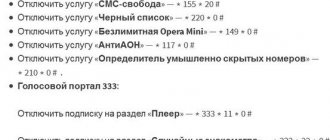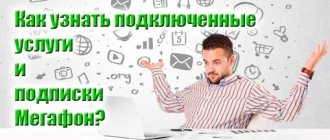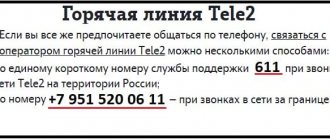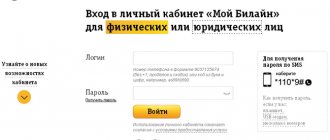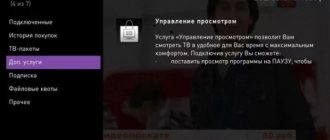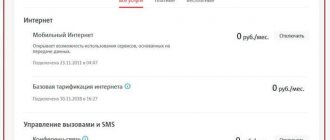How to find out if paid services are activated on an MTS phone?
MTS has provided several ways for subscribers to receive information about what services are connected to the number, which of them are paid and which withdraw excess funds from your account:
— dial the short number *152*2# and then press the call button, after which you will receive an SMS with a list of all paid services;
— dial the short number *152# and then press call, after which you will find yourself in the menu of connected services, where you need to select the appropriate item;
— registration in “Internet Assistant” , where you can view the list of connected services in the “Tariffs, services and discounts” using the “Service Management” ;
— call the call center at 0890 , where they will read you a list of connected paid services and, if necessary, help you disable unnecessary ones.
How subscriptions are connected by mobile operators
To sign up for paid subscriptions, you must provide relatively explicit consent. You won’t just get paid content.
A paid subscription provided directly by the cellular operator can be found in its official catalog.
Please note! Paid content can also be purchased on the Internet. At the same time, you can end up either on a legal site that provides high-quality products, or on outright scammers who will simply take money from your account without providing anything in return, or the quality of the content they provide will leave much to be desired.
"Magic Button" Scheme
Let's say you want to find your favorite movie. You type its name into a search engine and get a lot of links.
By following this link, you find yourself on a site that claims that to watch the movie you are interested in, you just need to click on a button.
By clicking on this button, you find yourself on the page of a completely unrelated resource, and instead of your favorite movie, you receive an unnecessary service.
Look carefully before clicking on such buttons. In accordance with current legislation, it must be written under it that by clicking on it, you agree to subscribe. The cost of this service will also be indicated.
But the font size in which this warning should be typed is not specified anywhere. This is often abused by typing such a warning in a microscopic font and making it almost unreadable.
Be extremely careful, because by clicking this button, you agree to sign up for a paid subscription.
Many resources prefer to hide in every possible way the information that they will charge a fee for the services they provide. The pages of such resources will look as if everything is free.
Attention! Our qualified lawyers will assist you free of charge and around the clock on any issues. Find out more here.
Anti-Spam Scheme
You can get a paid subscription if for some reason you left your phone number on some unreliable site. This situation is quite common on resources that offer to download any information.
Let's say, in search of the book you need, you find yourself on a certain forum. There you ask a question about where you can find and download the book you need.
In response, you will be given a link to a certain site where, according to the forum inhabitants, you will definitely be able to download the book. After clicking through it, you will find yourself on a site that promises to provide you with a book, but asks for a phone number.
Of course, you can return to the forum and ask why they are asking you to provide a phone number. To this they will assure you that this is done to protect the site from spam, and that you have nothing to fear. But as soon as you leave your phone number on this site, they will issue a paid subscription to it.
This usually happens like this: you click the "Download" button. You will then be asked to enter your phone number. And under this request, in small print, it will be stated that this service is paid, and by providing a phone number, you agree to subscribe.
However, there is no guarantee that you will be able to download the required file. And no one is responsible for its quality either.
Push notification
The operator whose connection you use can quite often send you messages offering you the latest news, weather forecast or horoscope.
Please note! Behind such offers there is still the same paid subscription. Therefore, after carefully reading the message sent to you, do not confuse the “O.
SMS to short number
One of the oldest ways to secretly issue a paid subscription to your number: you are asked to send an SMS message to a short number.
The pretexts for this can be very different, from voting for your favorite artist to replenishing your account in an online game.
In some cases, such an SMS can simply cost a fairly large amount, and in some, in addition to charging you money for the message itself, you will also receive a subscription.
How to find out connected paid services in Beeline?
There is nothing easier than finding out what paid services are connected to your Beeline number and for what you pay a tidy sum every month. To do this you can:
— use the voice menu by calling 0611 and follow the prompts (in different regions there are different points for this);
— dial the short USSD menu number *110*09# and wait for an SMS with a list of free and paid services;
- go to the “Personal Account” on the official Beeline website and check the list of connected class=”aligncenter” width=”560″ height=”373″[/img] - call technical support at 0622 , wait for the response from the call center employee and find out He has all the information you need.
The essence
Not every Tele2 subscriber is familiar with the content service. It is a special application built into the SIM card. There you can choose what information you want to receive on your phone. You will know what is happening in the world; you will not have to look for this information on different sources. Currently available themes:
- Weather, current exchange rates;
- News from the world of politics;
- Various jokes, quotes;
- What new has happened in the world of sports, business, etc.;
- Content category where materials are 18+.
Most popular content.
You select the categories of information you want to receive. The service is paid.
How to find out what paid services are connected to Megafon?
You can find out about all paid services connected to your Megafon number in one of the following simple ways:
— send a request via USSD to *505# — the response message will list all activated services;
— send an SMS to the quick connection number 5051 and wait for a response message with a list of connected services;
— call the call center and inquire about connected services at 0500 , but you need to prepare for a long wait to connect to an available operator;
— go to your personal account on Megafon’s official website using the “Service Guide” and see the full list of current services there.
Using these methods, you can not only check which services are connected to your number, but also disable those that you do not need.
How to connect content
Where do Tele2 subscriptions come from? There are several connection options:
- SIM card menu
- Request on a third party site
- Responses to push requests
- Calls to short numbers
- Sending SMS to short numbers
- Sending commands
- On the website www.tele2.ru
- Tele2 service topic - details about it in another article.
Important! Many articles write about combination 144 - supposedly it is used to disable it, but we checked it and, on the contrary, it will give you a menu for connecting subscriptions.
We recommend reading more about what ordering Tele2 content is in the following article.
Also on our website you can read an article about what to do if you hear in the handset that the number on Tele2 has been dialed incorrectly.
How to find out connected paid services in Rostelecom?
If you are a Rostelecom subscriber, you can use the following methods to find out all the operator’s services connected on a paid basis:
— go to your Personal Account on the Rostelecom website, where you can not only view the list of services, but also disable unnecessary ones or connect those you need;
— call the help call center by dialing 8 (800) 10-00-800 and in the process of communicating with the operator, find out all the details of your list of paid services;
— look into the company’s office and find out what paid services you have connected directly from a company employee.
All of the above methods are completely free and using any of them will not cost you a penny.
How to disable content
How to turn off all these logos, melodies and other entertainment on Tele2? You can unsubscribe from content on Tele2 in the following ways:
- Send a message with a special code to the short number *605. Message format: stop [subscription id].
- Again, dial the short command *189# and the call key. In the SMS message you receive, you will see not only a list of active services and subscriptions, but also their cost and recommendations for disabling them. Each subscription will have its own short command.
- If you want to disable the “Tele2 menu”, then dial the call button combination. After this operation, you need to restart the phone.
- You can disable paid content on Tele2 on the website www.tele2.ru. Log in using your username and password (username, phone number, and password You can order a temporary login), and open the “All my subscriptions” tab. Here you can remove unnecessary services, or even disable them all.
- How else to disable content on Tele2? Download the “My Tele2” application on the Play Market or AppStore. Here you can manage all services connected to your number, subscriptions and other entertainment content. You can find it in the “My Services” tab. You will find out more information about how to disable Tele2 subscriptions from your phone in our other article.
Methods for checking connected services on MTS
Check the list of connected options and services in four ways:
- Through your personal account - the entrance is located on the MTS website.
- Via a mobile application - installed on a smartphone and tablet.
- Via the support service - call 0890.
- At the service office - upon presentation of your passport.
These are working methods available to every subscriber. Find detailed instructions.
USSD request
There is incorrect information circulating online that to check the connected services on MTS you need to dial the USSD command *152*2#. Once upon a time she really helped check the number for availability of services. Today this is not the case - the *152*2# command only works with subscriptions, which we will talk about at the end of this material. MTS does not have any other commands for connecting a list of services - the operator refuses commands in favor of a personal account.
Via SMS
Checking connected services via SMS commands does not work. The network says - send the number “2” to number 8111. We tested this method and found out that it does not work. The network responds that sending SMS is impossible. We also checked the list of useful numbers and did not find any working SMS commands there. MTS abandoned them because they are not informative and are inconvenient to use. It’s much more convenient to look into the application or personal account.
Personal account and mobile application
Advantages of your personal account (PA):
- Displays paid and free services in two lists.
- Informs about subscription fees.
- Allows you to request details.
- Displays services available for connection.
Descriptions of options and services are also available here - read them before disabling so as not to disable something really important.
A typical example is that if you disable Caller ID, it will be impossible to find out the number of the calling subscriber.
To access your account, please register. Enter your phone number in the form and receive a password via SMS. Return to the main page of your account, enter your number and password, wait for login. The office does not work quickly – and that’s normal. After logging in, go to the “Services” section – a list of them will appear on the screen. To divide them into paid and free, select the appropriate tab (see screenshot).
There is a lot of useful information here:
- Descriptions of connected ones are displayed).
- The monthly or daily subscription fee is displayed.
- The connection date is indicated.
- Shutdown buttons are displayed.
We select a service or option, get acquainted with its purpose, and if necessary, disable it.
Similar functionality is presented in the “My MTS” mobile application for Android and iOS. Download, install on your smartphone or tablet, log in with your number and password for a full-fledged personal account, look at the section with services and get a list of them. Disable what is not needed at the moment.
Call to operator
If you have any difficulties mastering your personal account, call 0890. This is the MTS hotline number, where you can get help from consultants. If you can’t reach the consultants, call from another mobile (not MTS) or landline phone at 8-800-250-0890. There is a guaranteed connection to support specialists. Wait for a response, ask for a list of connected services (or at least paid ones).
Receiving information by ear is not very convenient - by the time you listen to the list to the end, the beginning will already be forgotten. Consultants strongly recommend using a personal account or mobile application. Follow these recommendations and discover convenient self-service services that are much smarter than some MTS consultants.
Contact the office
The office is the last resort for those who could not figure out their personal account. And for those who are infinitely far from technology and tariff principles. A list of offices is presented here. Choose the nearest one and go there - you need to have your passport with you. Wait in line and contact the specialists with your problem. The specialist will check the number, find paid services, tell you about them and offer to disable them.
If the number turns out to be connected to another person, service will be denied. The task is to re-register the number in your name. Find the real owner of the number, take it with you to the office and write an application to change the owner. Passports will be required from former and future subscribers.
The MTS personal account will help you find out the name of the real owner - the full name is indicated in the “Settings - My Profile” section.
Content from third party sites
There is a possibility of subscribing to content that does not belong to Tele2. Content - subscription can be obtained by chance on other sites that you have visited. Such sites may offer news subscriptions or other entertainment content that do not always indicate a subscription fee. Such subscriptions can be verified using the same methods described above. After detecting such a viral subscription, you can disable it only through the Tele2 operator. You should call the support service, where they will definitely help you resolve this issue.
Connection
There are several ways to activate.
Personal Area
In the Tele2 personal account, any user can fully manage the SIM card. Just log in and find the section with services. Select the ones you need and activate.
For the convenience of customers, the operator has developed an entire portal wap.tele.ru, which concerns only mobile subscriptions. Follow the link provided and log in. You need to open the service catalog and select the desired subscription. Having selected the required one, the code and the number where it should be sent for activation will be displayed.
Consider the subscription fee. For each category, a certain amount is withdrawn from the account. Messages with content arrive daily from 9 am to 9 pm. You can choose how to receive content:
Connect and receive
As already mentioned, content can be useful as well as annoying. For those who agree with this statement, let's briefly dwell on the issue of connection.
As always, Tele2 offers several options for connecting:
- A service with which you can manage your SIM card 100% - “Personal Account”. After authorization, you will need to find a section with a list of all available services for connection and select the ones you like most.
- The operator has created a special portal dedicated exclusively to mobile subscriptions. The site URL looks like this - wap.teleru. By visiting it and going to the “Catalog” section, you have the opportunity to choose a subscription to any amount of content. By clicking on the item you like, you will see the information required for registration, namely the code and the number to which it needs to be sent. An example of a window can be found in the photo below.
Do not forget that for each selected category you will be charged a subscription fee. Its size depends on what content you are interested in.
Messages are usually delivered daily from 9 a.m. to 9 p.m. local time. It is worth noting that you have a choice of how to receive information, which consists of three points: