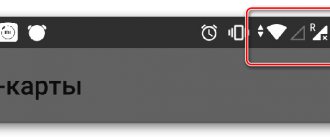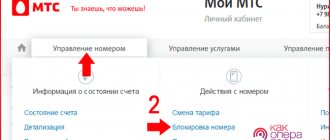A mobile phone is not able to function without a SIM card, this is a well-known postulate (with the exception of calling emergency services. Here, one mobile phone is enough, without a SIM card). Moreover, as usual, the sim stops working at the most inopportune moment, which your gadget will not fail to inform you about, asking you to insert it, although everything is in its place. And such situations happen not only with the old chip.
Why does the MTS SIM card not work?
Considering why the MTS SIM card does not work on the phone, you can identify an extended range of problems associated with technical and software malfunctions. Diagnosing the problem is not difficult - a description of the error is displayed on the screen of your phone.
If you have not used communication services for a long time, and after that it stops working, such a SIM may be invalid. In case of prolonged inactivity on a number, the operator has the right to transfer it to unused status and transfer it to a new subscriber for reconnection. It is recommended to periodically perform USSD requests, top up your balance and call from the number you are using, so you can maintain the ability to use the services of the largest telecommunications operator.
How to set up an MTS card
An activated SIM card does not require any special settings, since the system performs this procedure automatically the moment the number is registered on the network. Despite the fact that the SIM card is fully functional, the subscriber may not be satisfied with the terms of the current tariff. You can learn more about the operator’s tariff plans and how to switch to them in our thematic article “What are the MTS tariffs?”
Read about operators: How to set up Internet on MTS - MTS Internet settings
The most comfortable way to change your number settings is the online self-service service MTS Personal Account. How to log in to the operator’s website and gain access to the client environment, which provides a convenient opportunity to view the balance, top up your account, connect to services and options, transfer money, change the tariff, etc.
Causes
As mentioned earlier, if a client’s MTS SIM card does not work, this may be due to both technical problems and software issues. This issue requires additional consideration of each specific case, which will help identify not only the causes of the malfunction, but also its prevention.
The SIM in the phone does not work
A common example of chip failure is a self-cut SIM. The evolution of smartphones was accompanied by a reduction in the size of the communication chip. The SIM replacement procedure is free of charge and can be performed at any operator service office. Some customers try to cut the card to the required size themselves and touch the chip itself, which makes it inoperable.
It is strongly recommended to use only official replacement methods, which guarantees stable operation and the ability to obtain the technical characteristics stated in the tariff description.
The new MTS SIM card does not work
If, after installing a new SIM in your phone, you are faced with the inability to use communication services, the reason may lie in:
- restrictions imposed on the phone. If you purchased your smartphone from a third-party telecommunications operator, it may be locked. In this case, you will only be able to use the services of such an operator. There are some ways to remove such restrictions, which you can find on the relevant resources;
- technical problems with a specific device. MTS specialists first check the functioning of each chip sold, which indicates problems on the user’s side. It is recommended to contact a service center where diagnostics will be performed.
No network
If the message “No network” is displayed on the screen, it means that your phone cannot connect to the nearest TV tower and is not in the operator’s service area. You should first familiarize yourself with the coverage area; this can be done in the corresponding section of the operator’s official website. There is also a problem with the malfunction of some technical components of the device. In this case, you will also need to contact the service.
Emergency calls only
If only “Emergency calls” are available to the client, the subscriber’s device may be blocked. The main reason is the continued presence of a negative balance on the personal account balance. You can check the current balance of funds and receive a detailed financial statement using the operator’s personal account. Having topped up your account with the required amount, you will be able to start working fully with communication services.
Invalid SIM card
If your SIM card is not valid, then the previously purchased number is no longer in service. In this case, the problem will not be resolved. The only solution to the problem is to conclude a new service agreement, after which you will receive a new SIM.
How to connect an MTS SIM card on a phone, tablet or modem
As a rule, a card is purchased for use on a phone. For smart devices and regular cell phones, the methods for activating an MTS SIM card are usually the same. You can use any of the options described below; they are simple and understandable to everyone, be it a schoolchild or a pensioner. You can set up your network in a matter of minutes:
- At the company office. It was possible to connect immediately upon purchase, but sometimes a person is in a hurry and forgets to make the card active. You can return at any time and ask a staff member for this service. It is worth knowing that to carry out this operation, the employee has the right to request your passport to confirm your identity and ownership of this SIM card. Activation at the company's office is completely free, you can also ask any questions about the package that interest you.
- USSD command. The algorithm is simple:
- Insert the card into the phone, enter the PIN code.
- Dial the short number *111#, press the call button.
- In a few minutes you can start making calls and sending SMS.
- If the USSD request for some reason did not work, use the following method.
- Call the service center. In most cases, there are no difficulties with the previous method, but sometimes a disconnect occurs. To resolve the problem, you should contact the company's customer service center. Use one of the numbers: 0890 – from MTS numbers, 88002500890 – from other operators, landline phones. Wait for a connection with a technical support specialist, describe to him the essence of your problem. He will help you resolve this issue, but before that he will ask you to provide your passport information to confirm ownership of this SIM card. If you wish, you can find out from him all the nuances that interest you regarding the tariff plan, services and additional options.
The company has developed special starter packages for all tablet owners. Connecting a tariff in this case is not a problem, because it is turned on automatically the first time you start the device. Sometimes failures occur and the procedure generates an error - in such a situation, you can use one of the methods described below:
- connect in the MTS salon;
- send a request to the short number *111#;
- contact the operator from another number and request activation of the SIM card.
Read about operators: How to restore a Yota SIM card if you haven’t used it for a long time
MTS telecommunications services cover not only classic mobile communications for phones, but are also successfully adapted for tablets and USB modems.
Please note that, knowing how to activate a new MTS SIM card on your phone, you can thus register a card intended for a tablet, modem or router. After completing the registration procedure, the SIM card is removed from the phone and another operating device is installed.
What to do if the MTS SIM card does not work
If, when considering the question “MTS SIM card does not work, what should I do?” the above information did not help, it is recommended to directly contact qualified technical support specialists of the operator. An appeal can be submitted:
- by free call to the hotline support number. The client will be required to provide some personal data to verify the subscriber status;
- directly visit the nearest service office in your city, where you can conclude an agreement for the provision of communication services;
- by filling out the text form on the company’s official website. Please provide in advance a detailed description of the error that occurred and the measures already taken to eliminate it, which will speed up the time it takes to process the request and receive a qualified response.
Only emergency calls are available on Tele2 - what to do
Suddenly it turned out that only Tele2 emergency calls are available - what to do in this case and what could be the reason for such trouble? In our article, we have collected the experiences of a variety of people with whom this has already happened and they were able to solve this problem.
- Your device is in airplane mode.
- The device requires a reboot.
- The phone is out of order and/or its card slot is broken.
- Access to the mobile network will not be available for your number if there is a payment outstanding on it.
- You are too far from your nearest mobile operator tower to be within range.
- Your card somehow got into water or was exposed to high temperatures, causing it to fail.
- For some reason my SIM card was blocked by my operator.
- There is temporary interference in the network.
If you are sure that the problem is in the SIM card, then do not waste time - contact the nearest Tele2 communication store for help. But, if the problem is in the telephone itself, then before contacting specialists, you can try to do something yourself. Here are some tips that may help in this case.
- Reboot your device - this can be done by simply turning it off and on again.
- Try turning off airplane mode. This can be done in the settings or by lowering the mobile panel and tapping the icon depicting an airplane.
If this does not help, contact the equipment repair service or the place where you purchased the phone - specialists will definitely help you!
If the phone is to blame
- Some phone models are “locked” for a specific operator, so such a phone simply will not see a “non-native” SIM card.
- With cell phones with two SIM cards, it often happens that the SIM card slot does not work
when the second one is working. Therefore, when inspecting the phone, you should insert the “doubtful” SIM card into both the first and second slots.
- Some physical damage can have a detrimental effect on the phone's performance. For example, if water gets on the device (it fell into a puddle, or it rained on it), over time the contact between the slot and the SIM card will be broken due to oxidation. You can try to solve this problem yourself: disassemble the phone and wipe with a napkin the joints of the cables responsible for the communication module. If even after cleaning the SIM card does not work, then you will have to take the phone to the service center and repent there that you didn’t look after your little friend.
Please note that the phone does not immediately respond to physical damage such as being dropped or exposed to water. It works as usual for a while, but later breaks down. Therefore, if you have a phone in your hands that does not see a SIM card, try to remember if your friend had to endure any troubles. Even a sudden change in temperature is detrimental to the operation of a SIM card. You bring your phone from a cold winter into a warm house, and moisture condenses inside the device. The solution here is simple: disassemble the phone, remove the SIM card and wipe it with a soft cloth.
Not registered on the network, only emergency calls - how to fix
Let's look at the most popular and effective ways to solve this problem. I would like to note that each case is individual and your device may not have some settings, so you will have to use alternative methods.
To be honest, when I had an old Lenovo dual-sim, everything worked fine on it, I guess I was just lucky. But the phone itself was so-so.
Later, having changed the device to an HTC with support for two SIM cards, everything also worked without problems, although the HTC was on a Lenovo-like MTK platform, but it worked much faster and I liked it because the GPS on it did not glitch, unlike ...
To turn on the Airplane mode, you need to pull the top curtain of the device and press the corresponding icon. An alternative method is to go to settings, then to the “Network” section, and select “Offline mode”. A warning will appear that you will not be able to use voice calls, send messages and the mobile Internet will be disabled. We confirm our decision to go offline.
Sometimes such an error with registration in the operator’s network is caused by problems in the mobile phone software. In this case, updating the device software to the latest version will help.
- Access to the mobile network will not be available for your number if there is a payment outstanding on it.
- You are too far from your nearest mobile operator tower to be within range.
- Your card somehow got into water or was exposed to high temperatures, causing it to fail.
- For some reason my SIM card was blocked by my operator.
- There is temporary interference in the network.
Why does Tele2 only write emergency calls? There can be quite a few reasons for this, but we have divided them into two main groups for you. In the first, we will look at cases when problems have arisen with your mobile device, and in the second, we will look at those options when it’s all about the SIM card. Finding out exactly what your problem is is very easy. Ask one of your friends to lend you their phone for a few minutes, and then take the SIM card out of your own device and insert it into your friend's cell phone. If, while in it, the card works as usual, without problems, then the problem is in the telephone.
You can also try inserting another person’s SIM card into your phone - and if they function normally as a pair, then perhaps the problem is with the SIM card. If you are sure that the problem is in the SIM card, then do not waste time - contact the nearest Tele2 communication store for help. But, if the problem is in the telephone itself, then before contacting specialists, you can try to do something yourself.
Here are some tips that may help in this case.
Activating an MTS SIM card on a modem
In this case we are talking about automatic registration when entering the network. This can also be done without activating the Internet, for example, if you have not topped up your account this month. At the same time, using the standard modem interface, you can send free SMS or enter a command. The modem software application interface contains a card activation menu item to simplify the process as much as possible for inexperienced users.
Activation of an MTS card for a modem by points:
- insert the card into the modem;
- connect to the device;
- install the software application for the new device, if it is a USB modem, if not, all the necessary applications are installed on board;
- when connecting the modem to your computer, launch it and select “Card Activation” in the menu item;
- if you run the modem as an “access point”, activate its interface, turn it on, connect to it from the internal network on the computer, enter the interface and make settings if necessary (very rarely, usually everything is set by default);
- activate the card from the application, if you immediately register on the network when you go online, the modem as an access point itself detects the network and registers on the network. After this, you can access the Internet from any device without restrictions within the tariff plan.
What nuances should be taken into account? When purchasing a modern modem, we will be talking about support for the LTE standard. If your modem supports 4G, you need to make sure that you are not given a standard card, but a uSIM. If this does not happen, you can freely use the Internet in GPRS / 3G format after activating the card in the described way and replace the card for free when you visit the store. After this, 4G will be available to you. Ask the store consultant to check the settings of the modem, which should be connected to support LTE.