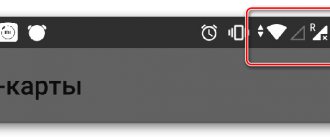A push-button, iPhone or smartphone phone works as long as there is energy in the battery. But why does a push-button battery hold a charge for weeks, while the battery in “smart” gadgets quickly runs out? Compare screens that require backlighting, a lot of programs on a phone with Android or iOS OS. It will become clear that broad user requests are provided by high energy costs. Therefore, increasingly powerful batteries are being installed in gadgets, using double batteries and external energy sources.
Why does my phone get hot and the battery drain quickly?
The telephone is a complex electronic system with a lot of contacts. When the phone case heats up, it will reach the battery, and it should not heat up more than 45 0, gases may be released, swelling and explosion. If the battery runs out quickly, the user will be left out of touch with the world for a while. You won't be able to make your phone work without a battery.
When the battery drains quickly and the phone heats up, analyze whether the load on the gadget is too high. If the phone is used for games via the Internet, you browse programs and applications continuously, the device works at its limit, overheating and quickly eating up its charge.
The phone accidentally fell on the floor, into a bowl of water and then began to heat up. External influences caused internal malfunctions. If the phone gets hot, you need to contact a service center.
Have you put your phone on charge and are talking at the same time? Try exercising and eating food yourself. The phone will definitely warm up, and the consequences in the battery will be revealed later, by loss of capacity.
If the battery is replaced with an analogue one, the charger is not original, but it seems to fit, the phone will heat up, and the battery will run out quickly. But if the battery was changed at a service center, you can file a claim and demand a replacement. An old battery may be causing your phone to heat up. It does not hold a charge, does not provide energy to the system, operates at its maximum capacity and gets hot.
If the battery drains quickly and the phone gets very hot, then you need to prevent the problem:
- contain the phone, preventing its external heating;
- the cover must allow air to pass through, ensuring heat removal;
- periodically turn off the navigator, “heavy” programs, wireless networks.
The battery on the phone began to drain quickly
The phone doesn't get very hot, but the phone's battery drains quickly. The main reason lies in the natural wear and tear of lithium batteries. From the first hours of production, they steadily lose capacity. The process can be slowed down by proper storage, but it cannot be stopped. That's why it's important to ask how fresh the battery is when buying a new touchscreen phone. In good conditions, it will lose 6% of its capacity in a year; if stored improperly, the capacity will decrease to 30% and the new battery will quickly run out.
After two years of operation, the loss of capacity of the energy source will reach a value that interferes with operation. 3-4 years is the maximum service life of smartphone batteries. Feature phones last much longer.
What should the user do to ensure that the battery holds its charge for a long time? The battery drains quickly for the following reasons:
- The actual battery capacity of the smartphone is lower than indicated in the device passport.
- Natural wear and tear of the battery during long-term use.
- The operating temperature range from +5 to +30 0C is violated.
- Screen brightness level is high and power-consuming features are enabled.
- Applications are running in the background, there are viruses, the OS is faulty.
- The mobile operator's base station is located at a great distance.
You must remember that the lost capacity of a lithium battery cannot be restored, and take measures to follow the manufacturer’s recommendations. It is within your power not to create a deep discharge, not to fully charge the battery, and to store the phone at room temperature.
If you use geolocation, Wi-Fi, Bluetooth, or mobile Internet, you unwittingly quickly use up your battery life. Control loading and screen brightness. Don't forget to check that all applications are turned off when the phone is in standby mode. These are the main reasons if the battery on your smartphone runs out very quickly.
What are the dangers of overheating for a smartphone?
Overheating a smartphone is dangerous not only because it can fail. A significant increase in temperature may cause the mobile device to explode and cause accidents.
Battery
Lithium-ion batteries are considered the best, but they have two main disadvantages. The first problem is that the battery degrades even if the phone is not used. This happens gradually, but after a few years you will regret to notice that the device does not hold a charge for long. The second problem is that such batteries are very sensitive to overheating. Temperatures of more than 30 degrees Celsius can already have a negative impact on such a battery.
A very dangerous situation that can arise from overheating is a battery explosion. But fortunately, this phenomenon is extremely rare. For this to happen, you need thermal breakdown and a closed feedback loop, which further increases the temperature of the device. This mainly happens when there is a serious internal malfunction or if the phone gets caught in a fire. For a battery to explode, a temperature of about 200 degrees Celsius is required, which is rare in everyday life.
CPU
If the smartphone overheats, the processor automatically reduces performance and tries to reduce the temperature. However, if the phone is left in a hot state for too long, the processor may be damaged. But this is also a rare case, since manufacturers comply with all safety rules.
Android phone battery drains quickly
All Smart phones have the Android operating system. The open source OS allows you to combine it with other gadgets on this platform. But since there are many manufacturers, the failure rate of such phones is higher. If in Apple products with the closed-source iOS operating system the defect rate is less than 4%, then in Sony it is 9.7%, in LG it is 11.2%. This indicator applies not only to the quality of batteries. In first place according to statistics is the breakdown of the display and camera. Errors in the program, many functions and settings lead to overload and become the reason why the battery quickly drains. Viruses can be detected if an advertisement appears in an undesignated place, and the Android phone heats up and slows down.
Measures that will extend battery life:
- If the battery is lithium, it does not need to be rocked.
- Charge the device whenever possible. Running at 50-80% charge will extend battery life.
- Charge the battery only with the charger included in the kit. The connector of other chargers may be suitable, but the voltage will be different.
- While charging, keep the device away from the battery and direct sunlight.
On any phone with Android OS, you can make settings that reduce the power consumption of the device. If the new battery in your phone runs out quickly, you need to:
- adjust screen brightness in settings;
- set a short time interval to turn off the screen;
- In devices with AMOLED, set a dark background, it saves energy on the backlight.
- turn off the vibration signal, vibration response, and button illumination;
- optimize the operation of communication modules - big energy hogs that regularly update background programs.
It is not necessary to delve into complex software, and not everyone can do it. A special program has been developed to optimize the operation of smartphones on the Android platform. Using the free Battery Doctor and EasyBatterySaver tools, you can control the operation of your gadget and extend the life of your phone on a single charge. They can be downloaded from GooglePlayMarket. The Clean Master optimization program is already installed and needs to be activated.
All applications installed on the phone are updated regularly, regardless of your desire, the battery runs out quickly. Remove unnecessary ones. If you follow the recommendations, battery power will be used sparingly. Not ready to sacrifice convenience? What to do - carry an external battery with you.
Why does a new phone battery drain quickly?
Any energy source is designed for a certain load. The total number of programs in modern phones greatly exceeds the battery capacity. Therefore, it is necessary to carefully select the necessary programs and applications and remove unnecessary ones. The average smartphone owner uses a maximum of a dozen programs. Look at the photo to see how many there are. Remove unnecessary and most energy-consuming ones.
Even a push-button telephone can warm up if a person is in an area where there are no operator base stations. The system is constantly searching, working, heating up. At such moments, the battery on a new phone noticeably, very quickly runs out.
Many people notice how quickly the battery in the phone, which is in a handbag, runs out if you have to be out in the cold. In this case, it is very useful to keep the device in your inner clothing pocket. Frozen electrolyte may not be restored.
It happened that you changed the battery on your phone at a service center, and it quickly began to run out. It is possible that a replica was used to replace an expensive branded component. It is in your power to restore justice. The master is obliged to eliminate defects in the work.
Smartphones with the Android platform use batteries from different manufacturers; the batteries may not be installed properly. The new battery will drain quickly. Any comments during the warranty period must be corrected only at the service center specified in the contract. When making a purchase, do not forget to pay attention to the release date of the battery. Refuse if the phone has been on sale for more than a year. The battery in it is no longer fresh.
How to cool down your phone?
- Remove the cover, if equipped. It can trap heat.
- Turn on airplane mode to stop cellular, internet, GPS, and Bluetooth data transmitters from working and putting a strain on your processor.
- If the phone is not hot, then you can try putting it on something cool, but not in the refrigerator, so as not to create a sharp temperature difference, because it will only do harm.
- Use power saving mode and reduce brightness. This will make the work easier not only for the display, but also for the processor, as a result of which the phone will heat up less.
- Download apps you don't use. The phone will work faster, there will be more memory, and the processor will slow down and the phone will stop heating up.
- Install an application to clean your phone of unnecessary programs. You don't have to delete all files and programs manually; we know how lazy it can be to do this. Phone cleaning apps show how much memory is occupied and by which applications, show those that slow down the phone and remove everything unnecessary.
- Restart your phone . This advice is relevant if problems with smartphone overheating are related to software. Sometimes a simple reboot or reset to basic settings helps get rid of unnecessary programs and errors that load the processor.
Take care of your gadget, use its capabilities wisely, install a high-quality antivirus and the question “why is the phone heating up” will never bother you again.
You can upgrade your phone in the 100 Friends online store
. We have a huge range of accessories and spare parts for smartphones and tablets. Choose exactly what you need!