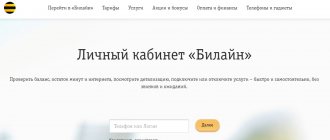The Yota company uses 4G communications using a high-frequency signal - the LTE standard. Long Term Evolution is a long-term development, based, in turn, on mobile network technologies such as GSM/EDGE, UMTS/HSPA.
This format allows you to achieve speeds (under favorable conditions) - 326.4 Mbit/s when downloading files, 172.8 Mbit/s when uploading. With a time delay during data transfer - 5 ms.
Such networks are most popular in small countries - South Korea, Japan, Kuwait. This is due to the main problem of this wireless protocol: base stations operate within a radius of about 6.8 km, given that the most popular bands used in Russia are LTE2600 and LTE1800 MHz.
In this regard, if difficulties arise with receiving/transmitting the Yota signal, you have to look for options to improve the signal. If simple methods (updating software, drivers, eliminating obstacles indoors, etc.) fail to solve the problems, then it may be necessary to use amplifying equipment - an antenna and a signal amplifier for Yota.
Factors that affect speed
The speed of the Internet connection of the yota 4g modem is influenced by factors such as:
- Degree of network congestion;
- Location of the modem in the room;
- Distance to the nearest tower;
- Design features of walls and partitions located in the signal path;
- The presence of various obstacles outside the building in the signal path: forests, buildings, uneven terrain;
- Location of nearby interference sources: high-voltage power lines, transformers.
How to choose and not be deceived
DIY 4G antenna for modem
In order not to be deceived when buying an antenna, you must consider the following points:
- An antenna operating in the range 2502-700 MHz with a gain of 20-30 dB cannot be miniature. The size of such a device is usually 200 by 200 cm.
- An antenna with good gain and operating in all bands cannot have a low price;
- When purchasing such a device, you should give preference to models from trusted manufacturers. To do this, read real reviews from owners on specialized forums and social networking groups.
Also an important point that should be taken into account when purchasing this device is the mandatory availability of correctly completed documentation (warranty card, passport and other documents).
Typical delivery list
In most cases, after purchasing such communication equipment, each owner receives the following components at his disposal:
- Specialized antenna.
- Modem with CRC9 communication connector.
- Warranty card, which is valid from the date of purchase of this kit for 12 months.
- An instruction manual that describes the technical characteristics of the communication system and the algorithm for how to install the Yota antenna.
The previously given list does not contain a disk with application software and drivers for the reason that this information is recorded on a memory chip integrated inside the modem. You can also find electronic documentation for the network system there.
Types of systems
Antenna for modem
Antennas for a yota modem, depending on their design, are divided into 5 main groups:
- Directional, panel - work in 3G and 4G mobile networks. They have a gain of up to 19. A directional antenna is most effectively used close to the tower.
- Parabolic - excellent signal amplification, but at the same time they have a fairly high price;
- Circular omnidirectional devices are universal devices used both indoors and in transport. They have the ability to receive signals from all directions.
- Indoor - convenient compact devices that are placed indoors and allow you to sufficiently amplify the received signal;
- With a built-in router - having a small router in their design, they can be used as independent devices, an alternative to the yota 4g wireless modem.
Setting procedure
Now let’s figure out how to install the Yota Internet antenna and configure it yourself. In this case, the procedure is as follows:
- At the first stage, we establish a preliminary direction in which the nearest base station is presumably located.
- Then we install the antenna. We fix it so that it can be rotated. At the same time, we turn it exactly in the direction in which the cell tower is approximately located.
- We lay the cable and connect the system to the PC.
- Turn on the computer, launch any available browser and go to the address 10.0.0.1.
- Then you need to find the SINR (dB) and RSRP (dBm) parameters in the menu.
- Now, by carefully changing the angle of rotation of the antenna, we select its most optimal position. In this case, the numerical value of SINR should increase as much as possible, and RSRP should decrease. After that, we firmly fix it and test the speed of the created connection.
The system is now configured and ready for use.
Features of the operation of towers, directional LTE antennas
DIY Mimo 4g lte antenna
The main features of the operation of Yota operator base stations that exchange data with mobile devices and wireless modems are the following:
- Use of MiMo transmitting complexes;
- High output data transfer speed (up to 20 megabits per second);
- The use of equipment that supports not only 4, but also 3 and 2 generations of cellular communications;
- Resistance to interference;
- Operation at frequencies 900, 1800 2700 MHz;
- The distance from the tower to the modem is no more than 20 km.
LTE tower (base station)
Reviews
If you choose between homemade systems and branded devices, then the latter is preferable. Their characteristics are an order of magnitude better, and their design parameters are more optimal for signal reception. Also, in this case there is no strict connection to the equipment of the company of the same name, and such a system can be used with any SIM card. Moreover, the cost of these communication products is quite affordable. Another advantage is the simple setup procedure, which even a novice specialist can handle. These are the main advantages of such communication equipment from Yota.
Experts did not find any disadvantages during operation.
Is it worth taking a cheap one?
There is no point in purchasing a cheap antenna because:
- Such a yota antenna will not provide high-quality signal amplification;
- Its build quality will be very low;
- The service life declared by the manufacturer for such a device is unlikely to “work out”;
- The warranty period for such devices is significantly shorter than that of more expensive analogues.
Post-warranty service and repair of a cheap antenna are often comparable in cost to purchasing a new device.
Signal amplification using MIMO technology
This technology involves the use of separate sets of equipment (receiving and transmitting circuits) for incoming and outgoing signals, due to which the channel capacity increases significantly, the data transfer speed increases, and the quality of communication improves.
The antenna gain used in this technology is relatively small - only 20 dB. Thanks to the use of two-channel data transmission and reception, this is quite enough to ensure a normal Internet connection.
Content
Fourth generation mobile networks have higher speeds compared to 3G. In LTE networks, services are provided by many cellular operators, including Yota. Despite the good quality of this operator’s network coverage and normal data transfer speeds, in some situations the need for strengthening becomes especially acute. An additional amplifier allows you to solve various difficulties associated with a poor, unstable signal. Today we will talk about what a Yota signal amplifier is and how it can improve the quality of signal transmission.
Connection via contactless adapter
If the signal level is good outside the building, it is possible to connect a 4g lte modem using a contactless adapter as follows:
- The external antenna cable is connected to a contactless adapter using a special connector;
- A modem is inserted inside the adapter;
- Using a USB extension cable, the modem is connected to a computer or laptop located inside the building.
Contactless adapter
How to strengthen the signal of a Yota modem if the Internet does not work well
These complexes consist of a modem/router and an antenna. They are a universal device. It should be purchased if the signal strength of a regular modem is absolutely not enough for comfortable work with Yota.
It is a device in the form of a block with connectors. Usually connected via USB to a computer or other device.
There are models of external units with two antennas that connect via LAN to a router or computer network card. These devices do not require separate power supply, since the PoE interface provides simultaneous transportation of both the signal and the supply current via a twisted pair cable. Moreover, it is permissible to use a wire up to 100 m long. Such solutions, although not the most budget-friendly, are quite effective and reliable. The only negative is their high cost.
A situation may arise when there is no heavy load on the network, but the Yota modem still heats up. For a better understanding, let's make an analogy.
More about Yota: How to call a Beeline operator - Technical support - Beeline Balashikha
If you imagine all the cables, pigtails, and soldering points transmitting the signal as water pipes connected to each other, then the consistency of the signals is the maximum correspondence of the internal diameters of these pipes. The greater the correspondence of diameters, the more efficiently the signal-water flows, and the less losses there are in overcoming obstacles.
Considering that the real signal does not flow, but pulsates (when downloading, for example, the incoming flow is greater than the outgoing one), then in the event of a mismatch (relatively, with different pipe diameters), part of the energy that did not reach the antenna returns back, involuntarily heating the parts modem
Of course, it is impossible to achieve an ideal layout, but it is necessary to strive for this during assembly.
As a result, it is worth noting that when choosing an antenna for Yota, you first need to analyze where the nearest operator tower is located, at what height, whether it is possible to install the signal receiver outside the house/apartment, in which direction you need to catch the signal.
The official website of the Yota operator provides a map of network coverage throughout the Russian Federation. Moreover, the coverage areas for 2G, 3G and 4G signals are shown separately. And in the online store on the website there are several models of branded devices: modems, routers, antennas and amplifying complexes. On a separate map you can find points of sale for individuals or legal entities located in the country.
It may be worth searching on various forums on the Internet to see if there are people who have encountered problems finding a signal in your city, and how they solved (or did not solve) the problem; New transmitters may be posted to Yota technical support in the near future.
If the Yota transmitting station is nearby, and the signal is still bad, there is a possibility that the problems lie either in the location of the modem, in the presence of any strong interference near the house, or perhaps in an incorrect configuration of the router/modem or too high a load on the network. For example, there are too many devices vying for one Internet connection.
Perhaps the router or firewall is configured incorrectly, you need to diagnose the networks using the appropriate software, you can try to completely disable the firewall and see if the signal is better. If there are any computer malfunctions (which rarely happens), you should try connecting another computer or laptop to the Yota network.
Ideally, the search for errors should be carried out from simple to complex. And if you don’t want to independently troubleshoot and upgrade the signal reception complex, then you should contact the appropriate companies, whose specialists will come to your home or office and do all the necessary work. This will save both time and money.
These are compact USB devices weighing about 50 g that provide high-speed network connectivity. Modem The modem can be connected directly to a laptop or computer, or installed in a router with a USB port. The latter scheme is used to distribute the Internet from one modem to several computers.
The same USB modems, but with a WiFi network function. They replace a router, i.e. To distribute the Internet, such a modem is not connected to the router, but simply to any 5V USB power supply, incl. The USB socket of the car radio will do.
Types of antennas, advantages of their use
HiTE PRO antennas for Yota
The line of devices of this type from a well-known brand is represented by both indoor (indoor) and outdoor (outdoor) models using MiMo technology. These devices are versatile, as they work in 3 and 4 G networks, are small in size, and have good signal amplification (from 3-13 to 24 dB).
Using a satellite dish
In order to make an antenna for a wired Iota modem from a satellite dish, you must:
- A hole is drilled in the center of the colander;
- The colander is secured to the place of the irradiator using a screw or bolt with two washers and a nut;
- Having retreated 4-5 cm from the center of the colander, another hole is drilled;
- A screw is inserted into the drilled hole, onto which a sleeve made of rubber or other dielectric is placed,
- Using adhesive tape or electrical tape, the wireless router is fixed to the sleeve.
To connect the modem to a computer or laptop located inside the building, use a long USB cable.
How to connect an external antenna to a Yota modem
In order to connect an external antenna to a wireless modem from the Iota provider, you can use the factory socket (modern models) or, if there is none, remove the built-in antenna, solder the central core and screen of the coaxial cable to the corresponding contacts on the device board.
Antenna modernization, soldering
Required material and tools
To assemble the antenna yourself, you need the following tools:
- Soldering iron with a power of 40-60 W;
- Drill or screwdriver;
- Set of sockets or wrenches;
- Metal scissors.
The materials for this work will be required:
- Solder;
- Rosin;
- Jar, bowl, old pan;
- Copper wire;
- Textolite sheet.
Antenna for Eta using an aluminum can
A simple and quite effective antenna for yota with your own hands is made from an aluminum can as follows:
- Using metal scissors, remove the top of the can;
- Having retreated 2-3 cm from the bottom, make an oval hole;
- The modem is inserted into the holes and connected to the computer using a USB cable.
Can 4G antenna
Such devices, despite their simplicity, are capable of amplifying the signal to 15-20 megabits per second.
Pseudosatellite
To make a pseudosatellite, you will need a reflector made from old dishes: an old bowl or a small saucepan. A hole is cut out in the rim near the top, into which the router is then inserted, protecting it from moisture with tape, electrical tape or a polyethylene tube.
You need to install such a structure on a wall or wooden support, connecting it to the computer located inside using a USB extension cable.
Antenna Kharchenko (double square)
This 4g antenna is made as follows:
- From a copper wire 3 mm thick, using pliers, a structure consisting of two squares connected by one vertex is bent, somewhat reminiscent of a figure eight (the so-called double square);
- Two such structures are made, then placed on a sheet of textolite perpendicular to each other: one vertically, one horizontally;
- The screen and the central core of the coaxial cable are connected to the ends of the copper wire in each of these structures (frame circuits).
Double square
Using a Signal Reflector
The following is used as a signal reflector in a homemade antenna for a yota router:
- Metal plates;
- Cans;
- Aluminum bowls or pans;
- Textolite sheets covered with metal foil;
- Mesh reflectors from old Polish antennas.
On a note. Despite their “openwork” and small area, it is the reflectors of the old “poles” that are the most effective - when used, the amplification of the antenna signal of the yota provider wireless modem will be close to the maximum.
Thus, a 4g antenna for a modem from YOTA is a very good technical solution to the problem of a weak signal. Factory or homemade, it will make the Internet faster and more convenient even at the maximum distance from the LTE tower (base station).
Receiving and sending information in wireless communication lines
In a radio channel, useful information travels from the transmitter to the receiver in the form of electromagnetic waves. In this case, the main parameters of the signal, on which the quality of communication directly depends, will be:
- power;
- frequency (closely related to channel capacity);
- type of modulation used.
In order to ensure good communication quality, it is not enough to simply increase the value of one or all of the above indicators. This is due to the fact that there are certain standards for electromagnetic safety. Therefore, to increase the speed of transmission of data packets within a wireless communication line, various optimizing approaches are used. One of them is a technology that uses a MIMO 3G/4G LTE antenna with resonators that have a low correlation coefficient with each other.
Important! Correlation in its simplest sense is the degree of connection between two quantities under consideration. For example, the amplitude of a local radio signal will correlate with the amount of moisture in the air along its path, but not with the water level in the ocean
Passing through space, an electromagnetic wave will certainly encounter obstacles made of various materials along its path, experiencing partial or complete reflection and absorption. In this case, the following effects begin to be observed in the channel:
- Intersymbol interference is the superposition of one or more symbols on each other due to multipath signal propagation.
- Frequency selectivity. In the simplest case, the selectivity of the receiver at a given frequency (frequencies).
Thanks to modern and efficient signal processing methods embedded in the mathematical model, using MIMO technology, you can easily separate useful information from emerging artifacts (including noise).
MIMO technology
As mentioned above, the main issues when receiving and transmitting data via a radio channel are ensuring noise immunity and high quality of final processing. To do this, cellular operators use technology in which it is believed that the 4G LTE MIMO antenna is the best available implementation (Multiple Input Multiple Output). Its essence lies in the fact that the exchange of information in the form of electromagnetic waves is carried out not by one pair of transceivers, but by a whole set
At the same time, it is important to ensure a low correlation coefficient between them, as well as double (so-called 2x2) polarization
Healthy! In the simplest case, wave polarization is a characteristic that describes the behavior of the amplitude vector (including its direction); it can be longitudinal, transverse or circular.
From a mathematical point of view, the essence of 4G MIMO technology can be revealed as follows. Let there be N transmitting and M receiving antenna devices, then the properties of each channel (dependence on the features of multipath signal propagation) can be described by specifying a non-stationary (time-varying) complex coefficient hnm, which, when combined, form the so-called channel matrix H. Then, if you have a wave vector of useful data s and wave vector of noise n, then the direction from which the received signal r came can be expressed through the simple formula r = H*s + n.
Healthy! Wave vector is a quantity that determines the direction of wave propagation.