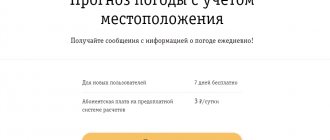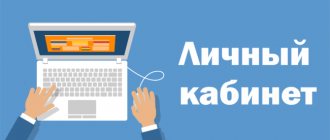What is a Beeline content account?
The service makes it possible to create an auxiliary balance, which is responsible for connecting and paying for various mobile mailings, third-party Internet services, requests for convenient numbers and other web resources. The effectiveness of the service lies in the fact that the client finds out the cost of the options before the amount is written off.
If the consumer does not want to connect paid mailings, then you just need to create a Beeline content account and keep it at zero monetary value. In this way, you can automatically refuse to purchase unnecessary services. How exactly does the Beeline content account function:
- constant sending of SMS notifications containing the cost of the product until activation;
- regularly requesting confirmation of option activation;
- instant provision of necessary information about services and providers;
- indicating how to deactivate the service;
- monthly informing the client about debits from accounts.
How it works on the phone
Connecting a Beeline content account is free and does not include a subscription fee. Do this and from now on, when you try to activate a paid service, the operator will:
- Send its cost via SMS even before activation;
- Request confirmation of service registration;
- Provide information about the content provider, indicate the cost and method of disabling the service;
- Inform monthly about connected services of content providers and methods of disconnection.
We will tell you how to check connected services on Beeline in another review.
Advantages and disadvantages
In the case of the Beeline company, it can be noted that their option contains a sufficient number of advantages. First of all, you can notice that the user receives a wide range of services at a reasonable cost. All services are connected automatically after payment from the auxiliary balance. It is impossible to transfer funds from the main account to an additional account unless the client himself wishes to do so. It is also worth emphasizing the easy process of connecting a subsidiary account - for this it is not necessary to visit the provider’s office, but can be done remotely.
There are no shortcomings as such in this program. The client can completely relax after activating the service, since all complex processes will be handled by the operators.
How to protect your number from connecting unnecessary services and ordering content
In order not to face the question of how to disable content on Beeline, and not to waste money on getting unnecessary information on your mobile gadget, you should follow simple recommendations:
- Before you place an order for any content by sending a request to a short number, you should clarify how much this action will cost. You can find out by sending a question mark in the content of the message to the number by which the information request is made. Such sending is not a request and is not charged. In the response notification, the client of the mobile operator will be able to see what the price of the service he is interested in is.
- Refrain from entering your number on various entertainment or information resources. Before leaving your number on such sites, you should study the information in detail, read all the conditions, and only then confirm your actions.
- How to disable ordering content on Beeline when connected? If the problem of debiting money from your account is directly related to a request through this service, then the only correct solution is to disable it. This can be done through the sim menu. If any difficulties arise, it is recommended to contact the office. In some cases, in order to save the client from the intrusive service, which is activated on each SIM card by default, the SIM card has to be replaced.
How to connect a content account to Beeline
As described earlier, activating an additional personal account takes little time and is simple. To do this, you don’t need to leave your home, but just use several methods: sending a USSD command and connecting in your personal account.
The first option is easier and involves the following steps:
- Enter the combination *110*5062# and press the call button.
- Wait for SMS confirmation with the status and new personal account.
The second method is labor-intensive and requires the Internet to implement it. List of the following manipulations:
- go to your personal account on the official website;
- find the “Service Connection” tab and click on it;
- enter the phrase “Content account” in the search bar;
- find the “Expense Control” section;
- Click the graphic “Connect” button, after which the option will be activated within a few hours.
You can also visit the mobile operator’s office if you wish, but this method will take much more time.
Top up your personal account
Before purchasing various mailings and services, you need to have the amount necessary for payment in your account. There are several simple ways to top up your balance:
- making a transfer from the main account using the short USSD command *220* transfer amount # and call. Reverse transfer is possible - *222*#.
- transfer using mobile payment. Only in this case the first digit of the number is removed and the second is replaced by 6.
To check your auxiliary account, you should enter the USSD request *622#.
Connection, disconnection of service
There are three convenient ways to connect an additional balance:
- USSD request by number *110*5062#. An SMS notification will inform you that the second balance has been created.
- Through the provider's personal web account. To gain access, the client must register. After this, the subscriber will be able to manage his tariff, account, analyze expenses and control them. Activation algorithm: enter the “Services” section – go to the “Mobile communications and Internet” tab – click on “Content Provider Services”. Connection is done in one click.
- Using the My Beeline application. After downloading the service, the user will be able to log into his personal account via a smartphone at any time of the day, see a list of services, and enable or disable the option.
Disabling the additional balance is not required. It is enough just not to replenish it. Product activation does not require a subscription fee. If the balance is zero, any paid services will be automatically rejected.
How to top up an additional content account balance
As stated earlier, with this mobile operator it is possible to transfer from the main account to an additional balance. However, it is not entirely clear why this opportunity was invented. The main reason may be the automatic transfer of funds if one of the accounts is reset to zero. Users claim that such operations have not been carried out by mobile operators, but any changes should be expected.
So, when a consumer needs an urgent transfer of funds from a balance to another, he will need to enter *220* and indicate a specific amount (transfer from main to auxiliary). The reverse procedure is *222* and entering the exact amount.
It is worth noting that Beeline has introduced a convenient function. The fact is that previously the option was automatically disabled during long periods of non-use. It’s interesting, because many clients purchase the service as a backup storage facility for money, and not as a haven for unnecessary mailings.
Operating principle
The account helps control costs for roaming, entertainment content and Internet.
It works like this:
- Blocks messages coming from applications that provide paid content.
- Controls the use of communication services when traveling around Russia.
- Helps you manage your own number without thinking that if you accidentally subscribe, money will be withdrawn from your main balance.
- Sends a message with information about the cost of the service, its functionality and benefits. The subscriber will find out which provider provides the content and how to disable the subscription.
The operator becomes responsible for unplanned expenses. Money is debited only with the client's consent.
For a low cost, the client receives a fairly large package of useful services.
How to disable the service
Deactivating the Beeline operator option is quite simple. As with the activation procedure, you just need to use two effective methods. In the first case, you need to visit the official website of the provider, go to your personal account and find the section called “Cost Control”. In the window that opens, a button will appear to disable the service, which you will need to click and wait for an SMS confirmation.
In the second case, you can visit the nearest operator’s office and ask the service manager for help. In the conversation, indicate the reason for deactivation and wait for the deactivation. You can also call your mobile operator's hotline or technical support.
The third and longest way is to spend all the money and not use the additional balance for a long time. In this case, sooner or later it will turn off on its own.
0 0 Votes
Article rating
How to disable paid content on Beeline from third parties?
In order to refuse to receive various content provided by organizations other than the telecom operator, you should generate a text message. You need to write the word “STOP” in the content and send it to the number from which this content comes. The subscriber will know whether the shutdown operation was successful by receiving a corresponding message in response.
How to pay for a Beeline phone - options with commission
Most payment methods charge a fee for providing the service. They are provided on most payment systems when transferring money from users’ electronic wallets. Among the main options for paying for a Beeline phone you can:
- Use the “Mobile payment” option;
- Pay in a special form on the Beeline website;
- Make payments from electronic wallets.
Mobile payment
If you need to top up your second Beeline number, this is available when paying from your phone balance. To do this, do the following:
- Type the text 909XXXXXXX 100, the first 10 digits are your number, 100 is the payment amount, you indicate yours;
- Send this message to service number 7878.
The commission fee will depend on the amount of the transfer. The minimum percentage is 15 rubles, but if you send a payment in the amount of 201 rubles and above, then the commission fee will be 3%, plus an additional 10 rubles will be charged. There is no charge for sending a message.
Description and cost of the service
Most subscriptions are not included in the list of offers from Beeline; they may relate to other third-party services. If the subscriber independently or unknowingly activated additional paid content on his phone, then after that he will receive daily notifications in the form of SMS or MMS with advertising content.
gives the user access to the “vidz.cool” service. We do not recommend clicking on this link, otherwise you will see a pop-up window warning about the presence of SMS fraud. After connecting, you will receive a notification confirming your registration on the site. For using this useless function, 30 rubles will be debited from your personal account every day. Content is launched on the number without the consent of the owner.
On the Beeline website there is a special application for checking short numbers, in the help and support tab. Here you can indicate a suspicious contact and receive comprehensive information about the ordered content.
Transfer of funds to OEDS_11 to pay for the infoportal.me service: what is this, how to disable it?
A similar site is the paid service Infoportal.me. This site completely repeats the purpose and functionality of the CheckYour service described above - monitoring fines and debts, checking the movement of parcels. The cost of access to its premium services for Tele2 subscribers is the same 30 rubles per day. The service is provided by the same content provider Viva LLC.
The paid Infoportal service for Tele2 subscribers costs 30 rubles per day
The situation with an unauthorized connection is repeated exactly. People simply discover an incomprehensible write-off in the details, although they have never visited this information portal.
You can unsubscribe from a paid subscription to Infoportal in the following ways:
- Send a message with the text STOP to 8763;
- Unsubscribe via a special page reg.infoportal.me/default-infoportal/control. You must enter the number and click “Refuse”;
- Through your Tele2 personal account;
- Via service ussd request *189# - you will receive a menu with a list of paid subscriptions and information on deactivation.
How to unsubscribe from the service?
Services supplied from number 9731 are most often activated through fraudulent schemes. The operator's victims lose quite a large amount of money and cannot get it back. Litigation is extremely tedious and does not guarantee a positive outcome. Although you won’t be able to get your money back, you must disable the service.
How to turn off “Content Ordering”:
Thus, this is another way to extract money from users. All services from the number 9731 should be immediately disabled, otherwise the costs of mobile communications will increase significantly. It is extremely difficult to combat fraud on the part of Beeline; the only way out is to change the operator.
And I will say that when connecting any subscription, a priori the fault lies with the provider! And the reason lies in the law, which clearly states that without the knowledge and explicit consent of the client, the provider does not have the right to connect any paid services. And the explicit consent of the client (service consumer) according to the law is confirmation via SMS, or through a telephone terminal, or through a call to a short number. All other cases of connecting services and subscriptions are illegal. There is no confirmation of the order of a paid service, for example in the form of a subscription to third-party content, which means that funds are debited from the account, this is in any case the fault of the provider, because either he entrusted the management of your account to third parties, or he himself fraudulently, in collusion with scammers, created an illegal scheme withdrawal of clients' funds from their accounts, or simply the provider's security service works disgustingly. Well, the latter is unlikely, which means the provider’s equipment is in good working order and protected. It’s easy to prove this, you try to transfer your funds from your account somewhere to someone else’s account, and if you transfer funds to an account approved by the provider, then you will transfer them, but first you will carry out the steps to order the transfer, and then the provider will require confirmation from you (SMS, terminal, a call indicating data and details, in short, everything is like in a bank). But if you try to transfer your money from the provider’s account to somewhere that the provider does not allow, then you will not need confirmation, you simply will not be allowed to carry out such a transfer operation. From this we can conclude that all the content that providers connect to our clients without our knowledge is that we are such idiots and accidentally press some buttons on the Internet, and then, out of stupidity and senile dementia, we confirm our erroneous button presses. And the saddest thing is that the content is usually for the weak-minded, who cannot find the same content on the Internet, but for free access. For example, descriptions of films, who needs it for 30 rubles a day? Do we rummage through this subscribed service every day, read about all the films, what is said in each film, why do these scammers rob us of money? And if Megafon comes across this scam (and Megafon does this disgrace all the time), then at least he immediately returns the money and cancels the subscription. But Beeline, they are complete pigs, they have the audacity to blatantly claim that the client himself is a fool and connected the subscription. The problem is that our legislators are enemies in this, otherwise they would have long ago not only prescribed the law itself, but also the procedure for punishment for non-compliance with laws, such as the Civil Code of the Russian Federation, the law on the protection of consumer rights, the law on communications, in particular for 01.07. 2007, and then for the same 20 - 30 rubles, they would have been fined 50 million, then the providers would not have been so impudent. And an amount of 20-30 rubles is not enough to open a criminal case, although if you count the number of subscribers of providers, and count how many have already been deceived, it turns out that every day tens of millions of rubles are stolen from subscribers, the chief of police and I counted this together, it’s a pity the laws are not allow the police to intervene, because our laws are being squeaked by cunning infidels who, thanks to these “shortcomings” in the laws, have a lot on their paws.
Replenishment
It’s easy to top up your account using any available method or transfer some funds through the command *220*amount#. Then the specified amount of funds will move from the main l/s to the content one. Topping up the balance using the usual method, through a terminal, bank card or smartphone is possible, only 8 or +7 is not indicated before the digital code, and instead of the first 9, 6 is written. Example: instead of 8-909-123-45-56 it is written: 609-123- 45-56.
You can check your additional expense balance by requesting *622#.
Managing additional balance, the Beeline client has the right to set up automatic payment. A certain amount of funds will be written off from the account at the end of each reporting period or when the content account status approaches zero. The contract cannot go into minus. This is additional protection from the provider, preventing unplanned expenses.
Cancellation of subscriptions
Sometimes a telecom operator attracts its partners (content providers) to provide services with daily regular tariffs. SMS subscriptions are messages on a variety of topics: world news received via SMS, entertainment, finance, sports. Moreover, each topic has its own subsections. So, for example, in the “News” section you may be asked to subscribe to the weather, in the “Sports” section there is a “Hockey” subsection, and so on. And such messages often come not just once a day, but several times.
These services are provided in the form of short four-digit numbers. Some of them come with a one-time payment, that is, the subscriber pays for them once. And often the user receives these messages in the form of a subscription, that is, a periodic payment occurs. Most often, partners advertise their services independently, using mailing lists on various Internet sites.
And a situation happens that you order yourself a newsletter on the Internet (for example, a horoscope), enter your phone number and after that you receive an SMS message asking for confirmation. And at this moment you must be vigilant and look at the request as closely as possible.
Before confirming it:
- carefully read the text of the sent message;
- remember or write down the short number;
- pay attention to whether the SMS text says about subscription or whether the company asks you to confirm the request.
That is, follow the advertisements that call: “read the contract carefully.” Unfortunately, sometimes SMS subscriptions are carried out due to the incompetence of the subscriber.
Let's find out how to avoid this and how to unsubscribe from subscriptions:
- To disable existing subscriptions, you need to know their numbers. To do this, you need to call the operator’s subscriber service by phone 0611 or the “Support” service by phone 0622 and follow all instructions in audio mode.
- You can also select subscription numbers from the cost details in your “Personal Account” on the company website.
Having found out the desired number (but this may not necessarily be the number from which SMS is received), we send a free message to it with the only word “STOP” (sometimes there is another command, this needs to be clarified with the operator). In response to this, you should receive an SMS message that the subscription has been disabled. Or you can contact the partner company that sends out subscriptions. The operator's website contains all contacts of content providers.
Note. If you are subscribed to mailing lists of several partners at once, then to disconnect the phone of each of them, the word “STOP” must be sent separately to each number.
If you need to completely prohibit subscriptions, block the system itself, including advertising mailings, you need to call the free number 0858 of the Beeline service, which is called “Black and white lists” (this service does not allow you to access the services of content providers, advertising mailing list, “adult services” and the like). You will be asked by the robot to choose four options:
- prohibit access to all SMS services with a cost of more than 50 rubles;
- prohibit access to paid SMS services, but preserve messages from retail chains and banks and the ability to use free services;
- deny access to all free and paid SMS services of content providers;
- eliminate all previously established prohibitions and restrictions.
To be on the safe side, we suggest clicking on the third option, and then you need to confirm your decision by pressing “1”. But keep in mind that this option does not disable existing subscriptions. First, you need to disable each active subscription separately.
There are situations when a subscriber is not subscribed to partner mailings, but he still systematically receives advertising SMS messages from Beeline partner companies, the so-called . It provides information about the services of Beeline partners and their bonuses, discounts, promotions, products, goods and so on. If you do not want to receive it, use three options to disable it:
- dial toll free number 2021 and follow voice commands;
- call the free number 0674 05551;
- send a letter to the e-mail indicated in your mobile phone contacts with the completed application form.
Advice. If you have a question about the cost of SMS that you receive from a short number, send a free SMS message to this number, where instead of the text, put the “?” without the quotes and you will get the answer.
Following the well-known proverb “money loves money”, control your expenses on subscriptions and other mobile communication services, check your spending details on the website beeline.ru.