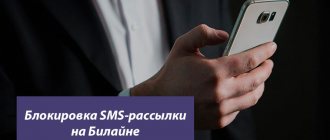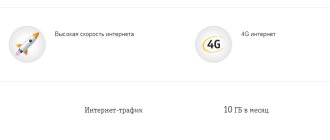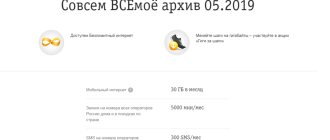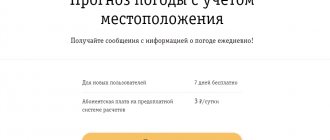Beeline users often do not have enough Internet traffic volumes provided in tariff packages. And you have to either switch to another tariff, or connect various options. One of them is “Highway” - a service for providing additional Internet in the amount of 2, 4, 9, 18, 30 GB per month in addition to the current tariff.
At some point, the connected paid service may no longer be needed. And the user is interested in how to disable Highway on Beeline. In this article we will look at some simple ways to help you do this.
USSD command to disable Highway on Beeline
*115*000# — USSD command for disconnecting on Beeline.
How to disable the paid Highway option on Beeline yourself using the command:
- Open the application for making calls on your phone or tablet;
- Enter sequentially the symbols and numbers *115*000# and make a call.
After some time, the additional Internet function will be deactivated.
Description
Now on Beeline such options as “Highway 1 GB”, “4 GB”, “Highway 8 GB”, “12 GB” and “Highway 20 GB” are available. Any of the proposed packages is provided for a calendar month.
The 1 GB option only works on a home network, but “4 GB”, “Highway 8 GB”, “12 GB” and “Highway 20 GB” can be used throughout the Russian Federation.
If the user uses up the entire volume of the main traffic ahead of time, the additional “Auto-renewal” option will be automatically enabled on the tariff plan. This add-on makes it possible to fully use the mobile Internet at maximum speed. All methods for extending Internet traffic on Beeline are described in the information at the link.
As part of the Auto Renewal program, traffic in the amount of 70 and 150 MB is available. The subscription fee for the function will vary depending on the subscriber’s place of residence. For example, for residents of the capital, 70 MB of traffic will cost 20 rubles, and for residents of the Krasnodar region the same amount of MB can be obtained for 15 rubles. Prices for the service can be found on the Beeline website. Ru.
It is important to understand that after the additional limit is completely exhausted, the option will independently connect a new amount of Internet. This will happen until the balance is completely reset or until the main account is replenished. You can disable the function using the USSD code *115*230#.
Deactivation through your personal account
One of the most convenient ways to manage connected services is to use your Beeline subscriber’s personal account. In it you can not only manage various paid and free options, but also get detailed information on them.
All you need is a phone or tablet and access to the Internet. You can access your personal account through the official website of the mobile operator or use the mobile application.
Website: https://beeline.ru/login/
Application: Android | iOS
How to disable Highway on Beeline through your personal account:
- Go to the website or go to the mobile application;
- To log into the account, the user will need to indicate his phone number and enter a password. If it is not specified, you can receive a temporary password via SMS;
- Go to the section “Connected class=”aligncenter” width=”1038″ height=”696″[/img]
- Find it in the list and deactivate it by moving the yellow switch.
Disconnection methods
Use of the option can be one-time or permanent. The client himself chooses the size of traffic and frequency of use. To disable it on Beeline, remote options are provided. Layout of capabilities, commands for deactivation:
| Volume, GB | Write-off | USSD request for blocking |
| 1 | Monthly | *115*040# |
| 2 | Daily | *115*030# |
| 4 | One-time | *115*050# |
| 6 | Monthly | *115*060# |
| 8 | To choose from | *115*070# |
| 12 | Monthly | *115*080# |
| 20 | One-time | *115*090# |
To find out what size gigabyte is connected to a specific number, you can visit the Beeline web resource, call the operator at 0611 or download the Beeline application.
USSD command
If the “Highway” option is not in demand for the subscriber, it is easy to deactivate it and then re-enable it. Unified shutdown command: *115*000#. The last two digits are indicated depending on the size of the purchased gigabytes. An automatic notification will indicate that the deactivation was successful.
Call
The most popular volume is daily 2 GB per day. Typically, this amount of Internet is required by active users. To disconnect, you can call the toll-free number 0674117410. After connecting, the application will be accepted. Confirmation will not come immediately, but will be provided in a standard SMS, where the client will be informed that “Highway” on his phone no longer works.
Personal Area
It is convenient to manage your service package through the Beeline virtual account. It is only available to registered users. To gain access, the subscriber indicates their mobile phone number and enters a verification code, which is sent to the phone as an SMS message. After authorization and login to the web account, select the “Connected services” section on the main page. It's in the left corner. After refreshing the page, the client will see a list of connected options that are active. Deactivation is carried out in one click.
When the service line changes its color from yellow to white, the disconnection is complete.
Mobile app
You can deactivate Highway yourself through the My Beeline application. The service is downloaded online through the AppStore or PlayMarket for free. For registration, mobile phone numbers and a confirmation code are used. The “Services” tab is located under the sign where balance data is displayed. After the user presses the key with the desired option, the message “inactive” appears. There is no charge for this.
We recommend: How to save your Beeline number when switching to Megafon
With the help of a company employee
If it is difficult for the user to disable the option on his own, then he can use the help of Beeline employees. There are two options:
- Visit to the sales office. The consultant is given a passport and given a mobile number. The operator carries out the disconnection, and the client receives an SMS confirming the operation.
- Deactivating Highway from home. There are two telephone numbers for this: 0611 and 8-800-700-0611. The support service is available 24 hours a day.
Having voiced the essence of his situation, the employee deactivates the service.
Connection and prices
For 1 and 4 GB tariff plans there are several subscription options: daily and monthly. On other tariffs, the subscription fee is only monthly. The list contains prices for residents of the capital and region.
"1 GB"
Monthly fee – 7 rubles/day. (or 200 rubles/month).
You can connect to a daily tariff plan using the request *115*03#, monthly – *115*04#.
"4 GB"
Monthly fee – 18 rubles/day. (or 400 rubles/month).
To enable a daily tariff, dial *115*051# on your mobile phone, with a monthly subscription – *115*061#.
"8 GB"
Subscription fee – 600 rubles/month, plus unlimited internet at night.
To enable the function, send USSD to *115*071#.
"12 GB"
Subscription fee – 800 rubles/month, plus unlimited traffic at night.
You can enable the tariff through the system request *115*081#.
"20 GB"
Subscription fee – 1,200 rubles/month, plus night unlimited.
You can activate the service using a system request *115*091#.
- Internet without restrictions
created for the most active Internet users. High connection speed always correlates with high usage fees, offering a wide variety of Internet traffic volumes and corresponding subscription fees. Already in the first month of use, you will find that the option significantly saves your money.
Tariff "Highway Beeline"
- Allows you to connect options to one device and share a package of gigabytes of Internet traffic with other smartphones, tablet computers or even modems. It is important to remember that the service package can only be divided between Beeline subscribers.
- It is not connected forever, but temporarily. You can subscribe to a tariff forever, and “Highway” is a service that is an addition to the tariff plan.
- You can choose when to pay the subscription fee - once a day or a month. If you prefer a daily fee, then the total monthly amount is divided into 30 days. You end up paying the same amount. Many users choose a daily subscription because they find it easier to pay a small amount every day than a large one at the end of the month. Choose what is convenient for you!
- Ability to select the required amount of Internet traffic. Traffic can be: 1, 4, 8, 12, 20 GB. Depending on how many gigabytes you spend per month, this subscription fee will be charged. Accordingly, the higher, the more. The monthly subscription fee varies from 200 rubles to 1200 rubles. The daily fee ranges from 7 rubles to 40 rubles.
- "Highway" operates throughout the Russian Federation. The exception is the service with the lowest amount of Internet traffic offered - 1 gigabyte.
How to check whether the shutdown was successful?
- the command *110*09# will allow you to find out absolutely about all the services to which the tariff plan is connected.
- *111# will open a special menu;
- Personal Area. You can find it on the website and in the application. Your personal account allows you to find out in the shortest possible time about all the options and additional services used, as well as obtain information about connecting and disconnecting them.
- Beeline information service - 0611. Just dial this number and call, a consultant will answer you right away and tell you about all the options;
- if the methods given above did not help you for some reason, then this method will definitely suit you - Beeline service center. Here you will definitely get all the necessary information, you can immediately connect and disable add-ons, and find out about their activity.
Contacting the service center, Personal Account or Beeline help desk does not require knowledge of special codes or any effort. Finding out the necessary information will not be difficult. Only contacting the service center requires more time, but guarantees results.
Which method to choose is up to you, the main thing is that it brings results.
How to disable outdated packages?
Many subscribers' mobile phones still use not-so-cheap “outdated” tariffs. Now the mobile operator offers its customers to use mobile Internet on more favorable terms.
Therefore, every Beeline subscriber simply needs to know how to turn off expensive Internet. In the list you will find deactivation methods for small additional packages, such as additional 5 MB traffic. You will also learn how to disable “Highway 2 GB” on Beeline, 5 GB, 6 GB, 7 GB and 10 GB.
Disabling services:
- 5 MB (per day) – USSD request *115*070# or call 06740546;
- 50 MB – USSD code *115*000# or call 0674117410;
- 200 MB – system deactivation code *115*000# or call 0674117410;
- “Highway 500 MB” – disconnect code *115*000# or call 0674117410;
- “Highway 2 GB” on Beeline can be deactivated via USSD request *115*000# or by calling 0674117410;
- “Highway 3 GB” – the service is inactive;
- “Highway 5 GB” – deactivation code *115*060# or call 0674117410;
- “Highway 6 GB”, “Highway 7 GB” and “Highway 10 GB” - deactivates the USSD request *115*000# or call 0674117410.
After turning off these functions, mobile Internet costs will decrease significantly. In addition, you will be able to immediately connect to newer and more profitable tariff plans. And also, to reduce mobile expenses, it would be a good idea to ask what paid options are connected to your SIM card. You can find out how to disable paid services on Beeline by calling 0611 or LC.
Contact Center
In order not to deactivate the service yourself, you can contact the operator. Required:
- Call the number
- Listen to the menu and transfer the call to a specialist.
- Wait for the employee's response.
- After connecting, ask him to disconnect Highway.
- He will check the data and carry out deactivation.
The advantage of this method is that you do not need to independently visit various sites and look for commands. Disadvantage – the support service is often busy, you have to choose a different solution or wait a long time for an answer.
Why is the service needed?
Highway is a set of options for Internet access. They allow you to get the following features:
- Freely visit various sites.
- Use applications.
- Apply additional features.
- Always stay connected.
- Get traffic at the best cost.
What if you need to disable a 2 GB promotional service? Today there are a number of methods for deactivation; they are worth studying in detail and choosing the appropriate option.
Address to employees in Beeline communication stores
If you can’t disable the “Highway” option using all of the above methods, then you can visit the operator’s branded communication salon and ask specialists for help. You must take your passport or other identification document with you:
- The office employee is explained the problem and presented with a passport;
- If the number is registered to another person, then you must provide a notarized power of attorney;
- If necessary, you need to fill out a sample application to disable this service.
An employee of a branded communication salon will disable the “Highway” option on the number in a matter of minutes. After this, the subscriber receives an SMS message confirming the operation.
Description of service
One of the advantages of the Highway Internet is the ability to share traffic with other devices. But only on condition that they are connected to Beeline.
Traffic is provided monthly in the amount selected by the user upon connection, from 1 to 30 GB. The amount of the subscription fee depends on which service package is activated. Money can be written off either at the beginning of the billing period or on a daily basis. Many subscribers choose the second option, since it is easier to pay a small amount every day and use the Internet without restrictions.
On a note. If the traffic was used up before the end of the current month, it is possible to use additional GB, but for a fee.