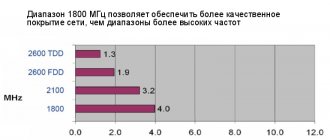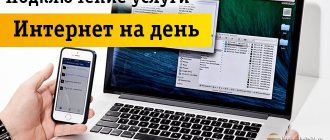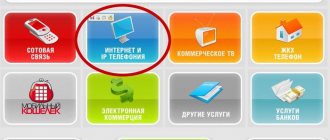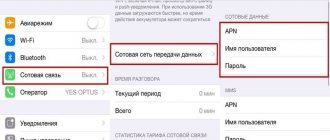In recent years, the popularity of mobile Internet has increased. To access the World Wide Web, users are increasingly using smartphones, tablets and USB modems. Most Beeline subscribers also prefer mobile Internet and for this purpose purchase tariff plans with Internet traffic. Many subscribers use Beeline home Internet via a modem or leased line. However, from time to time users need to give up the Internet for economic or other reasons. There are several ways to disable the service.
Content
Cellular operators make attractive offers to their subscribers. Therefore, many modern users connect to mobile Internet. You can use it on smartphones and tablets. Mobile routers and modems are popular. MGTS, Megafon, MTS and other operators offer many profitable tariff plans. Beeline does not lag behind its competitors. This operator also has a lot of interesting offers. But it may be necessary to refuse services. We'll tell you how to turn off the Internet on devices below.
How to save money if you are planning to go on vacation
Many people are concerned about the question: what to do with the home Internet if you do not plan to use the Internet for some time. Is this especially true if you need to leave home on vacation or on a long business trip? It goes without saying that no one wants to pay for the Internet “in vain” - why waste it? Beeline specialists have provided for such cases, and now each user is offered a temporary Internet block. What is this service and how to use it?
We hasten to please you - it’s completely free, so you will not only save money on your monthly payment, but also won’t spend a penny for temporary blocking! That's double savings!
So, what does the Beeline provider offer?
- One hundred percent blocking of access to the Internet for any period of up to 3 months (90 days). Those who have activated voluntary blocking are guaranteed that the charging of the subscription fee will be suspended for the entire blocking period.
- Free connection and deactivation of “Voluntary blocking”.
How to disable Beeline Internet on your phone
How to turn off mobile internet? This question is often asked by Beeline subscribers who want to save money. There are several simple ways:
- Deactivation of the package of three services. This package includes various options. If it is deactivated, the subscriber will not be able to use the Internet and send multimedia messages. You can block the service with the command: *110*180#.
- You can deactivate the “Highway” option.
- Block the Internet on your gadget. On tablet computers and smartphones, you can set parameters and turn off the Internet. In the “Wireless Networks” category, delete all previously created profiles.
To check the tariff and disable options, use the functionality of your Personal Account. You can also work in the convenient “My Beeline” application. Here subscribers can check their account, enable and disable options.
Ways to disable the Internet on Beeline
Depending on the type of Internet and tariff plan, the subscriber can use:
Disabling “Package 3 services”, which in addition to GPRS Internet includes WAP and MMS. After deactivating the package, the subscriber will not be able to use the mobile Internet and send MMS. The easiest way to disable the “Package of Three Services” is through the “My Beeline” mobile application or your Personal Account on the official website. To do this, you need to go to the appropriate section with the list of services and follow the steps to deactivate the package.
Alternative options for disabling the service are a call to the short number 0611 or a USSD command of the form: *110*180# plus pressing the call key. You can make a call or send a command not only from modern mobile devices, but also from old push-button phones that do not support an Internet connection.
Disabling Beeline Internet packages can be done through a contact center operator by calling 0611, in your Personal Account, or using USSD commands. Thus, you can refuse the “Everything” tariff plan and. A complete list of USSD commands is available on the operator’s official website.
To disable unlimited Internet, there is also a number 067417000. After dialing the number, the subscriber will receive an SMS notification about the termination of unlimited access.
Owners of smartphones and tablets can use turning off the Internet on the device itself. One possible option is to delete all profiles and accounts in the Wireless Networks section. In this case, the Internet will stop working until the next time you turn on the device, when the operator sends the correct settings again. Therefore, it is best to proceed differently:
On Apple devices, you need to go to the “Settings” section and select the “General” and “Network” subsections. Opposite the “Cellular Data” and “Enable 3G” items there are switches that need to be moved to the zero position. After this, access to the Internet from the iPhone via GPRS and 3G channels will be blocked.
On Android devices, the location of settings may vary depending on the manufacturer. The general shutdown diagram looks like this:
- select the sections “Setting up wireless networks”, “Mobile networks” or “Mobile Internet”;
- find the “Enable packet data” function and uncheck the corresponding box.
Mobile device users may also create a new hotspot with incorrect data. After activating this point, the Internet will stop working. At the same time, the correct settings are saved on your phone or tablet, so you can resume access to the network at any time.
Voluntary blocking of the Internet in Beeline for a while allows you to disable access to the Network on various mobile devices. Home Internet users can also use the blocking. After disconnection, the Internet stops working for 90 days, after which the service is automatically resumed.
The blocking service is activated through the subscriber’s personal account, at the operator’s office or by calling the toll-free number 8(800) 700-8000.
Disabling the Internet on a USB modem does not require any action if we are talking about temporarily stopping access. In this case, it is enough to spend all the funds in the account. Internet access will be restored after replenishing the balance.
If the user wants to stop using the modem for a long time or forever, you need to remove the drivers:
- On devices running Windows XP, click “Start”, go to Control Panel and select “Control Panel” - “Add or Remove Programs”. To remove the modem, you need to click on the corresponding button.
- On devices with the Windows 7 and Vista operating system, the user must click “Start”, go to “Control Panel” and in the “Programs and Features” section find “Beeline USB modem”. The next action is to click the “Delete” button.
Disable Beeline Internet access on the modem
If you stop using the modem at one point, Internet access will be terminated when the balance reaches zero. To use the services again, you will have to top up your account. In this case, no special commands are used. To permanently stop working with the modem, remove the drivers. Go to the Windows Control Panel. Find the “Programs and Features” category. There will be an item “Beeline USB modem”. Select removal and restart the computer. After rebooting, all drivers will be removed from the PC.
How to restrict the Internet on Android
Although phones from Samsung, Xiaomi, Huawei, TP-Link and many others run on the same Android base, the exact step-by-step instructions for turning off the Internet may differ due to the fact that each phone may have different names for the same settings and parameters.
An example setup instruction looks like this:
- Go to your phone settings.
- Start searching for a section with a name related to mobile data - this could be Mobile Network, Mobile Internet, Data Transfer and others.
- After going to the Internet settings, you need to disable all items related to connecting to the network - this is done by turning the checkbox to inactive.
You can get into the mobile Internet settings in an even simpler way - to do this, you need to open the “curtain” of the phone and press the data transfer icon.
How much does it cost to turn off the Internet?
All manipulations related to Internet deactivation are not paid for by subscribers. But one nuance must be taken into account. Funds can be debited from the user’s account even if he does not access the Internet in the village. For example, if you disable Internet access from a mobile phone by changing the settings, the provider will still charge the subscription fee. This is explained quite simply. Mobile traffic still arrives on the subscriber’s device. Restricting access to the network is associated only with changing the gadget settings. Therefore, this method is not suitable for completely abandoning the Internet. Please note: after changing the parameters, the subscriber may forget the correct data. Therefore, in the future you will have to contact the operator to restore lost data.
Should you turn off the Internet when moving?
If you change your place of residence, the provision of an Internet channel at the old address must be stopped. However, it may not always be necessary to terminate the contract. If the client plans to continue receiving services from the current provider, then he is offered the “Move” option, which allows him to connect home Internet and television from Beeline to his new place of residence while maintaining the old contract number, login, password, tariff and rented equipment. The balance in your current account will also be retained.
You will need it from Beeline if you need to transfer your home Internet to another apartment or house.
To another country
Beeline does not provide home Internet outside the Russian Federation, so if you move to another country, the subscriber must terminate the contract with the provider forever. The necessary procedure was described above and the documents required for this were indicated.
To another apartment
When moving to another apartment, you can continue to use your home Internet from Beeline. To do this, you need to find out whether the provider’s services are provided at the new address. You can do this by contacting the same support line 8 (800) 700-80-00 or leaving a request for connection on the website beeline.ru, having previously selected the city you are interested in.
If connecting to Beeline in your home is possible, the operator will agree with the client on the date and time of the installer’s departure. Immediately after the cable is installed in the apartment and all necessary settings are completed, the subscriber’s service will continue. The contract for the new address is most often provided by the installer, and a visit to the office by the client is not required. The option to transfer the contract to a new address is provided free of charge.
If you cannot use Beeline services in a new location, you need to look for another provider.
When shutdown is not possible
Many users connect the Internet from Beeline at home. You can terminate the contract for the provision of home Internet only under one condition. The subscriber must pay off all debts to the operator. If the balance remains, the funds will be transferred to the client’s card or mobile phone account. The operator has the right to refuse to disconnect the Internet if the subscriber has not repaid the debt. The company does not provide any other restrictions. Therefore, customers can cancel Internet services at any time. Subscribers should be aware that they cannot disable their home Internet on their own. To deactivate the service, you must contact the Beeline office. The client will be asked to write a statement. You will need to fill out several positions in the document. Using the same principle, users can disable Beeline home television services. Disconnection will be made free of charge, provided that the subscriber has no debt.
In what cases will it not be possible to disable the Internet in Beeline?
Beeline home Internet users can terminate the contract with the operator only if there are no debts. In this case, the remaining amount on the balance will be transferred to the subscriber’s bank card or cell phone balance. If the subscriber has a debt, the operator will refuse to terminate the contract and turn off the Internet.
There are no other restrictions on turning off the Internet in Beeline. Subscribers can cancel the service at any time and resume using it whenever they see fit.
“Voluntary blocking” option
If a Beeline client is planning a vacation and will temporarily not use Internet services, he has the right to use a special option. can be connected for up to three months. This option allows you to significantly save money. If you block access to the network, you will not have to pay for services. Activation can be done in several ways:
- Use your personal account.
- Dial 8-800-700-8000.
You can activate the service for free. But there must be money in the subscriber's account. If the balance is negative, the option cannot be activated. After three months, the system will automatically restore access. If a Beeline client uses a set-top box rental, he still must pay a subscription fee. The same applies to routers that are purchased in installments. Payment must be paid in full throughout the lockout period. If necessary, each subscriber can use the “Temporary blocking” option.
Disabling Internet packages
How to connect additional Internet packages to Beeline
If a person does not want to use individual Internet packages or the auto-renewal service, then they can also be disabled. To do this, first of all you need to find out what options are connected. This can be done in your personal account on the official website or in the My Beeline application.
Batch network access services are disabled as follows:
- “Internet per day 100 megabytes” (archived version) is deactivated using the USSD command *115*010# or by calling 0674071700.
- “Internet per day 500 megabytes” (archived version) is blocked using the combination *115*020# or by calling the number 0674717010.
- “Highway” (regardless of its type) can be disabled by sending the USSD command *115*000#.
Shutdown
is popular among the company's clients. It is relevant for those users for whom mobile traffic limits are not enough. Connecting this option makes it possible to use additional paid mobile Internet at high speed. But if the option is no longer relevant, you can always deactivate it:
- Use the functionality of your personal account.
- Short commands. Using a USSD request, you can quickly connect and disable options.
- Call short number 0770.
Description
Beeline periodically updates tariff plans, even those that have lost relevance and have been archived, but nevertheless remain in use by a large number of subscribers. So, in accordance with the changes that came into force on August 2, 2018, a new and quite attractive one has appeared. It began to operate on tariffs (archived on 04.2017):
- “Zero doubts”;
- "Welcome".
Currently valid for such TPs as:
- line “Zero doubts I-XX”;
- “GO – I-XVIII”;
- "Simple I-VIII";
- "Intranetwork I-VIII."
What is attractive about the new service?
- First of all, the service does not have a subscription fee, and the top-up amount can be used for all communication services.
- Connecting the option implies free communication without limit restrictions within the connection region within 14 days from the moment of replenishing the balance at a price of 0 rubles per minute.
- A similar discount applies to outgoing calls to Beeline numbers in the region of your stay while traveling around Russia.
- If the subscriber decides to call the interlocutor who is located outside the region of his location, the amount will be debited from his account in accordance with the terms of the tariff.
- When the “Unlimited within the network for top-up” option is activated, payment services and transferring funds from the phone account become unavailable to the subscriber.
- The service can be activated only once, and it will be valid indefinitely. After making the payment, it is activated automatically.
- The one-time replenishment amount is 100 rubles.
- There is no connection fee.
Thus, in order to use the service without interruption, you need to top up your balance by 100 rubles every 14 days, and then the promotional tariff will be automatically extended for another two weeks.
Connecting and disconnecting the service
To connect, you need to call 0674074741. To confirm the procedure, an SMS message must be sent to the subscriber's number.
If for some reason there is no longer a need to use the service, it can be easily deactivated. To do this, you just need to call 0674074740.
To find out how much is in your subscriber account and simply check your balance, you need to dial a short combination, you can
Is it possible to block a SIM card
If necessary, every Beeline client can block a card. This service is indispensable in unforeseen situations. For example, a subscriber wants to protect himself from the actions of scammers. You should deactivate your SIM card in the following cases:
- You have lost your mobile phone.
- The device has been stolen.
- You want to switch to another operator.
- Are you planning to change your number?
SIM card blocking is free. In the future, if necessary, the card can be restored.