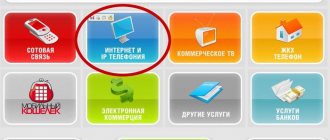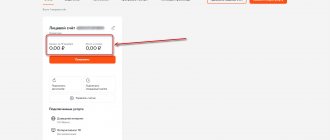To make calls and access the Internet, the user must have a positive balance on the phone. We have previously written about how to find out the balance on Beeline, for example, you can do this using a free request *102#. In this article we will talk about the possibilities of replenishing it.
Today, in order to deposit money into your account, it is not at all necessary to look for the nearest payment terminal or go to a communication store. You can top up your Beeline balance without leaving your home using a bank card. Transactions on the card can be carried out one-time, or you can activate automatic replenishment of the balance when it approaches zero.
Ways to pay for a Beeline phone: what the operator offers
The provider on its official website offers several ways to pay your phone balance. You can pay the bill for your phone, USB modem or Home Internet and Beeline TV in one of the following ways:
- on the website in the account replenishment section;
- using short commands from your phone, but in this case you need to link your bank card to your Beeline account;
- using the “Autopayment” option, which you can activate in your personal account, it is free;
- You can make a payment in cash at the Beeline office, as well as through ATMs or payment terminals;
- use electronic wallets, currently Yandex.Money, QIWI Wallet, WebMoney.
Note! Before you transfer money to your account, find out whether there is a commission for the method you have chosen. Some replenishment options are only possible with a commission.
Visiting a cell phone store
In Beeline you can also deposit money on your phone when you personally visit a mobile phone store. This could be the operator’s office or another - Svyaznoy, Euroset, etc. Before leaving the house, be sure to check the presence of two things:
- Passports.
- A switched-on phone with a SIM card linked to a bank card.
Any sales consultant can help you. He also informs you about the presence or absence of a commission for the service in Beeline (phone balance top-up).
Pay for Beeline phone with a bank card
If you can access the Internet, you can make a one-time payment from a card of any bank without registering in your personal account on the Beeline website. For this:
- Go to the payment page “One-time replenishment of your account by bank card”; it can be found online at the link https://msk.beeline.ru/customers/how-to-pay/popolnenie-scheta/.
- Enter the phone number you want to top up.
- Enter the replenishment amount.
- Click the "Pay" button.
- You will be redirected to the payment system, provide your card details, enter the secret code from the SMS.
How to pay for a Beeline phone to Sberbank clients
If you have a Sberbank card and the Sberbank Online mobile application is installed on your smartphone, then you can top up your Beeline balance in a few clicks. To transfer money to your phone account:
- Open the mobile application and go to the "Payments" section.
- Click on the “Mobile Communications” tab.
- Select the icon with the Beeline operator.
- Enter your phone number or select it from your contact list, enter the payment amount and click “Continue.”
- Enter the code from SMS to confirm the transaction.
How to connect
In fact, the concept of “how to connect Beeline mobile payment” is not entirely true here. Thus, for the prepaid system, special activation of the service is not required. However, for it to become available, you must have at least a short customer experience with this operator. Namely, at least 150 rubles must be spent on communication services from your phone account. (from the moment of signing the service agreement).
And with a postpaid system, a special account for the Beeline mobile payment service (advance) must first be created. To do this, you need to send the USSD command *110*271# (it's free). You will continue to pay the main one at the end of the month, and the advance payment will be replenished as needed. This method is also suitable for customers on a prepaid system who have not yet spent 150 rubles on communication services.
And how to disable the Beeline mobile payment service. The system does not provide such a possibility. The option is free, so you can simply not use it. Although you can try to apply to the company office.
Please note: replenishment of the advance account occurs in the same ways that are used to deposit money into the main phone account:
- using online banking,
- from a bank card,
- through terminals,
- in the offices of mobile operators,
- from other cell phones, etc.
The only difference is that the “9” in the number is replaced by “6”.
Accordingly, we introduce a combination of the form 8 6ХХ ХХХ XX XX, instead of 8 9ХХ ХХХ XX XX.
You can check the Beeline mobile payment, or more precisely, find out the balance of the advance account using the command *222#.
Detailed instructions - how to pay for the Internet with a Beeline card.
How to pay for a Beeline phone with a short command (no commission)
There is a method proposed by Beeline to top up your account without going online. In this case, you first need to link your bank card to your personal phone account. In the future, all operations are performed using short USSD commands.
- To link a card, go through the authorization procedure on the website beeline.ru. You will need to enter your card details and confirm them via SMS code.
- To pay, use the USSD command *114*amount#call.
- A card linked to an account also allows you to make payments on your own and other people’s bills for all types of Beeline provider services, and make advance payments.
Rules for charging subscription fees
The subscription fee is charged for using home Internet.
Any tariff plan from Beeline involves debiting a subscription fee from your personal account.
Its amount varies depending on the selected Internet speed:
- Up to 60 Mbit - 450 rub.
- Up to 70 Mbit - 530 rub.
- Up to 100 Mbit - 550 rub.
The specified amount is debited monthly. The client is issued an invoice without reference to a fixed number.
The billing period for subscribers is 30 days. It begins from the moment of initial connection or unblocking after a temporary refusal of the provider’s services. You can find out the exact date the payment was debited in your user account. The connection city will be determined automatically. Information is posted in the “Services” section.
How to pay for a phone in a mobile application
Through the “My Beeline” mobile application. Having entered it, you need to click “Top up your account”, enter the number to top up, amount, card details, and then confirm the action by sending an SMS code. Through the Beeline Map mobile application. To complete the operation, you need to log in, open the “Payments” and “Cellular Communications” tabs one by one, indicate the number for replenishment and confirm the action.
Important! No commission is charged for replenishing your account on the Beeline website, in your personal account, sending payments using short commands, or when paying from the accounts of bank clients.
other methods
- You can also add money to your balance directly through payment terminals, which are now available in many large stores and shopping centers. To do this by bank transfer, you need to find a terminal that accepts payment cards. Go through authorization and make a payment operation, following the prompts in the terminal menu.
- If you don’t rely on your own strength, go with the bank. Usually there are consultants there who will explain in detail the entire algorithm for replenishing a mobile account using a card from a particular bank.
- At bank branches you can also pay your bill using a cashier. To do this, stand in line at the appropriate window, wait, then tell the operator your number and payment amount. You can write down this data on paper for convenience. Each cash desk is equipped with a terminal into which you need to insert your card and enter your PIN code. Payment in this way occurs instantly, and you will immediately receive a receipt as confirmation of the transaction.
Third-party payment services are not always reliable, so using them is not recommended. Remember, do not enter your card details if you are not sure of the reliability of the site.
Third-party payment services for Beeline phone with commission
To pay for mobile communications, you can use terminals designed for payment. Most of them have access to replenishment of mobile operator accounts. Each terminal has its own commission, so when making such payments, read the conditions in advance.
In addition to terminal machines, electronic payment systems are available to you. For September 2021, Beeline works in the payment system with the following:
- WebMoney;
- QIWI Wallet;
- Yandex money.
Let's look at the example of the latter. In this system, you can transfer up to 5,000 rubles without commission; everything higher is subject to interest. To top up through a payment system, you need a wallet in it, as well as the necessary funds on it. You can make a payment in two ways:
- In your Beeline personal account. To do this, click on the “Top up balance” button, which is located below the balance amount. Select the payment method “Electronic money” and click on “Yandex.Money”. Then enter your phone number, payment amount and confirm with the payment code from the message on your phone.
- In your personal account Yandex.Money. In this case, find the “Products and Services” tab, go from it to the “Mobile phone” section. Further, the scheme is similar to payment in Beeline Personal Account.
Is it possible to borrow from Beeline?
There are situations when there is no Internet access, there is no money on the card account, and there are no payment terminals nearby. Even in this case, you will not be left without communication. Beeline offers its subscribers. To receive such a loan there are conditions:
- communication costs per month from 200 rubles;
- time of purchase of the SIM card more than 3 months ago;
- Be sure to repay the debt within 3 days.
Note! Trust payment is a paid option. Its size depends on the amount you borrow from Beeline.
To obtain a loan from the provider, use the USSD command. The funds will arrive in your account within a few minutes, but remember that they are only valid for three days. To receive a loan:
- Dial the short command *113*amount#.
- Activate it with the “call” button.
- Within a few minutes, your account will be replenished and all communication services will be resumed.
What is Beeline home internet?
This service differs from the usual mobile communications and Internet traffic on a mobile phone. Tariff lines are constantly changing here, replacing each other, and offering the user more and more interesting options.
The operator's latest offering is a comprehensive tariff plan that includes home Internet and digital TV. And if quite recently you had to pay a ruble for such Internet, now it is given to subscribers free of charge. Of course, provided that it is included with the television. Its features:
- connection via Internet technology (FTTB),
- high speed;
- connection, installation and configuration by company specialists in your home are free;
- convenient, instant payment methods for services.
Important! Before connecting to Beeline home Internet, read the terms and conditions of the operator. This can be done on the official page of the provider www.beeline.ru.