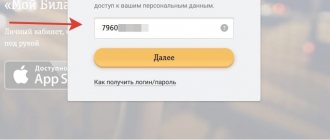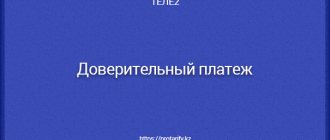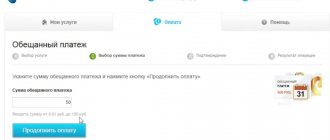Trust payment for Beeline home Internet is a useful option that every subscriber should know about. This information will definitely be useful to all users of the operator so as not to encounter such a difficulty as the inability to connect to the network if there is no money on the balance. In this article we will tell you everything about the service, the conditions for its provision and methods of connection.
What is the service
First, let’s look in detail at how you can borrow money from Beeline and what this option is. So, the additional service for urgent balance replenishment is called “Trust Payment”. It allows you to top up your account with a certain amount, which must be returned later.
Payment is received instantly, you will be able to use the Internet or make calls. The payment period is three days, after which the debt must be repaid.
Just in case, you can activate autopayment and forever forget about the need to regularly top up your phone account.
Available size of Beeline trust payment
In order to find out what amount of “Trust payment” can be provided to you, dial the command *141*7# and press “call”.
Below are tables showing approximate amounts that may be available if you qualify.
While on your home network
| average monthly expenses | amount of the Trust payment | the account balance must be |
| more than 3000 rubles | 450 rubles | up to 90 rubles |
| from 1500 to 3000 rubles | 200 rubles | up to 60 rubles |
| from 1000 to 1500 rubles | 100 rubles | up to 60 rubles |
| from 100 to 1000 rubles | 80 rubles | up to 60 rubles |
| less than 100 rubles | 50 rubles | up to 30 rubles |
When a Beeline subscriber is in international roaming
| average monthly expenses | amount of the Trust payment | the account balance must be |
| more than 1500 rubles | 450 rubles | up to 150 rubles |
| from 1000 to 1500 rubles | 200 rubles | up to 150 rubles |
| from 100 to 1000 rubles | 150 rubles | up to 60 rubles |
| less than 100 rubles | 80 rubles | up to 30 rubles |
While in roaming
The function is available for connection not only on the territory of the Russian Federation, but also outside it under international roaming conditions. On plans with a monthly fee, the credit amount and activation cost will be similar to at home.
Features of the provision for tariffs without a subscription fee in roaming:
For example, if you spend an average of 100 rubles on communication services, then you can count on a loan of up to 200 rubles.
Tariffs with monthly billing
On tariff plans with a constant and fixed subscription fee, the user must spend at least 200 rubles over the past period. The amount of payment will be determined by the amount of the monthly payment for the established TP.
If your expenses for the last three months are less than 200 rubles, then the amount of the trust contribution is determined as for tariffs with daily billing.
Tariffing procedure for TP without subscription fee
The loan amount depends on the amount of your expenses over the last 90 days of mobile phone use.
Conditions for providing the promised payment
The activation cost is 15 rubles (one-time, with each service request). There is no subscription fee. The accrued amount is available for three days; after this time, the amount borrowed on Beeline will be automatically debited from your personal account. You can repay the promised payment ahead of schedule, and you will be able to immediately borrow on Beeline again.
Other conditions:
- the balance of funds in the subscriber's account must not exceed acceptable limits
- Average monthly expenses for the last 3 months must be more than 50 rubles
- Subscriber number service period is more than 2 months
Service cost
The price of this service depends on the size of the “Promised Payment” and the current tariff. For example, those who use daily pricing or do not have a subscription fee can count on the following cost:
| Debt amount (₽) | Cost (₽) |
| 30 | 10 |
| 100 | 25 |
| 200 | 35 |
| 250 | 45 |
| 500 | 55 |
As for tariffs with monthly write-offs, prices for the service will be as follows:
| Debt amount (₽) | Cost (₽) |
| Up to 210 | 20 |
| 220-410 | 30 |
| 420-665 | 45 |
| 670-1250 | 75 |
| 1500-1850 | 135 |
| From 2000 | 185 |
The same cost awaits users of the “All in One” line.
For how long is it provided?
The maximum duration of the service is three days. Unspent money received through the trust payment service expires after this period of time.
If the user does not return the borrowed funds after three days, Beeline reserves the right to block the phone number. In this case, the subscriber’s balance goes into minus.
To remove the blocking, you must deposit funds in an amount not less than the existing debt. It will be possible to use mobile communications again only in a day. Unlocking is paid. It is automatically deducted from the balance and amounts to 15 rubles.
Possibility of reusing the service
Today how to receive a Beeline trust payment . Not all users of the service know that it can be used an unlimited number of times. The main thing is to fully satisfy the conditions and repay the previous “loan”.
The service fee is debited either after three days or upon the next replenishment of the balance. You should not delay with payment. Otherwise, the number will be blocked and you will have to pay a fine. When the payment is made, the next trust payment can be taken the next day.
Difference between promised and fiduciary payments?
In fact, promised and entrusted payments are one and the same thing, the words are synonyms. Officially, this service is called “Trust Payment”. But, in this article, the service will be referred to as both promised and trust payments.
Who can take the promised payment?
The trust payment can be taken by Beeline subscribers who have been using communications for more than 2 months, whose average expenses over the last three months are at least 50 rubles. With this condition, the operator checks the future debtor.
Important! not available to subscribers of the postpaid payment system.
Additional features
Subscribers cannot borrow money from the provider for the desired amount. You can find out the available limit by dialing the USSD command *141*7#. In addition, in case of uncontrolled expenditure of funds from the personal account, the provider leaves the opportunity to establish a ban on accessing the service. How to disable the service? It is enough to contact the technical support service at 0611 and inform the operator of your desire. It is worth noting that a disabled service can be restored. This will require a personal visit to the nearest company office.
An interesting opportunity is the service of replenishing your account with debt automatically. In this case, the operator will credit the promised payment when the balance on the personal account is 50 rubles. To manage the option, there are the following commands:
- *141*11# — activation of automatic payment.
- *141*10# — disable automatic payment.
- *141*9# — check the available limit.
All information on Beeline is available by calling 064012.
Important! You can re-borrow on Beeline only a day after the previous payment is written off.
How to get the “Promised payment” on Beeline with a minus?
Before taking the “Promised Payment” when there is a minus, you need to clarify how much money you can borrow from the television system. Information can be easily obtained by sending a USSD request *141*7#.
After sending the command, an SMS will be sent to your phone informing you about the availability of the function for your SIM card, and the cash equivalent that you can borrow from the operator. The message will also indicate the time period during which the debt will need to be repaid.
After reading the information, you can activate the service using any method described above.
Attention! The time it takes for funds to be credited to your account can take from 1 to 5 minutes. The wait for enrollment may be longer in regions with uncertain coverage (remote villages, mountainous areas, etc.). If you have any questions, please contact the television system hotline at 0611 for clarification.
There is no way to pay for the Internet right now? Connect “Trust payment” and continue using our services!
Trust payment for 7 days
The day the subscription fee will be charged is approaching, but you don’t have the opportunity to pay for the Internet right now? Connect “Trust Payment” in your personal account and continue using our services!
You can use the service if:
- You have an unlimited tariff;
- The amount on your balance is less than required for monthly debit;
- There are no more than 7 days left before the end of the billing period or no more than 30 days have passed since the end of the billing period*.
You must pay the amount of the “Trust Payment” within 7 days from the date of its accrual.
If you become our subscriber today, then the “Trust payment” will be provided to you for 1 day.
Trust payment is:
- full coverage of unpaid subscription fees for all paid services connected according to the agreement;
- crediting of the required amount to your balance on the day the subscription fee is charged;
The service is provided for a fee. The cost of the service depends on the size of the Trust payment:
| up to 200 rub. | from 201 to 700 rub. | from 701 rub. |
| 15 rub. | 30 rub. | 40 rub. |
Trust payment for services
There are not enough funds in your account to pay for the selected services, but you do not currently have the opportunity to top up your balance? Connect “Trust payment” in your personal account and start using our services!
You can use the service if:
- Beeline “Promised trust payment” - how to receive it in 3 minutes
- You have an unlimited tariff;
- The amount on your balance is not enough to connect the service or change the service;
- was not previously activated or the debt on it was fully repaid;
You must pay the amount of the “Trust payment” before the end of the billing period.
Trust payment is:
- full coverage of the amount missing to connect the service or change the service;
- crediting of the required amount to your balance within a few minutes from the moment you create an application to connect the service;
How to pay off debt:
- You can pay off the debt either in one payment or in several;
- If there is an outstanding “Trust Payment”, then any amount received into the account will be debited against it until it is fully repaid;
- The “trust payment” will be considered repaid when the full amount of the debt is paid. Repayment of the “Trust payment” may occur before the end of the specified period of its validity;
- There is no opportunity to use if this service has already been activated and the debt has not been fully repaid;
You can activate the service, as well as view the amount to be paid and the status of the service in your personal account.
You can connect and receive “Trust payment” whenever necessary.
Important! Next time it will be available to you after full repayment of the debt.
| When you subscribe to the “Everything” mobile tariffs, Home Internet and TV are free. Forever. Find out more | |
| Speed | up to 100 Mbit/s |
| TV channels | from 125 |
Additional Information
* If you have a set-top box rental service activated, you need to order the “Trust payment” before the date of your billing period. In this case, the system will automatically credit you with the required amount on the day the subscription fee is charged. If you have not ordered in advance, then after the rental fee for the TV set-top box is charged, this service will not be available to you.
How to take the “Promised payment” Beeline
The first thing that is important for the user to know is how exactly the “Trust Payment” can be connected. If the subscriber meets all the conditions of this service, he can use the following methods:
- SMS command;
- Personal Area;
- mobile app;
- Support service.
Below are detailed instructions on how to apply each of the existing methods.
USSD command
This option is considered the simplest and fastest. In order to receive the “Promised Payment”, just enter the special command *141#. As soon as the subscriber dials these numbers, he should use the call key. Within a couple of seconds, the device will notify you that the request for a loan has been accepted. After this, the gadget will receive a notification about the status of the service.
This combination is optimal for each subscriber, regardless of the tariff plan. You can also use the USSD command to determine the available debt amount. To do this, just dial *141*7# on your phone and pay attention to the information on the screen.
Command to check the available trust payment amount in Beeline
If you need to find out the amount that the user can borrow, then you need to dial the following combination: *141*7#call. The subscriber will receive an SMS message indicating the amount. It is worth noting that the debt must be repaid within 3 days.
Personal Area
Recently, the use of online resources has become increasingly popular. They can also be used to connect the “Promised Payment”. For this it is enough:
- Log in to your Beeline subscriber’s “Personal Account” using your phone number.
- Select the service button, which is located under the current balance information.
- Read about the available debt amount and detailed terms and conditions of the service.
- Click on “Top up with xxx rubles”.
- Wait for notification of funds being credited to your balance.
Mobile app
To exercise your right to a “Trust payment”, you can download the application from the company to your gadget. Here the algorithm of actions will be as follows:
- Download and run the “My Beeline” program, created for smartphones and tablets.
- After authorization, select the “Details” button located next to the balance amount.
- Go to the "Payment" section and find.
- The available amount, terms of service and a connection button will appear on the screen.
Then all you have to do is wait for the notification that the funds have been credited to the subscriber’s balance.
Support
If the methods presented above are not suitable for one reason or another, you can choose this option. To get started, you should call the support center at 0611. Using voice prompts, you need to contact the operator and request activation of the service. A company employee will manually help you activate the service.
Conditions, connection features and cost
To borrow money to pay for a home Internet connection, there is a set of rules. The service is paid, you can receive it subject to the terms of provision:
- The user has been a client of the Beeline company for 2 months or more.
- Expenses over the last 90 days exceed 50 rubles.
- Regular customers are allowed to take an amount equal to the monthly debit. That is, if the experience exceeds 3 months, and the monthly costs are more than 200 rubles.
- If the subscriber has an unlimited tariff.
- There are no debts.
- No more than a week remains before the write-off date or no more than a month has passed since the end of the reporting period.
- The client undertakes to close the debt within 7 days.
- New users are provided with a trust loan for exactly one day.
We recommend: How to transfer minutes and Internet to another subscriber
The cost of the option depends on the amount required for replenishment.
- Beeline trust payment: how to borrow from a provider
| Sum | Cost, rub. |
| Up to 200 | 15 |
| Up to 700 | 30 |
| From 700 | From 40 |
Connection is available online. The debt will be closed in 3 days after the funds are transferred to the balance.
Connection
Activation is carried out through the Beeline virtual resource. Before confirming your application, you should carefully study the terms of debt repayment. Step-by-step instruction:
- Visit the official Beeline website.
- Go to your web account.
- Enter the “Services” section.
- Select the “Trust payment” option.
- Enter the required amount.
You can also connect the option through the My Beeline application or through the support service if the subscriber cannot log into the network. Hotline phone number: 8-800-700-06-11.
An “Autopay” option is provided to ensure you always have an active Internet connection. It is easy to activate through the website or application.
When you can’t use the Beeline service
Payment for Internet tariffs for home use in Beeline can be postpaid and prepaid. Not everyone has the opportunity to receive deferred payment. Restrictions:
- the option is not available to users who pay for the Internet after using it;
- when there is debt for the previous month;
- if it has already been activated and has not yet been closed.
If it is necessary to deposit funds exceeding the amount debited per month, the provision of the service will be denied.
Alternatives to the service
If it is impossible to receive a trust payment in your case or this option is not suitable for some reason, there are other solutions if there is not enough money in the account.
"Always in touch"
This free service will help you write SMS, make calls and use the Internet even with a negative balance. You can choose a convenient limit for “going into the red” – from 200 to 750 rubles. Cannot be used in conjunction with “Trust Payment”.
Call at someone else's expense
The option will help you make calls at the expense of the interlocutor. Dial 05050 + subscriber number (example: 050509126756643).
"Top up my account"
The service will help you send a free message with a request to top up your balance. To activate, dial *143*subscriber number# (example: *143*79066548547#).
"Call me"
Using the option, you can send an SMS requesting a call back. To activate, dial *144*subscriber number# (example: *144*79066548547#). The cost of each request is 3 rubles. The money is written off even if your SIM card balance is in the minus.
General terms of use and available programs
You can receive a trust payment for Internet services from the Beeline provider for a limited period (7 days) or indefinitely (as a rule, this means one full month of using the services) . The conditions for receiving payment in any of these cases will be the same. So, the following circumstances must exist:
- home Internet must be provided by a provider on unlimited terms;
- absence of an amount on the client’s personal balance sufficient to fully pay for the services received;
- the time of the payment request should not be later than one calendar month from the moment the debt arose, and also should not be earlier than 7 days before the payment is written off.
A trust payment represents the removal of all restrictions on the possibility of using an online connection, or the crediting of an amount sufficient for the subscription fee to the client’s personal account.
Important! You can receive such assistance from Beeline only for one week, that is, the loan amount must be repaid before the expiration of seven days. And there is also a limitation for new users, who can take out a loan for only one day.
How to receive the promised payment on Beeline automatically
To avoid unexpectedly finding yourself at zero, you can connect an auto-trust payment. In this case, as soon as the balance drops to 50 rubles or below, the system will automatically credit the trust amount. And you don’t need to look for a combination of numbers for the promised Beeline payment, the operator will issue the money without asking.
To connect, you can use the operator’s website. There you can familiarize yourself with the tariffs and immediately connect to the option. You can also simply dial *141*11# on your phone and press the call button.
The connection fee is 10 rubles, it is charged only once. Further, using borrowed funds, the client will pay 2 rubles per day. If you want to disable automatic replenishment, simply dial *141*10#. Limits can be found on the operator’s website.
How to disable "trust payment"?
When it becomes possible to independently top up your cell phone balance, the need for the service disappears. There are several ways to disable " trust payment" :
- Command *141*0#. Completely blocks the ability to use the service. A convenient option for limiting access to children and people who cannot control their mobile phone costs, which can lead to serious overspending.
- Personal Area . Just go to the section with the connected options and move the slider next to trust payment to deactivate the service.
- Call the hotline number 0611. The operator will disable the trust payment only after confirming the subscriber’s identity. The caller will need to provide the PUK code, code word or passport data. It is enough to name one thing.
- Write a letter. It is sent to . The text of the message indicates the phone number and a request to turn off the DP. The operator will call the sender of the letter back, clarify some information, and then close access to the service.
- Automatic deactivation. Occurs when a sufficient amount appears on the balance sheet to write off the debt, as well as after the option expires.
The function can be disabled only after the end of the period of time for which funds are provided, as well as the full repayment of the debt to the operator. If in the future the subscriber decides to use the service again, he will have to go to the office with identification documents.
Conditions for using the option
A “trust payment” for home Internet from the Beeline operator is provided for a week or for an unlimited period (the latter, as a rule, means thirty days of using the service). Payment is provided under the same conditions, regardless of the chosen option.
The user must take into account the following circumstances:
- Beeline provides unlimited home Internet service;
- the client’s personal account should not have an amount sufficient to pay for the services provided;
- The time for sending an application to receive a “Trust payment” is no later than a month from the date the debt appears and no earlier than a week before the payment is written off.
This service from Beeline helps eliminate restrictions and provides the opportunity to use home Internet by adding enough credit funds to the client balance to make a payment.
Beeline allows customers to order the option for only seven days. At the end of the period, the debt must be eliminated. The company has set a restriction for people who have only recently become its clients and want to activate the described function - a loan is available to them only for one day.
How to top up your balance
How to take a trust payment from Beeline is clear, all aspects have been considered.
The main thing is to pay on time; 3 days are allotted for this. If payments are not made, the account will go into the negative. And if you dial the Beeline combination again for the promised payment, the loan money will not be issued again if the obligation is outstanding.
There are plenty of payment methods. If you use an account or card of any bank and are connected to online banking, just go to banking and make a payment, usually there is no commission for this. You can also replenish your account on the Beeline website from a card, and you can also set up automatic replenishment there.
No one has canceled the standard cash payment options. Everywhere there are payment acceptance terminals, where payment services are provided for a small commission. You can also visit any communication shop, pay at a bank, or at the post office. There are plenty of methods.
Sources
- https://beelinex.ru/kak-vzyat-v-dolg/
- https://beeline365.ru/kak-vzyat-v-dolg-obeshhannyj-doveritelnyj-platezh-bilajn
- https://beelinehelp24.ru/oplata/obeshhannyj-platezh
- https://BeelineExpert.ru/balans/platezh-v-dolg/
- https://beeline77.ru/doveritelnyy-platezh/
- https://MyTariffs.ru/finansy/obeshhannyj-platyozh-bilajn.html
- https://protarify.ru/beeline/kak-brat-obeshchannyy-platezh-na-bilayne.html
- https://www.Sravni.ru/enciklopediya/info/usluga-doveritelnyj-platezh-ot-bilajn/
- https://BeelineExpert.ru/balans/dover-platezh/
- https://brobank.ru/beeline-vzyat-obeshchannyj-platezh/
Call the call center of the Volna Mobile operator
Well, another way to connect would be to call the Volna Mobile operator. To do this, dial the short number 555
, if necessary, go through robotic responses. After your identification has been carried out, ask the operator to connect the service you need. After connecting to the service, you will be able to use its capabilities in a standard format.
This is interesting: how to forward to another number on a Beeline, MTS, Megafon and Tele2 number.