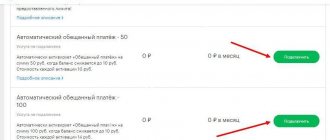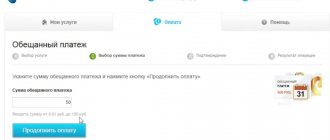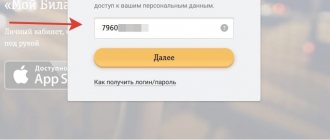“Extra Balance” Beeline is a service that allows a subscriber to stay in touch if there is no money on the number’s balance. After activating the option, the SIM card is topped up with the amount specified by the user. After a certain period, it is written off, and the client additionally pays the cost of the commission.
Description of service
The ability to borrow a balance from Beeline is intended for those cases when the money on the number has run out, and it is not possible to top up your phone account at the moment.
When you activate this service, your balance will be automatically topped up with the required amount.
Terms of provision:
- Beeline in Kazakhstan provides a trust payment only to those subscribers whose number has been active for more than one month;
- The client must have an active prepaid payment system on his number;
- If the SIM card is blocked, the option cannot be activated;
- Available in roaming;
- You can activate the option with a positive score.
Tenge provided by the service are not taken into account when charging the monthly subscription fee for the tariff.
The amount your operator can give you depends on the average spend on your number over the last two months. The fee for using money is 20% of the borrowed balance, but cannot be less than 20 tenge .
Funds are written off at the beginning of the day, from 00:00 to 03:00 according to the time established in the capital of Kazakhstan.
Terms of Trust payment on Beeline
Promised payment is a service provided by the operator, which allows you to top up your personal account with a loan for a certain amount.
The limit depends on what the average monthly expenses were for the three previous months. This service can be activated even with a negative balance, but for a period of no more than 3 days. During the specified period, you need to top up your account with an amount that exceeds the debt. If this is not done, communication services will be temporarily blocked until the trust payment amount is fully returned.
The cost of connecting to the service is 15 rubles, which is charged once each time the option is activated. There is no subscription fee in this case. The accrued amount is valid only for three days, after this time it is automatically debited from the account. Subscribers can repay the debt ahead of schedule and then reactivate the service.
Do not forget about other conditions for the provision of this service:
- The balance of money in the user's account should not exceed the established minimum;
- Average monthly expenses for the last three months must be more than 50 rubles;
- The service is available only to those subscribers who have been connected to Beeline for more than 2 months.
To take this payment, just enter the request *141# and press the call button. Within a few seconds, a notification will appear on the screen that the service is connected.
To clarify the amount of the available amount, you need to dial the symbol combination *141*7#.
How to get extra balance and turn it off
There are several ways to request extra balance on Beeline:
- By dialing the USSD command *141# on your phone.
- In your personal account on the website beeline.kz
- In the Beeline Kazakhstan mobile application;
There are no ways to disable trust payment on Beeline. It is valid for three days from the date of connection. After three days, the temporarily provided money will be debited from your phone account along with the commission automatically.
If your account balance is zero, then after the debt is written off it may go into the negative.
You can set a ban on extra balance - to do this, use the command *141*0#.
You can cancel the ban in your personal account on the operator’s website, in the My Beeline mobile application, or in any of the Beeline communication stores in Kazakhstan.
Connection
To activate the extra balance option, you must use the services of the Beeline company.
In this case, the use of the starter package must be at least 2 months, and the amount of money spent on calls and other services must be from 50 rubles for 3 months. To obtain information about the amount that can be taken, you need to request a notification by dialing a combination of numbers and symbols *141*7#. After this, a message will be sent to your mobile phone with information about the allowed amount.
In order to request an extra balance, you need to have the following account balance:
- Wasn't negative;
- Was no more than 30 rubles.
- The expense of funds on the account over three months should be up to 100 rubles.
- If there are less than 90 rubles left in the account, and more than 3,000 rubles have been spent within 3 months, then the service will be available.
It should also be noted that for extra money Beeline charges a fee of 15 rubles. The service no longer requires any payment. In order to take out an additional balance again, you must first pay off the debt of the previous one.
Repeated extra balance
If the amount provided is not enough, you can activate the option again. The amount provided is fixed and equals 100 tenge, and the cost of the service is 59 tenge.
The repeated extra balance is valid for three days from the moment of connection, after which the provided amount and the cost of the option will be written off automatically.
Important! You can only request to borrow money again once.
To connect, use the command *141#.
You can borrow a balance from Beeline for the second time in a row only if the previous payment has not yet been written off.
What is a “Trust payment”
“Trust payment” or “Credit of trust” is an opportunity to borrow money from Beeline. This is a paid service, for the use of which you will be charged from 15 to 130 rubles, depending on the loan amount. The specific figure is calculated by Beeline based on average expenses for the last 3 months.
This option has 2 varieties: one-time and auto:
- The one-time option starts working only after the subscriber sends a request to receive a Beeline “Trust Payment”. The money, together with the payment for use, is written off at the end of the service period, that is, after 3 days. You can independently disable Beeline “Trust Payment” ahead of schedule only if you pay the bill before the expiration of 3 days. The service will be terminated, but if necessary, the request is re-entered and the client receives money.
- “Auto-trust payment” is a long-term option that is activated once and is valid constantly. When the subscriber’s account reaches a critically low level of 30 or 15 rubles, the service works independently, replenishing the balance for a short period, and then withdrawing money, including the loan fee. Using this option is not convenient for everyone, since it is difficult for most Beeline clients to keep track of their account status and the need to replenish the balance.
Trusted minutes and SMS
If the extra balance is not available to you, you can activate additional SMS messages and minutes. For 80 tenge, the operator provides the subscriber with a package for 30 minutes of calls and 15 SMS within the network. The extra package is valid for 30 days from the moment of connection.
Payment for the service will be debited when you top up your account with the required amount.
You can activate an extra package of additional minutes and SMS using the command *341#.
Terms of provision:
- Subscribers whose number is blocked are not provided with this option;
- The extra package of SMS and minutes is used only within the Beeline network;
- Re-activation of the package is possible one day after payment;
- The number must have a prepaid payment system;
- The SIM card must be used for more than two days;
- The balance to enable this option must be positive.
Conditions for disabling the feature
If the number has “Trust payment”, then you do not need to disable the service. This occurs after the expiration of the option (3 days) or earlier (when the subscriber replenishes the balance with an amount that includes the money received as a loan and the commission approved by the operator). If necessary, you can set a ban on your phone from topping up your account with funds from the cellular company.
Expert opinion Andrey Employee of the Beeline salon. 5 years in the company. Knows everything about the services and tariffs of the Beeline company. If connected, the subscriber’s account is replenished automatically when the balance is less than 50 rubles. The service has the ability to be disabled.
Conditions for setting a ban on connecting a non-automatic function and for disabling the automatic option:
- zero balance or availability of funds in the account;
- absence of a valid promised payment (if there is a debt, the subscriber must make payment).
On topic: All ways to check the balance on a Beeline number
Auto-trust payment
So that subscribers do not worry about the availability of funds in their account, Beeline provides the ability to connect an automatic extra payment.
The connection occurs automatically and free of charge the moment your number reaches less than 10 tenge.
Payment is debited after three days and is 20% of the amount provided by the operator, but not less than 20 tenge.
- You can activate automatic payment using the command *141*1#;
- Disconnection occurs using the command *141*1*0#.
Terms of provision:
- The SIM card must be activated at least a month ago;
- Autotrust payment is available in roaming;
- The option does not work on blocked numbers;
- The number balance must not be negative.
Beeline loan amounts
In Beeline, credit of trust involves the ability to “borrow” a certain amount, which must be returned in three days or less. This is very convenient if you need to make an urgent call when the balance has reached zero. The refund occurs through a regular replenishment, while the company itself will write off the client’s debt. If the account does not have the required amount, the phone is blocked. When replenishing an amount less than the debt, this part is withdrawn and another payment must be made.
In Beeline, you can connect a credit of trust with one request
User Requirements
To take advantage of the loan, you need to meet some requirements:
- Cooperate with Beeline for at least 2 months;
- Spend more than 50 rubles in previous months;
- Don't "go into the red." However, for each request there is an obligation regarding the balance.
Command to request
The command *141# helps to request credit on Beeline. It is worth knowing that there is no possibility for the client to request any amount. Each person is assigned a limit, which depends on the frequency of spending. You can find out your parameter by command *141*7#. The available size will be displayed on the screen. For example, the minimum you can ask for as a loan is 50 rubles. This is possible with a balance of 30 rubles or more and with average costs of up to 100 rubles.
Factors influencing the loan amount
If the client spends more, then the limit for him shifts:
- 80 rubles: if expenses are in the range of 100-1000 rubles.
- 100 rubles: 1-1.5 thousand rubles.
- 200 rubles: 1.5-3 thousand rubles.
You can make a request when your balance reaches 60 rubles. Clients who spend over 3 thousand rubles, even when the balance decreases to 90 rubles, have the opportunity to request a loan of 450 rubles.
- Beeline “Promised trust payment” - how to receive it in 3 minutes
When you are in roaming, the amounts increase. So, having spent the same amount up to 100 rubles, but outside the country, the client can request up to 80 rubles. When spending up to 1 thousand rubles – 150 rubles. And if expenses exceed 1.5 thousand rubles, the maximum amount of 450 rubles is immediately available.
It’s very easy to gain trust in Beeline, just type a certain command
Trust payment when purchasing on Google Play
If you want to purchase any application or game on Google Play, but you do not have enough funds, you can use this option.
Instructions:
- When purchasing the program, select “payment from a SIM card”;
- If your account does not have enough funds to pay, the operator will send you a notification asking you to top it up;
- Next, you will receive a proposal for replenishment opportunities;
- If your number can use the extra-balance service, send a request with consent;
- After some time, you will be given the selected amount, with its help you can pay for the application you need;
- Complete the purchase process on Google Play.
Terms of service:
- Can be activated once every three days;
- Before using the option, make sure that you have been using the SIM card for at least three months.
The cost of the service is 5 percent of the amount you borrow. The amount of debt plus interest for providing the option will be written off automatically three days from the moment of connection.
The maximum amount that can be borrowed is 600 tenge.
Connection conditions
Beeline offers to connect any category of subscribers - both those with a tariff with a subscription fee and those without it. How to make a “Promised (trust) payment” on Beeline? Here are the conditions common to all subscribers:
- You must be a client of this mobile operator for more than two months;
- The service is not connected to numbers with a postpaid payment system, as well as when connected (when the subscriber can use the services even with a minus balance, until a certain limit is reached);
- If you have one of the tariff plans of the Beeline World line, you must be a client of the company for at least three months;
- For subscribers with the “Welcome” tariff plan, the maximum credit amount is 100 rubles.
Please note that for subscribers who are in roaming, special conditions apply when requesting the promised payment. Check them by calling 0611, 8800-700-06-11 and +7(495)-974-88-88. The call is free.
Please note that the amount of funds lent by the operator is calculated taking into account average monthly expenses:
- If the amount is more than 100 rubles, then you can borrow from 100 to 500 rubles + pay a connection fee (it may vary, the minimum fee is 20 rubles);
- If the monthly expenses do not exceed 100 rubles, then only 30 rubles are provided as a loan, but the connection is completely free.
Beeline card SIM menu
Depending on the region and tariff, subscribers may have access to the Beeline balance in a special SIM card menu, which is located in the main menu of the phone (for Android), or through the “Settings”, “Phone”, “SIM programs” route (for IOS). To gain access to financial information on your personal account, you need to go to the “My Balance” subsection.
Please note that in older phone models or in gadgets with other OSes, the required subsection may be located in the main menu items “Applications”, “.
Deactivation methods
There are different deactivation methods for manual and automatic functions.
Using your personal account
In your personal account on the mobile operator’s website there is functionality to disable “Auto-trust payment”. The subscriber needs to go to the connected options section, find the one he needs, move the slider next to it to the left and confirm deactivation.
Via USSD request
The short command to disable is installed only for the option that provides automatic replenishment of the balance. The combination installed by Beeline: *141*10#.
Call to operator
Making a call to a cellular company is one way to set a ban on connecting a non-automatic promised payment. Required Beeline numbers:
- 0611. This service is also called a smart answering machine. It is available from the numbers of this cellular company. When making a call, the subscriber first hears the recorded messages. At the end, the user is asked to start communicating with a specialist by clicking the desired button. After connecting, the subscriber can ask to set a connection ban. In order for the employee to perform this operation, he must additionally provide his passport information.
- 8. This number is intended for calls from any numbers not serviced by Beeline.
- +7. This number can be useful when you are in international roaming.
Visit to the salon
Employees working in communication shops are always ready to help with setting a ban on the use of non-automatic options. Subscribers are recommended to visit any service and sales office. A passport is required to apply.
Communication via email
To set a ban on connecting manual replenishment of the balance, there is another method. Any subscriber can write an email. Address for sending - [email protected] Information that should be contained in the letter: telephone number, last name, first name and patronymic of the subscriber, passport details, message with a request to establish a ban on connecting a non-automatic service.
Sources used:
- https://kakoperator.ru/operators/kak-otklyuchit-uslugu-doveritelnyj-platezh-na-bilajne
- https://finansytut.ru/banki/elektronnyie-dengi/bilayn-kredit-doveriya.html
- https://mysotos.ru/operatory/beeline/otklyuchenie-funktsii-doveritelnogo-platezha-na-bilajne
- https://vashoperator.com/operator/beeline/otklyuchenie-avtoplatezha.html
- https://beelineguru.ru/uslugi/kak-otklyuchit-doveritelnyj-platezh-na-bilajne.html
How to find out the balance of another Beeline number
If you regularly need to monitor the account status of another subscriber (child, wife, elderly parents) in order to replenish it in a timely manner, you can use the “Balance of loved ones” option, which provides information upon request or automatically. The service provides a free opportunity to check your balance multiple times at any convenient time.
To enable (disable) the option, just call the service number 06409 from your phone. One-time control of someone else’s balance is implemented through the USSD command * 131 * 1 * subscriber number # . To automatically receive reference financial information about the account status of another phone, the USSD request * 131 * 5 * subscriber number # * 131 * 6 * subscriber number # (optional) is saved in the list of quick call numbers Now, each time this command is activated, the current Beeline balance of a loved one is displayed on the screen.
It is worth noting that the provider has provided the ability to protect your balance from external verification. To ban, use the command * 131 * 0 * subscriber number # .