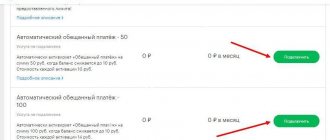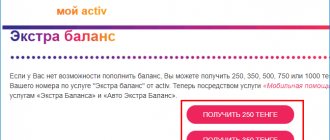One of the most popular services among MTS mobile communications users has become payment from a phone, bank card or Thank you bonuses from Sberbank. will allow you to pay for almost any expense. Doing this is very convenient, since you can use the mobile application and link your bank card to your phone. This will save you from having to constantly fill out forms, and you will be able to use the templates created the first time you use them.
To use, you must become an MTS user, register and gain access to your Personal Account. You can always check the availability of funds in your mobile phone account. It is from this account that you can pay your one-time or regular payments. For example, pay for utilities, pay for mobile communications from other operators, repay a loan or pay for mobile games. You will also always be able to pay by credit card without commission.
The service is really very convenient, especially if you use the mobile application. But there are also disadvantages, one of which is charging a commission of up to 10% for providing certain types of payments. This may seem like an expensive pleasure, but it's worth it! After all, “Easy Payment” significantly reduces the time spent on making payments using other methods. In addition, you can make payments from anywhere.
Mobile application "Easy payment"
With a mobile app, payments become even easier. You can download the MTS mobile application for free and try using it right now.
You can download the application on the official MTS website. To do this, enter your mobile number in the window, which will receive an SMS message containing a link to download the application for Android.
After downloading the application, you will have access to available templates that make it convenient to make payments. In addition, you can create your own templates so that future payments can be made in a matter of seconds. You will be able to make payments both from a bank card and from a mobile phone account.
If you have difficulties with installation or payment, you can always contact our consultants at:
0890 or 8 800 250 0890
How to disable the Easy Payment service in your MTS personal account:
In order to disable easy payment in your personal account, you need to log into your MTS personal account and go through the authorization procedure using your login and password. The login is your phone number, the password can be obtained by clicking on the appropriate link - the operator will send it via SMS message.
After authorization, you need to open the “Manage Payments” tab and go to the “Easy Payment” section.
You can disable automatic payment by clicking on the appropriate link in the left menu of the section.
A list of payments made through the service will open. Disable all unnecessary ones and automatic debiting of money will no longer bother you. In addition, just in case, you can unlink your bank card. To do this, in the left menu, follow the “My cards” link.
How to make an “Easy MTS payment” using SMS
Payment can be made by sending an SMS message. Many users ask: “How to transfer money using SMS?” To do this you need:
- check if there is money in your account;
- select from contacts or manually enter the number of the subscriber to whom you want to transfer money;
- type #transfer and enter the transfer amount;
- you will receive a notification that you must confirm your transfer;
- in the future you need to follow the instructions from SMS messages;
- As a result, you should receive confirmation that the transfer has been confirmed.
Advice: to prevent fraudsters from using your phone or the Easy Payment service, call back each time the subscriber to whom you are sending money and receive confirmation from him that the funds have been credited to his account.
How to connect and use the service
MTS pay is available on the official page https://pay.mts.ru/webportal/payments . To use the service from a PC:
- Select the service to pay for.
- Log in to the site.
- Decide on the method of repayment of the invoice.
To connect the option from your phone:
- Enter the short combination *115# and press call.
- Select a service to pay by sending digital values;
- Confirm the selected action by sending an empty message to the number 6996.
There are several short commands for paying for certain services:
- *115*00# - mobile connection;
- *115*21# — home Internet from MTS;
- *115*495# — repayment of MGTS;
- *611*credit card number*transfer amount# - payment by card.
Attention! Transfer to a bank card involves using not only your credit card, but also another person’s
Top up your account from a Sberbank card MTS Smart Smart
Service MTS easy payment is implemented practically unchanged in the MTS Money mobile application. The program is available on the official App Store for iOS and Google Play for Android. The application can be downloaded for free. To use the services presented here you will need:
- Go through authorization.
- Click on “ Pay ”.
- Select a payment service.
Payment is supported from a bank card, wallet or mobile number.
How to disable "Easy payment"
Disabling the option as such is not possible. All that is available to the subscriber is to delete templates, not go to the website, and uninstall the mobile application. To protect your number from debiting funds, you should call the hotline 88002500890 and request to disable any services related to MTS share.
An additional measure to disable “Easy Payment” is to reset the password for authorization using a short combination *117#.
Transfer money from mobile to bank card
You can send money to a bank card via SMS message. The main thing is that it is a Visa or VfsterCard card. To do this you need to do the following:
Send an SMS to number 6111 with the following text: card card number and transfer amount. Example: card 3246345823891094 250
Please note that there are restrictions on money transfers to a mobile phone account, especially when transferring funds to other subscribers. Here are some of them:
- You can transfer at least 10 and no more than 5,000 rubles at a time;
- per day you can transfer no more than 30 thousand rubles, and per month the amount should not exceed 40 thousand rubles;
- You can send no more than ten transfers per day.
When transferring funds to a bank card, you will also face a number of restrictions:
- the minimum transfer amount is 50 rubles, the maximum is 15 thousand rubles per day;
- You can transfer no more than 40 thousand rubles per month;
- The minimum balance on your mobile phone must be 10 rubles.
- With each transfer, you will be charged the cost of an SMS message and commission fees for each transaction performed.
Description and terms of use of the “Easy Payment” service
You can use MTS Easy Payment in various ways. As a source of payment, you can choose an MTS account or a VISA or MasterCard bank card from any Russian bank. You cannot just make a payment from cards that do not have a 3-digit security code indicated on the back of the signature strip.
Before you start the operation, make sure you have the required amount in your MTS account or card. Do not make the next payment until you are sure that the previous one has been completed successfully.
Attention! For each payment a commission of 10 rubles is charged. For transferring funds from a phone account to the phones of subscribers of other mobile operators, a fee of 10% is charged.
MTS "Easy payment" from a bank card
When using, payment can be made by credit card.
It must belong to the VISA or MasterCard payment systems. To make a payment through the SIM card functionality, through a mobile application or through your Personal Account, you must first register your bank card number there. You can register several cards at once, but no more than 3 per day.
To protect against fraudsters, when you try to make a payment from a card, a code is sent to the mobile phone of the owner of the number to which it is linked, which must be entered into the system/application to confirm the operation. To protect your funds, never share this code with anyone!
How to make an “Easy payment” via phone?
You can transfer money from your phone account or card in different ways. You can use any that suits you best:
Via mobile application
The most convenient way to use MTS is through a special application. It is available for mobile phones and smartphones on: Android, iOS (iPhone and iPad), Windows Phone and other popular platforms. You can download the application to your phone for free in the AppStore, GooglePlay, Windows Phone Store or in the MTS application store.
You can also get a download link either by filling out a form on the website pay.mts.ru, or by sending an SMS to the short number 111 with the text 656, or by making a USSD request: *111*656#, or by receiving a link using a QR code:
- Personal account “My MTS”: features, prices, how to use
This option is convenient not only because the application can work without access to the Internet, but also because you can create templates for frequently performed operations.
Watch the video “How to use the application” at the end of the article.
Via the built-in MTS-Info application on the SIM card
All new SIM cards have a built-in MTS-Info menu, which allows you to manage all the main options without knowing special commands. If you don’t have such an application in your phone menu, we recommend replacing your SIM card for free at any MTS store.
Using short commands
Examples of popular USSD commands: Payment for cellular communications MTS: *115*00# Payment for home Internet MTS: *115*21# Payment for MGTS: *115*495# Transfer to card: *611*card_number*amount#
If you cannot access the Internet, you can use it through the mobile payment portal. This method is suitable for any phone model (even the simplest) and does not require special connection and configuration. Send the USSD command *115#, select the desired recipient and make the payment.
To transfer money to your own or someone else’s bank card, you need to use a special command - dial *611*card_number*amount# (everything is written together, without spaces).
Transfer via SMS
Using “Easy Payment” via SMS you can easily transfer money from phone to phone or to a card of any bank. The function does not require special registration and is initially available to all subscribers.
In order to transfer money to another subscriber’s phone, send an SMS to this number with the text: #transfer transfer_amount, where the transfer amount must be indicated as a figure in rubles. For example, a message might look like this: #transfer 100
- How to pay for an MTS Bank loan through Sberbank-Online: all methods of paying for loans and installments
There are two ways to send an “Easy Payment” from your phone account or your card to another bank card:
- send an SMS to number 6111 with the text card card number_amount_transfer. For example: card 1234567891234567 1500
- make a USSD request *611*card_number*transfer_amount#. For example: *611*1234567891234567*1500#
In both cases, all digits of the card number must be written together, without spaces.
“Easy payment” through MTS Personal Account
When registering through your Personal Account on the MTS website - pay.mts.ru, a huge number of operations are available: payment for housing and communal services, mobile operators, Internet and TV, replenishment of electronic wallets, repayment of loans from various banks. Also, payment for purchases in online stores, charitable payments, replenishment of the Troika transport card, transfers of funds to the phone, to a bank card and in cash in Russia and the CIS countries and much more.
If the client has not found the desired recipient, then you can simply enter the available bank details and send the payment to the recipient's bank account.
How to disable “Easy payment” on MTS?
You can disable the service by deleting all data about connected cards and transaction templates. Do not enter your personal account. Remove the mobile application from your phone. Enable the free function “Prohibition of returning part of the Advance Payment”. You also need to contact MTS customer service to block services.
Whatever method you use to access the MTS Easy Payment service, do not disclose your data (passwords, SMS codes, card details) to third parties. Use high-quality antivirus programs for mobile devices and passwords to block logins.
How to make payments from a mobile phone
You can use MTS directly from your mobile phone, the main thing is that there is money in your account. This can be done from:
- Personal account or using the website pay.mts.ru.
- Via an application on a mobile phone.
- Using USSD commands.
The main advantage is the ability to access your funds around the clock and make payments at any time of the day or night. In addition, you can always top up your mobile phone account so that payment is available from anywhere.
In the video you can see how to transfer money from phone to phone.
The mobile application is essentially a terminal from which all banking transactions for paying bills and MTS bonuses will be carried out. Thanks from Sberbank
You can also pay with “Thank you” bonuses from Sberbank if you are registered in the bank’s loyalty program. Registration is carried out only once and a bonus account will be opened for you, to which bonuses will be awarded for each transaction. You can then use these bonuses to pay when making payments. Be sure to use your points, because if not in demand, they expire after three years. You can pay with points in cafes, restaurants, and for utility bills. After each payment, cashback will be returned to your account, which is 0.5%. A point or bonus is equal to one ruble. Visa Platinum allows you to accumulate increased bonuses of up to 10% when paying for Yandex.Taxi or Gett, as well as when paying for purchases at gas stations.
You can find out the number of “Thank you” bonuses through your Sberbank personal account, through service terminals or a mobile application. You can also send a request to number 6470 and text “9” to receive an instant response and find out your balance. Please note that this service will be paid and costs 3.39 rubles.
- To pay for MTS services using “Thank you” bonuses, go to mts.ru
- Find the “Top up account” tab.
- Select "Other deposit methods".
- Find the tab “Payment with “Thank you” bonuses from Sberbank.
HOW TO USE
At the moment, subscribers have two main methods at their disposal: – from a personal computer; – from a mobile device.
BY COMPUTER
To easily pay bills, you need to go to the MTS website from your computer. On this site you can familiarize yourself with the list of services provided and choose the one you need. If you don’t find the item you need in the list, make sure you select the correct region.
For example, to pay an electricity bill from MOSENERGOSBYT, you must select the “Rent” item. Next, in the list that appears, select “MOSENERGO”.
After selecting the item you need, you should fill in the fields marked with an asterisk: 1) subscriber number; 2) the period for which the service is paid; 3) amount.
Then you should choose how the payment will be made - through an MTS mobile account or by bank card. Having chosen a bank card, do not forget that you will need to fill out its details and then confirm the payment, depending on the requirements of your bank. By the way, the commission amount will be indicated just below the filled fields. When carrying out other monetary transactions through the site, the same procedure is followed - an item is selected, the necessary data is filled in, the payment amount is indicated, as well as the payment method. Please note that for some payments the choice of payment is not provided. They are carried out either through your phone account or using a bank card.
FROM A MOBILE DEVICE
Application "EASY PAYMENT".
How to install?
To make money transactions through your phone, you will need to download the “Easy Payment” . Depending on your phone platform, you may be able to download it from the app store. If you have any difficulties loading, then go to the MTS website and select the “Payments” . Next, select “Pay for services from your phone” and then “From the mobile application” . On the page that opens, enter your phone number. You will soon receive an SMS with a download link. There is no charge for downloading this application via this link. After installation, open the application. Read the License Agreement presented to you, and if you agree with everything, you must confirm your registration. To receive your personal password you will need to click on the “registration” link. After you enter your mobile phone number, a verification code will be sent to your phone. Enter this code into a special field in the application and create a strong password. That's all, registration was successful. Now you, along with thousands of people, can use this application to pay for services and goods. You can make payments from anywhere in the world just by connecting to the Internet. Now you don’t have to go to the bank or MTS showroom. If you can't remember your password, recovering it won't take much time or effort. Just enter the number you specified during registration in the application, and you will receive a code to recover your password.
Advantages of the "Easy Payment" application.
The advantage of this application is that it is suitable for all mobile phones - Android, iPhone, Symbian, Windows Phone, Java, etc. Among other things, the application provides the ability to save payment templates that are used most often. This will save you time when paying for monthly services. In addition, a clear advantage of this application is that even subscribers outside the MTS network can use it. It can also be used by users of other mobile operators. But they can only pay for services using their bank card.
Payment of bills via SMS.
SMS commands are also suitable for conducting monetary transactions. The required amounts can be easily transferred not only from one phone to another, but also from a phone to a bank card. You do not have to register to use this feature. It is available to all MTS subscribers without exception. In order to transfer the required amount using a phone number, you need to send an SMS to the desired subscriber with the text “#transfer 1000” (do not put quotation marks). Then an SMS with instructions will be sent to your phone from number 6996 . By following it, you will be able to confirm the transfer. Transferring money from your phone to your card is just as easy. To do this, send a short SMS with the text “card“card number” amount” (do not put quotation marks) to number 6111 . Please note that the card number should be written together, and not divided into 4 digits, as on the card itself. For example, "card 1234567890123456 100". You can transfer funds to VISA and MasterCard of any accredited bank.
Payment using simple USSD commands.
If for any reason you were unable to download the Easy Payment mobile application, or it is not possible to connect to the Internet, then you can use the mobile payment portal. This method is suitable for absolutely any phone. No special skills or settings required. You just need to dial *115# on your phone and press “call” . The mobile portal menu will open in front of you. Next, you should select a payee and follow the prompts.
How to disable
You can disable the service at any time. This can be done through your Personal Account using your mobile phone. Here are some ways:
- use the voice menu to number 0890, then press 0 and follow further instructions;
- dial the digital command *111*1#;
- if you are connected to roaming, you can call +74957660166 (free) and follow the instructions;
- call the operator at 88003330890 (it’s not always possible to get through);
- come to the MTS communication salon and ask to disable this option, but you need to have your passport with you.
Thus, you can always either activate the service or disable it. Therefore, to sum up, you can use a bank card, phone or through your Personal Account - this is a very convenient service that definitely needs to be used.
KEY FEATURES
The “Easy Payment” service provides a unique opportunity to pay bills in the following ways: 1) Through the MTS website; 2) Through the “Easy Payment” application; 3) Via SMS; 4) Using the SIM card menu; 5) Using simple commands (USSD). The “Easy Payment” service uses the subscriber’s phone account as a payment resource. To pay for a particular service, just top up your phone balance. And now you can pay utility bills, mobile communications of any operators, pay a fine, buy a trip to the Maldives and much more. Also, thanks to the “Easy Payment” service, you can pay for your purchases in stores that are partners of the mobile operator MTS. For example, on Ozon.ru, AVON, etc. To enable users to make payments comfortably and conveniently, the MTS operator has developed many payment instruments. For example, you can make payments through the MTS website or using your mobile phone. Most transactions are subject to commission. Its amount can be found in payment forms. For each payment, the subscriber is charged a commission of 10 rubles (including VAT). But it is withdrawn only if the payment went through without errors and was confirmed. It is worth noting that some services may incur additional fees. If, for example, you want to top up the balance of another phone, the commission will be 10%. This also applies to loan payments.
You will find more details about restrictions and conditions in the documentation, which you can download from the MTS operator website.
In addition to your mobile balance, you can also make payments using a bank card. But before using the card, it must be registered, i.e. attach to mobile account. This can be done through your personal account on the MTS website. Only those cards that do not have a three-digit code on the back side, on the signature strip, are not suitable for using this service.
Pay MTS RU – service management
In this category of the Pay MTS RU website, a mobile and Internet connection subscriber can regulate all connected services and activate new ones. This applies to mobile communications, the Internet, SMS, and popular options. For example, configure the parameters of the unified Internet, return 20% for payment for Internet services. If an MTS user wants to add one of the numbers to the blacklist, he can refer to this section. Voice mail can also be set up here.
Those who frequently visit social networks are recommended to go to the “MTS Online” to take advantage of the chance to correspond on social networks without limits. Moreover, all SMS messages are free, without a limited number, for only 3 rubles per day. Additional parameters of SMS messages are valid with the activation of the SMS Pro . It comes to the aid of busy MTS network users who have no time to respond to SMS. By setting up the function of sending SMS and answering machine, all interlocutors will be informed that the subscriber is busy.
And, of course, in the “Service Management” section on the Pay MTS RU website you can connect the popular ones, My Content, MTS Search. “Gudok” is a service for setting a non-standard melody for incoming and outgoing calls instead of banal beeps. “My Content” service allows you to subscribe to constant newsletters of information on any topic: music, videos, games, horoscopes, sports and entertainment. MTS Search helps to determine the location of family and friends using an interactive map, and search for the addresses of the necessary establishments via a mobile phone.
MTS Gudok connection services, video:
Why is MTS Mobile payment convenient?
- Payments can be made wherever there is Internet access;
- The ability to quickly pay utility bills anywhere, anywhere on the planet;
- Instant access to financial transactions using only your mobile phone;
- Complete independence from terminals (banking and payment);
- The ability to make any payments anywhere - at home on the couch, in the office during a break, in the country, on a business trip, on vacation in another country, while in international roaming.
The commission amount for making payments is 10 rubles . It is withdrawn only when the payment is confirmed and processed correctly. It is worth clarifying that in several directions an additional commission is charged. For example, when replenishing another phone account, the commission is 10% and also when repaying loans from various commercial banks.
Additional detailed information about restrictions and conditions can be found on the operator’s website (download and read the necessary documentation). Restrictions and limits are indicated directly in the payment forms - any payment process occurs as clearly and openly as possible.
MTS Money
Another service of the mobile operator that helps MTS subscribers make a quick payment from a bank card is called “MTS Money”.
It provides:
- convenient and secure payments through the website payment.mts.ru;
- free transfers between wallets of MTS Money system users;
- “MTS Money Wallet” application for Android 4.4 and higher, which gives the smartphone the functionality of banking and transport plastic cards - allowing one touch to pay for purchases at retail outlets with POS terminals and for travel on all types of public transport where electronic travel passes are accepted;
- Another simple way to deposit the required amount into your MTS account via a bank card at any time.
How to transfer money from Megafon to TELE2
You can download the Android application on the website dengi.mts.ru, which also contains support service contacts, reference information and user agreement.
Please note: the MTS Money Wallet application allows you not only to add plastic cards that the user already has, but also to order the issuance of a new mobile card from MTS Bank directly in your phone. Its balance is easily replenished by transferring Card2Card from plastic directly in the “Wallet”.
Description of service
from MTS (or rather, “Easy Payment”) uses the balance of a telephone number as a means of payment. By replenishing our account in one way or another, we will be able to pay for various goods and services. For example, the system allows you to make payments for the Internet, utilities, transfer funds to mobile phones, repay loans from various banks, pay traffic fines, make money transfers and even buy travel packages.
In order to ensure the convenience of making payments, the MTS operator has provided many payment instruments. For example, you can make payments through the operator’s website, as well as using your mobile phone , using applications and commands. Almost all transactions are subject to a commission, the amount of which is indicated in the payment forms. As already mentioned, funds to pay for goods and services are taken from the balance of the mobile phone. Also, it is possible to make payments using a bank card from one of the Russian banks attached to the account.
How convenient is Mobile Payment from MTS?
- Possibility of making payments wherever there is Internet access;
- Fast payment of utilities anywhere in the world;
- Instant access to financial transactions from your mobile phone;
- Gain independence from banking and payment terminals - you always have your own payment terminal in your pocket.
We can make payments anywhere - sitting on the sofa, at home, in the office, at the dacha, on a tourist or business trip, as well as in international roaming. The cost of making payments is 10 rubles, and this amount is charged only if the payment is completed correctly. Also, in some directions, an additional commission is charged. For example, the commission for topping up other mobile phones is 10%. The same applies to repaying loans from commercial banks.
More detailed information about the conditions and restrictions can be obtained on the MTS website by downloading and reading the relevant documentation. Also, limits and restrictions are indicated in payment forms - the payment process occurs as openly and clearly as possible.
Transfer to MTS from a bank card via Internet banking
Don’t forget about the possibility of transferring money to your MTS account from a bank card via Internet banking or a mobile application for remote management of your card account. After authorization in the online service of the issuing bank, you do not need to enter plastic details; you just need to select the one from which you want to transfer funds (often you have to click to “select”, even if there is only one card). You can also not enter a phone number every time, but create a payment template and change only the transaction amount.
In conclusion, let us remind you of a way to pay for an MTS phone with a bank card in a simple way that does not require skills in using new technologies. You can top up your account through an ATM or payment terminal. It is recommended to choose a device located in a bank branch or other secure place to avoid the risk of becoming a victim of intruders.
In many self-service devices, you only need to enter your phone number once; when replenishing it again, you can select it from previously paid ones.
The disadvantage of this option is that it does not allow you to send money from the card to an MTS phone without leaving your home - not to mention paying for communication services anywhere.