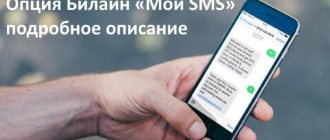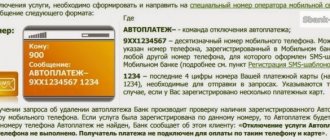Review from Beeline
It is not easy for a person to decide to switch to a more beautiful phone number due to the difficulties that arise - it is necessary to personally inform family and friends about this.
This is inconvenient and time-consuming. In the process of calling, you may miss someone's number. And you may not wait for an important call from a person who was not notified in time about the change of number. The mobile operator Beeline provides a convenient solution - connecting the “Easy Step” option. This service allows you to automatically inform subscribers who make calls to their previous phone number. They will be sent detailed information via SMS with the new number of the user they called.
The list to whom such information will be provided is determined personally by the user, based on his wishes. There is no need to notify your friends and family about the change of phone number. We wrote in detail about how to change your number on Beeline here.
How the service works
Today you can switch to another operator while maintaining your previous phone number. This allows you to stay in contact with those who know him, even after changing your cellular service provider number, and let him know about your new phone. However, the service has one significant limitation. You can change the operator, but not the region. That is why changing a number remains a pressing issue for those who would like to keep their number when moving to another city.
In most tariff offers of operators, there is a restriction on the use of services in their own and other regions. This is reflected both in the cost of using the number and when making calls, even if according to the terms of the tariff, roaming within the country is free.
Operator services that make it easier to change numbers work quite simply, and their use is not limited to numbers in one region. So, if the old number is tied to the Krasnodar Territory, then this will not prevent you from using the service with the new Moscow number. There is also no operator restriction. You can use a service that allows you to report a new number, both with MTS, Beeline, or MegaFon numbers, and if both numbers belong to the same one.
There are restrictions on the use of the service. Thus, you can use notifications about a new number only if the previous one remains active. Therefore, when changing a number in this situation, it is important to leave it available for use. In order to save money, it can be transferred to a tariff package without mandatory payments.
You shouldn’t worry that money will be charged from your number when using the service, but you should monitor its activity. Depending on the operator, it can not only be blocked in the absence of paid actions, but also “driven into the negative”. So, for example, MTS charges a daily fee of five rubles if the number is not used for more than three months.
You need to activate the service on your new number, however, you will need to confirm the binding of the old one. To do this, you need to dial a special number from him. Once connected, you can configure how the service will work.
Among the use cases is the ability to communicate your new phone number to everyone who calls the old one, choose who to notify, or only receive notifications about calls yourself.
You also need to disable any types of forwarding on your previous number. To do this you need to dial ##21#.
The validity period of the service depends on the operator. The minimum period for MTS is only two months, after which you can use the service again. Three months - the default availability of the service, which allows you to report a new number when changing, on Tele2 and MegaFon. After this, you can also use reconnection. The maximum period is offered by Beeline, where you can automatically report a number change within six months. Additionally, we note that MTS and MegaFon indicate the possibility of reusing the service by number only once.
Description of the “Easy step” option
To inform the desired circle of people about a change of telephone number, it is enough to use the previous SIM card, the number of which should be remembered. This will avoid complications when changing your phone number. The only condition is that the old SIM card must be serviced by the mobile operator (should not be blocked). Activate a service that will allow you to send information about new contact details via SMS or voice message.
Conditions for connecting to the service:
Setting the alert mode
There are two types: continuous (for mass notification) and selective (for transferring information to specific individuals). The mobile operator uses continuous broadcasting by default. Depending on the needs and wishes, the subscriber can independently choose the method that is convenient for him. All this is done without additional payments or commissions.
Selective Alert
To filter the notification of a certain circle of people about a change of telephone number, it is enough to perform a USSD request *270*2# “call”. The method allows you to avoid sending a new number to unwanted contacts from the phone book.
We recommend watching:
Continuous notification
Informs all people in the subscriber's phone book about the number change. This convenient method eliminates the need to personally call each person in your social circle. This notification is activated automatically for all users. You can also make an independent connection via the USSD command *270*1# “call”.
Notification about a number change using
When changing a phone number to a new one, the subscriber is faced with the question of notifying all his friends, relatives and colleagues who are listed in the phone book. Of course, you can call each of them or send corresponding SMS notifications. But it's much easier to use. With its help, you don't have to waste your personal time. All your friends will be informed when you try to make a call to the old number. To appreciate all the benefits of the service, we invite you to get to know it better.
How to report a new number
If a subscriber of any operator has changed his phone number, he can tell everyone about it after connecting and setting up the service. You can report a change of number to MTS using the “My New Number” service, MegaFon - “Your New Number”, Tele2 “New Number”, or “Easy Step” on Beeline.
Please note that setting up the service does not differ between different operators, and standard codes are used that you must dial on your new and old numbers. The only difference is in the service numbers through which the service is connected. This is necessary to obtain a special number to activate call forwarding on your previous phone.
| Connecting/disabling the service | ||
| Operator | connection | shutdown |
| Beeline | 270 old number # | *270*00# |
| MTS | 250 old number # | *250*0# |
| Megaphone | 270 old number # | *270*3# |
| Tele 2 | SMS to number 813 with the text “81 spaces old number” | SMS to number 813 with the text “88” |
You must indicate your old number starting with eight on Beeline and Tele2, and on MTS and MegaFon - starting with the operator code.
After the service is activated on a new number and a special number is received, you can begin setting it up. Let us repeat that the commands for all operators are the same.
First, do not forget to disable all forwarding on the old number, and set it to the service number by dialing 21 service number from SMS#. After this, you can use the service, or set up an alert mode. By default, the new cell number is announced to everyone.
| Setting the alert mode | ||||
| Beeline | MTS | Megaphone | Tele 2 | |
| One-way mode | — | *250*1# | *270*1# | SMS to number 813 with the text “86 space 2” |
| Selective mode | *270*2# | *250*2# | *270*2# | — |
| Two-way mode | *270*1# | *250*3# | *270*3# | — |
If selective mode is turned on, you can either call yourself or send a response SMS to the call information following the instructions.
Notification methods
The main advantage of the service is that you can notify about a number change in two ways. The first one involves continuous notification. As a result, all subscribers who called the old number will be redirected to the new one. To be more precise, the person calling will first hear the voice of the auto-informer, and then receive an SMS notification with your new number.
The second one allows you to inform only those you select, and is called selective notification. Anyone who tries to call the old SIM card will hear a message that the subscriber is not available. You, in turn, will receive an SMS with the number of the person who called. If you dial the number “2” in the text of the reply SMS, the caller will be notified about your new number.
Thanks to selective notification, the subscriber gets rid of those with whom he does not want to communicate. You can also forget about annoying interlocutors for a long time with.
Connecting and disconnecting
Before you activate the “Easy Step to Beeline” option, you must have both active SIM cards and a mobile phone with you. At the same time, there should be at least some money in the account of the former SIM card, and the new number should not be used for forwarding. If your old card is blocked or lost, then don’t despair. At the Beeline customer service office they will tell you how to reactivate it, or they will give you a duplicate.
Don't rush to throw away your old SIM card. Without it, activation of such a useful option is not possible.
The service automatically ceases to operate after 6 months from the date of activation. If necessary, it can be extended by repeating the procedure.
How to change your number through your personal account
When concluding a contract, you can choose a telephone combination from the list of free ones or order a paid sequence of numbers. But over time, you may get tired of the old contact number, or you may need to replace it for other personal reasons. Today no one forbids doing this. There are many ways to do this, one of which is to use your personal account on the operator’s official website.
The service is a simple tool for setting up and managing the basic characteristics of the tariff plan and services installed on the SIM card. Here you can get a more beautiful combination of numbers for free or for an additional fee. In the service management tab in your personal account, you will find the corresponding option. Next, follow the instructions on the display:
- A settings window will appear in which you can enter an approximate sequence of numbers that you want to see on your number.
- After this, you will see a list of proposed combinations. All of them are divided into different price categories.
- Here you can create your contact using special tools:
- group of numbers Write down several numbers that should be in your number;
- words. Write your favorite word, a telephone sequence will be created based on it. The letters will be translated to the keyboard layout of the mobile device;
- similar number. Enter in the special field the phone that your new one should look like;
- date of. A specific date will be recorded in your combination - your birthday or another;
- constructor. Change each number as you wish.
- If you find the ideal offer, select it and click the “Next” button.
- A notification will pop up on the screen describing the cost of the procedure. Click on the confirmation key. After this, you will receive a security code via SMS.
- Now all that remains is to pay for the procedure.
All combinations are divided into several price categories. The selection criterion is based on the number of identical digits in the number.
Currently the prices are as follows:
- Simple – 30 rubles.
- Bronze – 1000 rub.
- Silver – 3000 rub.
- Gold costs 15,000 rubles.
There are several limitations to consider:
- You can only select a federal phone number.
- The service is not available to the subscriber if he performed a similar operation on a SIM card less than 10 days ago.
- The option is open to all Beeline clients who have been in service for more than one month.
- To complete the procedure, it is necessary that the user has no debt, no closed trust payment.
- The service is closed to blocked subscribers and users who switched while maintaining contact information from another telecom operator.
Here on the provider’s official website there is a section for new clients, for people who decide to switch to Beeline service. In order not to waste time at the service office, select the future sequence directly on the resource. For this:
- Select the beautiful number selection tab.
- Four filters will appear to help you create the perfect digital sequence:
- "I'll be lucky." Press the button, after which the system will display on the screen all possible combinations, including free and paid ones;
- "Beautiful tail." Write the four numbers you want to see at the end of the combination, the service will automatically provide all possible options;
- "Similar number." Enter in the special field the approximate sequence you want;
- "Favorite number". The new contact will contain your favorite numbers, in any order.
- After that, select the option you like and confirm its registration. Submit a request for delivery by courier or pickup from any branch of the provider.
Attention! Remember that after changing the combination you will not be able to return the old one, because the provider may give it to another subscriber. Think carefully about your decision before changing.
Beeline
You may have already encountered some situations that forced you to change your mobile number. Then the main problem is maintaining your contacts. Beeline tries to take into account many nuances and wishes of users and has provided a useful solution. An easy step to Beeline is a way out of such a situation. Customers don't have to worry about losing some contacts in their phone book. Use the new number and notify the right people about it. Let's study a detailed description of the service and its capabilities.
My New Beeline Number service
This function is available provided that you still have your previous SIM card. Also, the old number should not be blocked. Thanks to the service, you can selectively notify contacts or send a notification to everyone at once. In this case, you do not need to do this manually.
Users highlight the following advantages:
After activating the New Beeline Number, you need to configure it and select the notification option. This is important, because standard parameters imply informing all contacts.
Working conditions
The service is subject to certain requirements:
- Firstly, it should not be disabled. If you terminated the contract of your previous SIM card, then you will not be able to use the option.
- The old SIM card should not have a negative account balance. It will not be filmed, but you must have a “plus”
- The old phone should not be locked
- Call forwards from other phones should not be assigned to the new code.
In short, if the SIM card works provided that you insert it into the phone, then the service will also function properly. Otherwise, problems may arise and you will have to call your friends manually.
How does My New Beeline Number work?
Before using the tariff, decide on the settings of the notification system. If all the numbers in the phone book are important to you, then you don’t need to change the parameters. The default is a continuous alert.
If you do not want some individuals to know about your update, then in the settings menu in your personal account, check the “Custom” box. Then you independently indicate who can know about this information and who cannot. The Easy Step to Beeline service is a saving option for those who do not want to make many calls, warning others about a number change.
At the time of calling the old number, the user will receive an answering machine that will inform about the new phone. They will also receive a special message with the necessary data.
How to set up a list of subscribers?
You can notify all contacts about a change of number or create a list of favorite users, filtering out unnecessary interlocutors.
- "Full alert." Informs all users who decide to contact you. When activated, “Easy step to Beeline” is connected by default. If necessary, you can activate the command: *270*1#.
- "Selective Alert" Limits the list of contacts who can find out about the number change. To do this you need to dial the combination: *270*2#. After this, the system will prompt you to indicate the number of the contacts you want to inform. You can specify any number of users.
How to choose a new Beeline number
The presented service is available on the operator’s main website. On the main page, find the “Change number” or “Select a new number” tab. Beeline allows customers to make their own choice. You can also contact your nearest branch for this service. Explain to the employee that you want to change your number to another and provide him with your passport information.
How to notify about a new number on Beeline
Once you log in to the system, you will have the opportunity to independently inform the right person. To do this, you need to activate a specific mode - dial the combination *270*2#. Then selective notification will turn on.
You will receive SMS messages about who called you, and the client, in turn, must send the number “2” in response. This will allow you to notify the other party. If you do not want to disclose new numbers, then ignore the SMS.
The second method involves complete information. You don't have to take any action. The presented option is activated automatically immediately after activating the service. If you plan to switch to this solution after the “Selective notification” option, then dial the command – *270*1#.
Beeline was able to provide a huge number of criteria and provided users with an excellent opportunity not to lose contacts from the phone book. With the service, you can control who can know information about the new number.
Disabling the option
Usually, after all the necessary contacts have slowly but surely transferred to the new SIM card, some users want to disable forwarding. You can deactivate the service using simple manipulations:
Complete deactivation of the service occurs in two stages, on each SIM card. Otherwise, if you do not disable forwarding on the old SIM card, the option will be considered enabled. The answering machine will still inform callers that the subscriber has changed the number; sending SMS messages with new numbers will not stop.
It is possible that the user does not want to disable the function completely, then its operation can be temporarily suspended with the command *270*0# call. At the first need, renewal occurs on the same free basis by dialing the combination *270*1# call.
How to connect to Beeline
To connect you will need a previous SIM card and number. On your phone, dial the command – *270*79999999999#. The latest information is the old number; a message will be sent to it where the service code will be located. Save this information.
Next, on the phone with a new SIM card, enter the following command - **21*service.code#. The service will be authorized.
To activate, you can use the online service. Log in to your personal account on the official website of the operator company or register. In the services section, find the option you need. But you will still have to turn on the old SIM card and enable forwarding.
Selecting a tariff plan
As soon as a SIM card with courier delivery is ordered, the Beeline operator will call the client and offer assistance in choosing a tariff.
Transferring a number to Beeline from another operator does not in any way restrict the client from using the services available to Beeline clients. In addition, you can select a suitable tariff even before transferring your number to Beeline; to do this, select the appropriate section on the company’s official website and familiarize yourself with all tariffs.
After receiving a SIM card with your usual phone number, the selected tariff will already be in effect. In addition, the tariff plan can be changed at any time using all currently available methods.
In addition, when transferring a phone number, the client must understand that he automatically provides Beeline with the collection, processing, use and storage of his personal data for the entire period of using the company’s services.
How to disable Beeline's "Easy Step"
The client does not have to refuse the presented feature. It's absolutely free. If the option is not used for six months, it is disabled automatically.
If you need to disable My New Beeline Number earlier, then follow the instructions:
When all points are completed, the option to turn off. To deactivate, it is important to disable call forwarding.