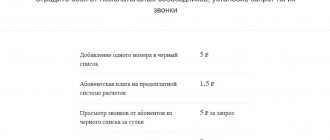Most Beeline clients are familiar with the “Mobile payment from a bank card” option, with which you can easily top up your or someone else’s cell phone.
Not all users are aware of this recently introduced feature. This option made it easier to top up your balance, because... The service makes payments automatically after it is configured by the user.
The subscriber must only indicate the minimum threshold amount for replenishment and the amount upon reaching which the service must replenish.
Description
A subscriber who has activated autopayment does not have to worry about his balance - the system itself, without unnecessary reminders, will make an autopayment from his card linked to his phone number.
In this case, the user can independently set the parameters of both the replenishment amount and the critical threshold at which money will be automatically credited to the account. Using the service, automatic replenishment and payment of various bills is available, such as:
- balance of your phone to which the card is linked
- up to 10 accounts of other phone numbers
- home internet and television
- additional balance intended to pay for additional services
On postpaid tariffs, the balance will be automatically replenished in an amount equal to the invoice amount issued at the end of the reporting period. Home Internet and TV will be automatically paid before the start of the next billing period to extend the service.
from Beeline it is completely free to connect and there is no fee for replenishing your balance. Even if you are roaming, traveling around the country or the world, your balance will always be automatically replenished in line, with zero commission.
For automatic account replenishment, there is a system that will automatically replenish the balance in debt if the balance becomes less than 50 rubles. Also, an experienced subscriber can borrow money from the operator independently, using , or top up the account one-time from a bank card without linking it to a phone number.
In order to use, you first need to link a bank card to your Beeline phone number in any convenient way: at the operator’s office, at ATMs of partner banks, for example, Sberbank, on the website, or by calling a toll-free service number.
After registering the card, the subscriber is given a secret code necessary to complete transactions. It is also useful for setting up automatic payment settings from Beeline using quick commands. No one except the user himself should know this code. If necessary, the request for this code can be disabled.
In any case, whether you have a secret code or not, when making a mobile payment from a bank card, you don’t need to worry about the security of your personal data - all information is transmitted via secure channels. And during the automatic payment on Beeline, the user will receive an SMS notification.
Beeline subscribers have access to a service with similar parameters - “Autopayment”. The difference between the options is that “Autopayment” is provided not by the operator itself, but by its partner. You can find out about all possible ways to set up automatic payment from a Sberbank card, Yandex.Money, as well as other banks or electronic payment systems by calling the Beeline operator numbers from the official website.
Beeline service. Translation – Mobile Beeline
Instantly transfer money from a mobile account or bank card with one command on your phone
The transfer fee
Transfer amount
Please enter your number
"Beeline. Transfer" is a secure service for money transfers from a phone account or a bank card. You can receive transfers by phone, card or in cash at partner branches.
| To send a transfer, simply dial *135# on your phone and follow the instructions. | |
| And by dialing *135*0#, you can: | |
| 1. Link up to five bank cards to your phone and manage them;2. View the status of money transfers;3. Return transfers. | |
| The service does not require a connection. | |
| How to make a transfer | |
Transfer from phone account:
Transfer from a bank card:
| |
| How to receive a transfer | |
Wait for the SMS, follow the link and select the method to receive funds:
Receipt of the transfer is carried out at any of the branches of partner banks through the Best money transfer system. The list of branches can be found here. | |
| How to link a card | |
| Link your bank card on the Beeline page. Transfer”, indicating the card details and the phone number to which the card will be linked. During the linking process, the availability of your bank card is checked. The bank temporarily blocks an amount of up to 10 rubles on the card and notifies you about this via SMS. After successfully passing the verification, this amount will be unlocked. During the process of linking your card, you will need to come up with a four-digit payment password. In the future, you will need it to confirm transfers from a bank card. You can link up to 5 bank cards. You can view the list of linked cards and unlink the card using the *135*0# service. |
| Who can I send the transfer to? | |
| Subscribers of any mobile operators in Russia and other countries whose telephone numbers begin with “7” can receive the transfer. Receiving a transfer to a bank card or current account is available to clients of any Russian banks. Minimum transfer amount for cash withdrawal: 110 rubles. The recipient himself chooses where to deposit the transfer - to a mobile account, bank card, current account or to receive in cash. | |
| Commission | |
| The fee for transferring funds from a phone balance or from a bank card is paid by the sender. The commission is debited from your mobile phone balance, regardless of whether you make a transfer from a card or from a mobile phone. In case of cancellation or return of transferred funds, the paid transfer fee is not refunded. The transfer is possible if, taking into account the debiting of the commission from your phone, there will be at least 50 rubles left on it. The fee for receiving a transfer in cash is paid by the recipient. Payment is made by deducting a commission from the transfer amount (for example, if the transfer amount is 110 rubles, the amount to be received in cash minus 1% commission will be 100 rubles). | |
| Telephone transfer fee | 5% of the transfer amount |
| Fee for receiving a transfer in cash | 1% of the transfer amount |
| Transfer delivery speed (depending on the bank) | up to 5 days |
Delivery speed of transfer to cards:
When transferring to cards issued by Citibank, transfers may be blocked by the recipient bank | |
The command *135*0# brings up an additional menu in which you can:
- request SMS with information about the status of recent transfers;
- return transfers if the transfer has not yet been delivered to the recipient;
- view the list of linked bank cards and unlink them.
| Maximum payment amount: | |
| for 1 day / for 7 days / for 30 days | 500,000 rub. |
| Maximum number of transactions: | |
| in 1 day | 5 000 |
| in 7 days | 15 000 |
| in 30 days | 30 000 |
| Maximum payment amount: | |
| in 1 day | 15,000 rub. |
| in 7 days | 45,000 rub. |
| in 30 days | 90,000 rub. |
| Maximum number of transactions: | |
| in 1 day | 5 000 |
| in 7 days | 15 000 |
| in 30 days | 30 000 |
spb.beeline.ru
How Beeline is useful
Topping up your mobile account is a mandatory procedure that cannot be avoided. But doing it regularly on your own is inconvenient, so some subscribers pay late. Because of this, their numbers are blocked, certain services and options stop working. This does not happen with “Autopayment” - the amount necessary to remain “on the wire” is automatically debited from the bank card.
Advantages of the service:
- No overpayments. When connecting and setting up, the company does not charge any fees - everything is free. During the replenishment process, no commissions or fees are charged either. Even if the number is in roaming during the payment transaction.
- Everyone is connected. You can configure up to 10 numbers, which will be automatically replenished from the card. Connect your family, and all its members will be just a call away at any time.
- Own rules. During setup, both the replenishment amount and the balance threshold at which it is carried out are indicated.
Helpful information! If you are served as part of the “All in One” offer or use Home Internet and TV from Beeline, the required amount for replenishment is calculated automatically during setup.
The security of automatic transfers from a card to a mobile account is ensured by proven encryption technologies. And unauthorized use of the service is easily identified and suppressed, since the operator informs the client via SMS.
The secret code, which is used to confirm transactions, is unknown to the company and is processed automatically on the equipment.
Beeline auto payment through a bank employee
All types of plastic cards issued by Sberbank make it possible to automatically top up mobile operator accounts. Only the balance amount is subject to the limit. The Beeline operator has established three acceptable balance limits, upon reaching which the “Autopayment” function is activated:
- 600 rub.
Thus, you can set up automatic payment for your expenses. In addition, for security purposes and force majeure situations, you can set a daily limit on replenishing your phone account. This is very convenient if you often have to use roaming, where it is almost impossible to predict the pricing of mobile services. For other mobile operators, restrictions apply exclusively to maximum and minimum limits. And some of them, the same NSS, Tele2, do not provide for any limits at all. To activate an automatic payment, you simply need to order its activation during the registration process for any Sberbank payment card. You just need to tell the bank employee your mobile phone number and the transfer amount. After this, the operator will make the appropriate settings. An easier way to disable Beeline Sberbank auto payment is to contact the Contact Center. After calling the hotline, you will need to reach the operator by pressing 0 on the phone. Be sure to prepare information for the bank employee:
- amount.
To work with the system yourself, you can ask a consultant for clarification.
Rules for the provision of services
The characteristics of the option are as follows:
- There is no fee for automatically replenishing your personal account. Only the amount necessary to continue communication is debited from the bank card - no interest is charged for transactions. There is no mandatory subscription fee for using the service.
- Flexible service settings. The subscriber can independently set the parameters for auto-replenishment of the balance: for example, choose when and in what volume transactions will be carried out. Possible settings for this option will be discussed in detail in one of the following sections of the article.
- Secure channels for transmitting payment information. All transactions are protected by a special code, and the operator does not have access to the user’s bank card details. After each automatic replenishment of the personal account balance, the subscriber receives a corresponding notification, which eliminates the possibility of hidden manipulations with the client’s funds. Only the user can recover the secret code, not the operator or financial intermediary.
- No roaming restrictions. The auto-replenishment service is available while the subscriber is located anywhere in the world. The user's roaming does not affect the cost of the service.
There are no pitfalls in the terms of service.
Restrictions and fees
The deposit amount can vary from 100 rubles to 15 thousand. There is no commission for most cards, since the transfer is made as a regular payment.
Hello, dear visitors and readers of our site! Yesterday, my friend tried to link his plastic card to his phone and wrote to me asking how this could be done.
Having asked myself this question, I combed the Internet in search of useful information and realized that there was a lot of it, as well as ways to attach plastic to a phone number.
The first thing you will need to do is activate an SMS service called “Mobile Banking”. This option is available in all banks without exception, the operator can also be any - Beeline, Megafon, Tele2, etc. As a rule, this function is paid.
Mobile banking on your mobile phone
Sberbank
For example, Sberbank offers two SMS notification options:
- The first has no subscription fee, but each request has its own price: finding out the current balance costs 3 rubles, and to get information on the latest transactions, you will have to spend 15.
- An alternative package of services requires payment of subscription fees in the amount of 30-60 rubles (depending on the card), the first two months are not charged. This is a complete package of services, notifications about transactions come automatically, other actions with accounts are carried out using SMS or USSD commands.
VTB
VTB 24 Bank also offers two packages of SMS notification services:
- The first is called “Cards” and will cost holders 120 and 200 rubles for 6 and 12 months of service, respectively. This option provides only notification of transactions, connected at an ATM, bank office or through Telebank.
- The name of the second package is “Telebank Plus”, the connection is available only at the VTB office and in the Telebank system. The cost is also calculated for 6 months (180 rubles), or for 12 (300 rubles). This package of services includes notifications about all actions with the card, transactions in Telebank, hacking attempts, changes in the status of deposits, logins, etc.
The mobile SMS service of any bank offers a wide range of functions:
- Assigning up to eight different cards and accounts to a phone number.
- Mobile balance replenishment.
- Obtaining information about the status and changes of regular and card accounts.
- Notification of every completed transaction.
- Possibility of temporarily freezing funds in the account in case of theft or loss of plastic.
- Used to pay loans, utility bills, etc.
- Interaction with Internet banking applications (Sberbank Online, etc.), including blocking of a mobile bank (for example, in case of loss of a mobile phone).
- Receive one-time codes to confirm transactions.
Payment for services via mobile service
It is worth mentioning that in some situations, linking a card to a number is mandatory. For example, some financial institutions require a link to use NFC technology, used for contactless payments on iPhones and other modern smartphones.
Pros and cons of the service
Advantages:
- free;
- automatic transfer of funds from the card to the mobile account (no action required);
- the ability to connect up to 10 numbers for replenishment within the service;
- flexible settings (write-off amount, minimum balance, etc.);
- bonuses from MasterCard and Visa when activating autopayment from premium cards.
Flaws:
- the need to link a bank card to a phone number;
- the need to monitor the balance of a bank card in order to avoid unaccounted expenses - especially if there are several numbers to which money is transferred from it.
Pay attention to how your communication needs correspond to the capabilities of the service.
We connect the service through the bank
Beeline's partner banks also provide for the management of regular replenishment. To do this, you need to use Internet banking in a personal account on the official portal of your bank. Algorithm of actions:
- Log in to your account on the bank portal.
- In the proposed menu, find the “My auto payments” section ( on the Sberbank website it is in the menu on the left ).
- Click "Connect".
- Select the Beeline company from the list provided.
- Specify the account or card from which the balance will be replenished.
- Confirm your actions by clicking on “Continue”.
- Specify the minimum balance and replenishment amount in the proposed lines.
- Click “Save” and wait until you receive a notification that the operation has completed.
It will only take a few minutes to connect using this method.
How to activate “Autopayment” on Beeline?
You can activate AutoPay in several ways:
- Through your personal account or application;
- By calling the special support number – 0611;
- By contacting specialists in the departments;
- By visiting branches of Beeline partner banks.
In order to activate the option through your personal account and link your bank card to your cell phone there, you must register. After you have registered, you need to log into your personal account, go to the “Payment and Finance” section, then “My linked cards” and link your bank card.
To link, you must enter the card number, its validity period - up to: month, year and other data. Then save all changes.
Please note that only individuals who hold VISA, MasterCard or Maestro cards issued by Russian banks can activate the service.
To complete the procedure, you will need to enter the 6-digit SMS code received on your mobile phone. In this case, the amount of 10 rubles will be written off. and it will be immediately transferred to your mobile balance.
After linking the card, you will receive an SMS message with a 4-digit code - it will serve as confirmation when performing certain autopayment transactions.
Automatic payment using an ATM
The easiest way to disable Beeline Sberbank auto payment is considered to be an ATM. Procedure:
- Select “Connect” or “Disconnect”.
If activation is required, in the section that appears, select the type of payment: housing and communal services, traffic police, loans, cellular communications. Then a list of telecom operators will open, where you need to select Beeline, and then simply enter all the data into the template:
- Mobile phone number - initially a valid number is linked to the bank card. If you need to top up the balance of another phone, enter its number.
All that remains is to press the “Save” button and confirm the action with a code that needs to be redirected to Sberbank number 900. The ATM will issue information about the activation of the service in the form of a receipt, which you will need to save.
As for the instructions on how to disable Beeline autopayment in Sberbank, it is much simpler and shorter than activation. After the “Disable” function is selected in the “Automatic Payment” section, a list of templates linked to the card will appear on the ATM display. From them you need to select the one you need and click “Disable”. Next, you will receive an SMS with a code as confirmation of your actions. It must be sent to number 900 and, finally, the ATM will issue a check.
Safety
A very obvious question about using this option is the question of security measures applicable to the data that the subscriber provides to the operator, because we are talking about bank card data on which clients store their personal savings.
The Beeline company assures users that payment information transmitted in the process of making an automatic payment passes exclusively through secure channels, and all control over account replenishment can be carried out directly by the subscriber, that is, the card holder, using text messages sent to his number phone.
Each payment is protected using a special secret code, which is set by the subscriber in his personal account independently and is known exclusively to him.
Recovering the secret code
To restore the secret code for the “Autopay” option, you must visit the Beeline office with your passport. The inability to restore the code online or by calling support is due to the fact that the operator does not store or know your secret code.
Card replenishment
You can deposit money onto your Beeline card for free at the company’s office or through MKB Bank ATMs. In this case, a commission may be charged in accordance with the tariffs of the payment service or financial institution.
Cash replenishment at the Beeline office
To top up your card at the Beeline office without commission, you just need to know the card number or have it in hand. Provide your card information to the cashier and deposit the required amount. The cashier is required to provide a receipt, which may be useful to eliminate the consequences of technical problems or operator errors.
Replenishment of the card through the terminal
When depositing money through terminals, in most cases you will have to pay a small commission, the average size of which is 0.5%. It is also possible to top up your Beeline card account without commission through the Moscow Credit Bank terminals. Funds are credited instantly.
Transfer from a card of another bank
To top up without commission from a card of another bank, you need to use the personal account function. In this case, the company does not charge a commission for replenishment. However, the issuing bank of the card from which the payment is made may charge a certain percentage.
To transfer money to a Beeline card account from a card of another Bank, you need to link it once to your account in the site’s personal account.
Autopay settings
To configure the option itself, you need to go to the “Top up your account” section, it is located in “Payment and Finance”, then click on “Connect”.
Here you should enter the amount by which the balance will be replenished, the minimum amount upon reaching which automatic payment will occur and your cell phone number.
The number can be yours or any of your friends, acquaintances or relatives who use Beeline services.
After filling out all the information, enter the secret code from the SMS message, then click to agree to the rules and “Save”.
The same steps will need to be done when connecting the option through the “My Beeline” application. The only thing is that linking a card is only possible through your personal account, and you can perform all other settings in the application.
As an alternative way to connect, you can use the USSD command. To do this, dial 0533 on your mobile phone, press call and follow the instructions in the voice menu.
Personal Area
Disabling Beeline autopayment from your phone is possible using the application and the “Personal Account” service, which can be found on the operator’s website.
- Open the service using your password and login or phone number;
- Go to the connected services tab;
- Select the one you need and click “Disable”.
This method works in a similar way both on the website and in the operator’s mobile application. You can refuse Beeline autopayment on your phone in another way.
Special code
A quick way to refuse the option is to enter the USSD code created by the operator. To implement it you need:
- Open the smartphone keyboard;
- Enter the combination *114#;
- Follow the instructions on the screen.
If these methods do not suit you, we will figure out how to disable Beeline autopayment using voice prompts.
Voice menu
To cancel the service, you must:
- Open your device's keyboard;
- Enter number 0533;
- Select the appropriate service from the list of voiced ones;
- Follow the robot's instructions.
We told you about options that answer the question of how to disable autopayment on Beeline using your mobile phone. Now let’s figure out how to refuse the option using the bank’s services.
Operator's office
A fairly simple way is to visit the office of a mobile operator. Just inform the employee of your desire, and in a few minutes the service will be unlinked from your phone number.
It is worth noting that it is not always possible to disable the service using your personal account; it is better to perform this operation using the bank with which you connected it!
With the help of a bank
There are two ways to disable Beeline autopayment from a bank card. The first of them is suitable for those who have free time - a personal visit to the bank office.
It is important not to forget to take with you an identification document (passport of a citizen of the Russian Federation), as well as a mobile phone to which automatic replenishment of the balance is connected.
What do we have to do:
- Visit your nearest bank branch;
- Ask any question to any employee;
- Fill out the appropriate application;
- Tell us the code that will come in an SMS message.
This method of canceling the service can also be implemented at an ATM, which is much easier to find than a bank branch.
- Insert the card into the ATM;
- Enter your PIN code;
- Find the service management line;
- Select the connected automatic payment and click the disable button.
That's all, no more money will be debited from the card.
We will consider the second method using the example of the largest organization - Sberbank.
Please note that the instructions may differ slightly for different financial systems, however, in general the general procedure is very similar.
So, you can disable the Beeline auto payment service from a Sberbank bank card using your personal account.
- Log in to your account using your password and login or application;
- Open the “Transfers and Payments” tab;
- Select the option “My auto payments”;
- In settings, click on “Cancel payment”.
Now you know how to disable Sberbank auto payment on Beeline. There remains one more option to refuse the service.
Beeline service. Translation – Mobile Beeline
Instantly transfer money from a mobile account or bank card with one command on your phone
The transfer fee
Transfer amount
Please enter your number
"Beeline. Transfer" is a secure service for money transfers from a phone account or a bank card. You can receive transfers by phone, card or in cash at partner branches.
| To send a transfer, simply dial *135# on your phone and follow the instructions. | |
| And by dialing *135*0#, you can: | |
| 1. Link up to five bank cards to your phone and manage them;2. View the status of money transfers;3. Return transfers. | |
| The service does not require a connection. | |
| How to make a transfer | |
Transfer from phone account:
Transfer from a bank card:
| |
| How to receive a transfer | |
Wait for the SMS, follow the link and select the method to receive funds:
Receipt of the transfer is carried out at any of the branches of partner banks through the Best money transfer system. The list of branches can be found here. | |
| How to link a card | |
| Link your bank card on the Beeline page. Transfer”, indicating the card details and the phone number to which the card will be linked. During the linking process, the availability of your bank card is checked. The bank temporarily blocks an amount of up to 10 rubles on the card and notifies you about this via SMS. After successfully passing the verification, this amount will be unlocked. During the process of linking your card, you will need to come up with a four-digit payment password. In the future, you will need it to confirm transfers from a bank card. You can link up to 5 bank cards. You can view the list of linked cards and unlink the card using the *135*0# service. |
| Who can I send the transfer to? | |
| Subscribers of any mobile operators in Russia and other countries whose telephone numbers begin with “7” can receive the transfer. Receiving a transfer to a bank card or current account is available to clients of any Russian banks. Minimum transfer amount for cash withdrawal: 110 rubles. The recipient himself chooses where to deposit the transfer - to a mobile account, bank card, current account or to receive in cash. | |
| Commission | |
| The fee for transferring funds from a phone balance or from a bank card is paid by the sender. The commission is debited from your mobile phone balance, regardless of whether you make a transfer from a card or from a mobile phone. In case of cancellation or return of transferred funds, the paid transfer fee is not refunded. The transfer is possible if, taking into account the debiting of the commission from your phone, there will be at least 50 rubles left on it. The fee for receiving a transfer in cash is paid by the recipient. Payment is made by deducting a commission from the transfer amount (for example, if the transfer amount is 110 rubles, the amount to be received in cash minus 1% commission will be 100 rubles). | |
| Telephone transfer fee | 5% of the transfer amount |
| Fee for receiving a transfer in cash | 1% of the transfer amount |
| Transfer delivery speed (depending on the bank) | up to 5 days |
Delivery speed of transfer to cards:
When transferring to cards issued by Citibank, transfers may be blocked by the recipient bank | |
The command *135*0# brings up an additional menu in which you can:
- request SMS with information about the status of recent transfers;
- return transfers if the transfer has not yet been delivered to the recipient;
- view the list of linked bank cards and unlink them.
| Maximum payment amount: | |
| for 1 day / for 7 days / for 30 days | 500,000 rub. |
| Maximum number of transactions: | |
| in 1 day | 5 000 |
| in 7 days | 15 000 |
| in 30 days | 30 000 |
| Maximum payment amount: | |
| in 1 day | 15,000 rub. |
| in 7 days | 45,000 rub. |
| in 30 days | 90,000 rub. |
| Maximum number of transactions: | |
| in 1 day | 5 000 |
| in 7 days | 15 000 |
| in 30 days | 30 000 |
moskva.beeline.ru
Commands for control via USSD
If self-service services are not your thing or you can’t access the Internet, you can manage auto-payment through instant commands.
Managing the “Autopayment” service in BeelineSecret codeActivatedNo
| Easy connection * | *114*9*code# | *114*3*9# or *114*3# | |
| Find out the minimum balance | *114*9*3*code*1*1# | *114*9*3*1*1# | |
| Set minimum threshold | 30 rubles | *114*9*3*code*2*1# | *114*9*3*2*1# |
| 150 rubles | *114*9*3*code*2*2# | *114*9*3*2*2# | |
| 900 rubles | *114*9*3*code*2*3# | *114*9*3*2*3# | |
| Find out the auto payment amount | *114*9*3*code*3*1# | *114*9*3*3*1# | |
| Set the amount for auto-pay | 150 rubles | *114*9*3*code*4*1# | *114*9*3*4*1# |
| 900 rubles | *114*9*3*code*4*2# | *114*9*3*4*2# | |
| 1500 rubles | *114*9*3*code*4*3# | *114*9*3*4*3# | |
To disable the secret code, use the command in the format *114*4*4*code*1#.
Price
If you are interested in information about how much such convenience as automatic replenishment of your account balance will cost you, then you will certainly be pleased with the prices, because they look like this:
- Connection options: free;
- Subscription fee when replenishing your account: not charged.
Thus, this convenience not only allows you to delegate responsibilities for replenishing your balance, but also forget about additional interest and hidden fees, because the commission for replenishing is 0%.
How to link a bank card
To link a bank card to a personal account, the user will need:
- Log in to your personal account. To authorize, you must use a phone number without the number eight and a password sent via CMC.
- Find the “Payment” section in the bottom bar of the page that opens and click on the yellow-orange “Bank card” button. Next, you will need to select “Link to phone account.”
- Log in to the system again. You will need to enter the phone number and secret code contained in the received SMS.
- Click on “Link card”. The button is highlighted in bright color.
- In the window that appears, enter the details of your plastic or virtual card. You will also need to agree to the “terms of service”.
- Confirm card binding using a one-time CMC password. At this stage, a certain amount may be debited from the bank client’s balance; after a few minutes, the money is either credited to the Beeline subscriber’s personal account or returned to the cardholder.
After completing all steps of the algorithm, the user will be able to activate “Autopayment”.
Top up your balance through other online services
If there are reasons why it is impossible to top up a Beeline mobile account using a plastic card or USSD request, then there are alternative options. For example, third-party services.
There are a number of resources that provide the opportunity for customers of Beeline and other operators to top up their mobile account. For this, a suitable website is selected, for example, a-3.ru, where you need to fill out a form. The card details, phone number and the amount of money to be transferred must be entered into it.
Setting a balance threshold for autopayment
You can set up “Autopayment” in your Personal Account. The user will need to open the “Finance” section and select the option he is interested in, then manually enter the necessary parameters for automatic replenishment of the personal account and confirm his choice using a secret code.
Commands for managing a service
As mentioned earlier, you can control using USSD commands. All requests can be divided into two groups: with and without a secret code.
| If the passcode request is enabled | If the passcode request is disabled | |
| Connect an automatic payment with a threshold of 30 rubles. and a payment amount of 150 rubles. to your number | *114*9*code# | *114*3# , or *114*9# |
| Check minimum balance | *114*9*3*code*1*1# | *114*9*3*1*1# |
| Setting the minimum auto payment threshold: | ||
| 30 rub. | *114*9*3*code*2*1# | *114*9*3*2*1# |
| 150 rub. | *114*9*3*code*2*2# | *114*9*3*2*2# |
| 900 rub. | *114*9*3*code*2*3# | *114*9*3*2*3# |
| Check the auto payment amount on Beeline | *114*9*3*code*3*1# | *114*9*3*3*1# |
| Setting up auto payment amount: | ||
| 150 rub. | *114*9*3*code*4*1# | *114*9*3*4*1# |
| 900 rub. | *114*9*3*code*4*2# | *114*9*3*4*2# |
| 1500 rub. | *114*9*3*code*4*3# | *114*9*3*4*3# |
You can find a complete list of available commands on the official website.
The secret code request can be disabled by sending a command from the phone: *114*4*4*secret_code*1# . And if you forgot or lost your secret code, you can restore it at Beeline offices or through the help desk at 0611.
There are cases when, when making a payment, the subscriber dials the number incorrectly, and the money goes to a stranger. The easiest way to cancel an erroneous payment is to use the command *278#.
Methods for refusing services
If at some point you decide to unlink your phone from your bank card and disable the service, the company provides several ways to do this. This can be done either by phone or by using an ATM. The user just needs to choose the option that suits him best.
USSD Team
The easiest way to turn it off on your phone is to dial a special command. Just remember the combination *114# and press the call key. The service will be disabled automatically. It's quick and won't take much time.
You can also activate the service using a similar command. In principle, Beeline has ussd commands for almost all services and options. Combinations can be viewed on the official website.
Disconnection via Personal Account
If you have an authorized account on the official website, then there is nothing easier than logging into your Personal Account. Then you need to open the “Autopayments” tab and disable all services. This is a very convenient method, since it does not take much time and it is enough to have the Internet at hand.
If you have not logged in before, you can do so within a few minutes. You will receive a one-time password via SMS, which will help you log into your account.
Opt-out via SMS
“Autopayment” can also be disabled via SMS message. You need to type the word “AUTO PAYMENT” and send it to number 900. The service will be disabled automatically.
Call the customer support center
Another way is to call the customer support operator at 0611. In this case, a live person will explain everything to you in detail and, if desired, disable the annoying service. The only negative is that if the operators are busy, you will have to wait.
If you don’t like waiting and listening to the robot’s instructions, then this method will not suit you. At the same time, communication with a real person is much more reliable, which is what inclines many users towards this method.
If you prefer to communicate with live managers, then just grab your passport and go to any service center. There you will quickly be disconnected on Beeline. But without a document nothing will work.
You can also call the Sberbank call center. There's a phone for that. The operator there will also explain everything in detail, but you may need passport data or a control word from the card.
Canceling a service using an ATM or terminal
It's also quite a convenient way. First you need to insert the card into the ATM and go to the “Disable Auto Payments” tab. In this case, it is important to enter the phone number correctly in the window that opens and indicate the operator. The entire procedure requires confirmation by entering a PIN code.
The ATM is required to issue a receipt containing information about the service deactivation. If you haven’t received a check in your hand, it means you entered erroneous information, so the bank will not notify you about the disconnection. Disabling through an ATM takes a little longer than with other methods, but is also free and reliable.
Service management
You can connect “Autopayment” from Beeline using the USSD command *114*9# or through the Personal Account interface. To disable the service you will need to dial *114*0*<secret code=””>#.
To restore the secret code, you need to contact the nearest Beeline salon, where consultants will help you update the combination of numbers forgotten by the client. When contacting the operator's office, the subscriber will need to present the passport to which the SIM card is registered.
Thanks to the auto-replenishment service, subscribers can forget about the “Insufficient funds in the account” system message. For more information about the operator’s current promotions, it is recommended to visit the official Beeline website.
Beeline credit card with credit limit
A credit limit is necessary for people who cannot competently distribute available funds for a month’s stay or a longer period. With this, the client gets the opportunity to make purchases at any convenient time, regardless of the amount in the account. The Beeline card, the registration fee of which is 500 rubles, allows subscribers to repay the loan within 55 days without accruing interest. Starting from day 56, the interest rate can reach 28.9% per year. Tinkoff Bank acts as a partner bank.
Important! Beeline commission is charged when withdrawing funds from the account in the amount of 4.9% of the amount plus 500 rubles.
Credit limit
This type can be applied for by citizens aged 18 to 70 years. In this case, the interest rate will be calculated individually, but it cannot be less than 19.9% per year. The maximum credit limit amount is 300 thousand rubles. However, it can be changed at the request of the borrower.
How to use: accepting and issuing money
The rules for using the card are quite simple. You can withdraw cash from any ATM:
- Withdrawal of credit money involves a commission of 4.9% + additional 500 rubles;
- Withdrawal of personal funds occurs with a commission of 1% (at least 100 rubles).
- Detailed information and current credit card conditions can be found here.
Replenishment methods are similar to those suitable for a debit card. You can also connect the card to your mobile phone and use contactless payment services for Android and iPhone. Additionally, read: Beeline payment without commission.
Loan repayment
It is necessary to make a mandatory replenishment of the balance every month to pay off the accumulated debt:
- You can find out the amount by receiving an SMS from the bank or calling the hotline 8-800-700-0611
- Simply deposit cash through an ATM or transfer money from another source.
You can easily find out your balance status through the application or your personal account on the Internet. You can also send an SMS with the word “Balance” to the short number 6119.
How to disable?
All disconnection methods are identical to the connection methods. The easiest and most reliable way to disconnect from Beeline is in your Personal Account, through a mobile application, voice menu 0533 or using USSD commands:
- To disable automatic payment, dial *114*0*secret_code# if the secret code request is enabled, or *114*0# if disabled.
- To block, dial *110*191#. It activates a ban on payments from the card attached to the number.
Also, to disable it, you can use the help of a specialist from the Beeline 0611 hotline or contact the company’s communication center. When contacting the operator’s office, the subscriber must take with him not only his passport, but also a bank card (or its data) that is attached to the number.
Disabling auto payment
The service is convenient for those who are not used to changing tariff plans and saving on calls, messages, and Internet traffic.
There is no charge for disabling auto payment from a bank card; the service is completely free. The main reasons for refusal according to the citizens themselves:
- didn't like the option;
- change of servicing bank;
- change of phone number.
There are several options to opt out.
Via bank
Let's talk about how to disable . For the convenience of customers, five options have been developed:
- Come to the branch in person and contact the manager (you must have a service agreement in hand).
- Through self-service terminals, which are located even in shopping centers. Insert the card into the receiver and activate it by entering the PIN. Then find the “Mobile Bank” block on the screen, in it there is the “Autopayments” section. By selecting “Beeline”, the user will start an automatic search for connected services. Click the "Disable AutoPay" button and complete the transaction.
- A convenient option is to call the customer support number (active around the clock) 8-800-555-5550. The operator will ask for passport details, plastic cards, and an access password, then disable the option.
- By sending a short message to number 900 with the text “AUTOPAYMENT-”. Please pay attention to the hyphen; do not remove this sign from the word, otherwise your request will be denied.
- Through your personal account, where the “my auto payments” tab will be visible on the right. Below it the user will see a “control” button. We remind you that in the menu there is an option to suspend the service for a specified time.
from Apple ID, from Aliexpress, from Google Play
You can pay for almost everything with a bank card: purchases, reservations, cellular communications, the Internet, various services, including utilities, etc. To complete a transaction, indicate the card number, CVV2 or CVC2 code, expiration date, as well as owner information.
Content:
How to disable a bank card in iTunes and Google Play
In order not to enter data every time, services offer card binding. In particular, these are Google Play and the App Store, where you can buy programs and games for mobile devices.
A bank card is unlinked in several cases:
- If an Android or iPhone smartphone is in the hands of a child who may spend more than you can afford.
- When a gadget is sold to other owners. But you can do it differently - return the device to factory settings.
- For personal safety reasons.
Disabling a card in the App Store is very simple - you need to launch the iTunes application, log in to your account by entering your username and password. Click on the icon with your name and select “Account Information”. On the page opposite the information about your card, click the “Edit” button. In the payment method information, you must select “No”. After this, you need to click the “Done” button. This method also disables a credit or bank card from the App Store.
How to disconnect a card from iPhone
To unlink a card on your iPhone, you need to go to “Settings” -> “App Store, iTunes Store”. Click on your “Apple ID”, then “View Apple ID”. On the payment information page, in the “Payment Type” tab, select “No” and click the “Finish” button. The bank card has been unlinked.
How to unlink a Sberbank card from a phone number
To do this, you need to contact the nearest Sberbank branch with a request to disconnect the card from the phone number. This option is not available in your Sberbank Online personal account. You must have a passport or other identification document with you. You may have to write a statement. If necessary, you can link another phone number at a Sberbank ATM.
Bonus 1 GB. monthly when connecting the option
When activating the “autopay” option, subscribers of the “EverythingMoy”, “All in One” and “Everything” series tariffs will receive a monthly bonus of 1 GB. traffic in addition to that included in the tariff.
1 GB. will be credited immediately after activating the service, then 1 GB every month. will be provided until the 10th. When you disable the option, unused traffic will naturally be burned.
The promotion will last until the end of 2021.
Fly in the ointment: only new users participate in the promotion; they already use nothing.
Alternatively, you can try to disable the service and connect again after some time, but there is no guarantee. If someone does this, write in the comments whether you were awarded a bonus Gigabyte or not.
Toll-free information telephone numbers
A popular company that provides people with high-quality mobile communications has information telephone numbers that help the subscriber control mobile communications, and their use does not have to be paid:
- Code 0611 allows the customer to contact the customer support center.
- The key combination 0604 makes it possible to use the interactive directory of cellular operator services.
- The key combination 0606 allows you to find out new tariff plans.
- Call 0603 controls the “Black List of Subscribers” service.
- By dialing 0717 you can receive information on how to disable or connect mobile Internet, configure and control it.