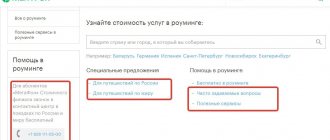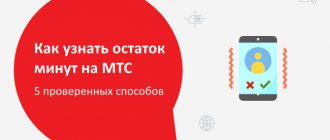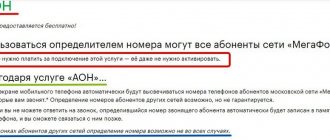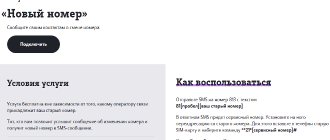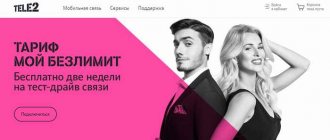Thanks to the “Answering Machine” option from Beeline, operator users will be aware of every missed call received at a phone number, and will also be able to always stay up to date with events, even when the cell phone is dead or out of service area.
The service can be used by every subscriber using mobile communications from the Beeline operator. Thanks to this option, it will be possible to find out the time of incoming calls and listen to recorded voice messages after missed calls.
How to connect Beeline answering machine
If you connect an answering machine, the user will be able to record messages to other subscribers when the network is lost in the metro or in a wooded area. Cost data:
| Offer | Price |
| Prepaid subscription fee | 1.01 rub./day |
| Postpaid subscription fee | 21.36 rub./month. |
| Service connection cost | 0 rub. |
To activate the option, several special commands are provided:
- For Russian-speaking citizens 067409011 or request - *110*011#. .
- For English-speaking citizens - 067409012 or USSD command - *110*012#.
- Through the electronic menu by calling *111#.
The connection is carried out by employees of Beeline branches throughout Russia by logging into the operator’s virtual account or using the Beeline application.
Extended capabilities
Today, the answering service is no longer the only service that can be used for this type of purpose. There are two more simpler services for people who do not want to complicate the use of communications from Beeline. These services include the “Talking Letter” and “Stay Informed+” options.
Subscribers who have a connection can no longer worry about a disconnected phone or lack of network. Even if the caller did not leave you a message, after registering your number in the operator’s network, an SMS message will be sent to your phone and the caller’s phone about the call being made.
The second service allows subscribers to send voice messages lasting thirty seconds completely free of charge. There is a fee for listening to these messages. This service, unlike the previous two, will not function without a specific connection. To send a speaking letter to another subscriber, you need to put # in front of his phone number.
To listen to the received speaking letter, you only need to dial a small combination of #00. Do not forget that this service is only available in your home region. When traveling around the country and the world, it is best to use voicemail.
There is nothing difficult about always staying in touch, the main thing is to choose the right services.
In the modern pace of life, we do not always have time to answer calls. Sometimes it happens that the phone is discharged, is out of coverage area, or the number is simply busy. In such cases, the voice message service comes to the rescue. Almost all operators provide similar services, and Beeline also has this option.
Many mobile phone users perceive answering service simply as a basic service, but for some segments of the population it plays an important role in business and personal life. It allows you to conduct business more efficiently and always stay up to date.
Many subscribers from time to time receive a notification that a message has been left for them that they need to listen to. Each operator provides its own conditions for listening to voice messages. On the Beeline you need to enable the “Auto Answer” option.
This option can be of great service when there is no time or opportunity to answer the call. By delegating this task to an answering machine, you can listen to the message at any convenient time. Even if the person who called did not leave a message, the subscriber will still receive a notification that a call came from this number while the phone was busy or turned off. The service is provided for an indefinite period, and if you listen to the message using a landline phone, there is no charge.
The answering machine option does not require additional settings or connection; it starts working after activating the SIM card. For the answering machine to work correctly, forwarding is required, but it is configured automatically. Enabling forwarding to voicemail occurs when the phone is offline or turned off, and also if the call is not answered within half a minute. You can separately configure other parameters, such as, for example, if the subscriber is in conversation mode at the time of the incoming call. You can also set greeting words for callers.
The answering machine on Beeline will not work if the number is blocked for any reason. You can configure it again after unblocking the number. You can connect an answering machine using a simple USSD command * 110 * 011 #. In the same way, you can simply turn off the answering machine if it is not necessary, using the combination * 110 * 010 #.
Settings
To connect a voice answering machine, you first need to set the basic parameters. Algorithm of actions:
- Set a personal password. Its length ranges from 4 to 6 digits. After activating the answering machine, the system records the standard encoding - 9999. The change is carried out by calling - 0600.
- Record your welcome speech.
- To manage settings, an automatic service is provided by calling 0600.
The wait has a certain interval of 30 seconds. It can be reduced. To reset settings and cancel redirection, the ##002# command will help. The user can always change the answering machine number or forward all voice messages to email.
We recommend: Full review from Beeline
Record a greeting
The subscriber's voice is recorded in tone mode. To do this, dial 0600, then press key 3. After recording, a person can listen to his voice, redo the greeting, or save it using the # key.
Forwarding
If the main number is switched off, then forwarding is required. Without it, the answering machine will not work correctly. Setting up call forwarding provides several options:
- If users are disabled - **62*0600#.
- Busy - **67*0600#.
- Does not respond - **61*0600# or **61*0600**waiting_time_for_answer#.
Set up forwarding of all incoming calls - **21*0600#.
Receive and listen to a voice message
For the person who left the message, performing this action will not be difficult. But the recipient may have problems listening to this information. This is due to the fact that most users of this service consider the answering machine number to be this combination of numbers 064601. And they are very much mistaken. Since the introduction of this service, its number has been and remains 0600. Just dial this number, and the system will automatically offer you actions to choose from.
How to use an answering machine
Information about left voice messages will be sent to the user in the form of SMS messages. Even if the person did not leave a message, the subscriber will receive information about the caller’s number, as well as the date, time, and number of calls. When calling a disconnected number, a greeting is first activated, and then a sound signal, after which the person has the right to speak a response message.
The duration of the voice SMS is no more than 2 minutes. The mailbox can store up to 50 audio letters per day. The storage period for messages is two weeks.
How to listen to messages
Listening to the answering machine is carried out at number 0600. An automatic menu guides the user with hints. Basic commands:
- listening – 1;
- conservation – 4;
- removal – 5;
- for dialing to a subscriber – 0.
By pressing the number 0, the phone automatically calls the number from which the message was left. While roaming, you can listen to your email and manage settings by calling: +7-903-743-0099. Payment is charged in accordance with the prices of the locality where the Beeline client is located. Experienced users advise turning off the answering machine when traveling intercity.
Description and cost of Beeline
The answering machine works like a mailbox where voice messages are collected. Users who call you will hear your greeting, followed by a tone, after which they can record their message. If the caller does not want to leave a message, you will still know about his call - you will receive an SMS message with the date and time of the missed call.
Before you start using the answering machine, you need to set up forwarding to it - without this, the service will not work. Redirecting incoming calls to voicemail is possible in the following situations:
Voicemail can contain 50 audio messages lasting up to 2 minutes. All saved messages will be retained for 14 days.
You can connect “Autoresponder” on Beeline for free on any tariff plan. Listening to voice messages and recording them will also be free. But the service is provided for a subscription fee: for users of the prepaid payment system - 1 ruble per day, subscribers of postpaid tariffs will need to pay 21 rubles per month.
Calls to an answering machine and recording of an audio message are charged as regular outgoing calls.
Please note that Beeline has a service with similar capabilities, but easier to use - “Stay informed +”. If your phone is unavailable or you do not answer the call, the operator will report it and invite the caller to leave a voice message for you.
How to connect Beeline Autoresponder?
To take advantage of all the benefits of this service, you must first install it. You can activate the service using special commands:
How to disable the service
Before turning off voicemail in Beeline, it is important to make sure that there are no unheard messages left. After deactivation they will be automatically erased. You can turn off voicemail using the command *110*010#. If it is more convenient for the client to deactivate the service remotely, the operation is available through the virtual Beeline portal, using the support service or through the downloaded My Beeline application.
We recommend: Features of connecting and disconnecting the “Content Account” from Beeline
Receive and listen to a voice message
It is very easy for a subscriber who leaves a message to do so; the system automatically redirects it to voicemail. However, as practice shows, subscribers often have difficulty listening to messages. The system sends an SMS indicating that there is a new notification on the answering machine, and the subscriber just needs to call a short number to receive it.
Some subscribers mistakenly assume that the answering machine number on Beeline is 064601, but this is not so. Number - 0600. By calling this number, you will be asked to select the required action by pressing the appropriate key.
Answering machine menu:
- listen – number 1;
- find out the caller's number - number 2;
- save call – number 4;
- delete – number 5.
A call to the answering machine number will cost the same as, under the terms of the tariff plan, the subscriber pays for on-network communication services. You can check with the operator how much a call to number 064601 will cost.
Beeline Voicemail Management
After you have received an SMS with information about a voice message, you need to do the following:
- To listen, press 1.
- To save the message after listening – 4.
- Delete – 5.
- Make a call to the subscriber who is the author of the message – 0.
The service will allow you to always be in touch , even when the phone is turned off or there is no way to answer the call. It's convenient and allows you not to miss anything important in your life.
What other services use voicemail?
"Stay informed+":
- Here, if your number is unavailable, the originator of the incoming call receives an invitation from the machine to leave a message after a sound signal, then you will receive an SMS in which you can see that the subscriber has left a voice message and the number where you can find it;
- If a message was not left, then in any case you will receive a message about who, when and at what time tried to contact you.
No additional settings are required here.
Option Description
First of all, it is worth noting that this service is not automatic, standard. To start using it, after purchasing a SIM card, you need to activate the option. This will allow you to always stay in touch. The subscriber receives information via SMS about calls made to him by other subscribers when the phone was busy, disconnected or outside the coverage area of the operator's network. The option is very convenient both in personal and business life. In addition, it works on all tariff plans.
Voicemail or Autoresponder is connected if :
Incoming sms from Voicemail can be listened to after dialing the USSD command 0600 and the call key.
It is worth noting that the number 064601 is incorrect.
For corporate clients
If you are a representative of a legal entity and use a postpaid payment system, then the voice mailbox is available to you under more favorable conditions - 21 rubles per month. Write-off occurs at the time of connection, and then after a billing period of 30 days.
The methods for managing the service are identical to those we have provided for individuals.
Connect Beeline “Who called” and you will always be in touch.
With the active and fast rhythm of life, we often simply do not have time to answer phone calls. Of course, it may also happen that the phone is simply dead, and we are waiting for an important call. It is for these cases that voice mail exists. Like most mobile operators, Beeline also provides this service to its subscribers.
Most cell phone subscribers consider answering machine a built-in feature, but for a minority of people, voicemail is an integral part of everyday and work life. It is with the help of voice mail that you don’t have to worry that the phone will be busy on the other line or suddenly run out of power.
Most of us very often receive SMS notifications that such and such a subscriber has left a voice message that must be listened to before a certain time. Each operator has its own characteristics for listening to voice messages. Beeline has this option called “Answering Machine”, and in order to use voice messages in full, it must be activated.
Extended capabilities
In addition to the traditional answering machine, the Beeline operator makes it possible to use more modern and convenient services. These include products such as Stay Informed+ and Talking Letter.
For those who are users, not a single missed call will be a problem. Each person who calls during a period when a subscriber with the service is turned off is asked to leave a voice message, and the subscriber himself receives an SMS after turning on the phone, even if the message was not recorded. The SMS contains a number that can be listened to when calling – 0646. The first time you listen is paid, all subsequent auditions are free of charge.
Using a speaking letter, subscribers can send each other free voice messages lasting almost half a minute. You only pay for listening to the letter. This service is basic and requires a connection. In order to create a letter, you just need to put a hash in front of the subscriber's number. And to listen, dial the combination #00. It is worth remembering that the “Talking Letter” option is available only in your home region; you cannot use it while in national roaming. Likewise, it is not possible to use this service while abroad.
Staying always in touch is easy, you just need to choose the right service.
Often people are so worried about missing an important call that they don’t want to go down the subway if there is no network in the subway, or talk to other subscribers on their mobile phone while waiting for a call. Stress can also be caused by a dead phone - suddenly, while it is turned off, a long-awaited call will be missed. If you connect from Beeline, all these concerns can be left behind and depend much less on circumstances.
Features and conditions of use
"Answering machine" Beeline
This option is a great help when you don't have time to answer all incoming calls. Therefore, transfer this function to Autoresponder. It will receive messages from all callers for you and you will be able to listen to them whenever it is convenient.
If the subscriber did not leave a message, then you will still receive a notification with his number, so that you will still know that you were called when the phone was turned off or was offline. The option has no expiration date, and when you listen to messages from a landline phone, you don't pay anything. In addition, the option does not need to be configured additionally, so it will start working immediately after activation. “Autoresponder” will not work without connecting forwarding, which will be activated automatically.
Forwarding is activated when the phone is switched off or it is impossible to pick up the phone within 30 seconds. You can set up redirection in case you are busy or unavailable.
If the number is blocked, it will not work, and after unblocking, you need to enable redirection again. In addition, you can record a greeting for all callers.
Features of service deactivation
- Instructions
If you use the services of the MTS cellular operator, to listen to the voice messages you received while connected, call 0861. Then press the number 1 key. If you want to find out which number the message came from, then press the 7 key. Then you can either delete the message by pressing key 5, or save it by pressing key 4. The saved message will be stored for several more days. If you do not erase or save the message, it will be deleted automatically as soon as you hang up. The cost of the call depends on which service option you use - “Answering Machine” or “Secretary”, and the caller pays the same amount for leaving a message as if he had simply called you.
If you are a Beeline subscriber, to use the voice mail system when connected or "Answering Machine+" call 0600. Press 1 to listen to the message, 2 to find out the number of its author, 4 to save the message, or 5 to delete. A call to 0600 number is charged the same as a call to an on-net number.
The Beeline operator also provides other services using voice messages: “Talking Letter” and “Stay in the know+”. The first of them assumes that the author of the message will send it for free. But you will have to pay to listen to it for the first time. Subsequent plays of the same message are not charged. To listen, call #00. In order to listen to the voice message sent to you as part of the second service, call the short number indicated in the information SMS message. In this case, both the author of the message and you will have to pay for the call, as for a local one.
Read: Beeline tariff All for 400
If your phone is connected to the Megafon operator, to listen to messages left within the framework, call the toll-free number 222 and follow the system prompts. If you receive a message from a Megafon subscriber within the framework, you will not have to call anywhere. The phone will ring itself, and when you pick up the phone, the automatic informant will read the text to you in a synthesized voice. Finally, to listen to the message sent to you within the framework, call the number indicated in the information SMS you received. Such a call will cost the same as a regular intranet call.
In order not to worry about missed calls (suddenly important ones), you can always connect to a service in which, even if you are outside the network coverage area, when you turn on the phone, you can receive and listen to the voice message left for you.
If you find yourself in an area where there is no possibility of using communications (underground passage, metro, etc.), and you receive a call, then the caller, without achieving a connection, can leave a voice message. The installed one will allow the caller to write down the information, and you will be able to read it and call back when it becomes possible.
When a subscriber records a voice message, you will receive a message notifying you of the recording, which you can listen to
This provides an excellent opportunity to monitor the receipt of calls and messages without missing anything important
Connection
Here's how to connect Beeline answering machine:
- Activation command – *110*011#
- Activation number – 067409011
- Connection in English - 067409012 or *110*012#
You can also enable an answering machine on Beeline in your “Personal Account” or in the “My Beeline” mobile application.
- open the “Services” tab
- and then – the section “Mobile communications and Internet”
In the Mobile Application: