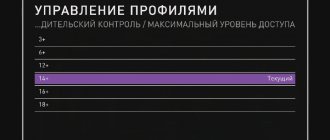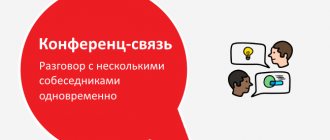Installing and configuring an IPTV player on a computer
Interactive television can be connected to a computer using two methods:
- IPTV player;
- ZABAVA application.
In order to watch your favorite channels on your PC via an IPTV player, you just need to download it and install it on your device.
First, the distribution kit is downloaded, after which you need to open the file in .exe format, after which the installer window will open. Usually the installer offers an additional download with the Yandex Browser program. The user can install an additional application or refuse to download it by unchecking certain items. After making a decision, you need to click on the “Install” button, after which the program files will begin downloading to the user’s computer. To complete the installation of the player components, click the “Finish” button. Rostelecom interactive TV on your computer will not turn on immediately after downloading the player. First you need to configure the application. First of all, the user is asked to select the region in which online viewing of television channels is carried out. After this, a provider is selected that transmits channels via a PC. A drop-down list will open in which you need to select the operator - Rostelecom.
Having completed these steps, you can start watching TV channels through the player.
- Attention
- No additional setup is required for the IPTV player; it will start TV shows in its playlist automatically.
Portal and player (Zabava)
To watch Rostelecom TV on your computer, you can use several methods:
- IPTV player;
- an online portal of the same type, which was previously called Zabava.
The installation and configuration process itself is now quite simplified. But, as practice shows, even those people who seem to communicate as “you” with a personal computer may experience certain difficulties. To avoid such situations, first of all you need to thoroughly read the instructions.
In free mode, watching television from Rostelecom on a computer is available only to those users who have activated and paid for a feature called interactive television. If the subscriber only has home Internet activated, then use of this service will be available only after making an additional payment.
Problems installing an IPTV player
Sometimes automatic channel tuning is not carried out, so you need to configure the player yourself. First of all, you need to specify in the application settings the network card through which the device connects to the Internet. If your computer has more than one network card, the program will automatically select the one that is first in the list, so connection problems may arise.
- Advice
- To update the list of TV channels in the player, click the “Update TV program” button or simply restart the application.
Rostelecom television may not be installed on the computer due to the fact that the antivirus does not allow the installation of the program, as it detects malware in it. To solve the problem, just disable your antivirus or firewall while downloading and installing the application.
Also, problems when installing the player may be associated with incorrect operation of DirectX on the PC. To fix this problem, you can change this graphics library to OpenGL. To change the library, you need to select the “Advanced” item in the application settings and select the desired line that indicates the replacement.
Available connection methods in Windows 7,8,10.
The Internet setup on your computer differs in the connection parameters used to access the World Wide Web. There are 2 types of connection available. For residents of regional centers and the capital, the provider uses Ethernet technology. Residents of small towns and owners of private houses have access to a telephone line to stay online.
- Attention
- Regardless of the version of the installed operating system, the process of setting up the Internet in similar types of connections is identical.
The user simply needs to determine the type of connection, pay attention to the features and follow the necessary procedure.
Via the ZABAVA app
Rostelecom IPTV on a computer can be watched in the alternative application ZABAVA, which the TV operator developed specifically for its subscribers. For those who use Rostelecom services, this application is provided for free, while others can only watch TV on a paid basis.
To watch television using this application, registration via email is required. A letter will be sent to the specified address, in which a confirmation link will be attached, by clicking on which the subscriber will become a full-fledged user of this program.
- Advice
- ZABAVA automatically selects a region via IP, but there are also failures when you need to select a location yourself for IPTV to work correctly. To do this, you just need to click on the “Select your region” item.
In order for the use of Rostelecom IPTV on a PC through the ZABAVA program to be free, you need to enter the login and password in a special form, which are specified in the agreement with Rostelecom.
Through a router.
The operating system does not have tools for configuring hardware. Setting up the Rostelecom Internet in this case involves changes to the router configuration, which are available through the device interface.
Distinctive features of the connection option:
- Bandwidth up to 100 Mbit/s.
- Distributing traffic via Wi-Fi.
Setup is easy, as the supplier or seller provides an auto-tuning disk included in the kit. If the autotuning disk was not provided, then the user needs to perform the following manipulations:
- Provide all devices with power supply and connect the wires after reading the manual.
- Enter the IP address of the router interface 168.0.1 or 192.168.1.1 in the browser.
- In the login form, enter admin in both lines.
- Go to the Network section and the WAN sub-item and specify the connection type based on the IP type. Information about the IP can be found in the modem status section.
- Press the reboot button on the device.
The wireless mode of the WI-FI router for accessing the Internet from a tablet, smartphone or laptop is configured:
- The user will need the Wireless Settings subheading to set the region and network name. Since in different countries the Wi-Fi operating frequency range is used differently and can affect electronics, liability is provided for the incorrect value of this parameter in accordance with current legislation. The connection name will be displayed and distinguish the user's access point among similar networks. Configuring other parameters is optional and may negatively affect the connection.
- Then you need to go to the Wireless Protection item and select WPA/WPA2-Personal - it is recommended by the manufacturer.
- Set an access point password to prevent others from using the router.
- Reboot the modem for the settings to take effect.
View on a smartphone or tablet
Interactive television is shown on smartphones and tablets in the official mobile application from the provider. After downloading the program and launching it, you need to enter the login and password specified in the agreement with Rostelecom.
After registering in the mobile application, the subscriber will have access to all services that can be used via a PC.
The ability to use interactive television on PCs, smartphones and tablets is an excellent alternative to TV. IPTV is convenient to use on the road, at the dacha and in other places where access to television is limited, but you can connect to the Internet.
Static IP.
Providing a static IP is a paid service provided by the provider to the client. Its address is unchanged and opens to the owner:
- Access the Internet and create a network from anywhere where Internet coverage exists.
- Opening an FTP server and much more related to the need to authenticate a computer in various services to provide services.
Setting up a Rostelecom connection with a permanent address differs from a local network connection only in that in the protocol parameters in the connection properties, permanent IP addresses and DNS servers are selected and specified.
PPPoE
To access the Internet, a network is used that is connected to the provider’s equipment, which is used to access the Internet. The computer's IP is changing. Dynamic addresses do not have the advantages of a static IP, which were already mentioned a few paragraphs above. To configure, you can use the instructions describing the local network connection. Just before using the instructions, after selecting the line about creating a new connection, you need to select the PPPoE item.
Using the Zabava.ru portal to watch IPTV Rostelecom
The portal, through which Rostelecom subscribers have the opportunity to watch television on computers and other high-tech devices, is located at zabava.ru. To start using it, subscribers need to complete the following steps:
- Visit the website zabava.ru.
- Register on the site and go to your profile, or use the data of one of today's popular social networks for authorization. You can use accounts from:
- In contact with;
- Facebook;
- My world;
- Classmates.
- Click the "Login" button. If you have registered, you need to click on “Register”, after which you should also confirm the registration procedure by clicking on the link received in the letter to the email address specified during registration.
- Now that you are logged into the service, hover your mouse over the menu item located at the top right of the web page.
- From the drop-down list, select “Settings”.
- Go to the “Affiliated Services” section.
- Select your region for connecting to Rostelecom interactive television services.
- Check the box next to “Interactive TV” and click on the “Next” button in the next step.
- In the next window, enter the data specified on your interactive TV user card from Rostelecom, and then click on the “Next” button.
- The setup can be considered complete.
- Now watching IPTV will be available on the computer on which you are logged into the zabava.ru website system.
Viewing options
Watching channels on your computer is sometimes a good alternative to watching TV. IPTV, on the other hand, provides the benefits of high quality sound and image, as well as the ability to record the content being watched or stop playback.
There are such ways to watch Rostelecom on a computer: using the IPTV player application, the Zabava application and the online portal itv.rt (interactive TV). Let's look at how to use all of these methods and what their features are.
IPTV player
To watch Rostelecom interactive TV on your computer, you can install the IPTV Player program (IP-TV Player). This application is not an official product of the company, but is intended for viewing any IPTV. There are paid and free sources.
After downloading, you need to run the file with the exe extension. Next, the installation window will open. Everything there is intuitive. It is only important to carefully read what is proposed to be installed additionally, for example, Yandex Browser components. If you don't need them, just uncheck them.
Next, you will need a very simple setup of Rostelecom IPTV. To do this, after launching the player, you need to select your region and provider (Rostelecom). Now a window will open to view IPTV.
There are no particular difficulties in watching IPTV. On the right side of the window there is a list of channels. You can switch from one channel to another by double clicking the mouse. This list can be hidden when you need to expand the image to full screen.
When installing this software, some problems may arise:
- The antivirus may perceive the program as malicious. In this case, you will need to change the antivirus settings or you will have to disable it while using the player;
- The DirectX graphics library may not work properly with the application. In this case, you need to change it to OpenGL in the player settings.
Zabava application
To view Rostelecom interactive television on a computer, the provider has developed its own application. This is an online Zabava program, created on the basis of the zabava.ru portal (currently, when going to this address, the user will be redirected to the updated version via the link https://itv.rt.ru/).
It should be noted that this name is already outdated, and the application can no longer be found under this name, but many users know it by this name. More recent products are released under the name “interactive TV”, but for a computer it is better to use the online portal.
For Rostelecom subscribers, using the Zabava application is free, others will have to pay for use.
To watch Rostelecom TV on your computer through this software, you first need to register. To do this, you need to enter your email and password. After this, you will receive a link by email, by clicking on which you can take advantage of all the benefits of the service. The application automatically detects the region of your location. So if it is not correct, change it manually.
To watch something on interactive TV, the user will need to select one of the proposed tariffs. If the user is already a Rostelecom subscriber, then you will need to enter the appropriate login and password.
Online portal itv.rt.ru
Currently, you can access the interactive TV portal from Rostelecom via the link https://itv.rt.ru/. This resource contains online TV and many licensed films in good quality at affordable prices.
At the same time, if you have an account, you can watch Rostelecom television, as well as TV on your computer.
To register, you need to provide your email and password. After you confirm your registration by opening the link that will be sent to your email, you need to indicate your region.
Further, if you have an agreement with Rostelecom, then you can choose one of the options: “Interactive TV”, “Interactive TV 2.0” or “Home Internet” and “There is a TV-online promotional code”. After this, you will need to enter the activation code for the set-top box. This completes the registration process.
Interactive TV and Interactive TV 2.0 differ in the necessary equipment. Therefore, you can use ITV 2.0 only if you have the appropriate set-top box. The main differences of the ITV 2.0 receiver: it is possible to connect via WI-FI, it can work with any Internet (the desired minimum speed is 3 Mbit/s). The set-top box can connect to any TV and can be easily reconfigured.
Users who are not Rostelecom clients can subscribe to have access to the site's services.
Now, when you access the Interactive TV portal, you are offered to use the Wink service. This is the company's newest product, which includes a web resource (located at https://wink.rt.ru/), as well as mobile applications and software for TVs. Thus, you can log in using one account from different devices. Wink features are the same as ITV 2.0:
- All kinds of domestic and foreign channels;
- Film products from all over the world;
- Collections of subscriptions;
- Availability of bonuses and promotions;
- Parental control (limiting content viewing by children);
- Ability to pause, rewind or record video.
Registration is the same. You need to indicate your email or phone number to which the confirmation code will be sent.
There are many packages, so the user can choose the one that suits his preferences. Now this product is the best in its field on the Russian market.
Who can use the service
Rostelecom's online TV service can be used by everyone without exception. It is available to subscribers of the following services without additional subscription fees or other expenses:
- Interactive TV;
- Interactive TV 2.0;
- Home Internet.
The service can also be used by those who received a Rostelecom promotional code for TV-online during marketing campaigns and other promotions. For other characters, the service registration procedure is somewhat more complicated. There are also limitations to its use.
How to disable IPTV Rostelecom
If in the future you want to disable access to the zabava.ru portal on any of the computers connected to it, for this purpose you just need to log out of the site. In addition, you can deactivate access to watching television from Rostelecom on additional devices directly in the section with connected equipment in the interface of the interactive set-top box.
Looking for a replacement for your operator?
Look at SberMobile: transparent tariff conditions without “hidden services” and surcharges, inexpensive call and traffic packages, no mobile subscriptions at all, unlimited messengers even with a minus balance and other bonuses. SberMobile website