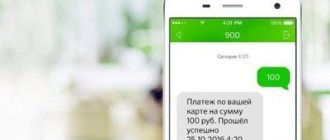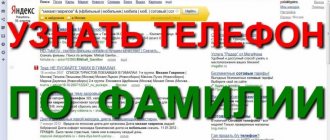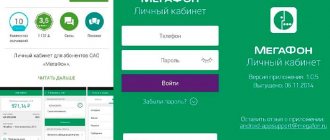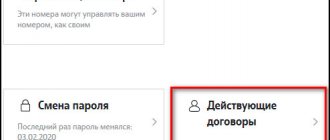On MTS
The easiest way to check your phone balance is to enter a special USSD command. The operator has created several short combinations that allow you to check the account itself and the balances of the service packages:
- *100# — account;
- *100*1# — remainder of periodic packets;
- *100*2# — balance of one-time packages.
In addition, the balance of money in the account is always reflected on the main page of your personal account and application. To receive up-to-date information, you only need a stable Internet connection, which will allow you to synchronize the rest with the company databases.
A special combination is the most reliable way to get information on your phone. It does not require the Internet; with its help you can find out any information in a few minutes.
Via USSD request in smart watches
As with any phone, the balance is checked via the USSD command.
To check your balance:
- for MTS operators dial *100#,
- Megaphone you need to dial *100#,
- To check the account number of Tele2 operators, you should send *105#,
- Beeline - *102#.
How to quickly dial such a command in contacts?
The watch does not have a keyboard, so to dial a number you need to add it to your favorites/allowed (depending on the gadget model) smartwatch numbers. This is done from a smartphone using the SeTreker application:
- Go to the application.
- Select "Settings".
- Select "Fixed (favorite) numbers".
- Click "Add"/"+".
- Select from the list the numbers you want to add to your smartwatch phone book.
- Save your changes.
Depending on the phone model, you can add from 3 to 10 numbers to the phone book.
On Beeline
The main request with which you can check information is *102#. This is a special command for tariff plans with a prepaid payment system.
The subscriber can connect using the combination *110*901#. It will allow you to always see the invoice on the selected desktop of a smartphone or tablet if there is a stable communication network, which is necessary for regular updating of information.
For those subscribers who use a postpaid system, there are other options:
- *110*45# — “Balance control” option, information comes in a response message;
- *110*321# - provides all the necessary information on the subscriber number.
Checking balance via mobile application
Almost everyone today has a smartphone and we install applications to check the balance of our bank card, entertainment applications. So why don't we use applications from mobile operators in order to control the balance of our mobile account.
You can download applications from Play Market or AppStore.
You can download these applications from the Play Market. Before inserting a SIM card into the watch, you need to register the SIM card number using your phone and receive a password to log in. If you have already registered a number for your Personal Account, then you do not need to register again.
- MTS – My MTS
- Megafon – “Megafon” Personal account
- Beeline – My Beeline
- Beeline Kazakhstan
- Tele 2 – My Tele 2
- Tele 2 Kazakhstan
- Kcell – My Kcell
- Activ – My Activ
On MegaFon
You can find out data on MegaFon in the following ways:
- special command - *100#;
- message to number 000100 with the text “Balance”;
- Personal account and mobile application (information is reflected on the main pages).
Up-to-date information about the current account status in the personal account or software depends on the Internet connection. The team does not require the use of an access point, only the company’s mobile network. If the connection is poor or non-existent, the requested information arrives with a delay. Sometimes it will not be possible to obtain information this way if the company's network is overloaded.
The operator can show the balance using a special widget that can be configured through the application. Then the invoice will always be displayed on one of the desktops of your smartphone or tablet.
Call to a short service number
You can call a short service number, where the operator will tell you by voice how much money is left on your balance. These numbers need to be added to the phone book:
- MTS – 0890;
- Megafon – 0501;
- Tele 2 – 611 or 697;
- Beeline - 0697.
If the numbers are not listed in the phone book, but you have access to a smartphone, then send an SMS command to the watch so that the gadget makes a call. Dial:
SMS command to the watch so that the gadget makes a call
pw,123456,call,number#
Where:
- pw – access to the clock;
- 123456 – password, if changed, enter the set password;
- Call – “call” command;
- number – operator short number;
- # is the command completion sign.
How to find out the balance on a USB modem and tablet
When working with modem devices, everything is quite simple. On the equipment to which the USB modem is connected, a special program is installed to manage the operator’s services. It repeats the functionality of your personal account, and the rest can be found directly in it. Each operator has its own software.
If we are talking about a tablet device and it is capable of sending calls, it is enough to use a special combination. If the tablet cannot make calls, then you can simply go to the mobile application or to your personal account through a browser. Information will always be on the main pages next to the subscriber number.
You can find out the account via a modem using a USSD command, if the equipment to which it is connected allows the use of such a function. If you encounter any problems, it is best to contact support immediately.
All operators in the country provide convenient ways for the subscriber to independently, without involving a company specialist, find out the information he needs. The same applies to the balance on the balance, which is linked to the SIM card and phone number. Now you can find out your account balances through a command, SMS, personal account and mobile application.
Rate this article
0
Author
Vyacheslav
For several years he worked in mobile phone stores of two large operators. I understand tariffs well and see all the pitfalls. I love gadgets, especially Android ones.
How to find out your phone number
It often happens that we first have one SIM card at our disposal, then we buy another and when it is required, we cannot remember what phone number is in my mobile phone. To our delight, every mobile operator has the ability to easily find out a phone number.
How to find out your number on Tele2
If your telecom operator is Tele2, then in order to find out your number, you just need to dial a short free command *201# , after which you will receive an SMS with your number written.
To find out who the Tele2 SIM card is registered to, you can use your “personal account” or the “My Tele2” application: in the upper right corner of the main page you will see the full name of the SIM card owner.
How to find out your number on Megafon
If you have forgotten your Megafon phone number, you can use two options:
- Dial the free command *205# on your phone or smartphone and your number will appear on the screen
- Via the Internet on a device with a MegaFon SIM card (smartphone, tablet, modem connected to a computer). To do this, go online, connecting not via Wi-Fi, but through MegaFon’s cellular data network, and open the website megafon.ru. Your phone number will be displayed on the main page in the “Personal Account” block, and on other pages of the site - at the top of the screen.
How to find out your Beeline number
In order to determine your mobile phone number, if your telecom operator is Beeline, you can do this:
- Using the free command to determine your number, dial the combination on your phone *110*10#
- Call 067410. You will receive a response with a phone number via SMS.
How to find out your number on MTS
If you need to find out your MTS number, do the following:
- dial the command *111*0887# and the number will be sent to you via SMS;
- use the “My MTS” mobile application;
- call toll-free number 0887 (for those who are in Moscow or the Moscow region)
More on the topic: article on how to find out the location of a subscriber by his mobile phone
Commands for postpaid payment system clients
For those subscribers who have chosen postpaid, the provider offers several commands that will allow them to control their expenses for cellular communications:
- Data on expenses in the current period *122#;
- Information about the invoice *123#;
- Data on accruals for the current month *100*121#;
- Information about all unpaid invoices *125#;
- Bill size for the selected month *123*MM#;
In addition, Rostelecom sends notifications to prepaid customers if the balance is close to zero, and informs those on postpaid accounts of the invoice amount.
Balance on Utel 3g
From your phone you need to call 8 – 800 – 300 – 1802 and get a solution to your problem. Balance via the Internet
How to check your account on iPad and tablet
A simple solution to this issue is to check your account balance on the ucabinet.u-tel.ru project.
Something worth knowing about bonus points is that they will be awarded from the 1st to the 7th of each month for the previous month. When this happens, a short text message will automatically be sent indicating the points counted, as well as the balance.
How to check your phone balance
Checking the balance of your personal account occurs through a USSD request, a call to the operator or an application. Let's consider the options. 3. MTS - find out the balance by phone number You can check the balance on another person’s phone account, make a USSD request *140*phone number#. This command can be executed if the phone number is in the Favorite list.
How to check your phone balance.
Megafon (read more...)
2. Megafon - find out the balance through the service number If you send an empty SMS to the number 000100, the balance will appear on the smartphone screen in a few seconds. To constantly monitor your account balance, the SMS balance service is suitable. If there is any change in the balance status, you will receive a notification via SMS. You can connect it by making a USSD request *105*600#.
How to check the account on; Utel
Another solution is the PhoneItiPad application, but do not forget that we are talking about a paid application. Balance on Yutel Check BalanceIf there is a need to quickly check the account status, it is recommended to use the request USSD *102# , and then activate the call button.
How to check your Utel account.
Checking your Utel account (read more...)
In this situation, you will need to use the iPad menu, selecting settings and paying attention to the “Cellular Data” item, and then activate the “Balance” tab. Finding the path to the necessary information will not be difficult, but do not forget that in some tariffs it may have additional items.
Home phone account status
As soon as the funds are credited to the mobile account, an SMS is sent indicating the current account status.
Checking the bonus balance
For Ukraine, select the following menus: “Cellular data” – “SIM programs” – “My Rakhunok”. You can use the previously proposed USSD request, sending the code only after the SIM card is removed from the modem and inserted into the phone.
Regardless of the operating system and brand of smartphone, the phone balance is checked in the same ways:
▪ Megafon - find out your balance by calling the operator. You can contact the operator by calling 0501.