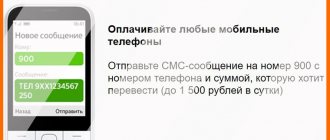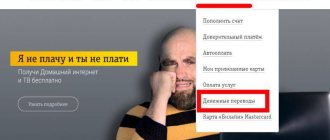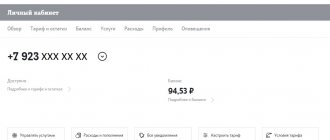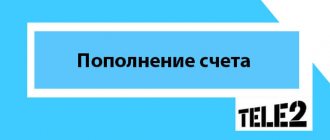“Mobile Bank” from Sberbank allows you to carry out many operations via SMS commands and USSD requests. After connecting to the service, clients can:
- change the tariff plan;
- block the card;
- pay for services;
- check and top up your balance;
- make transfers;
- make payments on existing loans;
- receive notification messages from the bank.
In addition, through Mobile Bank you can quickly top up your mobile phone account.
Connecting mobile banking
This can be done in several ways. It can be done:
Visiting the KFU branch. We take identification documents, write a statement on the spot, and wait for confirmation of all the necessary actions by the operator. At a Sberbank ATM. This is done via a card. We find the “Others” section, and then we simply activate the function by entering the active mobile phone number and confirming it. By calling the Call Center. We dial 8-800-555-5550, communicate with the operator, answer his questions, voice the secret code (word) confirming that you are exactly you. By activating this application, you can begin transferring finances.
other methods
Russian mobile operators provide services for paying bills from bank cards through their payment services. Visa, MasterCard, and Mir cards are suitable for transactions. There is one condition - mandatory registration in Mobile Banking to receive passwords and codes.
To transfer money to Megafon, on the operator’s service you need to go to the “Payment” tab, then “Top up balance”. You need to select a bank card as the transfer method, then enter your phone number and amount. In the payment window you will need to enter your card details and click “Pay”.
To replenish your Beeline account on the operator’s website, you need to click: “Finance and payment”, select replenishing the balance from a bank card. Enter your phone number, payment amount and click on the payment button. In the window that appears, you will be asked to enter your card details, then confirm the operation.
MTS services are also paid for on the official website, in the “Top up account” section. Select a transfer from a bank card, enter your number and amount. Then everything is as usual: card details and confirmation using a code from SMS. Payment can be made without registering on the site.
Currently, banks provide many services related to financial transactions. Moreover, you can also pay other people’s bills online. It’s easy to top up your phone balance using a bank card anywhere in Russia.
Before moving on to the main methods and considering step-by-step instructions that will allow you to quickly transfer the missing amount to your account, we will highlight one important issue.
Top up your phone via SMS
Considering that a mobile device is the first assistant of a modern citizen, we will indicate how to top up your phone number through 900. Here you will need to perform several simple operations:
- enter the SMS message generation block;
- Enter 900 in the recipient's address line;
- in the block intended for entering text information, you must indicate the amount of credit as a top-up (only numbers are indicated);
- send a message by clicking “Send”;
- Receive confirmation that money has been credited to your phone balance.
Top up another subscriber's number
To transfer money to another subscriber's account, enter the following request:
*900*9ХХХХХХХХ*100# and press call.
Here we indicate the number to which you need to deposit money from the card. We write the amount through the * sign.
If such payment will be made regularly, then for convenience the number can be given a name. Then, when writing a command, you do not need to enter a long phone number. Instead, we write the name that we ourselves chose.
How to name a translation
To assign a name for another subscriber, send an SMS to Sberbank with the following command:
- Call 9XXXXXXXXXX <NAME>.
- For example: Call 9110000000 SASHA.
We must write the word “name” at the beginning - this is a command for the system. We write the number in 10-digit format, without 8 and +7. The name must contain only letters. After sending such a message, the service will assign a name to the specified number, and it can be used for future payments.
To pay for a phone by name, enter the following request in the SMS text: Tel <NAME> 500.
Tel means that you need to top up your mobile balance, not your card. This command can be written differently: “TELEPHONE” or “TEL”.
For example:
- Tel SASHA 300
- Telephone MAMA 800.
- TEL ALEX 200
To see all your saved names, send an SMS with the word “list”. The response message will contain all names and their corresponding phone numbers that were specified by the user.
To remove a name from your personal list of names, send the text “Remove NAME”, here instead of “name” we insert your own option. For example, “Delete Dima”.
Top up someone else's phone via SMS
Situations when you need to financially help a relative, loved one, friend, or acquaintance are very common. And replenishing a mobile device is a popular type of such assistance.
Similar articles
Refinancing consumer loans: advantageous offers from banks
Feb 25, 2019
How to create a QIWI wallet - QIWI VISA WALLET
Jan 11, 2019
How to recover a lost Sberbank card PIN code?
Jan 9, 2019
How to take the promised (trust) payment to Bilay?
Dec 26, 2018
To do this, perform the following steps:
- Open the block responsible for SMS messages;
- In the addressee (to) line, enter 900;
- In the text information generation section, “TEL 9********* 500” is indicated. Here the asterisks indicate the subscriber number that will be replenished. The last digits are the amount of the money transfer;
- Before sending, be sure to check the entered text for errors; send a message (you need to use “Send”).
Please note that this operation is limited. You cannot send more than 10 thousand to someone else's phone. In this case, the minimum payment should not be less than 50 rubles
Top up your phone
To pay for your number, dial *900*100# on the phone screen and press the call button. The first number always remains the same: 900 is the service number. Next, the amount is indicated through an asterisk. It is written only in rubles and in whole numbers (without kopecks). In this example it is 100 rubles.
The money will be transferred from a bank card linked to the number from which the command was sent. If several cards are connected to the mobile bank, then after the amount via * you can indicate the last digits of the one from which you want to write off money. Otherwise, the transfer will be made from any card with sufficient funds.
Transfer funds from card to card via SMS
When a bank account is opened, a valid (active) telephone number is immediately linked to it. This makes it possible in the future to perform contract functions even in cases where there is no terminal, ATM, or stationary access to the global network nearby. This is done very simply. You need to follow these steps:
- We enter the SMS generation block again.
- The addressee enters 900. The column responsible for the text material is filled in with the following coded message “TRANSFER 9********* 500.” Here, instead of asterisks, you need to indicate the mobile number of the recipient of the finance, and the last digits - what you want to transfer. The maximum for such an operation is 8,000 rubles.
- You need to check the correctness of the entered information.
- We confirm and send.
It is important to consider that for such operations the bank must pay a commission in the amount of 1% of the transfer. If this operation is performed between Sberbank cards, you will not have to pay a commission
Limits and restrictions
There are some restrictions for payments via mobile banking:
- The minimum payment amount for any phone is 50 rubles.
- The maximum amount per day for your own is 1,500 rubles, for someone else’s (or yours, but not linked to the card) – 3,000 rubles.
- The number of transfers is no more than 10 per day.
You can see if there is an available amount on the card using the request:
- *900*01#
- *900*01*1234#. Here 1234 is the end of the card number.
Payment through service 900 is carried out without commission.
Sberbank has created a convenient service for its clients. It is free, no commission, and does not require a separate connection. You don't need an Internet connection to pay, and short requests are easy to remember. If for some reason a mobile bank was not connected to the card upon issuance, you can connect it in Sberbank Online, through a terminal, or ask a specialist about it at any bank branch.
Rate this article
0
Author
Vyacheslav
For several years he worked in mobile phone stores of two large operators. I understand tariffs well and see all the pitfalls. I love gadgets, especially Android ones.
Setting up a USSD command to top up your mobile phone
If your balance is zero or close to zero, execute the USSD command (not available if your smartphone balance has a plus):
- To your account: asterisk 900 asterisk 100 (transfer amount) hash. All without spaces. Example: *900*100#.
- To any other subscribers: the same text, but indicating the subscriber number without the country code. Example*900*9200000000*100#.
The specified action in order to top up a mobile account is relevant for clients of such operators as Beeline, Megafon, MTS and TELE2.
If you want to pay for another subscriber (not for yourself), you must have the “Fast payment” function activated (enable it in your Sberbank Online Personal Account). Let us remind you once again that the price of SMS is determined by the mobile service provider, the cost of sending USSD commands is free.
Setting up a payment template
Having clarified all the options, you should consider how to configure and save templates. You can perform actions through the following services:
- ATM. In the menu, go to Connect Mobile Bank and select My Templates.
- Sberbank Online. Go to the Personal Menu section - My Templates.
- Department. A passport will be required to allow user identification.
When using remote services, the action of creating a template is equivalent to submitting a written application certified by the client’s signature. In the template you need to indicate the name of the organization or the surname and initials of the citizen, and basic data (account number, telephone number or agreement - for legal entities, as well as their details).
For any registered person, the client can make transfers, pay for communications, and pay for organizational services in a simplified manner, without additional confirmation. For such recipients, some limits and restrictions are lifted or increased.
Photo - instructions for using Mobile Banking
Next, you can download a detailed user manual about how the application works
Download file:
Tariffs of the Mobile Bank service
Download file:
Guide to using Mobile Banking and list of SMS requests
Video instructions on how to work with Mobile Banking in Sberbank
From the video you will learn all the capabilities of the connected service, and what steps you need to take to connect it.
What is needed to top up your MTS, Beeline, MegaFon, Tele2, Yota, Teletai account via 900
To fully interact with the bank, SMS must be sent to number 900, which is free for all mobile operators in the Russian Federation.
To top up your phone account with operators MTS, Beeline, MegaFon, Tele2, Yota, Teletai, you must have a connected Mobile Bank. To replenish the balance and popular functions, it is enough to have a connected Economy package (free). But we must take into account that the functionality of this package is limited. It is impossible to view recent transactions and track cash flow. All conditions for Mobile Bank tariffs in Sberbank are in the PDF instructions.
How to connect Mobile Banking
You can use Mobile Banking only after connecting it. You can connect it either at the Sberbank branch itself, or by calling the Contact Center or through your Sberbank Online Personal Account or terminal.