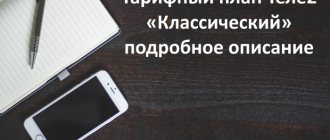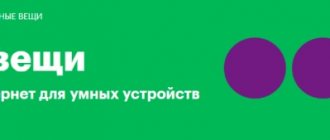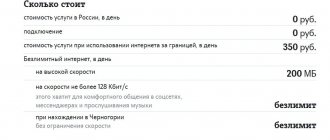In your personal account, there is an option to select the signal that the subscriber added to the list will hear: “Busy” or “Subscriber’s device is turned off.” Here you can pause the service and enable notifications about blocked calls. In addition, the service allows you to configure calls or SMS separately.
The service is designed to block advertising mailings in SMS. If you receive a spam ad, within 24 hours send an SMS with the number of the ad sender to the short number 6333 - it’s free if you are in the coverage area of the IP network. Within 24 hours, the MTS support service will send a notification about registering complaints and give recommendations on blocking unnecessary mailings.
How to block spam calls and ads on your phone
Thus, after connecting to the service, the user can permanently disable the spam source. If you are more advertising-friendly, set the ban period, for example, during business hours. It is not necessary to completely cut off a particular number - some calls can be transferred to voicemail and you can listen to messages at a convenient time. Or don't listen.
- Ban all calls and SMS from all numbers or selected from the address list.
- Set the ban by days, hours or permanently.
- Block SMS from all numbers.
- Set up notifications for parents about spam messages sent to your child’s number.
Or don't listen.
Hidden text
To use the service in your personal account, you must connect a “parent-child” connection. The link can be established either on one current account or on different ones. Next, dad or mom sets up the rules for the service:
If a spammer appears among those calling you, the system will automatically block his call, and the user will receive a notification about this via SMS. Downloading an additional application, uploading a spam database to your smartphone and giving the service access to your address book - none of this is necessary.
Service name
For children, MTS provides a special modification of the previous service. Essentially, it combines the capabilities of parental controls, call blocking and SMS antispam.
If the key feature of the blacklist is the ability to independently specify unwanted numbers, then in the case of “Blocking spam calls” you don’t need to configure anything, but you also can’t make manual changes to the service’s algorithms. All incoming calls are checked in real time against the spam database, which is formed by MTS.
MTS app Who's calling
MTS Who's Calling is, in fact, another type of caller ID. But if a standard Caller ID recognizes only those numbers that the user has entered in the phone book, then this application is checked against the database of thousands of organizations throughout Russia. If a spammer calls, the application will report this, and sometimes it will be clear what kind of services they are going to impose on you. If an organization calls that is not detected in spam, you will be able to see its name if information about the number is in the database. Read more here.
Surely you use the automatic number identification service.
MTS application Who's calling
Did you receive a call from an unwanted subscriber? Add it to the “black list” so that in the future the spammer will not be able to call or send a message to your number. At the same time, you can configure the blocking quite flexibly.
During this year, the company’s analysts recorded 26 billion spam calls, which is 18% more than in 2021. Their number has especially increased in Russia - this year the country rose to ninth place in the ranking of leaders in the number of advertising calls, while in 2021 it was in 17th place.
Where does advertising come from in the form of SMS and calls to MTS?
Subscribers of the provider often receive informational messages of an advertising nature. Their arrival at the number can come from two sources:
- Newsletter from the telecom operator MTS.
- Third-party organizations, usually partner companies of the provider.
The first set of alerts that comes from the operator is content coming from the day of connection. It can carry both informative and annoying advertising spam. These SMS are sent to the number free of charge, i.e. nothing is debited from your account for them.
Receiving advertising from third-party companies happens when you connect paid content, and these can also be offers from companies in which you yourself left your number when registering and did not immediately refuse mailings.
Note! Depending on the origin of advertising SMS, various methods are used to disable them.
Spam will not work! How to easily get rid of calls from banks and telephone advertising
There are a lot of incomprehensible moments in this story. For example, the client who filed the lawsuit, according to the company, also sent screenshots without a check mark. History teaches that companies can be confidently threatened with a lawsuit and a complaint to the FAS. They are unlikely to take risks and remove you from the base. » src=»https://static.life.ru/posts/2021/12/1259524/219a098638da4a1d2763484eb5d4a28b.jpg» loading=»lazy» style=»width:100%;height:100%;object-fit:cover" />
– a simple way to protect yourself from unwanted contacts. Phones marked by users as suspicious are blocked by the operator at the network level. MTS regularly updates its existing database, adding numbers of scammers and spam distributors to the list.
The main disadvantage of “Blocking spam calls” is that this option is not available on several MTS tariff plans:
How to remove spam from VKontakte?
Social networks have long been a tasty morsel for all spam distributors. A huge number of users, views and a fairly free dissemination of information are ideal conditions for various advertisements. If you are experiencing problems and do not know how to remove VKontakte spam, then there is a fairly simple application that is guaranteed to eliminate all unwanted elements.
The main way to eliminate any kind of advertising is a browser plugin called AdBlockPlus. It does not require configuration, although if the need arises, you can configure it to work as you please. The application is the main answer to the question of how to remove spam ads from your browser.
But what if this plugin does not remove certain types of spam advertising? In this case, we are talking about a more aggressive form of distribution. As a rule, such advertising automatically “fits” itself into the list of plugins, so it can only be removed through the browser settings. The first thing you need to do is find a special section in the browser options, which will contain the entire list of plugins used. Turn off everything unnecessary and what you don't use. Don't be afraid to go overboard, in fact only a small number of plugins are necessary for constant use, so you can safely get rid of everything else. The combination of plugin settings and the AdblockPlus application will eliminate 95% of all spam advertising. The only exceptions are the most aggressive forms of distribution, which only an updated antivirus can cope with.
How to remove spam ads from browsers?
Despite the fact that today there are a large number of browsers, the elimination of spam in most of them is of a similar nature. If you are interested in how to remove spam from your browser and where to find the necessary settings, then you need to consider each of them separately.
- How to remove spam in the Chrome browser
. The main way to eliminate spam from this browser is the AdBlockPlus application. It works with various browsers and allows you to combat advertising of any kind as effectively as possible. - How to remove spam in Opera
. The method for this browser is exactly the same as for the others. The only difference is that if you “caught” such an advertisement, you will have to look in the root directory of the browser for a file called “lib.dll” and delete it. This will reset the settings and restore the functionality of the browser. - How to remove spam from the Yandex browser
. For Yandex browser, the standard method of eliminating advertising using AdBlockPlus is suitable. At the same time, there is a special AdGuard extension for this browser, which allows you to additionally protect the user from advertising, so it must be used together with the main plugin.
Despite the fact that most methods for eliminating advertising are practically the same for each browser, it is worth understanding that the additional use of an antivirus with updated databases will ensure maximum protection for your PC.
Video on how to remove spam from browsers
https://youtube.com/watch?v=aEmf14Ht16s
How to remove spam from your phone?
Although this is not the most popular type of spam distribution, the problem of how to remove spam from your phone is also relevant. The solution most often depends on the phone model, mobile operator and operating system, that is, you need to use different applications to remove ads on Android and iOS. For modern phones, there are various applications that allow you to block certain numbers. If your phone does not support such functions, then the only way to solve the problem is to complain to your cellular operator. There is nothing complicated about this, since all major operators have a special department or feedback forms where you can send your request. Next, your application will be processed and spam numbers will be blocked. For this reason, spam distribution by telephone is not as popular as through mailboxes or browser advertising.
Video on how to remove spam from your phone
Do you have a problem with spam in browsers, VKontakte or on your phone? Are you fighting it? Tell us about it on .
MTS: description of how to connect
The request will be processed within a few minutes, after which the service will be activated.
- Connect;
- Online;
- Tablet;
- MTS iPad;
- IoT;
- Smart device;
- Cloud;
- MTS Auto;
- Auto attendant;
- 8-800.
Service Blocking spam calls MTS description of how to connect.
How the service works (read more...)
- Dial *230# on your phone and press the “Call” button.
- Go to the “My MTS” application, select a service in the appropriate section and connect.
- Log in to your Personal Account on the mts.ru website and find the “Blocking spam calls” option.
How to disable
Disabling is done in three ways:
- Via Personal Account – find the service and click the “Disable” button;
- Using the “My MTS” application – disconnect directly from your smartphone;
- USSD command *231# - will work on any phone.
Wait for the SMS notification - from this moment the service is disabled, the subscription fee is suspended.
5 / 5 ( 1 voice )
0
Author
Vyacheslav
For several years he worked in mobile phone stores of two large operators. I understand tariffs well and see all the pitfalls. I love gadgets, especially Android ones.
Disabling MTS “Spam Call Blocking”
- Disconnect using the command *231# sent from your phone.
- Use the “My MTS” application, developed for iPhone and Android smartphones.
- Go to the subscriber’s personal account and disable the blocking service.
Connection from MTS
Setting up a blocking service
Advertising calls, employees of suspicious organizations and scammers will no longer disturb subscribers who have . MTS checks each number trying to contact the service user against the current spam database. Big Data technology allows you to add to the list of unwanted contacts.
MTS company invites subscribers to evaluate the quality of the service during the promotional period, which lasts 7 days. Payment will begin to be charged from the 8th day of using the option.
Why do you need protection against spam calls?
Various callers do not allow everyone who has ever accidentally “lit up” their own phone to live in peace.
Contact information is often used for fraudulent purposes. Each time their methods become more and more sophisticated.
Thus, recently scammers called back citizens from spoofed numbers on behalf of Russian banking institutions. Now, as banking experts note, we can expect a sharp increase in cases of such fraud, since scammers are able to use special artificial intelligence technology, using other people’s voices when calling.
Why is it not recommended to call back unknown callers? The safest option is to have a robo call to check if your registered number is active. But you won’t achieve anything useful from such a conversation, but all the spammers will know that you are not averse to talking with them.
Often, when calling back, users have to communicate with call center operators who ask a lot of questions and deliberately stall for time during the conversation. Meanwhile, the conversation in such a case is carried out for a fee, and as a result, significant amounts are deducted from you. For this reason, blocking spam calls for free will not be superfluous.
How to easily block spam calls from MTS, Beeline, MegaFon and Tele2
If your smartphone detects that a number from a database of unwanted numbers is calling you, the call is simply blocked . Caller ID applications can be configured in different ways. You can completely block unwanted calls, or you can make them silent, for example, so that you can complain about the number later. Unwanted spam calls are automatically blocked and do not reach the subscriber. At the end of each day, the operator notifies you about how many unwanted calls have been blocked.
- Dial *230# on your phone and press the “Call” button.
- Go to the “My MTS” application, select a service in the appropriate section and connect.
- Log in to your Personal Account on the mts.ru website and find the “Blocking spam calls” option.
Disabling mailings from MTS
If you are tired of constant notifications from the provider company, you do not need additional information, then you can start deactivating SMS messaging. Not all messages are useless, we are talking about informing personal balance and system warnings. They will be useful to you, even if they contain commercial and advertising content. To unsubscribe, select one of the methods:
- Use your personal account.
The service is a convenient interface for managing and monitoring all connected offers and tariff plan on a SIM card. With its help you can launch and cancel services and contracts. Log in to the system using your account. In the main menu you will see the exact balance status, as well as the number of remaining package units. Now go to the service management section and the content tab. All connected subscriptions will be displayed here. Select the one you don't need and turn it off. - Use USSD code *152#.
After this, the menu for managing paid services will open. Select the second option – subscription control. The display will show a list of installed applications. Identify the unnecessary option and disable it. It is possible to turn off all additional content at once. Selecting sections and moving around the interface occurs by pressing the corresponding keys on the virtual keyboard. If your actions are successful, you will receive a notification from your provider. Permanently disable receiving SMS notifications from MTS, to do this, enter the code *111*374#. As a result, all automatic operator notification services will be deactivated. - Contact your nearest provider sales and service department. Be sure to provide your passport to confirm your identity. Or dial the operator’s technical support number “0890” and ask a free consultant to disable the useless function.