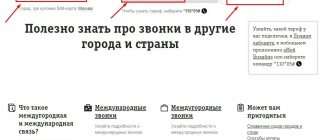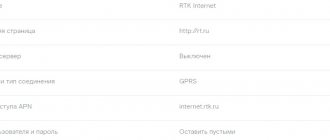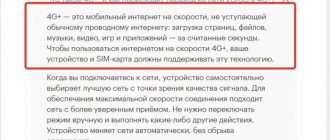Naturally, before traveling to China, every tourist is concerned with the question: what to choose for mobile communications. Is it better to rely on fate and buy a local SIM card, or will it be more reliable if you choose a Russian or international operator?
Often everyone thinks that roaming is expensive, but let’s not hide that in some cases it is so. But today there is great competition in the mobile services market, which stimulates operators to take action. Therefore, a tourist can buy a SIM card in advance and not rely on local providers, what to choose for cheap calls and mobile Internet in China?
Facts about Internet access in China
The principle of operation of the Internet in China is similar to that which operates in Russia. There are actually only two options for using the Internet: buy an operator SIM card or have your own with roaming and connect to free Wi-fi. Free access to the network is possible in many public institutions, including hotels, cafes, restaurants, etc. The only drawback of this option is the low speed with a large number of visitors.
It is most convenient to use SIM cards from local operators, since with them a person is not tied and can access the Internet anywhere, even when traveling on public transport.
In the republic it is possible to access the Internet in 3G, 4G and LTE format. However, it is worth considering that mobile traffic services are noticeably more expensive compared to Russia and Europe.
Why is the service needed?
China cannot be called one of the popular destinations, but many of our fellow citizens go to this country. Reasons to visit the country:
- Business trip.
- Tourism, acquaintance with culture and attractions.
- Visiting relatives living in China.
Don't want to be left without mobile communications during your trip? You need to activate roaming and find out about current prices. Several reasons to use MTS services in China:
- You want to use various applications on your smartphone, communicate with friends and relatives through social networks or instant messengers.
- Internet access is required for work.
- You need to make and receive calls.
- It is necessary to always stay in touch.
- Use messages.
- Be able to make a call.
All operators have huge costs for roaming services. Therefore, make an informed decision. Check whether you really need to go online or use mobile communications during the trip.
Mobile Internet from mobile operators
There are two tourist mobile operators operating in the country - China Unicom and China Telecom. Each of them has its own advantages and communication tariff conditions. Let's look at them in more detail.
A special roaming card, FreeRoaming, is successfully sold in China, which allows you not only to use the Internet, but also to conduct negotiations and even send SMS. It works in 3G and 4G formats. The tariff for it is paid daily under the following conditions: 15 minutes of calls for 2 euros + 100 MB of Internet for the same amount. You can also communicate via SMS - 25 pieces for 0.8 euros.
Now let's look at tour operators and their tariffs. China Unicom – calls and mobile Internet in China will cost a tourist the purchase of a SIM card for only 75 yuan. You can connect to the following tariff plans with monthly payment.
| Package cost (in RMB) | Traffic | Calls (minutes) |
| 100 | 1 GB | 80 |
| 56 | 500 MB | 100 |
| 76 | 800 MB | 200 |
| 106 | 1 GB | 300 |
| 136 | 1 GB | 500 |
| 166 | 2 GB | – |
| 196 | 3 GB | – |
| 296 | 4 GB | 1000 |
| 396 | 6 GB | 2000 |
| 596 | 11 GB | 3000 |
If the limits are exceeded, payment for services will be as follows:
- One minute of conversation – 0.15 yuan;
- SMS and mms – within the network 0.1 yuan, intercity 0.8 yuan;
- For each GB of traffic you will have to pay 60 yuan.
China Mobile is the largest operator for Russian subscribers. It also has a lot of tariffs, the price of which will pleasantly surprise you. Let's take a closer look.
| Traffic | Calls (minutes) | Package cost (in RMB) |
| 100 MB | 30 | 18 |
| 300 MB | 80 | 38 |
| 1 GB | 150 | 58 |
| 2 GB | 220 | 88 |
| 3 GB | 450 | 138 |
| 5 GB | 700 | 188 |
| 5 GB | 1200 | 238 |
| 10 GB | 1200 | 288 |
| 15 GB | 2000 | 338 |
| 30 GB | 4000 | 588 |
If the traffic limit is exceeded, for each subsequent megabyte of the Internet, the subscriber pays 0.29 yuan only within 200 MB, the remaining 824 MB of 1 GB will be free.
Oddly enough, there is also roaming in China, and it only applies to Hong Kong. The operator provides its own tariff for it: you can buy a SIM card for 120 Hong Kong dollars, of which 114 will remain on your balance. There are a lot of tariff plans, so let’s look at the most popular ones, which are connected for 30 calendar days:
- 200 MB for HK$38;
- 1 GB for 118;
- 4 GB for 168.
In addition, three variants of SIM cards are available, with a set validity period and corresponding volumes of services provided, relevant for Hong Kong, China and Macau.
| Subscriber fee (Hong Kong dollars) | Validity period (number of days) | Calls (minutes) | SMS (pieces) | Internet (GB) |
| 98 | 3 | 50 | 50 | 1 |
| 168 | 10 | 100 | 100 | 2 |
| 198 | 30 | 100 | 100 | 4 |
Service Profitable calls to other MTS countries for Smart tariffs
For calls abroad from MTS network numbers, there is a profitable service available in all Smart line tariffs.
The cost of one minute of telephone conversation according to its terms is:
| 40 rub. | |
| Burundi, Mauritania, Cuba, Madagascar, Seychelles, Sao Tome and Principe, Tunisia, Central African Republic, Chad, Maldives | 55 rub. |
| Papua New Guinea, Falkland Islands | 75 rub. |
| South Korea, Hong Kong, Singapore, USA, Canada | 5 rub. |
| Other European countries | 10 rub. |
| Other Asian countries | 25 rub. |
| Other countries | 25 rub. |
| Armenia (MTS) | 1 rub. |
| Ukraine (MTS and Vodafone) | 2.50 rub. |
| Tajikistan (Tcell) | 7 rub. |
| Kazakhstan (Tcell) | 6.50 rub. |
| Uzbekistan | 6 rub. |
| China | 1.50 rub. |
| Vietnam | 5 rub. |
| South Korea | 1.50 rub. |
There is no subscription fee for connecting and using the option.
You can activate it in two ways:
- using the combination *111*965# ;
- through your personal account.
The service is disabled in the same way.
Roaming in China
Roaming in China for Russian operators is provided by three cellular companies: MTS, Megafon and Tele2. Let's look at each in more detail.
MTS
Please note that MTS is almost the only cellular company that does not automatically connect to roaming. To connect it after crossing the Chinese border, you need to dial the command *111* 2192# on your gadget or using the official website, personal account, in an MTS salon or by calling the contact center. Disabling the service upon returning to the country is not necessary; standard tariff conditions are activated independently.
The cost of MTS roaming in China upon arrival in the country without connecting additional services. options are as follows:
- Outgoing SMS – 19 rubles per piece, incoming SMS free;
- Incoming calls – 115 rubles per minute;
- Outgoing within the country and to the Russian Federation - 115 rubles per minute, and to other countries - 135.
To save money, you can use the popular “Zero without Borders” option with certain conditions:
- Daily subscription fee – 95 rubles;
- Incoming calls are free from 1 to 10 minutes, and from 11 onwards – 25 rubles;
- Outgoing calls: 1 minute – 115 rubles, 2-5 – 25 rubles, from 6 minutes onwards – 115 rubles;
- 2 packages of outgoing SMS to choose from: 50 SMS for 500 rubles, 100 SMS for 750 rubles.
Tele 2
This operator provides its services here too. Tele2 roaming in China is represented by calls, messages and network traffic.
Regarding the Internet, the company provides the following conditions: 10 MB for 300 rubles or 50 rubles for each MB of traffic. Please note that traffic is rounded up to 50 KB.
Incoming messages will be free for tourists, but outgoing MMS and SMS will cost 12 rubles apiece.
With calls, things are more ambitious:
- All incoming calls per minute are 35 rubles, and if you enable the “Conversations without borders” option, then incoming calls will be 5 rubles per minute;
- Outgoing to Russia, China, European and CIS countries, as well as to numbers in Asia, Australia and Africa - 35 rubles per minute;
- For outgoing calls to countries in North and South America, you will have to pay 65 rubles per minute.
Megaphone
When you go traveling, you should take care of connecting to roaming. But not with Megafon, because the service is activated automatically. All incoming and outgoing messages are provided for 129 rubles per minute, while incoming SMS are free, and outgoing SMS are 25 rubles per piece.
To reduce call costs, you can activate one of the provided options:
- “25 World” – 25 minutes for incoming and outgoing calls with a subscription fee of 829 rubles for connection;
- “50 World” – 50 minutes for outgoing and incoming calls with a connection cost of 1,429 rubles;
- “The whole world” – subscription fee daily is 59 rubles, plus 40 free incoming calls.
You can also reduce the cost of communication via SMS:
- 50 pieces for 495 rubles per month, starting from 51 for each SMS 25 rubles;
- 100 pieces for 695 rubles for 1 month, starting from 101 SMS for each piece you need to pay 25 rubles.
When you first access the Internet, a traffic package of 50 MB is automatically connected, for which 350 rubles are deducted from your balance. After activation, this package can be used for 24 hours, and if the traffic is exhausted before the end of the day, access is blocked. After 24 hours, the package is renewed again and the funds are withdrawn from the account again.
SIM card from Globalsim in roaming
The best offer for avid tourists is a universal SIM card that allows you to travel around the world without communication problems. Global SIM is an opportunity to forget about roaming and inflated prices for services, because they are the same for 140 countries of the world, including China. An outgoing call per minute is only $0.25, and incoming calls are free. You can connect other Internet packages, and the default cost of 1 MB is 2.60 rubles.
Globalsim in China allows the subscriber to connect the following tariff parameters:
- Conversations with Russia – 29 cents per minute;
- Mobile Internet monthly: 1 GB for $19 or 5 GB for $28.
Please note that when the package ends, it can be connected as many times as you like.
Profitable international calls from MTS. Description of service
Especially for those subscribers who often call abroad, the service of profitable international calls from MTS is provided in 2019.
| Monthly subscription fee for using the service | 75 rubles/month. |
The subscription fee is charged at the time of connection, so there must be a sufficient amount in the subscriber account.
You can activate this service in several ways:
- in your personal account;
- using a special combination *111*902#, typed on the smartphone keyboard;
- by sending an SMS message with the text 902 to number 111 (this is free both within the Home region and in intranet, national and international roaming.
According to the description of the service, the cost of one minute of call to phone numbers in different countries is:
| Abkhazia, Bulgaria, Georgia, Moldova, Luxembourg, Latvia, Lithuania, Monaco, Finland, Estonia | 20 rub. |
| Azerbaijan, Bosnia and Herzegovina, Belarus, Macedonia | 25 rub. |
| Andorra, Austria, Armenia, Belgium, Malta, Poland, Turkey, Switzerland, Kyrgyzstan, Kazakhstan, Tajikistan, Turkmenistan, Ukraine, Uzbekistan, South Ossetia | 15 rub. |
| Albania, Serbia, Slovenia, North Korea, Croatia Montenegro | 30 rub. |
| China | 3 rub. |
| Algeria, Guinea-Bissau, Gabon, Gambia, Guinea, Zambia, Zimbabwe, Malawi, Comoros, Cameroon, Congo, |
Congo Democratic Republic, Liberia, Morocco, Mali, Sierra Leone, Somalia, Equatorial Guinea
How to disconnect?
An important point of all travel options is switching off. Daily charges amounting to amounts comparable to monthly payments on domestic rates can quickly drain any account. Let's list USSD requests for each
- "Smart Zabugorishche" *111*771#
- BIT *111*2222#
- Maxi BIT *111*2223#
- Super BIT *111*2224#
- “Zero without borders” *111*4444#
- National roaming package *111*2150#
Other methods also work:
- Personal account on the website – section “Connected services”.
- Mobile application - a button on the main page, then a tab for paid services.
- Personal visit to the office - you need a passport.
- Call the call center 0890.
Therefore, by setting yourself a reminder to turn off roaming, you will keep your nerves and your account in order.
At the same time, save the USSD deactivation code to your phone so that you can do this at any time, regardless of the availability of an Internet connection. If our article helped you, please like it!
Various ways to set up MTS Internet on phones
Connecting to the Internet on mobile platforms can be more difficult than the average user imagines. In the article we will discuss how to set up MTS Internet on different mobile operating systems, such as Android, iOS and Windows Phone. Let's look at how to get Internet settings automatically and configure them manually.
You can order Internet settings on MTS in different ways. You can order automatic Internet settings on the service provider’s website, send an SMS or USSD request. After receiving a message with auto settings, a save function will appear in the message context menu. After saving the settings, you will need to reboot the device for them to take effect (there are models for which this item is optional). Changes take effect immediately after application).
- Order through the website. Follow the link (or type in a search engine to get automatic MTS settings).
- Enter your phone number in the field.
- Take the easy robot test.
- Click the “Submit” button and receive a message below it “Settings sent successfully.”
- Receipt after sending SMS. To order settings, send a message to the number " 1234 ” with text.
- “ Internet ” – to get GPRS parameters.
- “ CSD ” – to get WAP CSD parameters.
- “ WAP ” – to get WAP GPRS parameters.
- A message without content will mean that installations for the Internet - GPRS and MMS - will arrive.
- Call the number “ 0876 ”, order settings in conversational mode (listen and follow the instructions of the assistant).
- Through your personal account. Follow the link or type “online.mts.ru” in the address bar of your browser.
- Click on the “Login to your personal account” button.
- Enter your phone number, password (if you do not have a stationary login key, follow the link “receive password via SMS) and click the “Login” button.
- Go to the “Internet Assistant” tab, find the “Internet and MMS Settings” link, click it, follow the assistant’s instructions and wait for an SMS with the parameters.
If, for any reason, you cannot receive or apply settings automatically and establish a cellular connection to the Internet, we will help you set up MTS Internet on your phone manually.
After saving and applying the new access point, in order to connect the Internet on MTS Android, you will need to restart your device.
- In the main menu, go to the “Settings” icon.
- Find the “Access Point” item in the change menu list.
- Click on the “Add” icon.
- Enter the values shown in the screenshot.
- In the remaining items (if not installed by default)
- Network type – IP v 4.
- Authentication – PAP (if there is no such value, leave the field empty or set the value “no”).
- After saving, activate the point and reboot “Windows Phone”.
WAP (Wireless Access Protocol) involves setting up MTS Internet on your phone both manually and automatically. To obtain settings in auto mode.
- send an SMS with the text “WAP” to the number " 1234 “,
- Dial 0876 and get the desired file by following the audio instructions.
I would like to warn you that the WAP Internet is a rather outdated method of connecting to the World Wide Web; it arose in the “golden age” of the advent of television systems, and by today’s standards it is a slow and expensive connection. Therefore, I recommend using this connection option only as a last resort.
To increase the volume on a Chinese phone, you need to go to the engineering menu. To enter the engineering menu, dial the combination.
Click “OK”, then “back” and “back” again. The phone will prompt you to update the values, press the “OK” button. Then we exit the engineering menu by pressing the “end call” button and reboot the phone.
Chinese phones have analogue television, so the number of channels and image quality depend only on the quality of the received signal.
Connect your phone to your computer using a data cable. After connecting, a list of actions will appear on the phone screen; select the top line “storage device” (the name may be different, but it is always at the very top of the list). On the computer monitor screen, the operating system will display a message about the detection of a new device - a removable disk. A window with a list of suggested actions will also be displayed. Select “View files and folders”.
We transfer the files we need to the appropriate folder. For example, games in the Games folder, music in My music, videos in the Video folder, and so on.
Open the main menu, select the “Services” section, there we find “Data account” -> “WLAN” -> “Enable” -> “Network search”. We find the access point we need and select it. Enter the access password. If everything went well and we are connected to the network, the indicator on the phone will flash blue.
Now you need to configure your phone so that it uses the found new access point when connecting to the Internet. In the menu, select “Services”, then “WAP” -> “Settings” -> “Profiles”, select SIM1/SIM2, “WLAN”, activate the profile. Now you can go online (Menu -> Services -> WAP and enter the site address)
When using Opera Mini , do not forget to change the application settings as described earlier. In the JAVA profile you need to select WLAN.
MMS settings for Chinese phones of operators Beeline , Megafon , TELE2 and MTS .
We select any account and edit it, select the desired operator and enter all the values as in the table below.
| account name | TELE2 MMS | account name | MTS MMS |
| APN | mms.tele2.ru | APN | mms.mts.ru |
| Username | empty | Username | mts |
| Password | empty | Password | mts |
| Identification type | normal | Identification type | normal |
| account name | Beeline MMS | account name | Megafon MMS |
| APN | beeline.mts.ru | APN | mms |
| Username | beeline | Username | mms |
| Password | beeline | Password | mms |
| Identification type | normal | Identification type | normal |
In the menu – “Messages”, “MMS”, “MMS settings”, “Server profile”, “SIM1/SIM2”. Create a new profile, select the operator you need and enter all the values as in the table.
In the “Profiles”, “Options”, “Settings”, “Response Options”, “SIM1” menu, select “Empty”, “Replace”, “Memory Card” from the list. Select the melody we need and save the settings. We do the same for “SIM2” .
In the menu you need to select “Bluetooth” and activate it. In the settings we enable visibility and authorization. In FTP we indicate the path for storing files (memory card). After transfer, the files are placed on the memory card in the “Received” folder. Transfer code: 1.
First of all, make sure that the contacts are stored in the phone memory and not on the SIM card. Select the contact we need, click “Options”, “Change”. A list of settings will open, among them there will be: “Image”, “Melody”, “Video”. We select what interests us and click save. Pictures must be in JPG format no more than 20 kb, videos must be in 3GP format no more than 50 kb, melodies in MP3 format (you must first add melodies to your profile in empty cells, you can put a maximum of 5 melodies).
All applications in the original iPhone are in IPA format and work only on Apple products. Chinese iPhones support java applications.
To turn on the vibration alert mode, you must press and hold the “ # ” key for several seconds. For some phones, this mode is enabled through the settings. In the menu – “Profile”, “General”, “Customize”, “Alarm type”, select vibrate and ring, press save.
Go to the menu – “Settings”, “Pen calibration”. A white screen with “targets” appears. Click on them with a stylus or any pointed object.
Go to the menu, then “Services”, “Profiles” or “Connection options”. Select GPRS, create a new profile or you can change the already created one. Next, we make the settings for the desired operator.
| Profile name: | MTS | Profile name: | Megafon |
| APN: | internet.mts.ru | APN: | internet |
| Login: | mts | Login: | gdata |
| Password: | mts | Password |
| Profile name: | Beeline | Profile name: | Tele2 |
| APN: | internet.beeline.ru | APN: | internet.TELE2.ru |
| Login: | beeline | Login: | empty |
| Password | beeline | Password | empty |
Now we set up the browser. Go to the menu, “Services”, “Internet”, “Settings”, “Edit profile”. We register the settings for your operator.
We go to the menu, “View”, a list of images will open, select the one we need and click “Options”. A list of possible actions with the picture will open, select “Application”, “Wallpaper”, “OK”.
How to connect?
If an MTS subscriber chooses roaming abroad, then the cost should be looked at in advance, this is necessary in order to credit a sufficient amount to the account.
Special tariff plans can be arranged in different ways:
- through a personal account on the website;
- in a proprietary application on the gadget;
- using service 111 via voice messages or using USSD commands *111#;
- at the operator’s communication salon - there you will need to present your passport to confirm your identity;
- by calling the contact center 0890.
All of these options will allow the MTS subscriber to maintain communication abroad; the services during the trip will differ slightly depending on the choice of a specific tariff plan.
Settings for Chinese phones
Paste the copied text of the book into a clean txt file, then “save as”, and in the window that opens, set the UTF-8 encoding. Copy the resulting file to the memory card in the corresponding E-book folder. Click the corresponding shortcut in your phone, if the file is saved in the correct folder, you will immediately see it. Launch it, if you see hieroglyphs instead of Russian text, then you need to also specify the UTF-8 encoding in the options of the reader itself and in the global settings (in the phone, in the book reading “global settings”, move down the list with the stylus or using the volume down key ( side), find the encoding item and set it to utf-8, save the settings)
.
The “magic voice” function allows you to change your voice during a conversation.
We go in and see a long list of “accounts”, select the top one (the type name will be CHT GPRS, TWN GPRS) and click “edit”, if you can’t edit, you can add a new entry.
You will be taken to the account editor:4. The fourth line is “Password”, here we write as in the previous version: for Beeline - beeline, for Megafon - gdata, for MTS - mts.