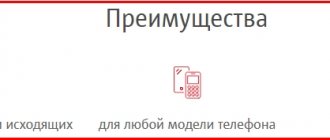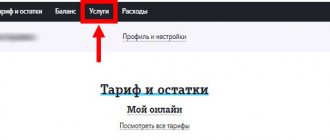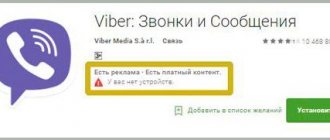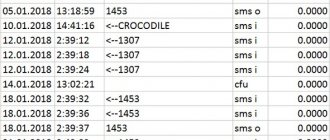Having a hidden number is not always the only advantages, because only those people who know your phone number will be able to call you. But, on the other hand, this is a useful option for some companies, entrepreneurs, people of a certain profession who want to reduce the number of incoming calls to their mobile devices.
Sometimes there are cases when a person simply does not want to pick up the phone, knowing that you are calling, and you need to tell him important information. Then one of the few options to solve the problem is to temporarily hide the phone.
The operator does not care for what purposes you use the service, but there are certain conditions, for example, about the legality of your actions. In this material you will learn how to hide a number on Megafon one-time or temporarily, how to disable this option and use the detection of unknown numbers.
Hide your phone number using Megafon
Anti-Caller ID can be used once for one call. Then the interlocutor will see the “Unknown” sign during the call. This option will help those who are deliberately not wanted to hear or people who want to convey some kind of anonymous information.
How to use “One-time AntiAON” from Megafon?
Before calling a person, if you do not want your phone number to be displayed, just enter the command #31# before the number. As a result, the call will look like this: #31 #89030030303. The subscriber with number 9030030303 will receive a call from an unknown user.
There is another option to hide your phone. Some phones have this feature in the settings. Check your device settings to see if this option is available or not. Go to the “Call Management” section, there should be an item “Hide number”.
A one-time ban on phone identification is available to any Megafon subscriber without prior connection, as it is part of the main package of options. Therefore, disabling it is also not necessary.
Cost of “One-time AntiAON”
The price of the one-time number hiding option depends on the region of registration of your SIM card. For example, residents of the Kurgan region, Moscow and the region will spend 7 rubles, Penza, Belgorod, Voronezh, Omsk, Novosibirsk regions, Rep. Bashkortostan, Kalmykia - 5 rubles, Arkhangelsk, Leningrad - 3 rubles, Irkutsk region. – 10 rub.
The exact cost of the one-time phone identification ban service can be found on the official website of the Megafon operator at https://megafon.ru/options/services/communicate/number_anti_determinant/number_anti_determinant.html, indicating your region of residence in the upper right corner.
How to connect Caller ID on Tele2?
You can hide your Tele2 number in several ways. The simplest and fastest of them is sending USSD commands. You can also manage this service in your personal account and mobile application, if you have Internet access.
Via USSD commands
When you don’t have the time and desire to understand how your personal account and mobile application work, use short queries to connect and disconnect AntiAON:
- AntiAON connection – *117*1#
- shutdown – *117*0#
- checking option status – *117#
After sending any of the requests, a corresponding notification will be sent to your phone confirming the operation.
Save these combinations in your contacts list on your phone, and you won't have to waste time finding and dialing them again.
In your personal account
To connect the option through your Tele2 Personal Account, you must first log into it - https://tele2.ru/lk (how to log into your personal account). Then go to the “Services” section and find “Caller ID” in the list.
Next you will be taken to a page with a description of the service. On the left side you will see a block link “Connect”. Once you click on it, the option will be activated and your phone will be hidden for outgoing calls.
On this page of your personal account you can also refuse the service. To do this, you need to use the “Disable” button, which will appear after activating AntiAON.
In the mobile application
Launch the “My Tele2” application and click on the “Service Management” block link. The AntiAON option is located in the “All” tab and is easy to find through a search.
In the new tab, to make your Tele2 number unknown, click on the “Connect” block link and confirm the action. The option is disabled in the same way.
If you want to read a detailed description of the service, click on the round icon in the upper right corner of the screen (i).
Hide a phone number using Megafon
Anti-Caller ID of the unlimited type offers a permanent ban on identifying your number during a call. When calls are made from your SIM card, the interlocutors see a call from a hidden number. This option is available not only to corporate clients, but also to all users of Megafon services.
Features and rules of the option:
- unlimited validity period;
- if the tariff plan is changed, the service continues to work;
- the number will be displayed (the service will not work) only when the interlocutor has a Super Caller ID connected, you have ordered the option “Voice for pumping”, “Call at a friend’s expense”, and also if your phone is in the subscriber’s phone book (not always) ;
- Operation is not guaranteed outside the home region and in international roaming.
How to connect on Megafon
There are several options for activating the option for the subscriber to choose: in person in a communication salon, via SMS, in your personal account, by calling 0500, using a short ussd command. Let's consider each method in detail :
- Create a new text message, leaving the text field blank and enter 000848 in the Recipient field. By sending an SMS, you will receive a response notification with information that Anti-Caller ID has been activated.
- Call the operator-consultant on a single toll-free number 0500, available to every Megafon user for free.
- Use the universal service Personal Account. Enter https://lk.megafon.ru/login in the address bar and log into your account using your phone number and one-time password. In the “Services and Tariff” section, find the name of the desired option – Anti-Caller ID, click “Connect”.
- Dial a combination of numbers and symbols * 848 # or * 221 # - these are two ussd format requests for the same service. After sending, expect a notification on your device with activation information.
- Contact the nearest communication store or Megafon office in your locality, where a consultant will help you connect the option. Take your passport with you.
Potential customers of the service need to know that connection is possible on any day of the month.
How to turn it off on Megafon?
Deactivating the number identification ban is possible using the following methods::
- enter the request * 221 * 2 #, after which you will receive a notification with information that Anti-Caller ID has been deactivated;
- use the personal account of the Megafon user https://lk.megafon.ru/login/, where you need to visit the “Services and Tariff” section, selecting “Connected”, finding the one you need there, clicking “Disconnect”.
Price
The price for the service differs for different regions of Russia. You can see cost examples for some areas:
Bryansk, Vladimir, Kaluga, 3.5 rubles, Arkhangelsk 2.5 rubles, Amur, Belgorod, Vologda, Irkutsk, Lipetsk, Ivanovo, Kaliningrad, Leningrad, Jewish Autonomous Region, Voronezh region, Transbaikal Territory 3 rubles, Volgograd 2 rubles ., Moscow, Kemerovo region, Krasnoyarsk region 5 r.
The cost of Anti-AON for other republics, regions, territories can be found on the official website of the operator https://megafon.ru/options/services/communicate/number_anti_determinant/number_anti_determinant.html, indicating the city of residence at the top right.
Money is withdrawn daily from your personal account.
How to hide your MTS number?
How to hide MTS number? First, it’s worth mentioning that there are only two options for “closing” an MTS number - for a one-time call or for a constant call. For example, if you want to become “invisible” for only one call, then you need the “Anti-AON on request” option.
However, if you do not want to be detected on other people’s devices at all, then you will need to activate the “Anti-AON” function. These are similar in functionality, but different in capabilities, implying different connection methods. The usage fee also differs.
AntiAON service
As mentioned above, the service involves completely disabling the identifier. There is no need to specify any numbers before dialing, unlike “AntiAON on request” - the number is hidden automatically.
There are several options for activating the hiding service:
- using — *111*46#;
- using the user account on the MTS website (https://www.mts.ru/);
- through the My MTS application.
Using USSD request
The process of activating MTS AntiAON via USSD code:
- Dial *111*46# and click “Call”
- Wait, within 24 hours after sending the request, a message will be sent to your phone confirming the activation of the requested service.
Through the Internet
Activation on the MTS website - “Internet Assistant”:
- Register on the official portal of the MTS operator.
- Go to your page and go to the service selection section.
- Among the list of options, find “AntiAON”.
- Activate the anonymous call option.
The activation cost is 34 rubles, if the tariff used by the subscriber involves regular debiting of the subscription fee. If there is none, then the price is reduced to 17 rubles. The fee for one use of the service is 3 rubles 95 kopecks.
AntiAON on request
This option option also allows you to hide your number. Available for absolutely any tariff. The option implies the ability to call from a hidden number to the phone of the called subscriber. If you need to hide a call, simply insert the code #31# at the beginning when dialing.
For example, if the user needs the subscriber with the number +79784725237 to be unable to figure out who the call is coming from, then the call is made as follows - you dial #31#+79784725237.
There are several steps to activate the hiding service:
- using the provided command - *111*84#;
- using the user account on the MTS website;
- through the My MTS application.
Using USSD request
Activation process via USSD code:
- Dial *111*84# and click “Call”
- Wait for a message about activation of the requested service to be sent to your number within 24 hours after sending your request.
Through the Internet
Connect AntiAON through the website – “Internet Assistant”:
- Register on the official MTS website.
- Go to your page and go to the service selection section.
- Among the list of options, find “AntiAON on request”.
- Activate the closed call service.
Attention! The two above functions deactivate each other. What does it mean? When a subscriber activates one of the options, the second one is automatically disabled
Find out who is calling - “Super Caller ID”
Do you constantly encounter one or more unknown numbers calling and you need to find out who it is so you can call back or not pick up the phone next time? This is possible with the Super-Caller ID service. She cancels Anti-AON.
Thus, a Megafon subscriber with phone identification prohibition enabled will no longer be displayed as “Unknown”; instead, his number will be displayed, like that of other users.
The option will only work if both interlocutors are located and registered within the same region; in other cases, the correct display is not guaranteed by the operator.
How to connect Super-AON on Megafon?
In some regions of the country, a Super-AON test drive is available (free use) for 7 days. In order to be able to use this, dial the command * 150 #.
To connect, you must use one of the following methods:
- Enter a request in the format * 502 #, expecting a response in the form of a notification, which will contain information that Super Caller ID has been activated for your phone.
- Send a text message with a blank field to 5502. Your device will soon receive an SMS indicating that the option has been successfully activated.
- Contact any Megafon communication store in your city so that a consultant can help you connect the service. You must have a passport.
- Call the operator-consultant at 0500 to receive detailed information about the service and methods for activating it.
How to disable Super Caller ID on Megafon
Deactivation is carried out in two ways:
- to 5502 send a message with the text OFF or OFF;
- create a request in the format * 502 * 4 #.
Price
Belgorod, Novosibirsk, Omsk, Lipetsk regions, Krasnodar, Krasnoyarsk, Chechen Republic. a.: 1st activation 0 rub., subsequent ones – 10 rub. Monthly fee 5 rubles. Bryansk, Vladimir, Kursk, Kaluga islands: first 7 days. 0 rub., then 3.5 rub. daily. Vologda, Ivanovo, Kostroma, Murmansk, Kaliningrad islands: first connection. 0 rub., next ones – 100 rub., monthly fee 6 rub. Moscow – 1500 rub. monthly, Volgograd, Kirov, Voronezh regions: activation. 0 rub., fee – 5 rub. in a day.
Author: Lyudmila Kochneva · Updated 11/14/2019
The name of the call barring service speaks for itself, but this is a really useful option that not everyone knows about. It allows you to prohibit calls of incoming or outgoing types, for example, international format or others, which will help to avoid unwanted communication costs.
If you need to receive such calls again, you just need to familiarize yourself with the information on how to disable call barring on Megafon.
"Caller ID" and "Super Caller ID"
These options make it possible to always see the number of the person calling. It happens that some people wish to remain invisible. This means that they use a telephone number anti-identifier (CID) feature. Caller ID Beeline also hides the phone numbers: a message is visible on the screen indicating that the phone number is hidden. It is impossible to return a call to it.
Attention! Not all people want to be called from an unknown phone. The super detection feature allows you to always see your previously hidden phone. Moreover, it will be visible even if the anti-determinant is active.
Caller ID and Super Caller ID can be used by all types of subscribers – both individuals and corporates. It can be activated in the home region (the administrative unit where the SIM card was purchased and activated). In networks of other operators (when the number was transferred due to porting), the super definition may not work entirely correctly. The same applies to international roaming.
How else can you identify hidden subscribers?
Not only with the help of super-determination you can find out who called. Each cellular subscriber has access to call details. The detailed list contains detailed information about all calls. The service is free. It has some drawback: you can only see received incoming messages. Missed or missed calls will not be visible.
Having visited the Beeline company website, you need to visit your personal account and select a detail order in the financial information submenu. In a few minutes, the system automatically generates a detailed list that can be saved on a PC.
For your information! By visiting a company branch with a passport, you can also see a list of “invisible” phones. The employee generates a report and prints it.
Description of the “Call Barring” service from Megafon?
Call barring can concern one aspect or immediately bar all calls without exception. For example, if you leave your phone for someone else to use, you can set a ban so that they can only call from their SIM card and not receive your calls. When you return and pick up your mobile phone, simply disable this ban and that’s it.
Prohibitions can be of the following types::
- any outgoing communication;
- outgoing calls while abroad (you can only make calls in Russia and your host country);
- any international calls (or from a specific country);
- all incoming;
- incoming, which belong to foreign GSM networks;
- any calls other than emergency services;
- everything is fax type;
- all by voice communication type;
- everything except fax and voice.
The call barring service is not compatible with call forwarding. They are mutually exclusive.
What is the price?
Prices for hiding your mobile phone are calculated based on the current tariff. Here are the current 2021 prices for connection and use:
- If the package is without monthly payment - 17 rubles/day (relevant for the “Super”, “Red Energy”, “Your Country” and archived plans);
- Tariffs “MAXI”, “ULTRA”, “iPad”; corporate "TP", "Connect" - 34 rubles/day.
How to remove call barring on Megafon
Cancellation of the ban is possible only if you have a password. There is a specific command structure to disable the option. For all types of calls # barring option code * own password # , as well as for certain types of calls # barring option code * own password * call type # .
Removing call barring on Megafon via Ussd commands
- # 33 * own password # - unblock calls (incoming);
- # 331 * own password # - allow access to any international (outgoing);
- # 332 * your password # - remove prohibitions on messages coming from other operators;
- # 35 * your password # - disable blocking of any incoming messages;
- # 351 * own password # - disable the roaming ban on incoming messages from another cellular network.
Removing call barring in the Megafon Office
By visiting a Megafon communication salon in your city, you can deactivate the option. Take your passport and contact a specialist with a request to disable call barring on your SIM card. However, you still need to know your personal password.
Removing call barring on a megaphone in the phone settings
Some phones have their own built-in blacklist. This is the same as call barring. To deactivate it and again be able to contact some numbers, go to the call log and hold down the number, where the “Add to blacklist” menu will appear, unchecking this item will make the number accessible again.
Example provided for Samsung phones. The method may differ on different devices.
How to check call barring mode on Megafon
Are you wondering why you don't receive some calls or why you can't get through yourself? Dial the command * # barring service code # to find out if you have barring enabled. If it is activated, you will receive its name and type, and then you will be able to manage it in your personal account or using the commands presented in this material.
It was not by chance that Antiaon included Megafon in its list of proposals. Since there are moments in the lives of each of us when it is necessary to keep our identity secret, the operator decided that it was not worth denying his clients such a whim. Details about this service, as well as the possibility of connecting it to your phone, can be found by reading the article to the end.
Hiding a number through phone settings
It is not always possible to pay for the operator’s services, but you still need to talk incognito. Some modern telephone devices support the technical ability to hide the CTN for outgoing calls.
Unfortunately, not all devices have this function.
This is easy to check. You need to go to your phone settings and find the network menu. This section should include the item “Hide number”. In different devices it may be called differently, but the essence is the same. If there is no item in the settings menu with this name, this means that the phone does not support this option.
When you enable this mode, you need to check the correct operation. To do this, call your friends or family first. If the detector does not work, it means that the device hides the CTN correctly. Otherwise, you need to connect “AntiAON”.
What is “AntiAON” from Megafon?
“AntiAON” is a service of the mobile operator Megafon, which allows the user to make calls incognito, that is, it is a classic anti-identifier on the phone.
All mobile operators in Russia have basic services in their arsenal, which are included in all tariff packages and do not require activation. But if the user wishes, less popular functions can be activated on the phone.
Why does hiding a number on MTS not work?
provided by MTS may not work in the following situations:
- when connecting another one on the number of the subscriber to whom the call is made;
- for calls made to landline numbers with caller ID;
- when connecting to subscribers of other mobile operators;
- if the subscriber who has activated the number hiding service is in roaming.
If for some reason an MTS subscriber needs to make an anonymous call, then one of “AntiAON on request” can help him with this. But in order not to get into an unpleasant situation, you need to familiarize yourself with the restrictions that exist when connecting call anonymity.
Description, types and cost
The main function that the service performs on users’ smartphones is to block the display of information about the caller on the interlocutor’s screen - instead of a combination of numbers and the caller’s name, “Hidden number” or “Unknown caller” will be displayed.
Blocking caller identification is very beneficial in that, having made a call, the user can be sure that he will not receive unwanted feedback, since blocking the caller ID will not reveal his information.
Another important nuance should be considered that AntiAON is active only when making voice calls; it will not be possible to send a text message from a hidden phone.
The operator divided the service into two types, based on user needs:
- One-time service.
- Standard service.
We recommend viewing:
The second type is connected by those users who plan to make hidden calls constantly, and install the service one-time - if the situation in which the ban is necessary is isolated, and in the future the subscriber’s information can be available on subsequent calls.
The cost of the service directly depends on the type chosen:
| AntiAON | One-time AntiAON | |
| One-time connection fee | 10.00 rub. | for free |
| Service cost | 5.00 rub./day | RUR 7.00/request |
Connecting AntiAON to the client’s phone does not affect the cost of outgoing calls - standard tariffs apply for the mobile communications package registered to the user.
IMPORTANT! The pricing information presented in the article is relevant in Moscow and its region. Detailed information regarding the service in other regions can be found on the company’s official website on the Internet.
How to disable “AntiAON on request” MTS
Don't need auto-hide? Unplug within 5 minutes. Choose any convenient method. The company offers to cancel the service in the following ways:
- dial the combination *111*84# on the keyboard. Press the call button;
- open the operator’s website. In your personal account, find the option and disable it.
This function is an excellent opportunity to protect personal data; it is valid only online. When calling to other networks, the numbers will be visible, even if the option is enabled.
The company cares about every client. It provides a profitable opportunity not to spend extra money - the price is loyal and will appeal to even thrifty customers. At the same time, discounts, bonuses and additional features will be available.
How to connect “AntiAON” and one-time “AntiAON” on Megafon?
Unlike the basic identifier, the definition prohibition service is not included in the default tariff, but is included in the list of those available for use. Therefore, in order to use it, you must activate it.
ATTENTION ! Before activating, you need to make sure that it is in the active list, since its active status will not make it possible to activate AntiAON for the subscriber in the device.
As with many services, Megafon provides several options for activating AntiAON for a subscriber :
- Call Megafon support service at 0500 with a request for activation.
- For owners of the Personal Account, enabling the anti-caller ID is even easier - you just need to make changes in the “Options and Services” section. Here you can perform any other actions with your tariff package if you do not want to waste valuable time waiting for a connection with a hotline operator.
- By sending SMS of arbitrary content or without it to 000105501.
- By executing the USSD command *105*501# with a call button at the end, the service will be connected automatically.
Megafon's corporate clients can connect to this service directly at the service office. Ordinary clients can also turn there if none of the above methods suits them.
If there is no need for constant masking and you need to hide the number for only one call, then it is better to install the service for 1 time. To do this, you first need to disable the number transfer function in your device and perform the following USSD request: *31*user phone number to which you want to make a call# .
After pressing the call button, the device will automatically begin connecting with the subscriber specified in the request. After the call is completed, the settings must be returned to their original position, otherwise a ban fee will be charged for each call, which will lead to unnecessary expenses for mobile communications.
“Anti Caller ID on request” from MTS: details
Another modification of this service is the “On request” option. This option will be ideal for subscribers who do not need to systematically hide their number, but nevertheless use this opportunity quite often.
The essence of the proposal is this: by activating the service, subscribers will make calls under standard conditions, and other customers will see their number on their devices, however, when entering the appropriate combination before directly dialing the subscriber’s number, the number hiding service will be activated and operate exclusively for this one call.
Accordingly, if you want to make a hidden call, you should dial the subscriber’s numbers in the following form: *31#+7ХХХХХХХХХ . When entering numbers normally, the interlocutor will see your number.
How to enable or disable “Anti Caller ID on request”
To use it, you must first activate it using or request *111*84# . The option can be disabled using a personal account or an identical USSD request.
The option is also not offered free of charge, and its terms and conditions provide for the following prices:
- Connection option: 32 rubles;
- Fee for each day of use: 1.05 rubles;
- Each one-time number identification ban: 2 rubles for 1 call;
- Disconnection procedure: free.
Disabling AntiAON
If you need to cancel your subscription to the Caller ID barring service, you can disable the Caller ID service in several ways:
- Turn off using a simple special command *105*501*0# and call.
- You can remove the detection blocking by calling the support service at 0500 .
- The phone will be identified during calls to other Megafon subscribers if you set the appropriate settings in your Personal Account.
- In any city in Russia, specialists from Megafon service centers will never refuse assistance in setting up mobile communications.
The phone does not need to disable one-time Anti-AON, since this service is not connected to it, but is activated only at the moment of calling the desired number.
from MTS
This option allows you not to display the subscriber's number on the next outgoing call to any phone in the MTS network.
Natalya Technical specialist, user support on mobile communications issues.
Found an inaccuracy
If you find an error or inaccuracy on the site, please write in the comments or feedback form indicating the link or title of the article and a brief description, we will quickly figure it out and write an up-to-date answer for you!
The option is available on all tariff plans except “Cool” (except for situations when “Mobile Internet” is connected to the “Cool” tariff).
Price
The connection cost is 33.50 rubles. Daily payment – 1.10 rubles. The one-time limit on number identification is 2.10. The subscriber can remove “AntiAON upon request” free of charge.
The indicated prices are valid for Moscow and the Moscow region. Prices may vary in other regions.
Connecting the service
You can enable the option in three ways:
- by command *111*84#;
- in your Personal Account or in “My MTS” (section “, click “Connect”).
You can delete the option in your Personal Account or in the smartphone application. You need to open the “Connected” tab in the “section” and click “Disconnect”.
How to use the option
If the subscriber has “Anti-AON on request” enabled, by default, without additional actions, the called user will see his number.
To set a ban on identifying your number the next time you call, you need to dial the person’s phone number in the following format: #31#+79ХХХХХХХХХ.
If your smartphone settings include blocking caller ID for all calls, money for using the service will be debited from your account with each call. In order to allow phone identification once in this case, you need to enter the mobile number of the called subscriber in the form: *31#+79ХХХХХХХХХ.
“AntiAON” and “AntiAON on request” are mutually exclusive.
“AntiAON” and “AntiAON on request” allow the subscriber to hide his number during outgoing calls. The first option works constantly, the second only at the user’s request. A subscription fee is charged for their use. You can connect and disconnect services using short commands, in your Personal Account or in “My MTS” for iOS and Android.
Can a subscriber find out Megafon's hidden number?
The service is available only for calls, and it does not apply to other functions (sending SMS and MMS messages) - in these cases, the subscriber’s number will be determined, as always. The same applies to calls to users of other operators, but sometimes the function works.
But not only when making calls to other operators, it is possible to find out hidden information incognito. Megafon users can also bypass the number identification ban by activating a special operator service - Super Caller ID. With it, the subscriber will not be disturbed by any “spy”.
Peculiarities
Carefully study this information before connecting to the service in order to understand the intricacies of how the offer works:
- You can hide a number only for calls; the effect does not apply to SMS and MMS;
- The service will not operate if the following options are used in parallel: Super Caller ID, Voice for pumping, Additional city number, Call at a friend's expense;
- When changing the tariff, the option will automatically be transferred to another tariff plan;
- Valid only in the network operating area;
- When you hide your phone through the smartphone menu, the cost of a one-time offer will be charged for each call;
- You can enable free detection when the service is connected through the smartphone settings;
- If you have a negative balance, calls to toll-free numbers will be charged for a one-time service.
Now you know everything about how the offer works, how you can take advantage of it and hide your data from other subscribers. Use the option if you want to keep users incognito for various reasons that depend on you.
Final word
Different people have very different tastes and wishes, so Megafon is ready to accommodate everyone. Studying the demand of its users, Megafon is constantly expanding the range of services for them - this is how AntiAON appeared.
This is also a very useful function for the operator’s corporate clients, when it is necessary to make a large number of calls for advertising and other purposes.
Telecommunication systems specialist and website consultant. If you haven't found the answer to your question, ask the author!