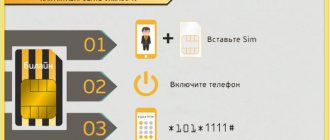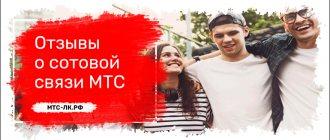It is rare to use the services of a mobile operator without problems. This is due to the fact that the company strives to improve the quality of service and periodically carries out technical work. Problems may also arise for other reasons. You can correct the situation by understanding why MTS does not work. To do this, you should resort to the methods presented below.
Network coverage
First of all, it is recommended to check whether the network is turned on. Perhaps the MTS connection is not working completely, not just the Internet. Despite the massive coverage of operators in many countries and cities, in some points the connection works worse.
The problem occurs outside the city, in the subway, in underground and thick-walled rooms. The path between the communications tower and the user's equipment is either very long distances or obstacles that degrade or completely jam the signal.
Checking balance and tariff
Subscribers most often experience problems with MTS communications due to simple inattention.
The lack of funds on the balance sheet is expressed in different ways:
- The money is completely gone. The operator will automatically disable access to all paid communication services. If you have a negative balance, you may be disabled from receiving incoming calls and SMS. You need to check your balance using a short USSD command or in your personal account on the MTS website or application.
- The traffic limit has expired. There are still funds in the account, but the gigabytes of Internet provided by the tariff have run out. The problem can be solved by purchasing additional traffic or changing the tariff. MTS offers different tariffs for the amount of traffic, as well as unlimited access to the network. But such tariff plans are more expensive.
To avoid problems with Internet access in the future, set up automatic payments or reminders when you run out of money on your mobile account. A temporary measure may be to receive the promised payment.
What to do if there is no connection on MTS: problem solving
I have listed the problems, now briefly about how to try to solve them.
- If there is no connection in some “zone” due to equipment repairs by MTS, then there is no point in advising anything other than waiting for the work to be completed. If possible, use a connection from another operator.
- The bad weather will end sooner or later and everything will be restored. Unless, of course, bad weather led to some kind of breakdown (then see above).
- Network overload happens in places where a large number of people gather (a concert, a football match...) Everyone wants to share a photo on Instagram or VKontakte, call and tell them “how cool it is here,” but the network capacity is not enough. Therefore, either try to wait a little and call, “post the photo” again, or just wait until the end of the event. People will disperse - the quality of communication will normalize.
- The MTS network (MTS coverage map) is not available everywhere. Perhaps the exact place where you want to use it is not “covered”. You just need to move to an area where there is coverage.
- First of all, you should try to cure a smartphone malfunction by simply rebooting the device, in many cases it helps. If it doesn’t help, we go for repairs or look for information on a solution specifically for our device.
- A SIM card malfunction can be “treated” using the “remove/insert” SIM card method. If it doesn’t help, go to the MTS office and change the SIM card there. It's free.
Other reasons why a smartphone “does not see” the network and their solution
Setting the Data Transfer Option
If you are used to using Wi-Fi on your smartphone, the MTS network may not work when data transmission is disabled.
To turn on:
- Open the slide-out menu at the top of the screen. It contains the main parameters that users often use.
- The standard designation of the desired parameter is two arrows. You need to click on it, the Internet will turn on.
You can also enable data transfer in your smartphone settings. Go to the network section and set the necessary parameters.
Setting up an access point
Problems with MTS mobile Internet may arise due to incorrect settings of the phone or other device through which you connect to the network.
On different operating systems, the access point is set differently:
- Android. You need to go to the settings of the mobile operating system, then to the network access settings. Here you need to select the APN access points section and click on create a new point. After changing the settings, be sure to save them. The device will automatically turn off data transmission when changing the access point, so the function must be re-enabled. In the section for creating a new point, you must enter the following parameters: MTS Internet network name;
- mts user;
- APN internet.mts.ru;
- mts password.
- mts user;
Additionally, it is recommended to restart your smartphone. The operating system will update the work to the new parameters. Such settings are rarely required; usually the system automatically sets the necessary settings.
What to do
The appearance of the No network message usually indicates the inability of a smartphone or other device to connect to the MTS tower. The reason may be a lack of coverage or a technical malfunction of the mobile device.
Check your settings
When studying the question of what to do if MTS does not have a network, pay attention to the operator’s coverage (this was mentioned above). If there are no problems with this factor, go to the Phone Settings section, go to the Cellular / Mobile section and make sure that the correct company is installed. If you are in another country, select data roaming in the settings.
Update your phone
If MTS does not have access to the network, check for updates. To do this, take the following steps:
- Go to Settings.
- Go to the System and updates section.
- Click on the Software Updates button.
If the smartphone detects a new software version, install it taking into account the operator's requirements.
Check your SIM card
If you are having problems with the MTS network today, or your smartphone shows that there is no connection, turn off the phone and check the status of the SIM card. First, try rearranging it, and if there is obvious damage, contact your nearest telecommunications store. There they can change the SIM for free with information transfer.
Reset settings
If there is no connection on the phone with MTS, the cause may be internal equipment conflicts. To solve the problem, try resetting the MTS network settings to factory settings. At the same time, do not forget to make a backup copy or save important data, because the information from the device’s memory will be deleted (if you reset the entire device).
To reset your smartphone, do the following (using Android 10 as an example):
- Go to Settings.
- Go to System and updates.
- Select Reset, and then Reset network settings.
When you select the mentioned option, Wi-Fi data and passwords, information on the mobile network, VPN and APN parameters used previously are reset.
Try installing a GSM repeater
If the problem with the MTS network did not appear today, and difficulties with the connection have been occurring for a long time, install a GSM repeater at home, which will allow you to solve the problem with weak cellular communication. The task of such devices is to capture a weak signal using a special antenna and then transmit it to the coverage area. Using such a device, you can improve the quality of reception and extend the life of your phone battery without charging. Data loading speed also increases.
Please note that the operation of the amplifier depends on the operator and signal quality. If there is no connection at all in the MTS, the use of such a device may not produce results. To avoid wasting money, consult with the company’s specialists and the equipment seller.
Charge the battery
If there is no network signal in MTS, pay attention to the battery charge level. The smartphone spends a lot of energy when receiving a call and when in standby mode. If the battery charge is too low, there may not be enough charge to detect and hold a signal. To avoid such difficulties, try to keep the charge at least two bars.
Move to another location
A common reason why there is no network in MTS is the terrain. Tall buildings and large objects can have a bad effect on the quality of signal reception. To improve call quality, try moving to a window so your phone can pick up a signal. If you have problems with communication, try to go to the nearest intersection, where you can often find better operator coverage.
Hold your phone correctly
If MTS suddenly does not have a network, keep the device only in a vertical position (antenna up). If you place the device in a different way, you may experience difficulties with signal reception. This is due to the peculiarities of the cell tower and antenna.
Problems from the MTS operator
MTS carefully monitors the quality of customer service. Operator interruptions are very rare. Despite high-quality equipment and services, in rare cases subscribers encounter network failures due to the fault of the provider.
You can find out about problems on the MTS side on the company’s website, on social networks or by calling the hotline. Calls to MTS technical support are free from any numbers in the same network. However, it is important to understand that such failures are truly rare.
What's wrong with MTS today - reasons
When problems occur, many users do not understand the reasons and switch to other operators. Any mobile network has its drawbacks. To use the services without problems, you should understand what exactly is causing them.
There are a number of factors that negatively affect the operation of cellular communications:
- Carrying out preventive work.
- Severe overload of the mobile network.
- Problems with the telephone.
- Bad weather conditions (wind, thunderstorm, rain).
- Being outside the company's coverage.
All reasons require an individual approach. The offending factor should be identified and appropriate action taken. You can do this yourself or call the call center.
Air travel mode
Mobile technology can negatively affect navigation equipment on airplanes. To prevent smartphone owners from having to turn off their devices, manufacturers are adding an airplane mode feature to the OS.
When you enable this mode, any connection on your smartphone, tablet or laptop is disabled. Through carelessness or inattention, the user can turn on the mode. Communications and the Internet are completely disconnected. To restore the network, just disable airplane mode.
SIM card malfunction
The SIM card slot may become damaged if the phone is disassembled carelessly or dropped. During long-term use, the contacts of a SIM card or smartphone oxidize, causing the connection between them to be lost. Also, SIM cards are forcibly disabled if they have not been used for more than three months.
You can check your SIM card by calling technical support at one of the numbers:
- 0636;
- 8-800-250-00-50;
- 8-495-636-06-36.
If the SIM card is faulty, it needs to be replaced. The operator gives you the opportunity to restore SIM cards with the same number or offer a new card.
Checking MTS Internet speed
The AIDS-TEST.rf service will help you check your Internet speed for free.
You will only need:
- Mobile phone, tablet or computer;
- Internet access on any provider;
- Browser;
- A few minutes of time.
Speed tests are carried out quickly and provide reliable results. A small number of modules are installed on the website AIDS-TEST.rf. Pages load quickly even with slow internet. For maximum reliability, it is recommended to do several checks with a short break.
News / February 2021Wireless communicationsMTS may not join the joint venture to build 5G networks
This was announced by the President of Rostelecom PJSC Mikhail Oseevsky after a press conference in the Kaliningrad region, where he presented the new underwater fiber-optic communication line PVOLS (see ComNews news dated February 18, 2021).
“This week we met with the leadership of the FAS. Three operators - Rostelecom, VimpelCom and MegaFon - have confirmed their readiness to unite to solve a joint problem. We have not yet received confirmation from MTS. In any case, we will move forward as a group,” Mikhail Oseevsky told reporters. He responded to the ComNews correspondent: “I informed the leadership of the FAS that we are continuing our work and will soon apply for the appropriate approval. If MTS joins us during this time, good; if not, then such an appeal will come from three operators.”
However, MTS expresses a desire to join the troika. The press service of Mobile TeleSystems PJSC responded as follows: “MTS supports the formation of a joint venture, and we resolve all issues with colleagues in a working manner. We were the first operator to approve an agreement on the creation of a joint venture at the corporate level.”
On December 21, 2021, the Federal Antimonopoly Service (FAS) of Russia has already approved the request of telecom operators to create a joint venture for 5G. True, it was preliminary. “On December 21, the Federal Antimonopoly Service considered a request to give preliminary consent to the conclusion by mobile radiotelephone operators of an agreement on joint activities on the territory of the Russian Federation to build 5G networks. FAS Russia approved the deal subject to compliance with an order aimed at ensuring competition in the telecommunications services market. The regulation is aimed at creating equal access to radio frequencies for all participants in the mobile radiotelephone communications market. In particular, telecom operators participating in the transaction need to develop and agree with the antimonopoly authority on the conditions for the use of infrastructure and (or) sharing of radio frequencies and the conditions for providing infrastructure for MVNO telecom operators,” the department said in a statement. The FAS refused to answer questions from a ComNews correspondent about the operators’ new petition, as well as whether the antimonopoly service will leave the opportunity for non-telecom companies to create a 5G telecom operator.
In an interview with ComNews (see publication dated December 3, 2021), Valentin Polozenko, director of network infrastructure at MegaFon PJSC, said that there were attempts to create an infrastructure operator all over the world, and nowhere were they successful. “The creation of such a monopoly player immediately reduces its flexibility, and this immediately begins to affect the speed of service provision, the speed of network deployment, etc. What we proposed as part of the creation of a joint venture is a much more convenient platform. The joint venture makes it possible to clear frequency ranges, determine the necessary sections of the spectrum, which can either be distributed immediately to operators, or share the spectrum if it is not enough in a certain place. It is important that this should be done on a flexible basis, when we ourselves can agree internally and do everything in an optimal way, come together at any time, separate at any time and work on market conditions,” he noted.
At the same time, Valentin Polozenko noted that the joint venture was already actively working. “On behalf of the SCRF, together with Roscosmos, studies have been completed to study the possibility of using the millimeter range. Very good options for work have been found: we have found an opportunity to get into globally harmonized areas of the millimeter wave and have reached an understanding with Roscosmos on how to jointly provide services there without interfering with each other. Based on the results of this work, the joint venture and Roscosmos prepared a corresponding report. We are waiting for the completion of organizational issues so that other market players can join the joint venture, but this enterprise is already doing real work.”