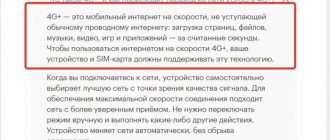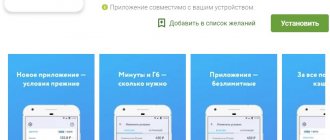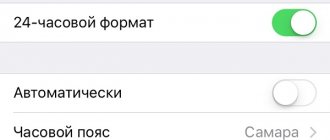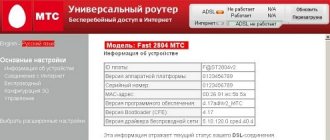Many Russian cellular operators sometimes experience problems. There may be a call failure or the Internet stops working in the room. The signal suddenly becomes weak, and home devices do not receive the signal from the base station. More often than not, such problems are barely noticeable by subscribers and are resolved as quickly as possible. Poor Tele2 communication also results from various failures. In rare cases, the network disappears for a day, but in most situations the operator quickly resolves such problems. There can be many reasons why Tele2 does not receive the network,
the main ones are the following:
- Breakdowns at the operator's base station.
- Damage to your smartphone or tablet.
- Deformation of the user's SIM card.
- Incorrect configuration of communication parameters.
Such problems can occur very often. When Tele2 SIM card users encounter them, they should call the support service from another number and the issue will be resolved. It also happens when there is no Tele2 network at all. In today's article we will take a detailed look at the reasons why Tele2 communication is poor.
What to do if Tele2 does not receive a connection
Lack of network is not a reason to panic. Often the connection is lost when the subscriber enters the subway or is out of the access area far from the operator’s base stations. All problems that periodically arise with communication are the result of a lack of signal from the operator’s tower.
Problems can be divided into two categories:
- Failures on the part of the service company.
- Problems with the user's device.
If the signal suddenly stops being received on your phone, you should first check whether it is coming from the operator. Sometimes Tele2 does not receive reception due to technical work on setting up the equipment. Typically, in such cases, the company notifies its clients of the expected date and time of such work. Information is posted on the operator’s official website. Technical support most often fails due to the actions of intruders, weather conditions and power failure. The company's clients can always contact technical support regarding such issues.
Hello, Tele2, here’s the thing: we’re tired of bad connection
According to statistics from Dr. Tariff (a service of the Ministry of Telecom and Mass Communications that analyzes tariffs, a useful thing, by the way), 53% of the base of the new operator for the capital are former MegaFon subscribers. In the first 20 days of operation in Moscow and the Moscow region, Tele2 connected almost 400 thousand subscribers.
I don’t understand, and even more so, as a newly minted Tele2 subscriber, I don’t share the joy that telecom publications demonstrate. I took the SIM card on the launch day - October 22 - at RIW. Since then, I have been without contact more than 60% of the time. The operator confirmed the truth that cheap is never good. The company also proved that the hand of the state in business only spoils everything (Tele2 and Rostelecom have a joint venture).
However, the cameraman is good because it gives minutes (in my case, hours) of nostalgia. Remember how in the early 2000s you stretched out your hand with your phone to get a signal? Nowadays they only do this to “shazam” a song or take a selfie. But not in the case of Tele2. In even the shallowest basement (and this is every second restaurant or bar), you have to stretch out your hand or just go outside. And to hell with it, with the carousing life, or trips on the subway, they now say there is Wi-Fi (to connect to which you need to watch hours of advertising), but I’m at home, in the very center of Moscow (within the Boulevard Ring), I’m also sitting no connection. Yes, we have thick walls, an old building, but the rest of the operators more or less catch the signal. As a last resort, you can switch your smartphone to GSM mode. This does not work with Tele2, because it does not have these frequencies. And the day before yesterday the operator let me down while working at a conference (an ordinary modern hotel, 2-3 floor).
As for LTE (4G), I caught the network only twice. Near the FSB building and the editorial office of Ekho Moskvy (Coincidence? I don’t think so!).
In terms of tariffs or any interesting services, the company also did not offer anything new. Is roaming included in the package? Okay, Yota has removed roaming altogether. Well, do you really travel around Russia that often, yes? Unlimited or extra large internet package? Beeline has waived the fee for traffic on the LTE network. Which, by the way, is found almost everywhere.
In general, seven thousand base stations (BS) for Moscow and the region is very, very small. Tele2 had plenty of time to prepare for the launch. Initially, it was generally expected in August, not October. You cannot enter the market with killer advertising and destroyed infrastructure. Moscow needs quality, not cheap communications. And quality costs money. The Big Three + Yota offer tariffs in the range of 400-600 rubles. It's extremely cheap for a high level of service.
So it will be possible to talk about the successes of Tele2 no earlier than in six months (when there will be more BS). The only benefit of the exit so far is an attempt to stir up the big three.
Can't pick up the Tele2 network
If the smartphone cannot catch the network, the signal is completely lost, the reasons for such situations may be:
- There are no funds in the account.
- The user is outside the network of his operator.
- The device does not have a SIM card.
- Incorrectly configured or broken software parameters.
- Mechanical deformation of the SIM card.
- The device has been damaged by a drop, shock, or exposure to moisture.
- The owner of the device is outside the coverage area for a long time.
- In extremely rare cases, there is not enough memory on the device to receive a call.
- The balance went into minus.
- There is not enough money in the account to write off the subscription fee.
- Incorrectly installed SIM card in the smartphone.
No Tele2 signal: how to solve the problem
The connection may stop working at any time. Therefore, it will be useful for each subscriber to know what to do correctly in such a situation. If there is no cell signal on your mobile device, we recommend that you follow a few simple steps:
to accurately determine the cause of the failure:
- The most accessible solution to the problem for every user is to restart the smartphone, tablet, router or any other device. Often this simple method is the most effective.
- If restarting the device did not help solve the problem, we try to turn off the device, remove the SIM card and then reinsert it into the appropriate slot. If the network appears after switching on, then the problem has been resolved.
- Be sure to check the status of your balance. There must be enough funds in the account to charge the subscription fee or pay for additional options.
- Try manually changing access points, select the Tele2 network in the settings of your device.
- If you find it difficult to fix the problem yourself, it is better to contact customer support for help.
- If it is impossible to call the hotline, try contacting the nearest Tele2 branch.
- You can visit the official website of the operator. You may see a notification about a problem in your personal account. Typically, the operator notifies subscribers about the deadline for eliminating failures and breakdowns.
- You can use e-mail, compose the text of the appeal and send it to the company’s mail.
Why is there no 2G Tele 2 network
Typically, malfunctions associated with problems with user SIM cards appear for two main reasons:
- The subscriber has not used the operator's services for a long time.
- The SIM card has been damaged or deformed.
In the first situation, the operator could block the card because the subscriber had not used the number for a long time. To clarify this point, you can contact the contact center and ask a consultant what the reason for the failure is. If the subscriber does not use the card for more than four months, the number can be transferred to another person, and the service agreement is terminated unilaterally. The second situation assumes that the user handled the card carelessly, which could cause it to become damaged or deformed. If the contacts on the SIM card are damaged, there may be no signal. If you have another working Tele2 SIM card, you can try inserting it into a smartphone or other device to check the network’s functionality. If the second SIM works fine, this indicates that the first one is damaged.
Weak signal
Every person has faced this problem. It is impossible to get through because the signal is weak. There are many reasons why the Tele 2 signal drops. Let's analyze the most well-known reasons and ways to resolve them:
- Poor connection with the operator. This can be influenced by various circumstances: being in a basement, vacationing abroad, a sparsely populated area. If you find yourself in a weak signal area, you need to reboot your phone.
- Incorrect SIM card connection. You need to double-check the functionality and location of the card in your phone.
- Negative balance. To restore all functions, the account must always be replenished.
- Often the quality of the connection is negatively affected by instability and changeability of weather. The received signal is of poor quality and does not make it possible to contact the subscriber.
- Another popular reason is faulty telephones. To verify that the phone is faulty, move the Tele 2 SIM card to another mobile device. If the connection appears, then your device must be repaired.
A situation with a weak signal can disappoint every subscriber. However, the emergence of similar difficulties should not be a pretext for discussing and reproaching the mobile network.
Tele2 has poor 3G network reception
If the Tele2 3G signal is poorly received or absent altogether, there may be several reasons for this:
- There is no network at the user's location.
- The device settings are incorrectly configured.
In the first case, you should study in detail the coverage map of the cellular operator in your home region. You are likely outside of your home network coverage. It may also be that third generation coverage does not work in a particular area. The second situation is incorrect settings of your mobile device. If the “2G/3G” mode is activated on your smartphone or tablet, then it may be that there is no appropriate coverage at the point where you are. It is better to set the value to “3G only” and use the search to scroll through the list of available third-generation networks. If you were previously notified by a message from the operator about planned technical work, you just need to wait until the network appears.
Options for solving the problem if it is not caused by technical work:
- Try changing your location.
- Keep in mind that the signal may disappear when encountering various obstacles.
- Weather conditions may cause poor communication.
- Another option: reboot the device.
Problems with Tele2 4G signal
The problems that arise with 4G signals are very similar to those that appear with third generation networks. 4G may not be detected on your smartphone if you are in a place that is not covered by a cellular operator. There is also another possible problem - your mobile device is not designed to support the fourth generation network. If you use a modern tablet or smartphone, be sure to check the device’s network settings for the presence of the 4G parameter. If you find any problems, you can always contact support.
Device malfunction
Wireless devices have long won their place throughout the world. Thus, the Tele 2 modem has a number of advantages, because the device is small in size, modern and easy to use. But there may be malfunctions. And this is due to many reasons:
- The modem is not fully connected. This means there is no access to the network.
- There are no drivers installed on the device.
- No connection.
- There is a problem with the modem. It needs to be repaired.
There are times when a person cannot figure out the problem, then he needs to contact a specialist or call the Tele 2 hotline.
What's wrong with Tele2 communications?
If Tele2 has poor network reception, the reasons, as we have already noted, can be very diverse. If you are far from the operator's base stations, it is likely that the signal will be weak or disappear altogether. If there is no signal, it is impossible to make calls and use the Internet. Another possible reason is the exhaustion of the traffic limit or minute package. If the balance is negative, the SIM card will not function. Malfunctions of the mobile device can also cause problems.
If the problem is a broken or deformed SIM card, it can be replaced. The subscriber will be able to cope with some problems on his own. If the cause of the failure is technical work on the line, you will need to wait until it is completed. If you see the message “no network, emergency calls only” on your device, in most cases this means that you are far from operator stations. Try changing your location to get a signal. Notice the number of stripes in the upper left corner. The more there are, the better the signal. Also, weather conditions can significantly affect the operation of the network. In heavy rain, calling and writing messages can be quite problematic.
Engineering works
There are temporary situations when Tele 2 does not fully provide the mobile network. Many people complain that they cannot get through by phone, contact the hotline, or access the Internet. At this time, the Tele 2 network is unavailable and work has been partially stopped for technical reasons. Usually the failure lasts from 2 – 3 hours to several days. So in May 2021, complaints were received from residents of large cities. It turned out that the malfunction was in the equipment at one of the communication facilities.
Tele 2 is a mobile network designed for people to communicate. In Russia, this operator is popular and in demand. For different users, you can connect your own tariff on favorable terms.
If the problem is with your phone
A fairly common reason for the lack of network is malfunction of mobile phones. To check the functionality of your device, try replacing the SIM card in a known working smartphone. If the problem goes away, then the problem is with the phone. To fix the breakdown, you should contact a workshop. Sometimes difficulties are caused purely by hardware failure. In such situations, the problem can be resolved by rebooting the device. If this does not help, you can perform a factory reset. For some subscribers, a fairly simple procedure helps resolve the issue. You need to remove the SIM card from the slot, and then install it again and turn on the device.
The traffic on the Tele2 tariff or service has run out
With the advent of package tariffs and services, subscribers no longer regularly monitor their mobile balance. It is enough to top up your account once a month and communication services are provided until the end of the billing period. But the volume of packages is limited, and unlimited packages are not easy to find at an affordable price.
You can check the availability of unused traffic using your account on the Tele2 website or through the smartphone application. If the package has already expired, Internet access will be suspended. To resume it, you will have to wait for the beginning of a new month or connect one of the options that allows you to receive additional traffic.
If the problem is in the SIM card
In some cases, a deformed SIM card interferes with normal voice communication and Internet use. To check this, insert another card into the smartphone and check if the network is working. If another SIM card functions properly on the same device, then the first one should be replaced. To do this, you will need to contact a Tele2 communication salon and use the services of consultants. They must replace the SIM card. This way, you can save all the contacts on the card, your phone number and not spend money on purchasing a new card.
Out of balance
Most cellular network clients urgently need to call back, but the funds in the phone are at zero. Tele 2 presents free services for making calls:
- Eat . This is a free service for any Tele 2 subscriber. The person to whom the call was addressed will receive a text message. The SMS indicates the name and time of the caller, indicating that this client could not get through.
- The Mayachok service will make it possible to send a message to a subscriber in the Russian Federation requesting a call back. To use the service, dial *118*subscriber number#.
- In addition, there is a service with which you can inform your family about your zero balance. This . You can send no more than 5 requests per day.
- There is a unique “Friend Help” function with Tele2. You will be able to send a signal and get through if the interlocutor has money in his account. The combination *133*subscriber number# will allow you to quickly and efficiently get through in case of urgent need.
- “Promised payment” is a free service from the Tele 2 mobile network, which helps you stay in touch. Using this option, all subscribers can receive from 50 to 300 hundred rubles to their phone number. The service may be provided for several days. A commission is charged for using the option.
In order to always stay in touch, be able to quickly call and not be left at zero, you need to transfer funds to your account on time.
Instead of a resume
The problem of lack of cellular signal can ruin the mood of every subscriber. To resolve the issue, you need to perform a number of actions:
- Check the balance - there must be funds in the account.
- Try changing your location - you may currently be out of coverage area.
- Reboot your device, remove and reinsert the SIM card.
- Eliminate the possibility of a malfunction of the SIM card and mobile phone.
If difficulties cannot be resolved on your own, the best option is to contact customer support.
Incorrect settings
Every mobile network user has encountered some difficulties in accessing the Internet or trying to call another person. Most often, the reason may be automatic setting of functions that does not suit you or a faulty SIM card.
You can figure out the current problem yourself. To do this, it is enough to carry out some manipulations with the phone: reboot, check the settings for airplane mode, in a difficult situation, read the instructions for using the phone and how to set the settings correctly.