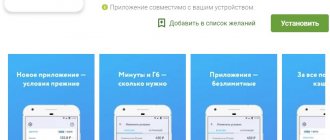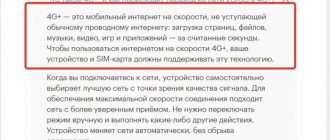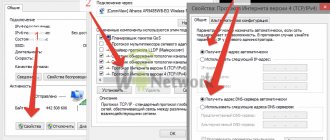The mobile operator Beeline provides traffic in package offers valid for a month. At the same time, very active users often face a situation where the expiration date is still far away, but access to the Network is already limited or completely closed. What to do if the Internet speed on Beeline has dropped? In this case, the operator provides subscribers with a solution - additional speed. I wonder what this option is and how to use it? Then read on.
Ways to increase Internet speed
Today, Beeline subscribers are offered two options: purchasing additional traffic or extending the speed by activating the “Extend speed” and “Automatic renewal” options. They are available if the Internet speed from Beeline on your phone or modem has dropped when using the “Everything” and “Highway” tariff plan with a limited amount of traffic.
Each service is divided into two subtypes and makes it possible to choose the required amount of additional Internet according to the subscriber’s needs. Let's look at each of them in more detail and look at the useful option of automated speed extension; it can be used if the speed of your home Internet from Beeline or mobile has dropped.
Beeline: why did the speed drop?
One of the most common reasons for a sharp decrease in network connection speed, which the provider is in no way able to influence, is that the user has used up all the traffic provided to him under the tariff plan. For subscribers using such tariffs, the first step should be to check the balance: for example, in the case of Beeline, this can be done through your Personal Account, mobile application, or by sending a free command *102#. To extend the speed, the operator offers to use the appropriate options: “Automatic extension” or “Extend speed”.
Have you checked the balance and made sure that this is not the problem with low Beeline speed? The logical step would be another check that will eliminate other aspects not related to your provider:
- You need to make sure that your user device is not downloading or updating apps. Often, such an update will run automatically, which can affect traffic speeds.
- Try visiting another site to see if the problem of low connection speed is due to a simple overload of the Internet resource you are accessing.
- If you are a mobile network user and your Beeline Internet speed has suddenly decreased, make sure that you are connected to a high-speed network. If your device shows a "2G", "G" or "E" indicator, you are on a "slow" 2G network.
- Mobile Internet requires a network signal, so some failures may occur in places where this signal is difficult to reach or is suppressed by something (basements, ground floors of buildings, underground parking lots, rooms with thick reinforced concrete walls, etc.)
- A situation in which low Internet speeds begin to be observed, for example, only in the evenings or on weekends, may indicate network congestion due to an increase in the number of users. Here the fault lies entirely with the provider, and complaints can and should be directed to him.
- Another common problem with a sharp decrease in traffic transmission speed is the limited capabilities of the user device. Perhaps it is too overloaded with applications and is no longer able to quickly process incoming information. The only way out is to clear your memory or buy a more powerful gadget.
- Viruses are another possible source of Internet speed problems, as malware can limit browser performance or even block access to the network. Only a good antivirus application can help you out in this situation.
Option "Extend speed"
You can find out the amount of remaining traffic by dialing a simple combination of numbers on your device: *102#. If the traffic provided by the tariff has really ended, it will give you the opportunity to stay in touch. The company has provided several methods for this in accordance with the needs of subscribers. They differ in the volume of additional megabytes and price, so each client will be able to choose what is suitable specifically in his case. The user can sign up for the service before the end of the billing period. The price of the package will depend on the region where you are located.
Distance from towers
Sometimes the secret of a bad connection is hidden in such a banal factor. The actual speed may be completely different from the one stated due to a reason related to the signal sent from the station.
- When the subscriber is located at a point more than 20 kilometers away from the installed tower.
- The signal travels through the air, so any obstacles in its path lead to failures.
Unfortunately, it is extremely difficult to influence the Internet in such a situation. But you can contact a hotline representative and share your wishes regarding the operation of the equipment.
Internet increase by 1 GB
If the Internet speed on Beeline has dropped, and there are only a few days left until the end of the month, then it is most advisable to activate the minimum renewal option of 1 GB. This measure will be quite sufficient. The price of the service is 100 rubles. If you wish to take advantage of the offer to increase speed, the specified amount will be debited from the subscriber’s account. To connect, you will need to dial 0674093221 on your device. This is not the only way. There is an even simpler combination: *115*121#, then the call button. The Internet will work much faster immediately after dialing a phone number or code.
Checking the status of connected services
If there is no Internet on Beeline, although the network coverage is good and your device supports high-speed data transfer, you need to check the activation of services. It is possible that the Internet package is simply disabled. There are three ways to check this:
- Personal account on the Beeline website.
- Mobile application "My Beeline".
- USSD code or voice assistant on a mobile phone.
In field conditions, the third option is suitable. To do this, dial *110*09# or 067409 and press the call button.
Acceleration for 3 and 4 GB
If a user spends a lot of time on the Internet and the speed drops quite quickly, then 1 GB will definitely not be enough for him. Depending on the region of location, users are provided with the service of increasing traffic by 3 and 4 GB. The price in this case increases to 200 and 500 rubles, respectively. The speed increase is available until the end of the billing period on the “All” and “Highway” tariffs. The duration of use of the service cannot exceed 30 days. To activate the option, dial the code *115*122# or number 0674093222 from your phone. The Internet will start working faster immediately after sending the request. With this amount of gigabytes, watching movies, websites and transferring data will not cause any problems.
Checking Internet settings
If the problem is with your home Internet connection, you should first check the settings, reset and set the parameters again. Algorithm of actions:
- Go to the browser, enter the IP address in the search bar: 192.168.1.1.
- Write your login and password. Both lines contain the word admin. The router path is fixed.
- Go to the installation section and select “Quick setup”.
- Find the “Home Internet” tab. Select Beeline network.
- In the “Wi-Fi network of the router” block, indicate the name of the network and enter a personal password.
- Reboot the equipment and reconnect.
Additional traffic speed
When connecting to the additional traffic service, if the speed of the mobile Internet from Beeline has dropped, it will entirely depend on the Network in the region of location. The size of the provided package does not matter in this case. For 2 GB traffic this figure is 236 Kbps, and for 4 GB – 74 Mbps. If the region uses the 3G network type, the subscriber will use the Internet at maximum speed – 14.4 Mbit/s. In addition, this indicator depends on the model of the modem used. The option is not available if roaming is activated; only subscribers located in Russia can use it.
Analysis of results
Once you receive information about Internet speed, you can analyze it. If it is very different from what was stated by the operator, it is worth taking some measures. Otherwise, if the speed is close to the promised one, but it is not enough for your needs, you will have to either change the tariff or choose another operator.
It is impossible to say for sure which deviation is normal and which is excessive. You will have to decide this yourself, focusing on your needs for connection quality.
It is worth noting that on all operator websites it is written: “Speed up to ... Mbit/s,” that is, operators set only the upper limit . They do not say or guarantee that you will always have the fastest possible speed. After all, it depends on many factors described in the section “What speed depends on.”
What to do if the speed is much lower than promised
If you notice that for several days the speed is much lower than what was promised when connecting to the tariff, you should contact your operator. You can do this by calling one of the numbers - 8 800 700 8378 and +7 495 7972727 or in any Beeline salon. You can find the nearest company salon using the company salon map.
Before measuring speed, you need to reduce the load on the Internet as much as possible. The test should be performed several times to get a reliable result. If the upload or download speed is much lower than promised, you need to contact the operator, he should at least partially fix this problem.
Other methods of connecting to the service
If the Internet speed from Beeline on your phone has dropped, then additional gigabytes can be purchased in one of several available ways. Ordering additional 1, 3 or 4 GB is available through your personal account. To do this, you need to log in to your personal page on the official Beeline portal and fill out an application in the appropriate section.
In addition, the subscriber can call the operator at 0611 from his device. A representative of the organization will perform all the necessary actions, after which the user will have access to the Internet at high speed.
Another way to solve the problem when the Internet speed on the Beeline modem has dropped is to go to the company’s office. A department employee will answer all questions and enable the required option. As you can see, there are enough options for increasing speed, so each subscriber will be able to resolve the issue in a convenient way.
If all else fails
When all methods have been used to speed up the Internet, you can try to reduce the amount of information downloaded by the browser from the network. You can try to achieve this by using your browser's anonymous mode or Turbo mode.
You can try changing the video playback quality to a lower one - the speed in such cases increases noticeably. It is worth disabling the display of advertisements and pictures.
If everything is really bad, buy a new modem and connect to a tariff that will provide faster speeds.
A drop in Internet speed upsets everyone, and if you still suffer from the inability to use the network normally, you may have to contact the Beeline technical support service - its specialists will help solve the problem.
Automatic renewal option
If you do not intend to find out why the Internet speed on Beeline has dropped, and it is important for you to always be able to log into the Network, then the automatic renewal service will definitely interest you. When the Internet package comes to an end, the system activates additional speed of 100 MB or 5 GB depending on the user's choice. Automatic renewal of 100 MB is allowed on the “Zero Doubts”, “Welcome”, “Vseshechka”, “Everything” tariffs in versions 1 and 2. At the end of one package, the next one is triggered. The cost of each of them is 50 rubles.
Automatic renewal by 5 GB works on the “All” tariff in versions 3, 4 and 5. The option is activated immediately after the end of the main traffic. Each next 5 GB will cost the user 150 rubles. This option can be activated on other tariffs independently or as an addition to the “Highway” option.
Both versions of the speed extension service can be connected and disconnected by typing one command. On all the above tariff plans, the auto-renewal service is activated by the system as soon as the traffic of the main package ends, since it is built-in.
On other tariffs, including archived ones, only the initial version can be connected independently - a 70 MB package. Its cost is 20 rubles. If the option is not included initially, you can activate it yourself by entering the command *115*23# or by calling 0674717781.
Additional features
Sometimes, to increase Beeline speed, it is not necessary to activate an additional Internet package. Settings can help solve this problem. Let's look at the available options in more detail:
- Not all subscribers think about why the Beeline Internet speed on their phone has dropped, but in vain. This may be caused by an application update automatically downloading. You can change this setting in your phone settings and prevent the system from installing them without confirmation. Additionally, a great way to save mobile data traffic is to download updates only when connected to a Wi-Fi network.
- Another effective way to speed up the Internet on your phone or any other device is to clear the cache. When it is full, the speed of applications is significantly reduced. Including those through which you access the Internet or communicate with friends.
- You can speed up the Internet speed on Beeline by properly configuring your browser. Disable automatic loading of images, Java and Flash applications and you will see the difference immediately!
- When using mobile Internet via 3G or 4G, the reason why the Internet speed from Beeline on a modem or phone has dropped may be due to interruptions in the signal. Most often this happens on basement floors and in buildings with thick walls. To correct the situation, you will have to change the location.
- To increase the speed when downloading a file, you will need to temporarily disable everything that may interfere with this process: downloading other documents, correspondence applications, antivirus and other running programs.
Frequent problems of subscribers with Beeline Internet
It was already mentioned above that the first thing you need to do is find out why there are problems with the Beeline Internet in Moscow (or another city) today.
Among the most common causes of malfunctions are:
- absence of the amount required for connection on the balance of the SIM card;
- complete exhaustion of the gigabyte limit allocated by the operator;
- subscriber leaving the 4G or 3G zone;
- increased load on the network during peak hours;
- connecting third-party users and devices to your home Wi-Fi network;
- incorrectly selected phone, modem or computer settings;
- operation of third-party programs and applications, viruses getting onto the smartphone.
Operator restrictions
When encountering difficulties for the first time, users should make sure that the problems are not caused by their carelessness. Sometimes access to the network is limited due to the complete exhaustion of the service package chosen by the subscriber.
In such a case, it is recommended:
- dial the special USSD command *102# to check the remaining traffic;
- activate any additional option if, based on the results of the check, it turns out that the reason for the restrictions imposed by the operator is related to the expiration of the gigabyte limit on the tariff.
You can activate the option through the official website or using special commands. If it is impossible to log into the site and the commands are unknown, you can call the contact center and use the help of consultants.
Timely payment of tariff
Sometimes users run out of not only gigabytes, but also money in their personal accounts. In such a case, automatic debiting of the subscription fee becomes impossible.
It is easy to correct the situation, since Beeline clients only need to:
- replenish the balance with the amount provided for by the tariff conditions;
- wait for the payment to be debited from the SIM card balance or pay for the connection yourself;
- wait for the connection to be restored.
It is worth emphasizing that the listed actions are the first measures that a mobile company advises to take when a client’s Internet is lost. Other actions are recommended to be used as needed.
Third party utilities and applications
To increase the performance and speed of the Internet from Beeline, you can use special programs and utilities:
- Internet Booster – improves Internet performance by automatically clearing the cache, changing connection settings, and more.
- Internet Speed Master – increases speed with one tap on the screen.
- Ashampoo Internet Accelerator - optimizes data transfer by automatically configuring basic connection parameters.
- Speed4Web - automatically optimizes loading pages from the Internet.
Consistently low connection speed
The reason for the low Internet speed of Beeline may be the smartphone itself. There may be several reasons for this:
- If the Internet on your phone works fine via Wi-Fi, but is slow via the mobile network, then you should check the settings in the “Network Mode” section on your smartphone. Maybe you just need to change your preferred network type from GSM to WCDMA or LTE.
- Don’t know why Beeline’s mobile Internet speed has dropped? Unlicensed phones and tablets from China do not support the frequency ranges used to transmit 4G signals in the Russian Federation. To check if this is the problem, you need to insert the Beeline SIM card into another device and start the mobile Internet.
- Some virus applications do not completely block network access, but only limit browser performance. Therefore, it would be a good idea to scan your phone system with an antivirus application.
Due to the fact that the mobile operator Beeline takes care of its subscribers, they do not have to limit themselves to the paid package. The company offers several ways to increase Internet speed at an affordable cost.
Operator malfunction
If the Beeline Internet connection does not work, you should make sure that there is coverage. Mobile radio signals travel over the air and can be blocked or weakened by reinforced concrete structures, terrain, and other obstacles. If they are located between the subscriber's mobile phone and the cell tower, problems arise in the network. If there is no signal, try going to a window or going up to a higher place.
Electromagnetic radiation weakens in proportion to the square of the distance to the tower. Stable operation of 3G and 4G networks is guaranteed at a distance of no more than 5 km from the base station . At a distance from the transmitting antenna, the phone begins to have poor reception of the network. This has little effect on the quality of voice communication, but greatly degrades the data transfer speed.