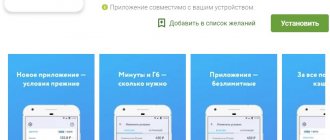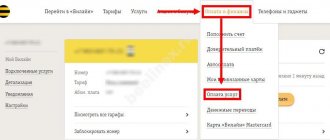Faced with the difficulties of poor-quality communication, subscribers try to quickly contact call center employees and express their own complaints to them. Sometimes such actions are justified, since the operator is not always able to maintain high quality connections.
But usually the cause of problems lies in incorrect settings of the equipment (modem, smartphone, computer), and not in errors and shortcomings of the telephone company. Therefore, users need to know how to increase Megafon Internet speed. Having the necessary information, subscribers will be able to independently control the reliability of the connection, turning to support staff for help only in exceptional cases.
The essence of the problem
Many subscribers use the corresponding tariff plans from MegaFon, within which they are provided with a certain quota of Internet traffic available for use during the calendar month. Other clients enable additional options, within which they are also provided with access to the network with a certain traffic limitation during the day or month. And sometimes users encounter all sorts of problems that can be roughly reduced to a list of the most popular:
- A sharp decrease in network access speed to a minimum;
- Lack of access (websites and online services do not load);
- Unstable connection.
Megaphone - poor reception
The most powerful Russian mobile operator MegaFon owns a 40 MHz LTE frequency. It is positioned as a progressive, unique network with many resources and opportunities. This is four times more than other market users. That is why it shows decent speed. And there should be no problems at work. But the opposite is true.
Mobile phones support 2G, 3G and 4G formats.
Complaints about poor Internet on MegaFon are appearing more and more often on the World Wide Web. Problems are observed in a number of cases:
- When company specialists replace one equipment with another.
- During peak load on operating devices. The phone shows the presence of a connection, but it is impossible to use it: the gadget freezes every now and then.
- When changes are made to routing in some areas. Using the stated services is problematic, and in some cities it is completely impossible.
It also happens that a MegaFon subscriber has no network at all. Read what to do in this case in our separate article.
Sudden decrease in speed
If we talk about situations in which, when working with the mobile Internet, users notice a sharp decrease in the speed of access to the network, then the quality of coverage is probably the reason for everything. Of course, the operator has done a colossal job, due to which the coverage in large cities is of very high quality, but, nevertheless, you can still find yourself in those areas in which only GPRS Internet is available to us. And the connection speed in such an area is very low. Therefore, such a problem can only be solved by moving around the area.
The Internet does not work: what to do?
If the Internet does not work on MegaFon, you need to look for the problem. Check if you might have disconnected the Internet. Once the problem of the Internet not working has been identified, the next step is to fix the problem. After which, you will be provided with free settings for your mobile phone. It also happens that the SIM card itself may not work. It is recommended to check it for correct operation. Move your SIM card to another device. If the mobile Internet network still does not work on another phone, you can contact the nearest MegaFon branch to replace the SIM card. To do this, you can dial *123# and press the call key. The operator himself can also influence the quality of mobile network coverage; technical work carried out on the line can make itself felt, first of all, this is indicated by the speed of the network. And don't forget about the line congestion. Also, one of the common problems of lack of mobile Internet may be the lack of money in the account. Checking your mobile account is very simple: use the command *100#. You can also log into your personal account and check your financial status. The data transfer mode may not be enabled on your mobile device. Check if you have this mode enabled. Most often, the network operator itself can disable network access to its client. The problem may be making full use of the internet traffic that was provided to you in your package. You can order an additional traffic package. If you are convinced that everything is functioning correctly, but the Internet on Megafon still does not work, you should turn your attention to problems with the equipment. The equipment is also responsible for a constant and high-quality network signal. The equipment could fail. Alternatively, you can reboot the device. But if you do not have knowledge about how the device works, it is best to seek help from a specialist.
Unstable work
Speaking of unstable operation, that is, with systematic jumps in the appearance/disappearance of access to the network, you can blame both the operator itself and your own device. In any case, you must contact the contact center at 0500 .
They will probably help you there: they will either tell you the reasons for temporary interruptions in the Internet, or they will resend the settings for your smartphone or tablet, aimed at correctly configuring the device for accessing the Internet via mobile networks.
SIM settings
Poor Internet on Megafon may be caused by problems with the card. Try the following:
- Move the SIM card to another device;
- If access does not appear, contact any communication center with a Russian passport to replace the carrier.
You can find your nearest sales office on the official website or mobile application.
If access appears when you reinstall the card into another device, update the settings:
- iOS: Cellular communications, hereinafter referred to as Cellular data communications;
- Android: Wireless networks – Mobile network – Access points;
- Windows Phone: Data transfer – Add access point.
Please provide the following information:
- Settings name: any;
- APN: internet;
- Username: gdata or empty field;
- Password: gdata or empty field;
- APN type: default;
- MCC: 250;
- MNC: 02.
We remind you that if Megafon has poor Internet reception, you can try rebooting the device or turning it off and on again.
It is also possible that the problem lies in unstable Megafon communications.
Let's look at the problems and solutions to problems with the Megafon Internet today for routers or modems.
Lack of access
Now we get to the most popular question, which concerns situations when the Internet simply does not work on your smartphone.
Here, often, perhaps, you need to blame the gadget directly. Here's what you need to try before calling the call center for help:
- Reboot your device;
- Disconnect and reconnect to the Internet;
- Do a master reset;
- Re-order MegaFon Internet settings;
If all this does not help, contact the contact center and the operator will help you.
The main problems of the lack of Internet and ways to solve them
Today, many people are very dependent on the Internet. Some people feel uncomfortable if the Internet is slow or non-existent. The first question that worries the client is: “Why doesn’t the Internet work on MegaFon?”
Let's look at the main problems if Megafon Internet does not work on your phone.
- The network or smartphone settings have gone wrong, or the SIM card is not working. First of all, you need to check the settings on your phone and whether your SIM card is working.
- The operator conducts technical work on the line. Quite often, the mobile network operator himself carries out technical work to modernize equipment or improve the quality of the network signal both in the home and in the office.
- Insufficient funds/rubles on the phone balance. Unfortunately, it is not always possible to top up your mobile account on time, which in turn can lead to a lack of network.
- The data option on the phone is disabled. The data transfer function itself may not be enabled on your phone; you need to check this.
- Internet traffic on the mobile phone has ended. You may have already used all your traffic according to the terms of your tariff plan.
- Registration on the network failed. When the mobile network signal is weak, the mobile itself is not able to register, you need to change your location and wait for a high-quality signal. See how registration by phone number takes place.
A common reason for the lack of Internet is that there is no connection at all or the connection is poor.
SIM card malfunction
An equally common reason why Megafon does not pick up the network may be a defect in the SIM card. Many users are often surprised when this happens. However, a cellular operator card is the same electronic device as the telephone itself. There is a microcircuit inside it that can be damaged. If there are failures, the phone simply does not register on the network.
If this happens, then you shouldn’t get upset ahead of time. You can restore access to your number at any mobile operator office. It is enough to simply order a duplicate SIM card. However, you must remember that this number must be registered specifically to you.
The SIM card is damaged
The phone may stop receiving a signal, downloading files, or even seeing the SIM card. The user needs to make sure that it is the SIM card that is faulty, and not the device itself.
- You need to turn off your smartphone, open or slide back the back panel, remove the card from the slot and reinsert it. If the problem is solved when you turn on the gadget, then the SIM card is working and replacement is not needed. The reason was a temporary glitch in the phone.
- In some cases, you need to go to your phone settings and change 2G, 3G to 4G. If there is no high-speed Internet function, then it is recommended to leave the settings at 3G. This will ensure optimal operation of the mobile Internet if the problem was there.
- There is a third way. To do this, you will need to replace the SIM card in the slot with another one, it can be from the same operator, any will do. If the new SIM card is displayed and works properly, then in this case the problem was in the old SIM card.
If the SIM card is damaged, you need to call the operator or go to the nearest MegaFon office and explain the problem. The damaged MegaFon card must be replaced with a new one. You can also fill out documents, make a copy of your passport and receive a SIM card with an identical number, but this service is not always available.
How to set up Internet from Megafon on 3G and 4G modems?
Not only 3G modems are popular now, but also devices with 4G technology. In the new device, all important parameters that contribute to successful operation are automatically entered into the system data.
Information about 3G and 4G networks on the Megafon website.
If the modem does not respond to the data created in the automatic profile, then you need to try to enter it manually:
- Profile name (enter any).
- Apn: you need to specify internet.
- Call number: *99#.
- The field where the name and password are indicated (does not need to be filled in).
Information about installing a USB modem.
How to get megaphone internet settings to your phone via SMS
The option of receiving information via phone is also available, in this case Megafon will send Internet settings via SMS. To receive data, you need to send a message with code “1” to service number 5049.
As a result, the client receives a message containing information to correctly configure the Internet connection. They need to be saved and activated. Typically, activation is performed by rebooting the device, after which all configurations take effect in full force.
The client can use the interactive menu service. You can activate it using the USSD command *105#. After completing the request, a menu of 5 items will appear on the screen, the last, fifth section will be “Settings”, which is exactly what is needed in the current situation. By going there, the user will have the opportunity to order settings for all services, including the Internet. Select the desired command and wait for a message with the settings. Data is provided free of charge and can be ordered an unlimited number of times.
No network
Currently, towers of the mobile operator Megafon are installed almost throughout the entire territory of the Russian Federation and even beyond its borders. It is extremely rare to find areas where there is no coating at all.
If the phone does not receive the Megafon network, then there may be several reasons for this. It is possible to say that there is no coverage in a given place only if all nearby people do not have a signal. Most often, this problem can be encountered outside the city. Sometimes, in areas that are located in lowlands, there may also be no network coverage.
Megafon towers in urban areas are built quite densely, so, as a rule, there are no problems with the signal. However, due to the large number of buildings, there may be some areas with poor coverage or no coverage at all. Concrete partitions serve as a barrier to the propagation of radio waves. In this case, it is enough to move aside about 10 meters - and there will be no problems with communication.