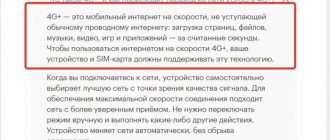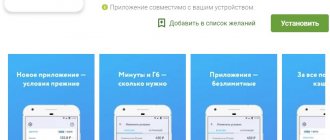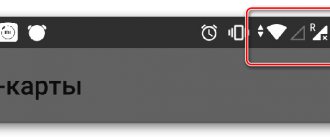Minor problems
First, a few words about what GPS is. This is a navigation system that uses satellites. It ensures correct display of the user's location in the following programs:
- Cards;
- Navigator;
- Weather;
- Installation of hourly user;
- Device tracking.
One of the reasons why GPS on your phone does not work is minor system problems. They can be caused by device malfunctions or bad weather conditions. What can be done in this case?
- Try restarting your smartphone and turning it back on;
- Enter airplane mode for a few seconds, then turn it off;
- Remove the case from the device (especially one made of dense materials or metal) and try again;
- Update your navigation system by swiping down to open the notification area. Find the Geepies icon and click on it to disable it, after a minute, enable the option again.
Let us remind you that if your GPS does not work on Android, you need to make sure that you have activated the option in the settings or through the quick access panel!
IMPORTANT! GPS doesn't work without the Internet - that's a fact. A similar situation is observed indoors and is associated with a huge amount of interference created by thick walls that prevent signal penetration.
Simple steps didn't help? It is worth resorting to serious measures - we will talk about what needs to be done below.
Definition
What is GPS? This is a navigation system - strictly speaking, GPS / GLONASS
is a navigation module that allows you to use many applications that use navigation. This is displaying the weather in your city, determining your actual location and setting up the device taking this factor into account (weather, time zone, etc.).
Routes are most often set using this system.
They can be by car, on foot or by bicycle. In fact, when working properly, such a module helps to find any object.
Power Saving Mode
Often, users are faced with the fact that GPS on Android stops working when the battery charge is low. It would be useful to make sure that you have not turned on the energy saving mode - this option blocks the operation of some complex systems.
What can be done in this case?
- Open the device settings, “Optimization” section;
- Go to the "Battery" tab;
- Find the “Power Saving Mode” option and move the toggle switch opposite this line to the “Disabled” position.
Let us remind you that the names of menu items may change depending on the brand and model of the gadget - try looking for the necessary settings in another section.
Module calibration
Often, to resolve a malfunction, it is advisable to quickly calibrate the gadget. For this purpose, the user must perform the following actions:
- The Essential setup, previously downloaded from the Play Store, opens.
- The compass is activated.
- Place the phone on a flat surface.
- The Test button is pressed and 10 minutes are given for testing.
After completing this operation, you need to reactivate the reception of navigation data from the present satellites.
Android settings are messed up
What should you do if GPS does not work well on Android, although you have tried all the methods described above? You must ensure that the location accuracy is set correctly.
- Open the gadget settings;
- Go to the "Security and Privacy" section;
- Find the "Location Access" option;
- Activate the “Use GPS, Wi-Fi and cellular networks” feature.
GPS still not working on your Android phone? You need to make sure that the correct version of Google Maps is installed on your device.
How it works
So, what does the GPS module do in mobile devices?
Receives navigation signals from satellites. And not only those included in the system, which corresponds to its name, but also analogues - GLONASS, BDS and others (with support). The very concept of “GPS” today has become a general synonym for satellite navigation. In addition to GPS, there is AGPS navigation (LBS), which determines the location of the phone using signals from nearby cell towers. Despite the similarity of spelling, there is no connection between these systems. But there are differences, and very significant ones:
- The AGPS system is available only in cellular coverage areas, GPS is available everywhere.
- AGPS determines the coordinates of an object with an accuracy of up to 500 m, GPS - up to 5 m.
- AGPS does not depend on weather conditions; all that is required for its operation is a connection to a mobile network and the presence of money on your balance. GPS is free, to activate it you just need to turn on geolocation on your phone, but the quality of communication is highly dependent on cloud cover and other external factors. The signal only travels in line of sight.
Thick clouds, tall buildings, thickets of trees and thick walls of rooms dampen satellite signals. Therefore, to improve GPS communication in adverse conditions, another technology was developed - A-GPS (how can you not get confused here?). The essence of this technology is that if the signal is lost, the phone connects to a special server, from where it receives the exact coordinates of the satellites, and establishes a connection using them. For A-GPS to work, the smartphone must be connected to a mobile operator's network or have another method of accessing the Internet (in particular, Wi-Fi).
What determines the speed of finding satellites?
The speed of satellite detection depends on how long ago the navigation signal receiver was turned on in the phone. The duration of its activation determines the type of start - cold, warm or hot. No, the point is not in the “warming up” of the GPS module, but in what data it relies on when searching.
When turned on, the GPS receiver retrieves from its memory the latest information about satellite coordinates: almanacs and ephemeris (ephemeris).
- Almanacs contain information about the orbital parameters of all satellites in the system. They are not very accurate, but remain relevant for several months.
- The ephemeris contains precise data on the clock adjustments and orbital parameters of each specific satellite. Their relevance does not exceed half an hour.
GPS satellites around the Earth
During a cold start - this is considered to be the turning on of the GPS receiver after 30 or more minutes of shutdown, the device searches for satellites only according to known almanacs. If the almanac data is no longer relevant, it downloads it again. At this time, outdated ephemeris are also erased and new ephemerides are loaded. The duration of a cold start is 5 minutes or more, depending on environmental conditions and the position of the phone. To make the connection faster, the device should be held motionless.
During a warm start , which refers to turning on the GPS module a little more than half an hour after turning it off, only the ephemeris is updated. It takes about 1 minute.
An instant hot start is possible only if the ephemeris remains relevant, that is, as long as less than 30 minutes have passed since the GPS was turned off.
Outdated Google Maps
The old version of Google Maps causes errors when determining the location. You can easily update the firmware absolutely free of charge:
- Open the Google Play Store;
- Click on the three bars in the upper left corner to open the menu;
- Find the “My games and applications” section;
- Find Google Maps in the list and click on the “Refresh” icon;
- Wait for installation and reboot your smartphone.
Don't trust Google maps? Download any other application - they are presented in abundance in the developer's program store.
Compass calibration
To strengthen the signal produced by the satellite, it is worth calibrating the compass. This operation can be performed using just such a compass. There are no problems with this, since phones already come with a similar built-in device. If the function was not found, you must use the special GPS Essentials application.
You need to open it and click on Compass. Next, you need to take the phone and rotate it three times exactly vertically. When performing this movement, you need to ensure that the smartphone remains in a position parallel to the installed surface. It also needs to be moved very slowly.
After moving the device vertically, you should rotate it horizontally once. Such movements will allow the owner of the device to normalize the operation of the gadget and at any time it will be possible to receive location data using the Yandex navigator.
Cache overloaded
GPS is not working well, is data updating slowly? Sometimes the problem can be caused by a clogged Android smartphone cache - data is stored there to quickly load pages and programs.
The situation can be corrected - even an inexperienced user can handle it:
- Enter your smartphone settings;
- Go to “Applications and notifications”;
- Find "Maps" in the list of programs;
- Click on the “Memory” icon and find the “Data Clearing” item.
Let's move on to the last point of our review?
Incorrect Android firmware
If you use the wrong firmware version or have a manufacturing defect, you may encounter incorrect operation of the device.
What to do if GPS does not work on Android due to incorrect firmware? Take the device to specialists - do not try to update the firmware yourself.
Finally, let's note! If your GPS stops working when you first start the device, don’t worry - this problem will disappear on its own in ten to fifteen minutes. In addition, the module may show interference when you are in a moving vehicle - it takes some time to update the data.
Now you understand why GPS does not work on Android and you can figure out the problem yourself. Don’t despair, any problems can be fixed on your own, without contacting a service center - and we tried to help you in this difficult matter with useful tips.
Conditions and recommendations for using GPS
1. GPS only works in the Pro and demo version of the Mobi-S program.
2. GPS does not work indoors.
3. When starting Mobi-S, the GPS receiver requires time from 1 to 10 minutes to search and fix satellites, the so-called “cold” start.
4. GPS may not work well on cloudy days, in densely built areas and in cars.
5. The accuracy of receiving GPS coordinates depends only on the built-in GPS receiver and reception conditions.
6. Coordinates are read only when Mobi-S is running and is in memory.
7. Coordinates continue to be read even if the device goes into sleep mode.
8. Built-in or installed energy saving programs can unload the Mobi-S program from memory and also affect the operation of the GPS receiver.
We have already talked more than once about various applications for car enthusiasts, navigation for Android devices, offline and online maps, but somehow we missed one important detail - testing the GPS connection.
Table of contents
- Introduction
- GPS Test Introduction
- First impression
- GPS signal test
- System Load
- conclusions
- Acquaintance
- Acquaintance
Introduction
We have already talked more than once about various applications for car enthusiasts, navigation for Android devices, offline and online maps, but somehow we missed one important detail - testing the GPS connection.