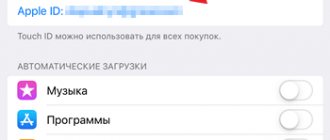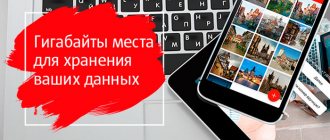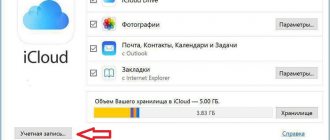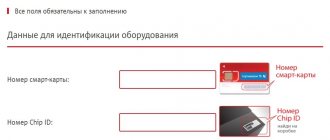All ways to disable Apple Music subscription on MTS
You can cancel or change your Apple Music subscription in MTS using the device on which the subscription is used, or another device on which you are signed in using your Apple ID.
From Apple devices, go to the Apple Music application, and from a computer, log in to the service’s website. You will need your personal Apple ID to sign in.
Apple Music is a streaming music service from Apple, first announced in 2015. Provides access to millions of songs from the iTunes Store library. Can be used not only on Apple devices, but also on Android devices.
More about MTS Music: advantages and pitfalls
Despite the 7 (for all communication users) and 90-day free trial period, MTS Music Smart is a paid application of the company. Its cost depends on the selected package. The trial period does not impose restrictions on the use of the service, which is captivating. Therefore, before you connect the full package, you should think about whether it is really necessary. After all, in the end you will have to spend 6 rubles. per day (the price of the full version of the service for all users, except Smart and ULTRA) or pay the amount provided for in the tariff monthly.
The service was developed specifically for music lovers and music lovers. It significantly improves the search for songs on the Internet, allows you not to download them to your phone or other gadget (listen online) and be the first to know about new musical releases.
In addition, the application allows you to:
- save playlist, play online and do not pay for traffic;
- Smart and ULTRA owners receive preferential access.
Tariff plans provide special conditions for using the application. The option involves reducing costs when playing songs in real time.
What features does the application provide:
- use the phone for both conversations and listening to music;
- quickly navigate directions and genres to find the desired composition;
- use automatic selection of music tracks;
- download the mobile version for free to your iOS or Android phone;
- enjoy music without restrictions (download or listen);
- choose the most suitable payment method for the operator’s subscriber;
- register a personal account for more productive work with the application.
Interesting! MTS Music on the company's official website makes it possible to listen to tracks in real time (online) completely free of charge! All you need to do is create your personal MTS account.
On the Internet you can find other services that make it possible to listen to music for free, download them and create your own playlist. For example, Google Play Music, Apple Music or Zvooq. Although if you have already connected the service, then solving the problem of how to disable the MTS music service will not be difficult.
Disabling on mobile devices
Instructions for disabling the Apple Music service on a smartphone/tablet running iOS or Android.
Find and open the Music app on your mobile device.
- Go to the “For You” tab.
- Click on your profile photo or icon.
- Click on “View Apple ID” and get ready to authenticate.
- Go to the "Subscriptions" section and open it. Next, sign in to Apple Music.
- Click “Cancel” and confirm the operation.
What really?
Remember the saying about free cheese and a mousetrap? It’s almost the same here. But if with two gift terabytes everything is more or less clear, then a free subscription to Apple Music is frankly alarming. First things first, here are the nuances for each proposal:
How to disable the musicfun service on MTS
2 TB is free, but you still have to pay for the Internet
At least the minimum amount. Here’s the point: this is a list of MTS tariff plans participating in the Promotion.
- Smart
- Smart Zabugorishche
- My Unlimited
- Hype
- Smart+
- Smart Top
- Our Smart
- Ultra
- VIP
- Smart business
Do you sense a discrepancy? Each of them already has the Internet. Moreover, there is no cheap Smart mini with 2 GB. The traffic is getting even larger; to the 166 gigs indicated above, you can safely add a five, at a minimum. Are there really those for whom so much is just right?
2 TB is free, but the SIM card cannot be rearranged
It would seem that it’s all business, take a SIM card and insert it into the router. But the conditions say that it is prohibited to do this and in general, if you move the SIM to another device for 24 hours or more, the option will be disabled.
It turns out that these two terabytes cannot be completely raked out. In fact, this option covers all the traffic that you usually spend in excess of the package. Of course, it’s a nice bonus, but it’s not a determining factor when purchasing.
Six months of Apple Music free, but with ADVERTISING
The Apple Music promotion applies to all MTS users. Even if you connected a long time ago, both to MTS and Apple Music. Just link your number to your Apple ID and use Apple Music for free for the first six months. Further the cost will be normal, 169 rubles. per month
The trick is this: the subscription to Apple Music disappears from your subscriptions. Its place is taken by a similar one, but from MTS. That is, the operator starts paying for the music instead of you. To sign up for such a subscription, you must accept the new user agreement. And here the guys from MTS went into overdrive.
Apple music vs iTunes, collecting opinions
In particular, clause 4.3.3 states that the operator has the right to place advertising and/or other information in any section of the Service. The service is Apple Music. At the time of working on the article, there was one postscript: “and interrupt the display of Content with advertising information,” but now this phrase has already been removed.
Although the meaning has not changed, the operator still has the right to place advertising in any section of Apple Music. For example, by inserting a commercial break into your playlist. This is the cooperation with Apple.
Apple Music is free for six months, but money will be charged at any time
The same agreement contains another interesting clause - 3.4. It says that prices can be changed by the Operator at any time without the consent of the Subscriber. MTS only needs to post information on its website 10 days in advance or use any other method. At your own discretion. At least a paper letter.
That is, now the subscription is free, but in a couple of months it may become paid. You will find out about this only after the first write-off. After all, it’s unlikely that everyone monitors the MTS website every day.
Disable it on your home computer
How to disable Apple Music on a Windows and Mac desktop.
Open the iTunes program that is installed on your computer. To authorize, use your Apple ID and password.
- Find the main menu at the top of the screen and enter it.
- Select “Account” – “View”.
- For authentication, use your personal ID.
- Click “View Account” - “Settings”.
- Click on the “Manage” button next to the “Subscriptions” tab. Select Apple Music.
- Confirm your actions with the “Cancel” button.
After completing the steps to disable the service, the subscription is canceled, but it will be valid until the end of the paid period.
Functional
MTS Music contains such functions as:
- creating playlists;
- sending tracks to “Favorites”;
- personal recommendations;
- saving songs to the internal memory of the device;
- listening to radio online.
When you create playlists, the selected tracks are saved in the My Music folder. To add music, use the heart-shaped button. Each track also has its own menu, with which you can view the lyrics of the song, find similar tracks, and open the album in which this track was first heard. For especially liked compositions, there is a “Favorites” folder. The application remembers the genres and tracks most listened to by users and selects new ones based on personal preferences.
To search for new works there is an online radio function.
Disable Apple Music on MTS - command
There is another way that will help you disable the Apple Music service from MTS - sending a request via SMS message.
- To stop a music subscription, dial the service command *888# and press “Call”.
- Wait for the information that the operator will provide you and take the necessary actions.
Note: When you connect to the Apple Music service, MTS gives you 6 months of free use of the service. At the end of the free period, the subscription cost will be 169 rubles/month.
Instructions for connecting to the service from MTS
If using the free version does not satisfy the functionality, you can upgrade to the full version . This should be done in one of the following ways:
- Dial USSD code from your mobile phone - *111*959# . Press the call key. Wait for the operation to complete;
- register on the company website. Log in to the subscriber's personal account. Switch to the customer service system. Apply for a subscription to the application you are interested in;
- call your telecom operator representative at 0890 . Tell us about your desire to connect to the MTS Music service.
- visit the nearest company office and ask for help with subscribing to the service.
FAQ
The presented service gained great popularity, which is why the most frequently asked questions were generated.
I did not receive instructions and access to the application
Sometimes a subscriber may encounter a similar problem when connecting. Usually, this indicates a system error. You need to make sure that the option is still activated. You need to go to your personal account and check this information. If it is marked in active subscriptions, then call the hotline and clarify the problem - 0890. If it is not there, then authorize again.
If you already have a subscription
Have you signed up for Apple Music before? To take advantage of the advantageous offer from the operator, you need to re-authorize in the program. Go to your account settings and unsubscribe from the music resource. This must be done through iTunes. Then you can start connecting via MTS.
You can unsubscribe as follows:
You can also go through a similar procedure via a Mac computer.
Use on a family subscription
The presented solution is not provided by the company. Only one contact can use the service. Perhaps they will reconsider this issue in the future.
Doesn't appear in account
Many subscribers are perplexed when they do not find a subscription to a music resource in the iTunes menu. Don't be afraid of this fact. Due to the fact that you are activating an offer from MTS, it is displayed only in your personal account on the operator’s official website or in the application.
Apple trial
Remember, the free period provided by Apple has other conditions that differ from the MTS offer. You can only use one subscription. The user must choose which conditions are more profitable for him.
What happens to downloaded music when you unsubscribe?
At the same time, music purchased or downloaded to iTunes from a Mac or PC will remain in the program and will be available for listening. Manage Subscriptions via iTunes
How to pay less for a service
If you don't want to pay for streaming music after the free trial ends, or decide to upgrade to a similar offer from Deezer, Spotify or Yandex, you can unsubscribe from Apple Music from your iPhone or PC/Mac.
A window with account information will open. Scroll down and click “Manage” next to “Subscriptions.”
Disabling all additional paid services
Apple Music is not the only subscription that an MTS client can sign up for. The company's subscribers have a large choice from a variety of paid services. At a certain point, their number begins to go off scale, after which the money flies out of the personal account too quickly.
Unfortunately, it is not possible to disable all services at once. Deactivation of each service or subscription occurs manually. A person needs to use the USSD command, which can be found on the website mts.ru or use his personal account. In the Personal Account, the client has the right to refuse an option or subscription with one touch. To do this, you need to open the section with connected subscriptions and click the “Disconnect” button next to those that the subscriber does not need to use.
So is it worth taking?
For me, one stock is useless, and the second is inconvenient.
Why buy 2 TB of internet if you still can’t get it out? Ok, you have a year for that, but what do you do when the new iPhone comes out? It will not be possible to transfer traffic to another handset.
Apple Music with advertising is absolutely terrible. Think about it, it will be inserted into a service that does not provide advertising at all. Of course, it’s not a fact that Apple will allow such initiative. But the operator is clearly working in this direction, since such a clause was introduced into the conditions.
So, when choosing a tariff, do not pay attention to these promotions. iPhones.ru
With free Apple Music, things are not so smooth either.
iPhones.ru
With free Apple Music, things are not so smooth either.