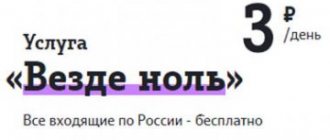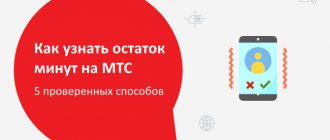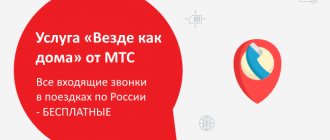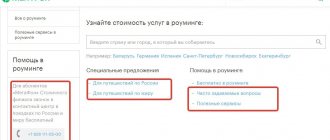When you are in intranet or international roaming, the usual tariff conditions cease to apply and the cost of communication services increases significantly. To reduce your roaming costs, you need to activate the appropriate service. Currently, each operator has offers that allow you to optimize the costs of calls, SMS and Internet in roaming. Of course, MTS also has similar services. Being one of the leaders in the communications market, this operator could not deprive its customers of the opportunity to use mobile communications services in roaming and not overpay huge amounts of money. If you are interested in offers for intranet roaming, then you should definitely study the terms of the MTS “Everywhere at home Smart” option. This option allows you to optimize communication costs when traveling around Russia.
As part of this review, we will tell you what conditions the “Smart Everywhere at Home” option from MTS provides, and how to connect and disconnect it. This service should not be confused with the Everywhere at home option. This is a completely different option with different conditions. Although, it is necessary to pay attention to the fact that in search of the optimal offer for intranet roaming, you should study all the options.
Description of the service Everywhere at home MTS
First of all, after connecting, you will be able to talk for free if you receive a call and use the 100 SMS messages included in the option to numbers in your home and other regions of Russia.
Separately, it is worth informing that each minute of conversation within an outgoing call is fixed at 3 rubles. Deactivation is free of charge.
Connection costs 30 rubles, and daily debits will be 7 rubles.
Tariff plans for which you cannot activate the Everywhere at Home service from MTS:
- Corporate options “Business without borders”
- Ultra
- Some Smart tariffs (Nonstop, Unlimited, Zabugorishche, Top)
- Super MTS
- Second-by-second
- Guest
- Your country
For all other MTS tariffs, you can easily activate the service and start using it immediately after a message about a successful result, which arrives a few minutes after completing the request.
Please note that other versions exist:
- Feel like home everywhere Smart Top
- Everywhere is like home Russia
Calls
Incoming calls are not charged; when making an outgoing call, a minute of conversation will cost 3 rubles.
Messages
As part of the service, 100 SMS messages are included daily. If the package has not been used within 24 hours, the remaining SMS will not be transferred to another day. Exceeding the limit will be charged according to the basic conditions of your tariff plan for sending SMS.
Features of the service
Payment for subscription services is deducted every day and is determined taking into account the region in which the connection was made. Services of this option are charged as follows:
- · incoming calls are free of charge;
- · outgoing call to all phones in your region – 3 rubles. in a minute;
- · outgoing long-distance calls to any telephone number in other Russian regions – 3 rubles. in a minute;
- · sending SMS notifications to phones throughout Russia is free (but no more than one hundred messages).
In addition, in accordance with the terms of use of the service, 100 SMS are provided every day, the rest, which exceed the limit, are assessed at the base rate. To obtain data on the remaining message limit, you must:
- · go to your personal account and check the available number of SMS notifications;
- · enter the combination *100*1# , press the call key.
- Messages that you did not manage to use over the past 24 hours will not be transferred to the next day and will “burn out.”
Connecting and disconnecting
MTS can be connected anywhere, like at home, in one of the following ways:
- MTS personal account. Go to the “Service Management” section of the main menu and at the bottom right in the drop-down list, click on “Connect new services”. At the first stage, from the general list you need to select Everywhere at home, check the box on the left and click the “Next” button. Carefully check the list of connected options and then confirm your action by clicking on “Add services”.
- USSD command – *111*3333# and call key.
- Call support. One of the options, which is reliable but time-consuming, is to call MTS toll-free number 0890 (within the network) and ask an employee to activate or deactivate the service in dialogue mode.
- In the “My MTS” mobile application. Launch the program from your mobile device and go to the “. Next in the navigation, go to “Roaming – Within Russia – Discounts on calls”. Opposite “Russia is like home everywhere”, set the switch to the active state.
- To connect another option “Russia is like home everywhere” you can use the combination dial *111*528*1#
How to disable (instructions)
Use one of the methods listed below to disable the option on your tariff:
- MTS personal account. Go to mts.ru and in the right corner click the “Login” button, log in using your username and password. On the “Service Management” tab, select the one you need and click on the delete icon (red cross) next to the name.
- In the mobile application. Similar to the connection method, you can also disable it, section – “Paid”. Opposite “Everywhere is like home”, switch by moving your finger from right to left.
- By using the key combination *111*528*2# and clicking on the “Call” button, you can disable the “Russia is at home everywhere” package.
After you disconnect the service from yours, you should receive an SMS notification about the successful result of the procedure.
Call support
Call 0890. The subscriber will receive an answering machine. Information on connected options can be found using it. Following the instructions, you can select any unnecessary option and delete it.
If you need specialist help, follow the voice menu instructions. After connecting, the operator will ask you to provide your passport details - this way he can make sure that the owner of the SIM card is calling.
The call center operator has access to all services and subscriptions of the subscriber. At his request, he will remove unnecessary connections from the phone.
Price
The first connection will cost subscribers an amount equal to 30 rubles, which is exactly how much will be withdrawn from the personal account balance immediately after activation.
The service involves an advance method of mutual settlements, so control the balance of your account, maintaining it in a positive state. Every day, for using the capabilities of the Everywhere at Home function, 7 rubles will be deducted from MTS.
Please note that the pricing policy for other services with similar names may differ and depend on the subscriber’s home region.
How to check the remaining SMS limit?
Customers who have subscribed to the Smart tariff plan “Everywhere at home” can monitor the quota for free messages. For these purposes, you can use one of the methods described below:
- log into your personal account, then go to the service page, where all information on connection will be presented;
- send the system request *100*2# and press the “Call” key;
- It is also possible to view the SMS limit through the voice menu. To do this, dial *100# on your phone, click the “Call” button and then follow the instructions.
Reviews
You can evaluate the quality and any other parameters of the function by expressing your own opinion in the comments. Write about the main advantages that you like, or the shortcomings you have discovered, as well as suggestions for improving the service. Give reasons for your proposal and click the “Submit” button.
Also, you can ask your question here and receive a detailed answer about connecting, setting up or disconnecting.
( 3 ratings, average: 4.67 out of 5)
How to disable on MTS
To disconnect the MTS operator during a trip, the most convenient way is to send a USSD request *111*3333#, you can also send an SMS with the text 33330 to 111. If you forget the request, you can call technical support at the MTS operator number. But, during a trip, you should not try to call the operator, since at the borders of the regions it is easy to find yourself outside the coverage area and half an hour of waiting will be wasted.
Call technical support only when you find yourself in a stable connection area. You can very easily disable the service through your MTS personal account. However, it applies specifically to rushing to turn it off is not necessary. The subscription fee is only 5 rubles per day, it does not increase, and incoming calls are free. And if you want to talk to someone, you can always send the good old “grouse” so that the subscriber will call you back. Remember that you need to connect only those services that you really need (or if they are truly completely free), otherwise you can waste your money.
IMPORTANT: The information on the site is provided for informational purposes only and is current at the time of writing. For more accurate information on certain issues, please contact official operators.
available for use on some prepaid tariffs of the Smart line:
- Mini of any modification;
- “Smart” versions 2013 and 2014;
- “Smart+” 2014 and “Smart+ for a year”.
All tariffs, except “Smart Mini”, are archived. Subscribers who issued a SIM card in 2013 or 2014 and have not switched to other conditions since then can activate discounts in roaming. For those who became MTS clients in 2015 and later, this option is not available.
When traveling around the country, users can access the network at home rates (free at the maximum available speed within the package).
In some areas of the Krasnoyarsk and Kamchatka Territories, Chukotka Autonomous Okrug, Yakutia and the Magadan Region, the speed is technically limited to 128 Kbps even within the megabyte tariff package.
By comparing how much Internet, calls and SMS messages from MTS will cost at home and while traveling around the country, you can estimate the real savings from discounts. One minute of an incoming or outgoing call from intranet roaming can “repay” the subscription fee for the day.
"Underwater rocks"
The tempting offer from MTS is not available to everyone, otherwise the operator would simply go bankrupt if each subscriber could afford to provide roaming-free space for just 100 additional rubles per month. This option is not available on some tariffs from the Smart line, including Smart+, Nonstop, Unlimited). You can find out whether your tariff is compatible with this option on the company’s website or by calling the customer support center.
Also, it should be noted that MTS does not guarantee high Internet speed for subscribers traveling to the northern regions: Norilsk, Yakutia, Magadan region, Chukotka. The conditions of the option indicate that the speed when located in these regions will be 128 kb/sec.
Remaining packages
Both when at home and when traveling around the country, you need to regularly monitor the balance of your service packages. Traffic and telephone calls above the quota will be charged more. The status of service packages can be checked with a short command *100*1#, or viewed in the mobile application. You can also check with the company operator how many minutes, SMS and traffic are available to you, but the two methods mentioned above will allow you to find out the information you are interested in much more quickly.
Source
Points option
Surely, all MTS subscribers have noticed that when replenishing their account, in addition to the money that comes to the balance, the user also accumulates a certain number of points.
Bonus points can later be exchanged for useful connections. The option mentioned above is also available for connecting for points. The procedure for connecting to the service is the same as when paying by regular means, only when connecting, bonuses in the amount of 500 pieces will be debited. The bonus option will be valid for exactly one month, then you will need to pay a monthly fee, as with normal use of the service.
Do you need this option?
What do you usually do when traveling around the country? Are you packing your suitcase with essentials and personal hygiene items? Are you buying tickets? In the age of information technology, a comb or toothbrush forgotten on a trip is a trifle compared to the expenses that you can unexpectedly “run into” without preparing your smartphone for the trip in advance.
As you know, almost all tariffs operate under standard conditions only in the home zone. As soon as you cross the border of the region where the SIM card is registered, the operator will raise the payment for communication services for you – significantly. There are, of course, tariff plans that, in addition to home service, also include roaming service, but often, subscribers do not even realize that being outside the home zone will be a reason for additional costs.
First of all, when you are roaming, you will have to pay for incoming calls. Yes, a certain amount will be debited from your account for calls from other subscribers. For them, the connection price will not change.
The operator’s logic is quite simple: the caller cannot know where you are, so he calls at the price indicated in his tariff. Naturally, servicing such a conversation costs the operator slightly more than when the subscriber to whom the call is sent is at home. The operator charges this difference in price from your subscriber account. In most cases, a minute of incoming calls will cost you from 9 rubles.
Outgoing calls are charged depending on the direction of the call, and also cost at least 9 rubles per minute. The cost of one megabyte of Internet when roaming also differs significantly from home prices.
If you want to fully use communication services while traveling, then read in advance the prices for roaming services for your tariff. And then calculate how much you will spend on average per day outside your home region. If the trip is not planned for a short period, then multiply the amount by the required number of days. Are you ready to pay that amount for the banal and habitual use of your smartphone?