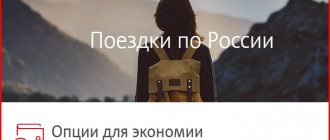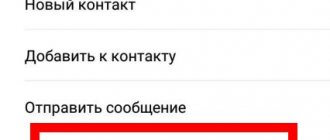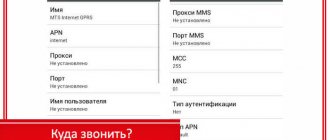How to connect a tariff
After receiving the SIM card from the courier, it is not yet valid. The subscriber must independently activate it in the application, as well as set the parameters of the future tariff plan. It is recommended to adhere to the following algorithm:
- First of all, insert the SIM card into your phone and turn off Wi-Fi on it. Mobile data must be used via a YOTA SIM card so that the system can recognize everything it needs.
- Afterwards you need to install the free operator application. It is available in the App Store and Google Play Market.
- Launch the program and accept the terms of service.
- You will be taken to the main page of your personal account. Here you need to click on “Connect package”.
- At the next stage, you can connect the maximum volume of services for 30 days. It will cost only 350 rubles per month (instead of 1200). However, after the period, the actual price will be refunded. This is done for the so-called test drive. However, to do this you will have to top up your balance by another 50 rubles. If this option does not suit you, then click on “Create your own tariff”.
- Now select all the necessary parameters for the future tariff. It is worth noting that there are 2 tabs: “In Russia” and “Abroad”.
- Having finished setting up the future tariff, select “Connect”.
- Read the additional window and click “Connect” again if you agree with all the terms.
You will then be returned to the main page. Now information about your tariff plan is displayed here. If necessary, you can change it by selecting “Change conditions”.
Addresses for logging into the modem/router
To access the configuration page, there are 2 addresses:
- https://status.yota.ru;
- https://10.0.0.1.
There you can find out complete information about:
- connection status;
- device characteristics;
- Internet speed;
- quality of the received signal;
- traffic consumption.
The interface functions are not limited to this. There are other options for the subscriber to customize the network for himself. This will be discussed in the following sections of the article.
Attention! This module is intended for experienced users.
Registration and Login Process
To use the web interface, you must first register in a profile with new equipment. To enter the Status Yota page you need to do the following:
- Make sure that the device is powered by 220 V.
- Connect to it via Wi-Fi. The name of the wireless network will be written as “yota-XXXX”.
- Go to https://10.0.0.1, where enter the default administrator password - admin.
- Enter the network name, encryption type and new password in the configuration section.
- Next, connect to Wi-Fi again with the updated data.
Now you need to go to yota.ru and activate your personal account.
How to get internet settings yota
The process of installing a SIM card into a phone and then activating it is always accompanied by a response from the operator in the form of an incoming SMS with automatic settings for access to the global network and the ability to use the multimedia messaging service (MMS).
In this case, user participation is limited only to receiving and saving the message. Further software and functional changes are performed by the operating system in strict accordance with the preset algorithm. In just a few seconds, the subscriber receives a smartphone or tablet with Internet 4G/3G or 2G and can begin selecting the most appropriate tariff plan.
But there are a number of exceptions to this rule, most of which are associated with the accidental deletion of a service message or its loss in SMS spam. In such a situation, the user must know how to order Internet settings on Yota or make the required changes manually.
To request Yota mobile Internet settings from your operator, you can use:
You can contact the operator’s specialist through social networks. The most prompt assistance is provided by consultants on the Iota community page on VKontakte.
Additional short emergency numbers Iota
Share the fire department call dial the short number - 101 If you have a gas leak or problems with gas equipment, call the emergency gas service from Iota at number - 104
I, in turn, wish you not to get into unpleasant situations. If you attract everything like a magnet, I recommend adding all the iota numbers to call for help to your mobile contacts or writing it down in a notepad that you always have at hand. I wish you all the best.
What are the restrictions?
However, even this clear and obvious, at first glance, service has its pitfalls. The fact is that attackers may well want to take advantage of the opportunity to send unlimited messages at such a low price. And it will not benefit anyone. Neither other subscribers nor the operator's network.
It is for this reason that there is a limit on how many free SMS you can send from eta. This restriction is lifted once per hour, but it is impossible to find out the exact limit. The process is regulated by the operator’s internal algorithms, but he does not want to disclose the data.
In this regard, even despite the supposed unlimited nature, it is unlikely to be possible to use the ETA number as an SMS center. Yes, the restriction will be lifted once an hour, but there is no guarantee that if they are constantly imposed, the operator will not simply refuse to provide this service in the future.
The main emphasis in tariffs is on calls and the Internet, so writing an SMS from Yota now costs mere pennies.
And a whole SMS package from the Yota operator is offered for only 50 rubles. Payment is once a month and you can send as many messages as you like.
Briefly about the essence of the service
To understand why mobile operators use USSD commands, you need to understand their essence. USSD is a service that operates in GSM networks and serves for interaction between the subscriber and the service application by transmitting short messages. The operating principle of this service is reminiscent of the work of SMS service providers, but in a more simplified form.
Messages are exchanged directly between the subscriber and the service, bypassing intermediate databases. Due to this, a high transmission speed is achieved, which is the main advantage. The practical advantage of using service commands is the ability to quickly receive the necessary information from the operator in the form of a short message.
You can create a list of social services that you will use unlimitedly on Yota yourself.
List of resources and USSD commands for their activation:
- Viber - *111*4#
- VKontakte - *111*1#
- Odnoklassniki - *111*7#
- YouTube — *111*10#
- Telegram - *111*6#
- Instagram — *111*8#
- Whatsapp - *111*3#
- Skype - *111*5#
- Facebook — *111*2#
- Twitter — *111*9#
Setting up yota internet on android
| Enabling data transfer | “Settings”, “More...”, “Mobile networks”, “Data transfer”. Next, you need to activate the checkbox (checkbox button) next to the “Mobile data” option |
| Creating an access point | “Settings”, “More...”, “Mobile networks”, “Access point”, “Create an access point”. In the “Name” column, enter – Internet Yota. In the APN column – internet.yota. All other fields must be left blank. Click the “Save” button |
To successfully set up Yota Internet on Android, it is also important to check the value of the APN type field, which should indicate supl or default, and reboot the device.
Please note that depending on the version of the operating system, there may be some differences in the spelling of the names of menu items, but their functional and semantic load is the same everywhere.
Why don't I receive SMS from Tele2 to Iota?
Beeline stated that they do not have a direct connection with Yota, since the operator did not contact them for this, and therefore direct traffic through others; they did not receive any complaints about the inability to get through. step-by-step setup on Android and iOS
Unexpected number change
A statement about an erroneous payment is sent to points of sale and service for Yota subscribers within 14 days from the date of payment. The money received by mistake was not spent by its actual recipient.
On certain iPhone models, when you move the Yota SIM card from different operators, the settings may fail. The phone cannot independently receive or change center information. In this situation, you need to remove the SIM from the phone, insert it into another device and make the correct server settings. Afterwards you need to immediately return it to your original phone.
About iota
Since 2021, the provision of communication services is carried out using a new, more advanced high-speed transmission technology 4G LTE. A progressive method of information exchange over the next five years made it possible to supply services to 48 regions of the Russian Federation.
A big step in the development of technological equipment was the cooperation with the Megafon brand, one of the four largest Russian cellular operators. The company was rebranded, and at the end of 2021 the operator began providing mobile communication services and high-speed 4G Internet in six major Russian cities, including St. Petersburg and Moscow. In just a year and a half, coverage of the Russian territory by Yota operator networks has grown to 52 regions.
The frequency in which broadcasting is carried out is Band7 (2600 MHz). In most regions, special equipment is installed for it. Therefore, in cities where the Megafon network was previously distributed in the Band20 format (800 MHz), Yota coverage is not available.
The operator provides services in 2G/3G/4G networks to federal numbers with codes (7) and (8).
Mobile communications within the network are free. Payment for communication services in the Russian Federation is made at a convenient single tariff. When switching to “eta” from another operator, the client, if desired, retains his old number. Branded SIM cards from Yota are multi-format, with a built-in NFC module. The card allows you to use a digital electronic signature.
What is a three-digit code
A characteristic feature of many operators is the lack of distribution of numbers across areas. Operator codes are 3-digit numbers that appear after the country code. In total, there are three main companies providing their mobile communication services.
Only the remaining numbers help to determine the provider, which help to verify that the telephone device belongs to one of the operators. All IOTA operator codes begin with 999, regardless of region. This number is maintained both in capital cities and in remote ones.
General recommendations when setting up the Internet
It is worth noting that in some situations the automatic SIM card activation procedure may not occur. In such cases, subscribers will need to independently set up Yota Internet on Android. Luckily, the setup procedure is quite simple and can be completed in less than 1 minute. To successfully complete the configuration, you must do the following:
- Enter the main navigation menu of your Android device.
- Go to the "Settings" directory.
- Go to the "More" category.
- Select the "Mobile Network" subcategory.
- Open the "Access Points" section.
- Click the button to create a new access point.
- Enter the following parameters in the appropriate fields:
- Default,supl – in “APN TYPE”.
More about Yota: How to switch to Yota with your number
Leave the remaining fields blank.
- Save your changes and exit the settings menu.
After rebooting the device, the configuration procedure can be considered complete, and the Internet, as well as other services of the Yota operator, should work properly.
Before setting up YOTA on your tablet yourself, it is recommended to make sure that all requirements for network access have been met:
- The equipment must catch the signal. Before wondering why the tablet does not connect to the Internet, it is advisable to make sure that the exit is from a place with a good connection (look at the Yota map). Subsequently, it will be possible to use the IOTA router for a tablet even if the coverage is not of the highest quality, but for the first time you should make sure that everything works.
- The SIM card must be activated. If you bought a new SIM card for the modem, it will not work until it is authorized from the device.
You can activate the card from your tablet if it has a SIM slot. If the tablet is not equipped with such a connector, then the IOTA modem with a SIM card is activated via a computer. Internet settings are performed there automatically. The subscriber only needs to follow the prompts that appear on the screen. This method is also suitable if the tablet does not see the YOTA SIM card.
Problems can also arise after the network has been lost for some time. If, after being in an area without coverage, it is impossible to connect to the IOTA Internet, you need to restart the device or enable the “Only 2G networks” option in the settings for a few seconds.
Internet connection is mainly carried out automatically. An icon on the screen informs you that data is being exchanged. But sometimes you need to configure apn yota manually, using the data that the provider sends to each new subscriber when activating the SIM card. If for some reason an SMS from the operator did not arrive or was lost in the Spam folder, you need to call the support service and ask them to resend the settings. The received data will need to be saved after opening the message.
After connecting to the network, you should launch a special application from iota (without it you will not be able to start using the World Wide Web), previously downloaded to your smartphone or tablet. All that remains is to choose the appropriate tariff and connect it.
Setting up apn
In some cases, difficulties arise with data transfer or network connection. It doesn't work if you don't take into account some nuances:
- The SIM card must be activated only in the region where it was sold;
- Before purchasing a SIM card, you need to make sure that your phone or tablet supports 2G/3G/4G formats (support for the LTE standard, as well as the USIM chip);
- Before purchasing a SIM card, it is recommended to find out in advance whether there is iota coverage in the area where you live (this is especially true for regions significantly remote from Moscow);
- When connecting from a tablet, you will need to register on the provider’s official page by filling out a profile;
- Before setting up any gadget manually, the operator advises waiting 10-20 minutes after the operating system has fully loaded.
- Make sure that Wi-Fi is turned off and Mobile Transfer mode is turned on before setting up.
Setting up on a tablet
Why do you need the Iota hotline?
Using the operator's hotline, you can solve most problems that arise. Here is a list of the most popular solutions received from support:
- Checking the current tariff plan and its conditions, as well as changing to a new option;
- Diagnostics of the connection between the tower and the smartphone, as well as checking the signal strength;
- Receiving advice on setting up your smartphone for the most efficient operation of the SIM card;
- Diagnosis and solution of difficulties with the operation of a SIM card, router or modem from Iota. As well as setting a time to meet with the courier for inspection, replacement or repair;
- You can find out the address of the nearest Yota communication office. The operator will also inform you about the services provided at this location and the opening hours when you can visit the branch;
- A company employee can tell you about recent calls, top-ups and expenses;
- Receiving a list of active services (free and paid). Connect or disconnect some of them if necessary;
- Receive instructions on replenishing your balance, using a mobile application and many other procedures.
Payment for parking
The option of paying for paid parking using a mobile phone is becoming increasingly popular. So far, only residents of the capital have this opportunity. It consists of payment.
**parking number*vehicle registration number*number of hours from 1 to 24 (for example: 1205*С001СС177*1).
To extend the time you spend in the parking lot, send a message, for example: X3. Here 3 is the number of hours.
Leaving a parking space early is done after sending a text to C or S.
offers residents of Moscow such a useful service as payment for parking.
It's called "Moscow Parking". In order to take advantage of this useful option, you need to send a message from your phone to the number “7757**parking number*car number*number of hours from 1 to 24.”
It looks like this: 1207*С001СС177*2. In order to extend the time a car stays in the parking lot, you need to use the following command: send a text (if you need to extend it for 4 hours, then X4) to number 7757. If you need to leave and leave the parking lot early, then send a text with the letter to the same number "WITH".
More about Yota: Why the laptop doesn’t see the megaphone modem. The computer “does not see” the Yota modem - instructions for solving the problem.
Important: this service is currently available only to residents of the capital.
A convenient way to pay for a paid parking space from your mobile phone. Attention. Payment is currently only available for residents of Moscow for payment Send an SMS to 7757**parking number*car number*number of hours from 1 to 24 (example: 1205*С001СС177*1); Extend parking time - send text XNumber of hours (example: extend for 3 hours - X3); Leave the parking lot early - send text S or C;
Forwarding
For forwarding, there are a large number of requests that may be useful during the operation of the Eta company mobile number:
- Redirection is carried out to a specific number - **21* 7хххххххххх#. The main thing is to correctly indicate the receiving party along with the international format for displaying the contact.
- Forwarding can be carried out at a time when the phone does not work. This, for example, is being outside the city, traveling on the subway. The command used is **62* 7хххххххххх#
- Forwarding when the handset is not picked up. If the receiving party does not answer within 30 seconds, you will be redirected to the displayed phone number. Enter **61* 7хххххххххх# on the keyboard.
- You can independently configure the call waiting time. The command will be slightly different from the previous one and consist of the following characters: **61* 7хххххххххх*T#. T – time step, which can vary from 5 to 30 seconds.
- User occupancy. In this case, forwarding is enabled via USSD **67* 7хххххххххх#. Usually performed while making a call or talking on the phone.
All forwarding, if not necessary, is disabled by pressing ##02# on the keyboard. This syntax is slightly different from the standard implementation. But it should also be remembered so that it is possible to use an Eta operator SIM card during use.
Manual SMS server setup
The server for sending short messages to Yota looks like this: +79585370690 . Enter it through the phone menu, or, if you are using Android, then enter the command: *#*#4636#*#*. In the window that opens, enter SMS center in quotes in federal format separated by plus seven. Save these changes and reboot your device. When sending a text, always ensure that the addressee field is correct. The number must be entered according to the server type, via +7 and in 11-digit format .
Support
Sometimes your smartphone may use special services. In them, messages are sent in spurts: a lot per unit of time. This phenomenon occurs for two reasons: intentionally and not. If this is done on purpose, then this process is called planned SPAM mailing. If not, most likely one of your sms programs or applications is not working correctly. In this case, the operator perceives your phone number as SPAM and blocks it. To remove it, you need to contact support via online chat, or call the hotline 8-800-550-00-07.
New firmware or OS update
Very often, an error in sending or receiving SMS is associated with an updated phone operating system. In this case, you need to roll back to the old version, or wait for the release of a more correct version. This usually happens within 24 hours.
List of current ussd operator commands
The option has undoubted advantages. After connecting it, you can save yourself from unpleasant communication with a certain interlocutor. To do this, you will need to indicate the SIM card number of the subscriber you want to disconnect.
Important! You can remove your interlocutor from the black list and return him to the number allowed for communication at any time.
Connecting the option to Yota does not require additional payment. The procedure itself takes no more than one minute. Send the USSD command - *903#. Next, a menu will open with the latest messages received. Select an unwanted number and it will automatically be blacklisted.
Interesting! The Yota provider not only did not introduce hidden fees, but also qualitatively changed the essence of the service. For example, with your help a malicious spammer can be completely blocked. To do this, you redirect such mailings to 1911.
The most popular command is *100# - checking the SIM card balance, but besides this request there are many more useful combinations that are not known to everyone:
- Tariff plan management:
- *101# – view the balance of minutes, Internet traffic and number validity;
- *105# and *105****# (*** – size of the package of minutes) – connection to a tariff with unlimited Internet;
- *106# – changes to the terms of the Internet traffic package.
- Call management:
- *103# – view your own phone number;
- *602# – command to order an additional 100 minutes;
- *144*number of another subscriber# – free request to call back (maximum number 5 pieces/day);
- *43# / #43# – enable/disable call hold;
- *135# / *136# – connect/check the service of free 30 minutes of incoming calls in roaming;
- **21* 7(number)# / ##002# – enable/disable call forwarding (**61* 7(number)# – delay for 30 seconds, **61* 7(number)#Х# – delay for X seconds, **62* 7(number)# – if the number is unavailable, **67* 7(number)# – if the subscriber is busy).
- Internet management:
- *605# – 5 GB of Internet traffic, the list of commands for activating unlimited use of social networks is shown in the picture;
- *131# / *132# / *133# – connecting to the Internet while roaming/activating auto-renewal/checking traffic;
- For a smartphone to work as a modem, you need a command to distribute the Iota Internet - *838*2# and *838*24# (for distributing the Internet for 2 and 24 hours).
- SMS message management:
- *603# – unlimited SMS messages;
- *903# – disable unwanted services: menu item “1” – add a number to the black list, “2” – resume mailing to selected numbers.
Messages are not sent to a short number
Yota » SMS from Instagram does not arrive According to Yota representative Lina Udovenko, the problem affected only 5-7% of subscribers, and in total Yota has more than 1 million users of voice services. According to her, the problems lay in the lack of a sufficient number of voice direct connection points on the Beeline side: they allegedly did not take into account the rapid growth of Yota, and therefore could not provide calls to all numbers. Go to “Settings”, then “Cellular”, then “Enable Cellular Data” - Cellular Data Network - MMS. There we specify the following parameters: