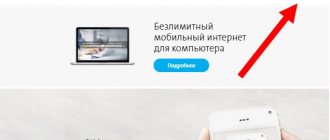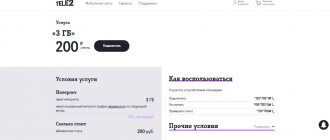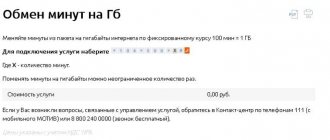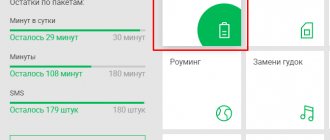How to check the remaining traffic on Iota and always keep your connection under control? We'll tell you about the best options for checking traffic balances on Yota! The operator has done everything possible to make it as easy as possible for the client to set tariffs and monitor the minutes/gigabytes used.
All the ways you can find out the remaining traffic can be roughly divided into 2 large groups depending on the device. The easiest way is to check the availability of gigabytes on your mobile device. But on a modem/router there is nothing complicated either.
How to check traffic on Eta?
Users of this operator know that Yota is an advanced company. It offers the most favorable conditions compared to its competitors. All system users get access to the proprietary application. There you can see the amount of remaining traffic, as well as make adjustments to the parameters.
Using the program, you can access up-to-date information about your account status at any time. You can download it in the AppStore, Play Market, Windows Phone Store.
After authorization, follow the algorithm on how to check traffic on Yota:
- Enter login and password.
- Log in to the system.
- From the Home screen, tap “Show Account.”
After the manipulations have been carried out, you will find out the number of megabytes remaining. Also in the application you can find out the remaining minutes, activate any packages, create new conditions and receive current news.
Smartphone tracking
Mobile operator Yota has been positioning itself for several years as a service provider that offers its subscribers modern technologies and at the same time provides them with everything necessary for management.
The company's developers have developed a unique mobile application for subscribers, thanks to which you can:
- choose for yourself the most optimal package of traffic and services in general;
- find out information about the balance of package minutes;
- use other equally useful functionality.
A distinctive feature is the absence of a personal account in the application - it is not used for smartphones or tablets.
The mobile application on Iota is a convenient tool, thanks to which you can easily find out your balance, remaining minutes or use other functionality.
The software can be installed for mobile phones that operate on different operating systems.
You can download the software:
- from the official Google Play store - used by owners of Android smartphones;
- with App Story – intended for iPhone owners;
- Windows Phone Store – in case of using the WindowsMobile operating system.
The main advantage of the application is considered to be very simple to use - an intuitive interface allows subscribers of any age to use the program. Even an inexperienced user can handle it.
The main functional capabilities of specialized software from the Iota company include:
- the ability to find out the remaining Internet traffic;
- check the remaining amounts on the balance;
- manage connected social networks and numerous instant messengers;
- create for yourself new, possibly more favorable service conditions for subsequent periods;
- add traffic if necessary;
- activate a package of unlimited SMS sending, etc.
Speaking about how to find out the necessary information on yota, users will find how much traffic is left directly on the main page. It also additionally displays:
- current personal account balance;
- time of the next debit of funds in the established amount according to the selected tariff plan.
On smartphones that run on the Android system, it is possible to find out the balance and amount of wasted traffic in another way.
The step by step guide is as follows:
- On your phone you need to go to the settings section.
- At the next stage, select the data transfer category.
- Take a look at the presented table of wasted mobile traffic.
To view the available report in detail, users just need to click on the mobile data link, where a detailed analysis will be presented.
Personal account for smartphone tablet
For mobile phones and tablets, the company's specialists have developed a special application that requires installation for subsequent work.
With its help, you can adjust connection conditions as quickly as possible and easily monitor the traffic used on the Internet.
If you do not have the mobile application installed, just open any browser and go to my.yota.ru. After going to the page, the system offers to download the necessary software.
Features include:
- Users need to select a resource depending on the device they have and only then download and install it;
- after installation, a corresponding shortcut will appear on the gadget’s desktop;
- Upon completion of the application installation procedure, registration on the network will be automatically initiated; the process may take several minutes.
Upon completion of all manipulations, users will be able to familiarize themselves with the balance and a notification regarding whether there is an Internet connection.
If there is no money on the balance, the system automatically offers a replenishment. Moreover, it is possible to independently select the required number of minutes and traffic volume.
After replenishing your account, on the main page you can see the following data: current traffic balance, etc.
Check combination
You can find out the amount of prepaid traffic without the application. To do this, just enter the special USSD code. After the call, the account will be displayed on the device screen. Of course, the application is more convenient to use - it has more functionality. But with the help of commands you will receive data much faster and without Internet access.
To get information on how to find out the remaining traffic on Yota, enter *101#. Press call and wait for a response message.
As a result, the screen will display the entry “N minutes and N megabytes left. If you encounter problems or problems, please contact technical support. Specialists will promptly answer all your questions.
Tariff for modems and routers
These packages are not tied to calls and the amount of traffic used. Only related to speed. When you select the minimum speed, you can use the Internet for free.
| Speed, Mbit/s | Period | Region | Price, rub |
| 0 | Month | Vologda | 0 |
| 10 | Month | Belgorod | 450 |
| 20 | Month | Omsk | 500 |
| 30 | Month | Moscow | 1200 |
| Max | Month | Saint Petersburg | 1500 |
You can connect the desired tariff, as well as find out its cost for your region, in your personal account through the web browser version, or in the mobile application. When you connect for a year, you can save a lot of money. However, tariffs for one year are not available in all regions of Russia.
The provider Yota provides Internet tariffs on the following conditions:
- Unlimited traffic on the 4G network.
- You can change the speed at any time, without quantitative restrictions.
- By decreasing the speed, the number of days of use will increase.
- By increasing the speed, the number of days will decrease due to the higher cost.
- Internet shutdown (even if there is 0 money in the account) does not occur. This option is made so that you can top up your balance remotely or use the Internet in a critical situation.
- The tariff is selected after activating the main gadget (modem, router) and setting it up with the computer you are using.
- If you use a modem while traveling around the country, tariffs apply according to the region where it was connected.
- When purchasing new equipment with a SIM card, you are provided with a free test drive of up to 72 hours of Internet use at maximum speeds.
- If the network device is not suitable, then within a 7-day period it can be returned to the Yota operator.
How to find out the remaining traffic without the application?
You can find out the amount of remaining traffic through technical support. Dial 88005500007, then contact the operator. specialist, he will ask you to provide information about the account owner and passport number. This way he will go to your personal page and tell you the status of your current account. Keep in mind that this method is not convenient; it is best to use an application or USSD combination.
USSD commands
Without logging into your personal account, you can manage options and receive information. For example, many users want to know how to check their balance. To do this, just send a combination of symbols and numbers called a USSD request. You can find out the team on the official Yota website, but we suggest that you familiarize yourself with the list in our table:
| Service | USSD command |
| Balance | *100# |
| Service package status | *101# |
| Find out your number | *103# |
| Change tariff settings through the interactive menu | *106# |
| Add another 100 minutes for outgoing calls | *602# |
| Connecting unlimited messages | *603# |
| Connect an additional 5 GB of Internet | *605# |
| Opt out of advertising mailings from the operator and its partners | *903# |
| Distribution of unlimited Internet from a smartphone for 2, 24 hours or 30 days | *838*2# (2 hours) *838*24# (24 hours) *111*23# (30 days) |
| Connecting unlimited mobile applications | *111*1# for VK and BOOM *111*2# for Facebook (including Messenger) *111*3# for WhatsApp *111*4# for Viber *111*5# for Skype *111*6# for Telegram *111 *7# for Odnoklassniki *111*8# for Instagram *111*9# for Twitter *111*10# for Youtube *111*11# for “Music” (unlimited traffic in Yandex.Music, Apple.Music, Google Play services Music, Zvooq, SoundCloud, Spotify) *111*12# for “Mail” (Yandex.Mail, Mail.ru, Gmail, Exchange) *111*19# for “Cinema” (ivi, MEGOGO, OKKO, Netflix, Amediateka) *111*20# for “Transport” (Yandex.Taxi, Gett, Uber, Yandex.Navigator, Yandex. Maps, Google Maps, Maps (Apple), maps.me, 2GIS, Yandex.Trains, Yandex.Metro, Yandex. Drive) |
| Enable TikTok | *111*22# |
| Connect Twitch | *111*17# |
| Connect “Video calling” (Skype, Zoom, FaceTime, Google Duo, Teams) | *111*24# |
| Command for connecting the service on tablets: “For Children” (YouTube for Children, Ivi for Children, Cartoon, Uchi.ru) | *111*21# |
You can learn about all Iota USSD commands in the video:
Travel Teams
When you travel outside the Russian Federation, roaming is automatically activated. Each country has its own and tariffs for cellular communications and Internet will differ. However, Yota does not provide for sending short USSD commands. You can find out about tariff plans in your personal account, on the operator’s website or by calling the hotline 8-800-550-00-07.
Limits set by the company
To complete the transaction, the client does not have to pay additional funds; it is enough to have an amount equal to the transfer in the account. Transferring funds between operator accounts is free. There are no time limits for using a SIM card, so the transaction can be carried out even on the day the card is activated. But there are established limits on amounts:
- a one-time transfer cannot be less than 10 rubles;
- You can transfer no more than 4 thousand rubles at a time;
- a client can transfer no more than 5 thousand rubles per day;
- There is a limit of 10 thousand rubles per week.
- note
- If the funds have not been credited to the other subscriber’s account, you should call the company’s technical support or contact the operator via chat.
There are several options for transferring money from Yota to Yota, each of them is effective and provided free of charge. The client must remember the restrictions on the transfer amount.
Why is the service needed?
The Yota service, please call back, is a convenient service that helps you stay in touch if you have no funds on your balance. Similar services are provided by almost all mobile operators. The greatest relevance of how to type a request is manifested:
- If there is no money in the account, a zero balance can make adjustments to the plans of any person. When the system prohibits making calls, you can send an SMS message asking to call back.
- If there is no way to top up the balance, a person may find himself in a difficult financial situation or may not be able to find ATMs or bank branches nearby.
- When you are abroad, being in a roaming zone, you can top up your balance through banking. Not all users are connected to the system.
- If you want to save money - if you don’t want to pay for minutes that benefit the other person, send him a message asking him to call back.
How to activate Yota SIM card on different devices
When a YOTA SIM card is purchased, it is inserted into the switched off phone. No problems with operation or activation are registered.
Before turning on, the card is inserted into a special tray.
The smartphone must be turned on again and unlocked. If the operator's title appears on the monitor, the procedure is successful.
For your convenience, I decided to write in more detail about how to activate the Yota SIM card on phones running different OSes. We all know very well that each developer tries to stand out with his own style, which in some way creates a certain inconvenience. So that you don’t have any questions, we’ll talk to the three largest suppliers, such giants as Android, iOS and, of course, Windows Phone.
Yota application
Immediately after we purchase a SIM card, it should be installed. Note that its activation is always carried out automatically. After the owner places it in a special slot of the mobile device, he should launch the operator’s proprietary application. It is this program that should automatically start the activation process. No additional actions are required at this stage.
Once the SIM card is recognized and activated, you can proceed to choosing the optimal tariff. We select the connection conditions in the appropriate window, after which we proceed to set up MMS and the Internet.
Well, if yota doesn’t see the SIM card, what should I do? Let's try to figure out this problem.
Minutes and messages
provided for this situation and provided a useful service for all subscribers - extending the minutes for telephone calls. If you don’t have 100 minutes, you can buy them for 180 rubles. In this case, the cost of a minute of conversation will be not 2.5, but 1.8 rubles.
You can get minutes in two ways:
- Via a mobile application. To do this, you need to activate the minute counter and order an additional package. There must be at least 180 rubles in your account.
- By dialing numbers and symbols from your phone: *602#.
- You can also get minutes for conversation by logging into your personal account.
If the minutes on the main tariff have run out, you can connect additional ones. You will need to use the USSD command Yota *105*100#. Thus, the user will receive another 100 minutes for calls on his balance. The request for users with tariffs effective from January 25, 2021 changes slightly.
We must not forget about the opportunity to delight other users with beautiful messages. Unlimited SMS is connected using the command *603#. We must not forget that after each such command the call key must be pressed.
Complex Yota command codes
Composite requests include such as redirection and change of tariffs. Let's look at how to forward an incoming call:
- Instant call forwarding: **21*NUMBER#, phone number is written in international format with the prefix +7;
- If you need to transfer the call after half a minute, then 21 changes to 61;
- With delay – inserts the duration in seconds “N”: **61*NUMBER#N#;
- If unavailable - command with prefix 62, if busy - with 67;
- Forwarding cancel – ##002#.
Notification service with a request for a call back: *144*89……….# (instead of the person’s phone number).
We are changing the tariff offer:
We request USSD *105*PRICE# - the cost of the new package is inserted into the field - 100, 300, 600, 900 or 1200 minutes.
New package services are connected as follows: *106*PACKAGE OF SERVICES# – will change from the old one.
You can also use the enable roaming function:
- For one time – *131#;
- Forever – *132#;
- How much is left for use - we find out this way: *133#.
It is convenient to activate free incoming *135#.
Moscow parking lots have launched a payment service via SMS. We can also take advantage of this offer and quickly pay for a parking space. To do this, send a message to 7757. We write: **PARKING NUMBER*CAR NUMBER*IDLE HOURS. If you want to leave the car for longer, enter the quantity in the SMS in the format X HOURS (X1, for example).
What is the unlimited SMS service on Yota?
For 50 rubles, a subscriber has the opportunity to activate the service of sending an unlimited number of messages.
The operator automatically renews it every month, provided that the client has the necessary funds to connect on his phone account.
Navigator"
*143* 79ххххххххх#
*144* 79ххххххххх#
*145# Service “Congratulate a loved one”
*160# Switching USSD information language
*161# MegaFon News Service
*205# Service for identifying your number*225# Information on your number (costs for communication services, connected discounts and services, credited payments, number of bonus points, name of the tariff plan and subscriber number, ordering automatic settings for your phone, viewing details of calls and SMS from your phone)*225*5*1# call Find out the tariff plan
*225*2# call Find out what options or services are connected
*225*3*3# list of unpaid bills
*225*3*2# last two payments
*225*5*2# region identification
*225*12# call Check virtual balance
*225*1*5# call Check remaining minutes.
Yota tariff for tablet
If you are interested in how to change the tariff for yota on your phone, contact the hotline. Specialists will describe the algorithm to you in detail, after which you can do everything necessary yourself. ET provides a convenient remote maintenance service where you can change settings. Keep in mind that after connecting the TP, it will become active after 30 days - recalculation is made in a future period. When you connect to an unlimited Internet connection, it begins to be provided immediately.
To switch to a tariff with more traffic or minutes, go to your personal account. It will present a section. It details how much you spent in a month. On this sign there is a plus in the upper right corner, click on it. Through this menu you can add internet, minutes or SMS to your SIM card for free. To change your tariff plan, use one of three methods:
Please note that changing the tariff plan is a partially paid service. If you switch to a more expensive service, the funds will not be debited from your account. If you decide to save money and switch to cheaper service on your tablet, some of the money will disappear from your balance. Can't decide which tariff is right for you?
SIM cards with a tablet tariff are intended only for this device. If they are used in a router or modem, the speed will drop to 64 Kbps. In this case, you can distribute wi-fi from the tablet.
How to activate yota SIM card on Windows Phone
If it is not possible to automatically activate the SIM card, use the following instructions:
- Find the "Settings" menu item.
- Go to the “More” tab, then “Mobile network” - “APN access points” - “Change/Create a new access point”.
- Enter the Name - “Yota”, APN address - “internet.yota”.
- Save all changes and wait for your device to detect the new network. A network signal bar will appear at the top of the screen.
Many devices run on the Windows Phone operating system, and some of them are already using yota. As a rule, activation occurs automatically immediately after installing the SIM in the mobile phone. If this does not happen, then activate it manually.
- Go to the “Settings” tab - “Access point” - “Add access point”.
- Enter the new APN address: internet.yota. Save your data. And wait until the device detects the new network and updates the information.
Personal Area
A personal account is a kind of virtual environment designed to manage an account and services connected to the subscriber’s SIM card. Every mobile operator has a similar “setting”. And Yota is no exception. It is LC that helps transfer funds from Iota to Iota.
To do this, the subscriber must:
- Create a personal account. The profile registration procedure takes only a few minutes. The option is provided completely free of charge.
- Open your account and log in. If you have forgotten your account password, you must click on the “Forgot your password?” hyperlink, and then recover it by following the prompts on the screen.
- Go to the “Pay” section.
- Provide information about the recipient of the funds.
- Enter the transfer amount.
- Click on the button responsible for sending a request for processing.
- Enter the transaction confirmation code. It will be sent as an SMS message to the phone number of the sender of the money.
- Click the “Enrollment” button.
Now all that remains is to wait. Within some time, the transfer will be processed, and the specified amount will be credited to the recipient of the funds. There is no commission for such transactions.
How to check Yota internet speed online
There are several main ways to check Iota Internet speed in 2021:
- use of systems and programs specially developed for this purpose (including those presented on our website);
- call the contact center and ask the operator who answered to take the measurement yourself and report the result;
- try to measure using alternative methods (using programs not intended for measurements).
The first approach is most convenient, since it allows you to obtain information about the quality of the network used by the subscriber. If the test is carried out by a support operator, the information received will be different.
The last option is the least reliable, since it involves the use of programs like torrents. Considering that the provider sets a speed limit when using such programs, and it is almost impossible to remove the limit, it will not be possible to obtain accurate indicators.
What does Internet speed depend on?
The quality of your connection to the World Wide Web depends on a huge number of factors, including:
- current load on the provider’s network (increases in the evenings);
- tariff chosen by the subscriber;
- availability of active programs and applications;
- presence of a 4g network at the connection point;
- active downloads and updates using existing traffic;
- the presence of viruses and malware on the computer;
- outdated equipment that limits the maximum connection level.
There are other nuances and details that need to be taken into account, but those listed above are much more common than others.
Complex redirection
This Yota option has several variations of USSD commands, each of which has its own characteristics.
- Call forwarding can be done immediately - **21* 7number#
- The second option is to turn it on after 30 seconds of waiting - **61* 7number#
- Yota allows you to configure the option by selecting a response delay within 5-30 seconds, with the interval being 5 seconds - **61* 7number#X# (X is the time).
- If you are busy or unavailable, use the commands: **67* 7number# - in the first case, **62* 7number# - in the second.
- Disabling the forwarding service is carried out with a short command: ##002#.
If you are very busy or you need to configure that the calling subscriber automatically calls back to another number (specified by you), then you need to enter the following commands -
(without waiting) - **21* 7XXXXXXXXXX#After 30 sec. — **61* 7XXXXXXXXXX#
Command to connect
Manual installation of Yota roaming abroad will not take much of your time and effort. To do this, go to the “Settings” menu item and select “Phone” among the offered functions, and from there you should go to the “SIM programs” subsection. It is here that in the “Roaming” section you can set the “Manual” option in the “Select network” field.
Moreover, if you have questions, you can always, even while abroad, get answers to your questions from a support specialist. You can get it in several ways:
- by going to the “Calls and Services” section on the official website;
- by asking a question using chat in a special application;
- by contacting the free SMS chat using the short number 0999.
*144*XXXXXXXXXX# (the subscriber number must consist of 10 digits, that is, we initially dial the number “9”).
After performing a simple manipulation, a message will be sent to your friend’s number asking you to call him.
More detailed information about this service can be obtained from the operator working in the support service.
Coverage map on the Iota website
Thanks to the roaming connection, Yota clients, even outside Russia, can keep in touch with their loved ones, especially since the connection to the local operator occurs automatically. If, upon arrival in another country, you did not switch, then you will need to automate roaming manually.
https://www.youtube.com/watch?v=upload
As a rule, roaming is activated automatically
How much do operator services cost in roaming?
This information can be found on the company's official website.
Here you need to go to the “Roaming” section and select from the proposed menu the country from which you will make calls and use other company services. You will see a list of the cost of outgoing calls to Russia from one country or another.
Ability to hold calls and SMS
The operator has three codes to control call hold: one to connect, one to disconnect, and the last to obtain information about the status of the service. For those who like to exchange SMS messages, there is a black list. You can also configure Yota to forward certain numbers. Separate commands are also used to connect a tariff. With their help, you can easily and quickly change the tariff, which includes the number of free minutes. To renew the service, you will have to top up your account with the amount that is missing from your balance before the new tariff.