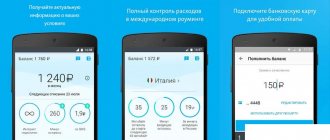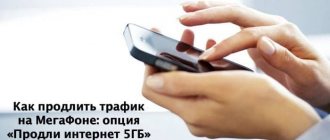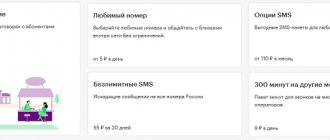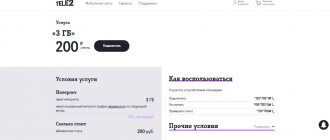Modem solution
If you need to extend the online life of branded routers from the Yota company, you need to visit your personal account:
- Open the official website yota.ru;
- Select the “Personal Account” button at the top right;
- Select the “Modem/Router” tab in the page that opens;
- Enter your registration data (ten-digit personal account number, email address or phone number).
Depending on your needs, you can change the connection conditions in two ways:
- In your personal account, go to the “Device Management” section. Move the speed control to change the connection conditions, no additional payments are required, the system itself will automatically recalculate the available funds. So, when the speed increases, the number of remaining days will decrease, and when it decreases, it will increase accordingly;
- Use the USSD command *106*N# and the call key, where N is the size of the package of minutes and the corresponding traffic.
Here's how to extend the Internet on Iota, if there is still at least a little unused time left. If you do not have funds in your account, then you can continue to use the Internet at minimum speed. However, there will still be a limitation, the Internet will periodically turn off, and in order to prevent this from happening, you need to download the Yota Auto-Press program, which will extend your free access.
Forwarding
This Yota option has several variations of USSD commands, each of which has its own characteristics.
- Call forwarding can be done immediately - **21*+7number#
- The second option is to turn it on after 30 seconds of waiting - **61*+7number#
- Yota allows you to configure the option by selecting a response delay within 5-30 seconds, with the interval being 5 seconds - **61*+7number#X# (X is time).
- If you are busy or unavailable, use the commands: **67*+7number# - in the first case, **62*+7number# - in the second.
- Disabling the forwarding service is carried out with a short command: ##002#.
For mobile devices
Today Yota is primarily a mobile operator. It provides not only and not so much access to the network, but the ability to make voice calls and send SMS.
The key feature of the company’s tariff policy is that you can create your own tariff, choosing the number of minutes and GB, plus unlimited SMS and applications.
But it often happens that the user miscalculated his appetite in conversations and consumption of online content. Then the Internet speed drops to 64 Kbps, and the price per minute soars to 2.5 rubles. The provider foresaw this development of events and released information on how to extend traffic on Iota on your phone:
- To do this, you need to download the official application in the Google Play or AppStore, depending on the device;
- Complete the registration procedure using your phone number;
- Upon completion, information with the remaining traffic, minutes and SMS will be displayed on the main screen of the program. To renew the current package, click on the line “Change conditions”, which is located in the same window.
The cost of additional 5 GB is 100 rubles. You can buy 100 minutes for 180 rubles. You can connect the additional option of 5 GB of traffic using the USSD command *605# and then press the call button.
But how can I extend minutes on Iota without the app? There is an answer to this question: you just need to dial *602# and then press the call key. The 100 minute package is activated automatically.
Ability to hold calls and SMS
The operator has three codes to control call hold: one to connect, one to disconnect, and the last to obtain information about the status of the service. For those who like to exchange SMS messages, there is a black list. You can also configure Yota to forward certain numbers. Separate commands are also used to connect a tariff. With their help, you can easily and quickly change the tariff, which includes the number of free minutes. To renew the service, you will have to top up your account with the amount that is missing from your balance before the new tariff.
How to add gigabytes of Internet on Iota
The peculiarities of the mobile operator yota are that the process of adding gigabytes of traffic for smartphones and modem devices is slightly different.
For smartphone
It is important to know that when the main package traffic ends, your speed will be limited to 64 kb per second. On the active Yota package, the subscriber has the option of an additional 5 GB of traffic. But pay attention - study which applications and services consume a large amount of traffic. We remind you that yota has a service of unlimited mobile applications VKontakte, YouTube, “Music” (unlimited traffic in the services Yandex.Music, Apple.Music, Google Play Music, Zvooq, SoundCloud), Odnoklassniki, Instagram, Twitter, Facebook, Facebook Messenger, WhatsApp , Viber, Skype. Don't be lazy and connect only the services you need - you will spend less internet. When using mobile applications and the official website yota.ru, traffic is not taken into account.
0 GB package - You have access to an additional 1 GB of Internet traffic. It is worth remembering that unused minutes and gigabytes do not carry over to the next month.
For modem
With the features of the tariffs for a day and for several hours, everything is fine. Yota made a small mistake with the Yearly The photo taken in the Personal Account for the modem shows that the Speed Controller is now completely absent. Previously, it was possible to increase access speed by reducing the number of remaining days. Now there is no such possibility.
In 2021, speed selection with automatic price changes no longer works. Now the connected package is available for a year in unlimited mode without the ability to change the speed.
For tablet
Yota traffic spends gigabytes on everything except the Mobile application, the yota.ru website and activated Mobile applications. When your traffic is over, the Internet will work at a speed of 64 Kbps.
The additional 5GB package is valid until the end of the main package.
Yota gigabytes are not carried over to the next month. The main package is valid for 30 days - take this into account when activating additional gigabytes a few days before the end. When distributed, traffic from the package is consumed - unlimited mobile applications on the tablet remain full. A SIM card for a tablet in a modem or router reduces the access speed to 64 Kbps. and 32 Kbps. for file sharing networks.
Yota history facts
- Yota turns 12 in 2021
Dear visitors of the yota-faq.ru resource, the administration of our site informs you that we are not official representatives of the Yota company. We are at the origins of the development of 4G LTE technology in Russia. It was the persistence of our readers and project participants that pointed out to the management of the Yota company that the development of Wimax- technologies.
When using site materials, backlinks are required!
The information on the site is advisory and its relevance depends on the date of publication.
Features of the tariff for smartphones
The Yota company has created a tariff plan that has no analogues among its competitors. After changes in tariff policy that occurred on January 25, 2021, it came to new tariffs with packages strictly tied to each other. But in the summer everything changed - minutes and traffic began to be selected separately from each other. In Moscow and the Moscow region, the following packages are available to subscribers:
- Minutes in Russia – 200, 500, 800, 2000 and 5000 minutes.
- Internet traffic – 1, 5, 10, 15 or 30 GB.
Combinations can be arbitrary - each subscriber can add or subtract the number of services ordered for the next period.
Adding minutes is done through a mobile application downloaded to your smartphone. It is intuitive and easy to use. Even a child can figure it out. The number of services in the application is selected on the main screen. In the current period, a set of minutes and traffic is selected for the next period. We remind you that in Iota a period is considered not a month, but an interval of 30 days.
Talkative subscribers can talk through the entire limit in a matter of days. In this case, the connection is not disconnected, but a per-minute tariff is established - in the Moscow region it is 2.5 rubles per minute for any number in the country. Even taking into account the operator’s low tariffs, this is a bit expensive. Fortunately, subscribers have the opportunity to connect additional minutes. At the same time, communication becomes cheaper.
The essence of USSD control commands
Short USSD commands help users quickly resolve an issue without an application or calling an operator, in the absence of an Internet connection and limited network coverage. Surely, you know very well how to check the balance on your phone - this is a USSD request.
Unstructured Supplementary Service Data is a method of direct communication between a subscriber and a service center in a GSM network. Unlike the exchange of SMS messages, these requests are exchanged directly without an intermediate station, which helps to quickly resolve the issue in one session.
The USSD service works on all modern phone models and helps subscribers manage applications. Many issues can be resolved with the help of such requests: check your account, see the balance of your tariff plan, connect additional packages of minutes, add Internet traffic, manage call parameters and SMS message settings.
In order to use the USSD service, you need to activate the SIM card, this happens after placing the card in your phone or tablet and turning on the data transfer function, then to agree to the terms you need to do one of the following:
- Call any number;
- Go online;
- Log in to the application and agree to the rules;
- Send a command to activate the Yota SIM card – *567#.
Since the Yota provider is more focused on Internet services, the list of commands for the phone is small; additional issues can be resolved in the following ways:
- In the user account at https://my.yota.ru/;
- In the mobile application, which is available for Android, iOS, Windows;
- In an online chat with an operator on the official website;
- By sending a free SMS with the text of the question to number 0999;
- By writing an email request to
How to add minutes on Iota
Each subscriber who did not have enough of the package ordered until the end of the paid period can add 100 minutes to Yota. Its cost is 180 rubles, the validity period is until the end of the same period (then it expires and is not carried over to the next period). Instead of 2.5 rubles/min, the subscriber will pay 1.8 rubles/min – for long calls the benefit is obvious. These minutes are spent on any calls within Russia.
You can extend minutes on Iota in two ways:
- Through the branded mobile application - click on the minute counter and order an additional package. To do this, the account must have the required amount (150-180 rubles, depending on the region).
- Using the USSD command *602# is the easiest method, available not only on smartphones, but also on regular handsets.
It is impossible to extend minutes in other ways, for example, through Iota’s personal account - only with the tools described above.
The mobile application or USSD command *101# will help you find out the number of minutes remaining on Iota.
Useful Yota numbers and commands for all occasions
Date: March 31, 2021 | Updated: January 24, 2021 | Author: Moblie-man
A small directory of the most frequently used and useful USSD commands for subscribers of the Yota operator, phone numbers and SMS, with which you can quickly manage your balance, tariff, connected services and other options in literally seconds.
Conventionally existing teams can be divided into several thematic categories. This is what we will do and consider the list of the main useful MegaFon numbers separately.
Changing settings
How to increase the speed of Yota mobile Internet using settings? It's simple:
- Log in to your Personal Account and change the signal intensity using the regulator. If the indicator does not correspond to the tariff to which you are connected, then you should contact the contact center and find out the reasons for the failure.
- In the “Coverage” section, see if you are in an area with reliable signal reception. Maybe it's all about the wrong location. Change location.
- If the signal is good, but the network is not working faster, check the following: - whether all downloads are stopped (disabled); — maybe there’s a video playing somewhere or Internet radio is on.
- Complete all these processes and take the speed test again.
How to increase Yota Internet speed on your phone using operator offers? There is a special service for this - Turbo Button.
The service with the enchanting name Turboknopka allows you to remove restrictions for an affordable fee: for 50 rubles you “fly” for 4 hours, for 150 rubles - for a whole day. How to activate?
- Through your Personal Account, go to the “Iota 4G” tab;
- under the signal speed control, activate one of the turbo buttons;
- confirm this action.
Now try to see if the situation has changed.
For those who are quite satisfied with the lowest speed, which is provided for free, but are worried about the constant disconnection of the Internet, we recommend downloading the Yota Free Access Button utility.
Package cost
The Yota company gives the subscriber the opportunity to choose the optimal tariff; for this, a whole family of unlimited Internet packages has been developed, which can be used from a laptop, tablet, or smartphone. The only condition is that the device must support existing high-speed data transfer standards. Otherwise, the speed is reduced to a minimum of 64 Kbps. The only disadvantage of Yota is the ban on distributing data from a router or similar device. The restriction can be lifted simply - just turn on the Yota modem mode for 24 hours. The subscriber will have to pay an additional 190 rubles per day to use the Internet from a number of devices simultaneously.
Yota tariffs used in tablets are popular due to the transparency of calculations. The subscriber independently chooses the time and data transfer speed on a specific tariff. There is an opportunity to connect high-speed Internet for a certain period of time. So, a day of using the Internet at maximum speed will cost 150 rubles.
Speed and traffic limits
In addition to the obvious advantages, the modem mode on Yota 24 hours has several disadvantages:
In general, the proposal to distribute the Internet to other devices within 24 hours is completely justified. Instead of paying for data transfer on several devices at once, you can purchase one service and use unlimited Internet for the whole family or a large group.
Additional options
When trying to increase the speed on a Yota modem, you can also test the operation of the modem in the application. Select "Statistics/Summary" from the pop-up menu. If you think that increasing the speed on a Yota modem is impossible, then we will tell you about antennas for strengthening the Internet.
These devices are usually purchased for a summer cottage or commercial building (office, store).
- Such an antenna is quite expensive, so it hardly makes sense to buy it just to use social networks or check email. At the dacha, such a device is justified, at least for watching movies on dreary evenings, but Internet companies, for example, are absolutely nowhere without high-quality communications.
- Its installation requires special preparation, and the equipment itself must be selected for specific conditions. That is, you can’t do it without a team of installers.
Payment for parking
The option of paying for paid parking using a mobile phone is becoming increasingly popular. So far, only residents of the capital have this opportunity. It consists of payment.
The request is not the simplest, but with some practice it will not take much time. The feeling of convenience will come instantly. An SMS message is sent to number 7757:
**parking number*vehicle registration number*number of hours from 1 to 24 (for example: 1205*С001СС177*1).
To extend the time you spend in the parking lot, send a message, for example: X3. Here 3 is the number of hours.
Leaving a parking space early is done after sending a text to C or S.