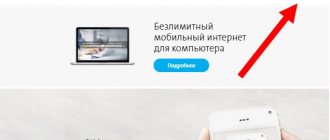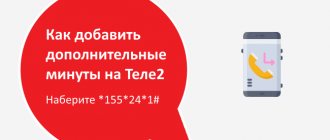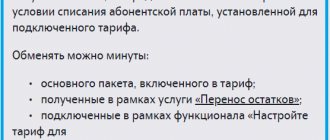Tele2 has introduced an excellent service for transferring balances, which many subscribers have long dreamed of. Now paid minutes and gigabytes do not expire; Tele 2 subscribers must use them for their intended purpose. Each subscriber will be able to manage their communication services more flexibly - having saved on communication in one month, you can, on the contrary, spend more than usual in the next month. And the operator will not charge you extra money!
Description
The Tele2 scheme for transferring balances to the next month is quite simple: the client has 500 minutes to other numbers around the country and 15 gigabytes of Internet per month for a fee. The subscriber used it for 30 days, 300 minutes and 10 GB. In most cases, the balance is burned out, we re-pay the amount established by the tariff and update the balance of services. But in Tele2, the remaining 200 minutes and 5 gigabytes of traffic are automatically transferred to the new month and the subscriber continues to use. As soon as these services end, the debiting of tariff minutes, SMS and Internet begins from the new month, or at the end of the calendar (according to the calculated financial period and the date of replenishment). The company has reached the bar for maximum profitability of using services for clients - savings. Depending on various factors, one month the user does not spend subscription offers, and in another month he has to reconnect and re-melt. To avoid this, the balance transfer service is actively functioning.
Other conditions
The promotion “Minutes and GB will no longer expire” and the service of transferring balances are only valid for recently valid tariff plans. Even when you formally have one of the “black” tariffs, but it is already in the archive and is not available for new connections, you will not be able to use the transfer of balances. The only option is to reconnect.
It is important to remember that when switching from one tariff plan to another (in particular, from “Black” to “Black”), unused packages of the previous tariff will not be transferred.
Advantages and disadvantages
Advantages of fireproof services on the Tele2 tariff:
- Guaranteed savings and no overpayments.
- Balance control and independent regulation of its indicators.
- Distribution of minutes and Internet as convenient for the user.
Cons: there are no obvious shortcomings in the offer from the Tele2 provider - it is aimed at optimizing and rationalizing consumption, saving and protecting against overpayments. Tele2 is not trying to make money from customers, but to make services transparent and accessible.
Feedback from a subscriber
Victor
I have been dreaming of such a service for a long time. I have been actively using the mobile Internet for a long time, and I was terribly annoyed that the remaining gigabytes were simply burned up. Finally, this unfair situation has begun to change. I specially got a new SIM card and joined the “Blackest” tariff (the transfer of balances, as they explained to me at the sales office, only applies to tariffs included in the “Black” line). I wanted to see if everything would be as advertised. When a month passed, minutes of conversations, gigabytes and SMS messages were actually transferred in full - great!
Helpful 1
On which Tele2 tariffs minutes and GB do not expire?
It is possible to transfer the balances of unused tariff services on any tariff plan that is connected to the “My Tele2” line. You can connect in a communication salon or through a user account on the Internet.
The client activates the My Tele2 special offer and activates the transfer service. To do this, use one of the following ways:
- visit the nearest Tele2 communication store;
- leave a request through the user account on the official website;
- call the contact center.
Restrictions
There are currently a number of geographical restrictions for this service. The remainder of additional Internet packages from the Tele2 operator, in particular those provided under the “Double Traffic” promotion in Moscow, Volgograd, Lipetsk, Bryansk, Novosibirsk, Saratov and Voronezh, cannot be transferred to the next reporting period.
In addition, the service is currently not available in the Amur, Yaroslavl, Astrakhan and Ivanovo regions, in the Trans-Baikal and Stavropol Territories, in the Kabardino-Balkarian and Karachay-Cherkess Republics, in the Republics of Bashkortostan, Sakha, Dagestan, North Ossetia, Ingushetia and Kalmykia, in the Republic Crimea and the city of Sevastopol, in the Taimyr, Chukotka and Evenki Autonomous Okrugs. Of course, this list may change, and it is better to track current information on this matter on the official Tele2 Internet resource.
What is the essence of the “Balance Transfer” service?
Let's say your tariff plan includes 300 minutes, 300 SMS and two gigabytes per month. Regardless of whether you use them or not, you need to pay a subscription fee if you need access to communications. At the same time, the remaining extra minutes always burned out. It was believed that this was the problem of the subscriber - the choice of a tariff that did not meet the needs. By the way, we wrote a separate article about how to choose a Tele2 tariff - read it to save a little more.
Important changes in Tele2 tariffs and services - September news
But sometimes there are cases when the tariff itself suits you, but in some months you practically don’t use the connection. This is especially true for the summer months, when many people go on vacation. When roaming outside the country, the packages are still not valid, and the minutes are simply wasted.
With the “Balance Transfer” service, this situation will no longer bother subscribers. All packages will remain safe and sound until the owner returns from the trip. A good rest and saved minutes, SMS and Internet traffic are always very pleasant.
Tele2 has changed the rules for the market and transfer of balances
ps: yes, they even made software to put items up for sale every minute and remove them, like so that only these people would buy. TELE 2, how can this be?
How to block incoming calls from a specific operator?
It was not possible to accumulate more than 90 GB. If you'll forgive me, it seems like it's my fault, I discovered the market in December. I immediately picked up 2 subscribers for 2 months... And then bam they closed it. Everything was fine until I changed the operator))) sorry guys
Today my monthly subscription fee for the next month was charged on my family phones and, as usual, I went to the Tele2 market to put up lots with traffic volumes that I don’t need. I discovered innovations, some of them unpleasant. Perhaps this information was already here, but I couldn’t find it with a search.
How to remove the restriction
Due to the fact that there are certain restrictions on how to distribute the Internet from a phone to a Tele2 phone, a scheme for bypassing the distribution limit may be useful to you.
- Changing the unique number of a mobile device.
This method is suitable if you want to use your SIM card as a router or modem. Please note that you should only use the IMEI from a Windows smartphone. This number must not have been used in your network before, otherwise you will not be able to log in. If you are unable to obtain an IMEI, use a special generator that can be downloaded for free.
- After receiving the code, download the free Terminal Emulator application;
- Log in to the utility and follow the instructions;
- In the line echo 'AT +EGMR=1.10, “new IMEI”'> /dev/pttycmd1 instead of the words “new new IMEI”, enter the code you received.
2. Change TTL
- Download the free TTL Master program;
- When you log in, you will see two values: the current TTL is 64 and the required one;
- Dial the desired number and click “Apply”.
Here you can find out the cost of Internet distribution on Tele2, this information will be useful, since the numbers on tariffs may differ. Above, you could study the instructions for connecting modem mode, as well as for bypassing restrictions - now nothing prevents you from distributing access to the network from your smartphone and using it.
Settings for the “Everywhere Online” tariff to suit your needs
If the volumes of traffic, minutes and SMS messages in the tariff do not suit you, then they can be increased as follows:
- You can connect up to 5 additional traffic packages of 500 MB each. volume and 50 ₽ cost each. Additional connection is connected. a traffic packet with the command *155*24*3# , and is disabled with a USSD request *155*24*3*0# . Activate the required number of packages and, starting from the next month, these packages will automatically be included in the monthly volume of traffic and, accordingly, the subscription fee on the tariff will increase.
- Similar to traffic, you can connect additional volumes of outgoing calls: up to 5 packages of 50 minutes for 50 ₽ each. The subscription fee will also be increased by the volume of connected packages. An additional volume of minutes is activated with the command *155*24*1# , and disabled *155*24*1*0# .
- The same is with SMS messages: you can “add” up to 3 packages of 100 SMS for 50 ₽ each. You can connect the sms package with the command *155*24*2# , and disable it with the request *155*24*2*0# .
When the package of minutes, messages and traffic is exhausted
- When traffic is exhausted, subscribers can connect 500 MB. traffic for 60 ₽ under the “More” option;
- Calls to Tele2 within Russia always remain free and unlimited;
- Outgoing calls to mobile and landline numbers in Russia, except Tele2 - 1.95 ₽/minute;
- SMS to mobile numbers within the Russian Federation - 1.95 ₽/sms;
Not included in the tariff and is paid additionally
- Outgoing MMS within Russia - 5.00 ₽/message;
- Outgoing calls to CIS countries - RUB 30.00/minute;
- Outgoing to Europe - 49.00 ₽/minute;
- Outgoing to Estonia, Latvia and Lithuania - 49.00 ₽/minute;
- Outgoing to other countries - 69.00 ₽/min.;
- SMS outside the Russian Federation - 5.50 ₽/message;
Conditions for transferring GB to other subscribers
The transfer of Internet packages can be performed by subscribers of the “My Tele2”, “Premium” and “Everywhere Online” tariff plans. Clients of the company connected to tariffs with traffic included in the subscription fee can receive GB as a gift.
It is allowed to share at least 1 gigabyte of the Internet in 1 GB increments. The largest size of a transmitted packet is 30 GB. After the operation, the subscriber's traffic volume becomes less by the same number of GB.
Transfer allowed:
- gigabyte package included in the tariff plan;
- traffic that appeared after activation;
- gigabytes obtained using ;
- traffic resulting from the exchange of minutes per GB.
Only five Internet transmission operations are allowed per day.
During the billing period, you are allowed to donate up to 30 GB.
How to find out if a service is available in a specific region
The transfer service has its own website on the Tele2 website. The instructions are as follows: type perenos.tele2.ru into the address bar, find the line “Other conditions”, click on it and see if your region is in the list.
Attention. The page indicates regions in which the service is not provided. If yours is not there, then you can start connecting.
Transfer methods
Gigabytes are transferred in three ways:
- USSD command.
- Through the “My Tele2” mobile application – it is available for Android and iOS devices.
- Through your Tele2 personal account.
Before transferring, check the number of gigabytes available for sending using the combination *974#.
USSD command
To send a package, dial the USSD command *974*number*GB#. The recipient's phone number is indicated in the format 79ХХХХХХХХХ, the amount of traffic is in whole gigabytes. After sending the command, notifications about the completed operation will be sent to the sender's and recipient's phones.
The recipient needs to remember two commands. The first is *974*6#, it is used to reject the received packet. The second is *947*7#, it extends the received package up to 30 days. The cost of renewal is 50 rubles.
Personal Area
Log in to your personal account using your number and password, or log in without a password - with confirmation through the USSD menu. Find the traffic sending management menu in your personal account and specify the desired volume. Click on the send button and wait for the network to respond. It is impossible to transfer megabytes via SMS.
Application "My Tele2"
To give traffic to a friend or any other subscriber, use the My Tele2 mobile application. Install it on your smartphone or tablet, log in with your personal account username and password. When connecting via Tele2 mobile Internet, authorization is not required. Find the menu for sending traffic, specify the volume and confirm your actions by pressing the button.
If the necessary menus are missing in your personal account and mobile application, check your tariff plan - it may not be on the list of supported ones.
How to share gigabytes on Tele2 with another subscriber?
Briefly on the topic You can forward/transfer/transfer Internet traffic from Tele2 to Tele2 to another subscriber using the “Share gigabytes” option. This service is available to subscribers of the My Tele2 tariff line and allows you to share unused network access packages.
How to use the service?
is free and does not require a connection. In order to transfer gigabytes from a Tele2 number to another Tele2 number, there are several ways.
The easiest way is USSD command
*974*<number of the receiving subscriber in the format 7ХХХХХХХХХ>*<number of GB for traffic transmission>#"
Through your personal account
- Log in to your Personal Account
- Find the item “Now you can share the Internet with Tele2 subscribers”
- Enter the phone number of the subscriber to whom you want to transfer GB
You can share gigabytes on Tele2 in the mobile application
- The procedure is the same as in your personal account on a computer. Go to the application and find the “Functions” section and select “Share gigabytes”
- Then dial the number of the person to whom you want to transfer gigabytes
Using the service
There are also other USSD commands for managing the service:
The maximum amount of traffic that you can share with another subscriber is 30 GB, the minimum is 1 GB.
What gigabytes can be transferred from Tele2 to Tele2?
- From the main package of your tariff plan
- If you used the “Customize your tariff” functionality
- Traffic received within
- Traffic received within
Briefly on the topic Is it possible to share traffic on Tele2? yes, you can set up internet distribution from your phone
How to activate the service
The service is available free of charge to subscribers of the tariffs listed above; no additional connection is required. You can only use it if you make a monthly payment.
To transfer traffic, you can use USSD commands or open a mobile application or your Personal Account.
USSD command
To give gigabytes on Tele2 to another subscriber, you need to enter the command *974*recipient number in the form 70000000*number of transferred GB#, for example, *974*7908******8*3#.
Other commands:
- *974# — determine the number of gigabytes available for transfer;
- *974*3# — view the history of transmission of traffic packets;
- *974*6# — disable the received GB package;
- *974*7# — extension of received traffic.
If the user does not remember the necessary USSD requests, he can transfer gigabytes through a browser on a computer or on a smartphone through the application.
Personal Area
To transfer gigabytes through the browser, you need:
- Open tele2.ru
- Click “Log in to your account.”
- Enter the number and password if the subscriber is registered in the service. Otherwise, select “No password”, alternately indicate the phone number and the code received in SMS.
- Hover the cursor over the “My Tele2” button and click “Personal Account” in the drop-down list.
- Click “Give Internet”.
- Enter the subscriber number, the size of the transmitted traffic package and click “Continue”.
In the window that opens, you must confirm the action, after which the gift will be sent to the person.
Mobile app
Instructions for your Personal Account:
- Open the application.
- Click “Share GB” on the main page.
- Enter the subscriber's number or select from the phone book.
- Specify the traffic package for transmission or click “Other quantity” and enter manually.
- Click "Share".
Next, you need to confirm the action, after which the gigabyte package will be sent to the recipient.
Rules for using transferred GB
The order of gigabyte consumption looks like this: first, gift ones, then minutes earned as a result of the exchange, then transferred from the previous month. The last thing to be spent is the Internet included in the tariff plan.
The received traffic is valid for a week. It is allowed to extend it for a fee - 50 rubles. In this case, the validity period of the package, taking into account the period during which it is used, cannot exceed 30 days.
The subscriber is allowed to connect only one package of gift gigabytes. To use the next one or donate traffic yourself, you must delete the current package.
It is impossible to transfer the balances of donated GB to a new billing period.
If a subscriber changes the tariff to another, where it is impossible to use the transferred gigabytes, the received traffic is disconnected, and the balances are not transferred to the new month.
It is impossible to transfer the package of gigabytes provided during promotional campaigns, as well as those received when connecting the “More”, “Add traffic”, “Very much Internet” options.
Traffic is allowed to be transferred to Tele2 subscribers in any region of the Russian Federation.
Only users with a tariff whose subscription fee includes a traffic package will be able to receive gigabytes as a gift. You are allowed to transfer from 1 to 30 GB, no more than 5 operations are allowed per day. You can use the Internet for free for 7 days, then you can extend the gigabytes for a fee for 30 days.
Read further: The terms and conditions provided are absolutely free. Individuals using tariff plans of the “My Tele2”, “Premium”, “Everywhere Online” and “Lite” tariff lines can transfer traffic packages. And clients with any tariff plans can receive them, the only condition is that they have an Internet package, unless other conditions are specified.
There is no need to activate the service separately, since it is already included in the above tariff plans.
It is important to consider that it only works if the subscription fee for the services provided is charged. The dedicated gigabyte package will be valid for a week. Subscribers, if necessary, can increase this period to 30 days for an additional amount of 50 rubles. The total validity period of the package cannot exceed 30 days.
Connection methods. in the personal account of Tele2 subscribers:
- through the “My Tele2” application;
- by typing the USSD command on your phone.
In order to transfer traffic to another Tele2 user, you need to dial the command *974* on your phone, followed by the number of the receiving subscriber in the form 7ХХХХХХХХХХ and enter the required number of GB for transferring traffic, with # at the end.
- You can also find out how much traffic is left for transmission, to do this you need to enter the command *974#.
- The history of gigabyte transfers can be viewed by dialing *974*3# on your phone.
- To disable the received package, use the number *974*6#.
- To extend its validity period – *974*7#.
- The transfer step of the Internet package is 1 GB and the minimum traffic you can send is also 1 GB.
- The maximum amount available for sending is 30 GB.
Thus, after sending Internet traffic to another Tele2 client, your package volume will decrease by the amount of the sent package.
You can transfer to Tele2 subscribers: GB from the main package from your tariff, GB from transferred balances, GB that are connected through the “Set up a tariff for yourself” service and GB that you received via .
How to exchange minutes for gigabytes in Tele2
If there is not enough Internet until the end of the month, in addition to receiving traffic from other subscribers, you can exchange your own unused minutes from the package for the Internet. We tell you how this service works.
Minutes are exchanged at the rate:
- How to sell minutes on Tele2 in your personal account: what tariffs can do this?
- 10 minutes = 10.24 MB;
- 100 minutes = 1 GB.
To manage the service there are commands:
- *155*62* [number of minutes to exchange] # — exchange minutes;
- *155*77# — find out the number of minutes for exchange;
- *155*64# — find out the history of exchanging minutes for gigabytes.
The service is currently not available for all tariffs, mainly for archive ones. Find out about availability in your personal account or mobile application.
If you can exchange minutes, the opportunity will appear in the list of services. The service operates throughout Russia, except Crimea and Sevastopol.
Control. How to share gigabytes?
Cellular operators traditionally make sure that it is convenient for customers to manage options and services. And Tele2 was no exception in this regard. Subscribers can share traffic in 3 ways:
- In the office on the website. To do this, you will first need to go through the quick registration procedure.
- In the smartphone application. It is available for Android and iOS users.
- Using USSD request. To transfer gigabytes, just dial the following command on your phone: *974*recipient number*number of GB to transfer#.
After the transfer is completed, a confirmation information message is sent to the sender. To obtain information about the service and manage it, you can also use the following USSD commands:
- How to transfer Internet traffic to another Tele2 subscriber: methods and possible difficulties
- *974# – obtaining information about the volume available for sending to other clients;
- *974*3# – receiving information about completed transfers from a number;
- *947*6# – refusal/disconnection of received traffic;
- *974*7# – extend the validity period of the received package.
Important! For extending the validity period of traffic received from another client, a fee of 50 rubles is charged. The validity period of the package is increased to 30 days. It is not possible to extend it further.