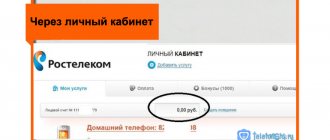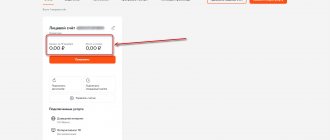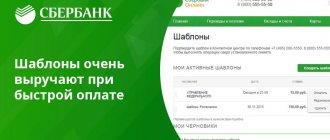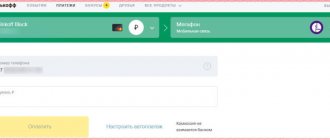How to connect to the Internet via a home phone from Rostelecom
First of all, insert the twisted pair connector connected to the ADSL line into the splitter. Plug the connector on the other side of the cable into the ADSL socket on the modem. Then insert one side of the patch cord into the Ethernet socket on the device, and the other into the computer.
In order for the actual data reception speed displayed in the modem settings to coincide with that declared in the tariff plan when connecting to the Rostelecom telecommunications network, it is necessary to correctly configure the binding speed to the port. If there are problems with the Internet, there are often interruptions, calls from the phone become a hindrance, then you should not “overclock” it and change the settings.
Step-by-step algorithm for connecting to the Internet via a home phone from Rostelecom:
- Enter the “Control Panel” of the OS, select “Windows Components”. Enable the “Telnet Client” checkbox and confirm with OK.
- Press the key combination on your computer keyboard Win (Windows main menu button) and R. A small “Run” dialog box will open.
- In the input field of the window that opens, type from the keyboard: telnet 192.168.1.1, that is, indicate the actual IP address of the modem, written on its back side. Confirm by clicking OK.
- In the black DOS emulation window that opens, enter the login and password from the registration card of the Rostelecom provider, having previously switched the keyboard layout from Russian to English.
- Next, in the prompt line, enter from the keyboard: adsl start -snr 1, press Enter. This command entered will reboot the modem.
Such actions will increase the modem speed from 2 to 5 Mbit per second. At the same time, the SNR Margin decreases to 4.3, reducing the noise level during transmission.
Connection features
Before studying the tariffs and submitting an application, you need to check the possibility of connection. To do this, it is better to call the contact center. Provide your address and a specialist will look through the database and provide you with the information you need.
Not all houses have Rostelecom equipment installed. If you don’t have it yet, you will have to look for another operator to enter into cooperation, refusing the services of this company.
There are several connection options:
- Through your home phone. Used in hard-to-reach areas where it is not possible to install more modern networks. The disadvantage is the low speed, in practice it does not exceed 2 - 5 Mbit/s.
- Via fiber optic. The technology is not available in all homes; at the moment it is implemented only in large cities. The advantage will be high data transfer speed.
When you call, you can clarify what technology will be used during the connection process. If a company does not have fiber optic networks in the area, then there is no way they can connect you through them. You will have to endure some inconvenience caused by low speed.
What equipment is needed
The Internet is a complex technology. Especially when it comes to connecting to the network via ADSL. The following elements are involved:
- Landline phone.
- Splitter.
- Modem.
- Connecting cables.
Rostelecom will be able to rent everything except the telephone. Moreover, you will only need to pay for the modem. If desired, the equipment can be purchased. And if you already have a modem at home, you won’t have to buy or rent anything.
The company itself offers the following modems:
- Rotek 1704 RT.
- D-Link DSL-2640U_AnnexB.
- TP-LINK TD854W.
- Upvel UR-344.
- ZTE H108N.
The cost of each modem is 1890 rubles. This is a very affordable price, which is significantly lower in comparison with fiber optic devices.
What is ADSL technology
Many users of the World Wide Web remember ADSL as a modem connection via a telephone. However, technology has changed significantly since then.
Let's look at the main advantages and disadvantages of ADSL:
Advantages and disadvantages
Cheap subscriber connection Saving user space Virtually no connection interruptions, unlike other types of connections
Limitation of Internet connection speed to 24 Mbit Strong dependence of the connection quality on the cable used by the subscriber The modem can only be used by a certain provider
Despite the fact that from a technical point of view, technology of this kind can be considered outdated, there are places in Russia where other connections other than the ADSL format are impossible. Moreover, unlike similar forms of connection, an asymmetric digital line will cost the owner much less, both in connection and in maintenance.
Internet tariffs via ADSL
Variations in the tariff plan for Rostelecom communication services depend on the choice of methods for providing services. When choosing a low-speed tariff with a telephone connection from Rostelecom, it offers two tariffs with a monthly subscription fee:
- a connection with an access speed of about 8 Mbit per second costs from 300 to 550 rubles;
- with access speeds from 8 to 15 Mbit per second - from 550 rubles and above.
After connecting the services, each subscriber optionally registers in his Rostelecom personal account. If you choose a gaming tariff for 850 rubles per month, subscribers receive an elite tank in the WorldOfTanks game as a gift. It is much more difficult to complete such an application on the websites of other companies.
Creating your own Internet access point
If your locality has mobile communications from Rostelecom, then you can easily turn your smartphone into a modem that will distribute the Internet to your other devices.
It is for this purpose that Rostelecom has created a special tariff “For the Internet”, which focuses on using the network, but does not deprive you of the opportunity to call or send SMS, it’s just that the Internet access service is highlighted more clearly here. For just 300 rubles a month you get 12 gigabytes, which you can spend as you wish on the Internet.
Below we will describe instructions on how to connect the Internet in a village from Rostelecom, if you have a similar tariff. To do this, you need to configure your phone to distribute the Internet:
- You need to go to the general settings of your phone.
- Find the “network” section, then “access point” and “modem”.
- Select “Wi-Fi hotspot”. Turn this item on.
- Click on the access point that appears and in the settings, come up with a name for it and, if desired, set a password.
Now you can turn on your laptop to search for available Wi-Fi networks and you will find a network that is distributed from your smartphone, connect to it and use the Internet as if it were transmitted through a cable or Wi-Fi router.
It is better to place the phone closer to the receiving device, since the coverage area of a smartphone is smaller than that of a full-fledged router. The quality of reception can also be affected by:
- Weather.
- Signal reception level.
- Quality of operation of the receiving device, etc.
If you have any questions about setting up your device or would like to consult about tariffs from Rostelecom, please contact the phone number listed below. Our consultants will help you solve the problem as soon as possible.
If you have a stationary computer in your village, town or country house, then it is likely that it does not have a Wi-Fi signal receiver. To fix this, buy this receiver at any computer store and you will be able to fully use the Internet even on a desktop computer.
If you are a fan of social networks, then this method of organizing a network will be extremely convenient for you because in the “For Internet” tariff plan, access to social networks and navigation is not charged, this will save several gigabytes of information. You can also buy packages with additional gigabytes if the main ones have come to an end.
How to connect a Rostelecom home phone: methods
To connect a home phone from Rostelecom, the company’s clients can use one of the following methods:
By phone
The easiest way to apply for connection is to call 8-80010-00800 (hotline, free for all mobile and landline devices). The Rostelecom employee who responded will need to state his desire to install a home telephone, and also specify the city in which this will need to be done.
Another option: use the capabilities of the autoinformer (8-80010-02525). The person who made the call will only need to listen to all the instructions and then agree to automatically conclude a contract.
The last method involves using a telephone: filling out an application for a call back online (www.rt.ru/fastorder). From the information, the user will need to indicate: his name, contact phone number and installation address. After some time, specialists from the support center will contact the subscriber to confirm the order and clarify some significant points.
Via the site
To apply for a landline phone connection from Rostelecom, you can use the company’s official portal. To do this, just open a department that covers topics related to landline telephone connections (including all currently available tariffs for this type of communication), and indicate your city of residence, and then fill out an application. After reviewing the application, Rostelecom employees will definitely call you back to clarify when and at what time it will be convenient to install the equipment.
You can also conclude a connection agreement through your personal account, but to do this you will need to register on the website. The further scheme, as in the previous options, assumes that later the specialists themselves will call the user.
Personal office visit
You can connect your home phone by contacting the employees of the nearest company office. The sales center is convenient because there you can immediately discuss in detail with Rostelecom employees how to connect the phone, how much it costs and get answers to other important questions, as well as immediately decide on the most suitable tariff plan.
Each of the options has its pros and cons, so everyone decides for themselves which method they will use.
https://youtube.com/watch?v=aL0Vzd9tRMM
Rostelecom: Internet connection via cable (fiber optics)
“Optical fiber” is a separate cable and data transmission technologies up to 1 Gbit/s, but ordinary consumers do not require such speeds. Therefore, most of the company’s tariffs are in the range of 50-100 Mbit/s - this is enough for games (for example, the “Game” tariff for gamers) and watching videos online, as well as simultaneous connection of several devices (up to 5-7), for example, using a wi-fi router.
Peculiarities
Before connecting to the service, users need to learn about some features:
- It is not always possible to connect fiber optics. As a rule, in poorly developed areas (private sector, remote villages), providers rarely install a separate fiber-optic cable, because the payback can reach 30-40 years. If you want to install Rostelecom Internet in a private home, there is a chance that you will need to choose a different type of connection.
- “Optical fiber” comes in several types and different prices; you need to clarify in advance what technologies are available at a specific address. It is not uncommon for users on neighboring streets to be connected using different technologies.
How to connect
To use this service, you will need to go through several steps:
The user submits a connection request. The most convenient way to do this is by calling the hotline or by visiting the sales office.
In conversation the consultant:
- will ask for the exact address to clarify available technologies and tariffs;
- if there are promotions, he will tell you about them;
- will offer to choose a tariff and decide on the equipment - buy, rent or installment;
- will ask for contact information to submit your application for processing.
- As a rule, after 1-3 days a technical specialist calls back and agrees on a date and time to connect the “fiber optic”.
- A specialist arrives and concludes a contract, connects and configures the equipment. Although you can set up Rostelecom Internet yourself.
It is important to understand that connection is not an easy process and requires special skills and knowledge. For example, the question of how to connect the Internet on a laptop via a cable from Rostelecom cannot be solved by simply connecting the cable.
How to connect Rostelecom cable television to your TV
On the one hand, interactive TV can be called cable TV, since the signal travels through a broadband Internet cable. But you can connect the set-top box to the Internet in different ways.
Via Ethernet cable. This option is the most reliable. High channel capacity and wired signal transmission guarantee the highest quality connection of all possible connections of the tuner to the network. Via Wi-Fi. To make such a connection, the subscriber will need to additionally purchase a Wi-Fi adapter or media bridge. The second device allows you to rebuild the console from the influence of third-party equipment
When choosing a Wi-Fi adapter, it is important to choose a model that matches the tuner. Using a PLC adapter. It is necessary for connecting via the electrical network.
This device must be purchased separately, usually its cost is above average.
The subscriber must connect the power supply to the tuner, but do not plug it into a power outlet. Then go to the modem settings, find the section responsible for IPTV, launch IGMP Proxy and define the LAN port. And then save the settings and reboot the router. You need to connect the modem and tuner using a suitable cable
It is important to install the wire in the LAN port that you have specified. And then connect the IPTV tuner to the TV via a cable with an HDMI connector
Next follow these steps:
- Turn on your television equipment.
- Select the HDMI signal source on the remote.
- Enter your login and password for Interactive TV.
For ease of use, you can combine the functions of the TV remote control and set-top box by setting up the second one.
To automatically configure the remote control:
- hold down the OK and TV buttons until the latter blinks;
- enter 991 on the remote control;
- start changing channels forward until the TV turns off;
- To save the result, click OK.
After saving, the light on the TV button will flash twice.
Connection diagram and necessary equipment
From the automatic telephone exchange, a signal travels through copper wires to the Internet stand through a special filter that separates the frequency of the equipment from the voice signal. This ADSL splitter does not allow high-frequency signals to pass back from the rack to the PBX. An ADSL subscriber splitter is also installed on the subscriber's phone side, which does not allow high frequencies to pass from the modem to the user's phone.
Contents of delivery
The delivery package for connecting to the Internet via a Rostelecom telephone line includes:
- modem;
- standard power supply;
- CD with electronic user manual and drivers;
- connectors to a standard telephone socket with telephone wire;
- Ethernet cable for connecting to a computer.
If you need to distribute the Internet to other devices, you will also need a router.
To connect to the local network of the Rostelecom provider, you will need a splitter, on one side having access to a home telephone, and on the other, two sockets for connecting a modem and communicating with the telecommunications line of the Rostelecom provider.
ADSL modem front panel
The ADSL modem case has five indicator lights on the front panel that display various equipment states:
- Power – shows the “on” or “off” status.
- ADSL bulbs (Link and ACT).
- LAN lights (Link and ACT).
On the rear panel of the case there are:
- connector for connecting an ADSL line;
- socket for connecting Ethernet to a standard RJ45 telephone cable connector;
- hidden miniature Reset button for quickly resetting settings to standard settings;
- power button to turn the telecommunications device on and off;
- connector for connecting the power cord.
What is ADSL and how the technology works
Rostelecom provides home Internet in the following variations:
- Via fiber optic line.
- Via ADSL line.
Both technologies are still used today, but the first is the most common. Connecting via a fiber optic line requires the use of expensive equipment. Sometimes it is not possible to install fiber optics in every home. That is why in this situation the Internet can come to the rescue via a dedicated ADSL line.
The principle of operation of the technology is that the Internet is connected through the phone. Thus, the subscriber must have a stationary device in his home. A cable is installed into a house or apartment, one part of which goes through a splitter to the telephone, and the other to the modem. The modem must be connected to the computer using a patch cord. In some cases, Internet distribution over the air is available when the modem has Wi-Fi support.
Connection diagram and necessary equipment
From the automatic telephone exchange, a signal travels through copper wires to the Internet stand through a special filter that separates the frequency of the equipment from the voice signal. This ADSL splitter does not allow high-frequency signals to pass back from the rack to the PBX. An ADSL subscriber splitter is also installed on the subscriber's phone side, which does not allow high frequencies to pass from the modem to the user's phone.
Contents of delivery
The delivery package for connecting to the Internet via a Rostelecom telephone line includes:
- modem;
- standard power supply;
- CD with electronic user manual and drivers;
- connectors to a standard telephone socket with telephone wire;
- Ethernet cable for connecting to a computer.
If you need to distribute the Internet to other devices, you will also need a router.
To connect to the local network of the Rostelecom provider, you will need a splitter, on one side having access to a home telephone, and on the other, two sockets for connecting a modem and communicating with the telecommunications line of the Rostelecom provider.
ADSL modem front panel
The ADSL modem case has five indicator lights on the front panel that display various equipment states:
- Power – shows the “on” or “off” status.
- ADSL bulbs (Link and ACT).
- LAN lights (Link and ACT).
On the rear panel of the case there are:
- connector for connecting an ADSL line;
- socket for connecting Ethernet to a standard RJ45 telephone cable connector;
- hidden miniature Reset button for quickly resetting settings to standard settings;
- power button to turn the telecommunications device on and off;
- connector for connecting the power cord.
Selecting a tariff plan
The cost of connecting a home phone from Rostelecom will depend on which tariff the subscriber has chosen:
Subscriber
The tariff is provided only for those users who do not have per-minute determination of call duration (due to the lack of appropriate technical capabilities). These subscribers, for 344 rubles per month, get the opportunity to talk for an unlimited time (subject to making calls to local numbers). This relatively small amount even includes telephone line maintenance fees.
Unlimited
This option is designed for those who like long conversations, so the duration of calls on “Unlimited” is not limited. The cost of connecting to a Rostelecom landline telephone tariff is 512 rubles monthly. The service is valid only for calls to local numbers. Communication with other regions will be charged separately.
Combined
For 320 rubles, users of the “Combined” tariff receive 350 minutes of free calls with local numbers every month. The line fee is also immediately included in this amount. Conversations over the established limit will cost 44 kopecks per minute.
Social
Rostelecom's tariff with the lowest monthly fee (236 rubles) allows you to compensate for the cost of providing a line and gain the right to make free calls for 100 minutes every month. Once the limit is exhausted, the subscriber will have to pay 60 kopecks for each minute.
Day off
The cost of connecting to the “Weekend” tariff for a Rostelecom home phone is 338 rubles/month. Its special feature is the ability to conduct unlimited long conversations during holidays and weekends. The rest of the time, calls must be paid at a rate of 50 cpm.
Time-based
The latest tariff is intended for those who use their home phone only in the rarest cases. To pay for it, you need to pay 204 rubles every month (this is compensation for maintaining the line’s activity). Each minute of conversation on the “Time-based” tariff is 54 kopecks.
It is necessary to take into account that the tariffs, depending on the region of residence of the subscriber, will have some differences, so it is impossible to say in advance exactly how much it costs to connect to the service in each individual case.
Internet tariffs via ADSL
Variations in the tariff plan for Rostelecom communication services depend on the choice of methods for providing services. When choosing a low-speed tariff with a telephone connection from Rostelecom, it offers two tariffs with a monthly subscription fee:
- a connection with an access speed of about 8 Mbit per second costs from 300 to 550 rubles;
- with access speeds from 8 to 15 Mbit per second - from 550 rubles and above.
After connecting the services, each subscriber optionally registers in his Rostelecom personal account. If you choose a gaming tariff for 850 rubles per month, subscribers receive an elite tank in the WorldOfTanks game as a gift. It is much more difficult to complete such an application on the websites of other companies.
Is it possible to connect only television from Rostelecom
This option was not available until the Russian telecommunications company launched Interactive TV 2.0. This version has a wide range of advantages, including the ability to work from another Internet provider. The TV tuner is designed in a special way that supports interoperability with other telecommunications service providers.
Also, the advantages of Interactive TV 2.0 include the following functions.
Connection via Ethernet cable or Wi-Fi. Even if you choose a wireless connection, the image and sound quality will not deteriorate. To broadcast images in standard SD quality, a connection speed of 3 Mbit/s is sufficient, for images in high quality HD – from 6 Mbit/s.
Possibility of connecting via mobile Internet. To activate TV in this way, you need to create a Wi-Fi point on your mobile device and connect the subscriber's television equipment through it. But it’s worth considering that one hour of watching TV in this mode will consume about 1 GB of traffic.
Connection via wireless Wi-Fi module. The tuner can be connected to the mains, configured and started using immediately. You can pay for the service from the TV screen through a bank card or through a personal account.
How to connect equipment
To connect an Internet connection via ADSL format from Rostelecom, you must contact the sales office. This can be done in the following ways:
- Leave a request on the official website of the provider.
- Call the technical support and sales service number: 8-800-100-0-800.
- Come personally to one of the company's offices located in Moscow. The full list can be viewed on the website.
It is also necessary to take into account that the ADSL connection occurs via a telephone line. And if the territory where the future subscriber lives does not have the necessary cable, then it will not be possible to connect the Internet via an asymmetric digital line.
Contents of delivery
After submitting an application in one of the ways convenient for the future user, you must wait for its consideration. This usually takes several hours, but if the application for connection was left on a weekend, the client will be contacted only on the following weekdays.
Then a representative of Rostelecom will contact the user to clarify the details of the application. The employee will find out from the subscriber the technical condition of the connection point, which will determine the delivery package for the connection.
The standard ADSL connection package includes:
- modem for asymmetric digital connection line;
- the user's personal cable that will go into his premises.
After clarifying all the details, the company representative will select a time convenient for the user to connect the Internet connection. The client can only wait for the services to be provided.
ADSL modem appearance
The appearance of an ADSL modem is not too different from a regular router. However, this device has completely different functionality, so it is best to disassemble this equipment separately.
Rostelecom provides three main models of ADSL modems:
- ZTE ZXHN H108N;
- TP-LINK TD854W;
- Sagem 2804;
- D-Link DSL-2640U_AnnexB;
- Rotek 1704 RT;
- QTECH RT-A1W4L1USBN.
The cost of all models is the same, and varies within 2000 thousand rubles, however, the external and internal characteristics of the equipment are individual. As an example, consider a standard representative of ADSL modems - Rotek 1704 RT.
This model, unlike routers familiar to users, has a vertical position. The antennas are hidden in the device body. The modem operates on two types of communication:
- Wi-Fi signal via LAN port;
- home telephony.
Also included with the modem is an installation disk, which will greatly facilitate the installation and configuration of new equipment.
Installation and configuration of equipment
The difficulty in setting up an ADSL modem is that the user must adjust the equipment settings for a specific provider, in this case it will be Rostelecom.
So, there are two methods for installing an ADSL router:
- The automatic method requires the use of an installation disk.
- Manual modem configuration.
The first installation option is the easiest. To do this, the user must follow the following step-by-step instructions:
- Connect your computer to the modem using a LAN cable.
- Insert the installation disk into the drive.
- Launch the Hardware Setup Wizard.
- Select the “Full setup of a Universal router” tab.
- Select current location.
- Click on the “ADSL” tab in the “Connection Type” section.
- Connect the equipment according to the instructions.
- Fill in your personal information to log in (login and password).
- Reboot the modem.
Manual configuration is much more difficult and depends on the model of the router used. For example, to configure the D-LINK DSL-2640U yourself, you must:
Don't forget to reboot the router. Only after this the setup can be considered complete.
Video instructions for setting up an ADSL modem
How to pay
You can pay for your ADSL Internet connection tariff in the following ways:
- using the user’s personal account on the company’s official website;
- using the Sberbank service. Online";
- in cash at any nearest sales department of the company.
Payment is made on an advance basis. That is, each subscriber pays the required tariff cost for each subsequent month of telecommunications services.
Vyacheslav
For several years he worked in mobile phone stores of two large operators. I understand tariffs well and see all the pitfalls. I love gadgets, especially Android ones.
Ask a Question
Question to the expert
If I already have a router, can I use it as an ADSL modem?
Yes, if the device has this function. All you have to do is configure the modem to receive the signal. However, if the router does not work with an ADSL connection, then connecting a cable to it is simply useless.
If I am not able to configure the router myself, can specialists from Rostelecom technical support do this?
Yes, the company's technical staff can configure the ADSL modem directly during the connection procedure. But the subscriber will have to pay extra for this service separately.
4.8 / 5 ( 21 voice )
0
Equipment installation
An application for installation of a Rostelecom phone is considered no longer than three days, and installation of all necessary equipment takes no more than 40 minutes. During this time, the technician manages to install the socket (to minimize the cost of maintenance, it is presented in a single copy) and establish a connection between the Rostelecom landline telephone and the network.
The client purchases the main device and the elements needed to secure it himself (this is included in the connection price). And the specialist will deliver the socket, cable and other elements necessary for installing a Rostelecom phone himself and will not require any additional payment for this.
Obviously, there should be no difficulties with submitting an application, concluding an agreement and subsequent installation of the device. Therefore, connect a landline phone, test the capabilities of Rostelecom landline communications yourself and enjoy the communication.
Connection via additional equipment
Nowadays, most often people do not use a direct connection to a computer, but rather a router or modem - in this case, the settings will be slightly different.
Rostelecom equipment setup wizard
If you not only signed up for an Internet connection, but also rented equipment from Rostelecom, then along with it you were also given a disk with an equipment setup wizard. This utility allows you to quickly and easily update the router's firmware and configure it for the current connection. Of course, you won’t be able to fine-tune the configuration to suit your needs, but for beginners and non-specialists such a program may be indispensable.
Insert the program disc into the drive and execute the autorun.exe file. The program will be installed on your computer. Now you can launch it.
The setup wizard from Rostelecom has limited functionality, but is quite capable of coping with basic tasks
Select “Full setup of a Universal router” and click “Next”. During setup, the wizard may freeze or ask you to wait a certain time while it collects the necessary data about the equipment. When it asks for the type of home network, select “Router.” During setup, the wizard will install the latest version of your router firmware and determine the optimal configuration for your Internet connection.
Using the utility, you can also set up a Wi-Fi connection. Although “configure” is a strong word, the wizard will simply give you the name of the network and the key to access it. It is currently not possible to change this data in the utility.
Once the setup is complete, the wizard will simply give you a key to connect to Wi-Fi
If you have lost the installer disk, do not despair - the required file can be downloaded from third-party resources. The sagemcom website contains installers for all routers used by Rostelecom. You need to find your router model and version in the list, and then download and run the “Automatic Configuration Program” file.
On the website you will also find operating instructions for all these models.
We strongly recommend scanning files downloaded from third-party resources with an antivirus. There are many cases where attackers, under the guise of a Rostelecom setup wizard, have posted viruses.
Manual setting
You can choose not to use the Hardware Setup Wizard. In this case, you will have to perform all its actions manually.
Setting up an ADSL modem
If you rent a modem from Rostelecom, then first we’ll prepare the computer’s network card for use:
- Connect your computer to the modem using an Ethernet cable.
- On your computer, open Network and Sharing Center.
- Find the Local Area Connection shortcut and right-click. Select Properties from the drop-down menu.
- Click on the IPv4 line so that it is highlighted (the check mark should remain in place). Click Properties.
- Select "Use the following IP" and enter 192.168.1.2 in the IP address field.
- Fill in the Subnet Mask field with the value 255.255.255.0.
- Leave the remaining fields blank and click OK.
Now let's configure the modem itself. To do this, you need to go to the web interface.
The web interface allows you to fine-tune your Internet connection. To get there, open your browser and enter 192.168.0.1 in the address bar. The page will ask you for a username and password - enter admin in both fields (required with a lowercase letter). After this, you will be taken to the Rostelecom web configurator.
When you first open this page, you will be immediately greeted by a Quick Setup Wizard. This is what we need - enter all the data that this program asks you for (namely the login and password issued by the provider). You need to select “Bridge” as the operating mode, set the VPI parameter to 0, and VCI to 35.
Setting up FTTB (ETTH)
FTTB stands for Fiber to the Building, which means “fiber to the building.” If you have a contract for just such a connection, then additional configuration of the equipment is not necessary. It is enough to set up a PPPoE connection on your computer using the algorithm described at the beginning of the article.
We resort to the help of an operator
If you encounter any difficulties, you can always contact your provider operator for help. To do this, call the toll-free hotline 8 800 100 0 800. Follow the instructions of the answering machine, which will direct you to the desired operator. A Rostelecom employee will ask you for data from the contract (login and password), and then instruct you on setting up the equipment.
Connection
If you decide to connect an ADSL tariff plan at home, it is recommended to adhere to the following algorithm:
- Go to the official website of the provider using the link: https://rt.ru/.
- In the top right menu of the page, find the city name. The system determines it automatically, but it is not always correct. If this is done by mistake, specify the locality manually by clicking on its name.
- Now you need to open the page for tariff plans with ADSL technology. To do this, hover over the “Internet” section in the navigation menu and click on the “Tariffs” menu.
- A list of tariff plans for modern technologies will open. Click on the ADSL menu to display the offers you are looking for.
- Select the appropriate tariff plan and click on “Connect” or “Customize tariff”. There is no difference between these buttons; the same menu will open.
- If you already have a router or want to purchase one elsewhere, disable the corresponding switch. If a device from Rostelecom suits you, then leave this item as is.
- Now you can connect additional options if required. This is antivirus, parental control, fixed IP address, Yandex.Disk or Office 365.
- When you are finished setting up your tariff plan, click on the “Submit Request” menu.
- An additional form will open below, where you need to provide personal information to connect. Namely: full name;
- Telephone number for feedback;
- The time when it is convenient for you to answer the operator’s call (in the near future or a specific period);
- Email address for communication;
- City, street, house and apartment (if available) where the connection is required;
- If you wish, you can leave a comment on your order. It will be processed by the operator;
- Desired installation date;
- Consent to the processing of personal data;
A company representative will call you back at the specified time. He will ask you to confirm the application and clarify whether the tariff plan and all options are selected correctly. Afterwards, a time will be set for a specialist to come to you and make the connection.
Application on the website
If you don’t want to go anywhere, but you can access the Internet from a computer, tablet or laptop, the information you need on all the services provided is on the website rt.ru.
At the top left you can change the city, then click on the icon with the image of a telephone handset, select “home phone” in the menu and you can independently get acquainted with all the details regarding tariffs, cost of services and connection fees and many more useful and interesting things.
It’s easy to fill out and submit an application on the website yourself. After checking the technical capabilities, the operator will call you to clarify the day and time of connection, as well as other nuances.
Connecting a Rostelecom home phone and the Internet
In order to connect your Rostelecom phone, as well as the Internet, you can use one of the following methods:
Regardless of how you connect to Rostelecom, several days after submitting your application, the company’s specialists will visit you at the appointed time to conclude an agreement and make Internet and home phone settings. Free connection from Rostelecom is guaranteed throughout Russia. The company’s specialists also carry out the Rostelecom network connection settings free of charge, regardless of the equipment you choose, because not everyone can independently enter the Rostelecom connection settings. For example, setting up a Rostelecom connection in Windows 7 has its own interface features that do not coincide with previous versions of the OS.
At Rostelecom, you can clarify your connection settings by calling an operator who can advise you on all issues and tell you what exactly you should do. You can also bring your modem to the company’s office so that consultants can configure the Rostelecom connection on the device completely free of charge.
Setting up Rostelecom mobile Internet yourself
To set up mobile Internet yourself, you should go to the access point management menu. Usually it is located in the “Internet”, “Internet Settings”, “Connection Settings” or similar options. If you do not find such settings on your phone, find and read the instructions for your phone or you can contact technical support for help at the all-Russian number 8 800 1000 800.
So, if access point management is found, enter the following parameters to configure the GPRS service:
| Data channel: | GPRS |
| GPRS connection: | continuously |
| APN (Access Point): | internet.rt.ru |
| Identification type: | ordinary |
| Registration type: | auto |
| Username: | leave the field empty |
| Password: | leave the field empty |
| Packet data: | put a tick |
| Proxy: | leave the field empty |
| Port: | leave the field empty |
| Server: | leave the field empty |
| MMSC: | leave the field empty |
| Proxy MMS: | leave the field empty |
| MMS port: | leave the field empty |
| Mobile country code: | 250 |
| Mobile network code: | 39 |
| Authentication Type: | leave the field empty |
| Access point type: | default |
| Session type: | temporary |
| Communication protection: | disable |
After entering the necessary parameters, save them and try to turn on the mobile Internet. If the phone does not immediately connect to the network, reboot it (turn it on/off). Let's go online.