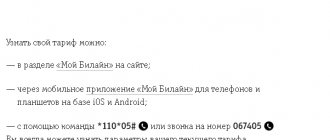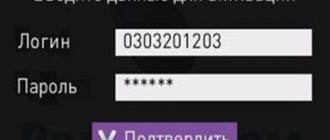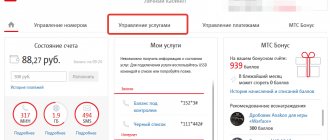Every modern mobile user, regardless of the operator providing the service, uses various commands that allow them to perform one or another action on their mobile device. Using queries entered in a line on the dial panel, you can, for example, check your tariff, find out your account balance or other information, activate a certain service, etc. Many people use separate combinations every day, including asterisks and hash marks, but not all are aware of what USSD commands are and may not even realize that they are constantly using them. Let's look at how requests work, what can be done with their help, and also give examples for different telecom operators.
What are USSD commands?
USSD is a data transfer service from a mobile network subscriber to a telecom operator and back. When a sequence of characters of a special form is entered on the user’s communicator, a session is created in the GSM network between the participants in the dialogue.
The dialogue is conducted in the form of test short messages, like SMS. The participants in the dialogue are the telecom operator and the subscriber. This is an important difference between USSD technology and SMS, where communication occurs between subscribers.
The telecom operator in the session acts as a server, and the subscriber acts as a client. The dialogue is organized in the form of requests from the client to the server.
Features of USSD technology
USSD is a session-oriented technology in which data transfer occurs within an established session.
In this part of the construction, USSD is very similar to the service of interactive systems based on IVR - Interactive Voice Response. The main difference between USSD technology and IVR is the absence of a voice connection between the subscriber and the service. The original purpose of USSD communication was to provide the subscriber with the ability to independently manage the service profile in HLR - a database with information about subscribers, as well as interact with services built into HLR. Over time, the technology was added to the function of connecting external applications, after which USSD communication became ideal for working with information services that have a dialog structure - information services, banking services, customer service services and others.
Purpose of USSD commands
Using USSD commands the user:
1. Manages personal data in the operator’s database on the server (connection/disconnection of services, tariff changes, personal account status);
2. Receives background information (about new services, terms of use, etc.)
3. Interacts with services on the server (weather, exact time).
Request form in the form of USSD command
In order for the server to correctly perceive and provide the necessary data, the user must enter the code between the control characters: * and #, then press the call button.
For example: upon request *100# - the user will receive information about the status of the personal account.
The codes are registered on the server. And when you enter a code unknown to the server, a message about “unknown request code” will be sent to the client’s communicator. If the request code is entered in the wrong form ( *Code# ), the server will return an error about “invalid request form”.
Each telecom operator uses its own codes (sometimes they are the same). Therefore, it is important for the subscriber to remember them or have them at hand.
USSD requests support parameters. In this case, the request form looks like this: *request code# parameters# . For example: to activate a SIM card with PIN code 1234-1234-1234-1234 you need to enter: *101#1234123412341234# .
Request Format
It is also important to mention what rules and requirements are established for teams. After all, there are a number of restrictions that apply to USSD. It’s easy to understand what these restrictions and requirements are - just remember how you type a command to check an account. That’s right, first you enter the symbol “*” (the so-called “asterisk”), then the number you would like to contact to carry out the operation (for example, 111); followed by a “#” symbol (the so-called “hash”). Obviously, she's shutting down the team.
In addition to the marked characters, a USSD request may also contain prefixes. Typically, they are used to select an option within an existing command. For example, you need to dial *111*1#. The prefix is separated from the main number using an asterisk. This means that the subscriber, within the given command, selects the first option (for example, when switching to some tariff plan, this is important).
How does the USSD command work?
Let's say you bought a SIM card and called your friends from a new number. Everyone knows your new number except you. The day has come when the money on your balance has melted, you stand in front of an ATM, to remember your number, enter the USSD command on your phone. What happens next?
As soon as you press the call key, the communicator (phone) sends a signal to the server. Because of the control characters (* and #), the server interprets the signal as a request rather than a call. The signal is routed and transmitted to the USSD application server via TCP/IP protocols.
The USSD application is connected to an ACP (automatic settlement system) or billing system, which has access to a subscriber database.
In general, the logic of the application boils down to:
1) reading information from the database;
2) making changes to the database.
In the first case, the session ends after reading, the subscriber receives a text message on the phone (response to the request).
Examples: telephone number, reference information about available tariffs.
In the second case, the session lasts until the user ends it.
Examples: when opening the services menu, when reading attached help information or changing the tariff.
The user is presented with a menu on the phone screen in the form of a numbered list, where each number means a sub-item (sub-list). By entering the desired number, navigation occurs. The session ends when you select the exit number in the list (usually 0), or when you select an item that changes information in the subscriber’s profile on the server.
USSD on tablets
Since USSD commands are entered on mobile devices, it is obvious that their use is somewhat difficult on some tablet computers. We are talking about using SIM cards with wireless Internet on tablets without a GSM module. In such a situation, the subscriber sees notifications from the operator, but, due to the lack of access to the call menu, cannot dial the command he needs. This makes it impossible to check your account balance.
For this purpose, there are special applications and add-ons for your device. For example, such a USSD-Widget for Android tablets can be downloaded from Google Play. This will allow the subscriber to use all communication services with fewer restrictions. For iOS, such software can be downloaded from the Appstore.
Such applications are required exclusively for those tablets that do not have the ability to make calls. After all, as you know, there is a category of devices that are capable of dialing phone numbers of other subscribers using the built-in GSM module. True, this applies mainly to the so-called “phablets” - small tablets that differ from a phone only in the size of their displays. Larger devices like the iPad, of course, do not have this feature. Applications for sending USSD requests that are installed on the operating system of such devices allow you to do this.
Requests in the form of USSD commands from different operators
The most popular queries, according to search engines, are presented in the table below.
Telecom operators considered:
Megaphone;
MTS;
Beeline;
Yota;
Tele 2.
| Beeline | Megaphone | MTS | Yota | Tele 2 | |
| Request | |||||
| Personal account status (balance) | *102# | *100# | *100# | *100# | *105# |
| Remaining minutes and Internet traffic | *102# | *558# | *111*217# or *100*1# | *101# | Only for “black” tariffs: *155*0# |
| List of recent paid actions | *122# | *512# | *152# | — | — |
| My phone number | *110*10# | *205# | *111*59# | *103# | *201# |
| Your tariff plan | *110*05# | *105*3# | *111*59# | — | *107# or *108# |
| Services | |||||
| Services menu | *111# | *105# | *111# | — | *111# |
| "Call me back" | *144*interlocutor's number[1]# | *144*interlocutor's number# | *110*interlocutor's number# | *144*interlocutor's number# | *118*interlocutor's number# |
| “Top up my account” [2] | *143*interlocutor's number# | *143*interlocutor's number# | *116*interlocutor's number# | — | *123*interlocutor's number# |
| Trust payment (replenish balance in debt) | *141# | *138*1# | *111*123# | — | *122# |
| Transfer money from account to account. "Mobile transfer" | *145* number to which money is transferred *amount# | *133*amount* number to which money is transferred # | *112* number to which money is transferred *amount# | — | *145# |
[1] The interlocutor’s number is entered in the format: 9XXXXXXXXXX (10 digits).
[2] A message with the request will be sent to the interlocutor’s number.
Beeline short numbers
This is a way of exchanging information between the client and the operator.
The system allows:
- find out the tariff conditions;
- change them based on your needs;
- receive information about current offers and promotions;
- make quick calls to emergency and popular numbers.
Information Services
Unlike USSD commands, they are not a text response to a subscriber’s question, but a conversation with an operator or an automatic response. A person or robot will make a phone call to help resolve the issue or take the necessary actions with the tariff.
To use, you need to enter the corresponding number in call mode and wait for an answer.
The following information services are provided for Beeline subscribers:
- 0611 - customer support center. If questions or errors arise in the operator’s work, specialists will eliminate them.
- 0674 — “My Beeline” service.
- 0605 - information about Beeline offers (entertainment, etc.).
- 0640 12 - information about the services available to the subscriber with a negative balance (for users of the prepaid payment system).
- 0676 - information about discounts in roaming.
- 0680 44 - educational section about protecting clients from scammers.
- 0717 — mobile Internet settings (connection, personal offers, discounts).
- 0603 — management of the black list of subscribers.
- 0533 - connection. Registration of a bank card linked to a Beeline number.
Other and newly emerging information services can be viewed on the official Beeline website.
Emergency numbers
Calls here are free and work even with a negative balance.
You need to know them, since calling intelligence services from a mobile phone is different from calling from a landline device.
Call Russian emergency services from a mobile phone:
- 101 - fire service;
- 102 - police;
- 103 - emergency medical care;
- 104 - gas service;
- 112 - Ministry of Emergency Situations.
Calls to emergency numbers are free.
In addition to these generally accepted numbers, Beeline subscribers can seek emergency psychological help by dialing 051-8-495-051. Such a call is no longer free, but is charged in accordance with the selected tariff plan.
Mobile consultant
The service is a “smart” assistant from Beeline.
To use it, you need to dial 0611 and press the “Call” button.
A robotic answering machine will provide all the information on a question or service of Beeline.
The virtual assistant will determine:
- you;
- Your phone number;
- the connected tariff plan (if you agree, it will tell you its conditions and features) will change it.
It will connect or cancel the selected services.
The assistant can be controlled by pressing buttons in tone dialing mode:
- 9 — listen to the message again;
- # — return to the previous section and listen to it;
- * — return to the initial consultant menu.
Description of USSD operator commands
The personal account status command displays the balance on the phone screen.
A request for the remaining minutes and Internet traffic will return the number of megabytes unused on your tariff plan in the connected package and show the number of available minutes.
The result of the “List of recent actions” request will be an SMS with detailed information about calls or payment for services by the subscriber.
Returns your phone number - the phone number (SIM card) from which the request was made.
The services menu will display information about available actions in the form of a numbered list: information about new tariffs, options at zero, connecting a service, and so on.
The call will allow you, with the help of the operator, to send an SMS to the desired interlocutor’s phone with a request to call your number back and the date of sending.
sends an SMS to the number you entered in the request parameters with a request to top up the sender’s account.
“Trust Payment” will issue you a loan within 3 to 5 days (depending on the operator) for the amount you specified in the request parameters. The service is paid. Read the conditions in the service messages when entering the code.
Mobile transfer will move money from your mobile phone account to the account assigned to the number you specified in the request parameters.
Popular MTS combinations
The very first and most popular command from MTS is *111#. This command is used to open a portal in which each user can manage the tariff and options. If it is difficult to remember other commands, then you only need to remember this one. With its help you can find out everything you need, and even your mobile balance. The request replaces your personal account on the website and can be used in any region and even country. MTS USSD requests are not charged, which is very convenient.
If there are characters on your phone in messages and other parts of documents that cannot be read, then you need to enter *111*6*1#. Below are the most popular codes from the MTS Russian operator:
- Account verification is carried out by dialing the combination *100#.
- You can see what the funds were withdrawn for during the last 5 actions using the command *145#.
- You can quickly find out your mobile number using the code *111*10#.
- To check active paid options, use *111*11#.
- To check the current tariff, use *111*12#.
- You can find out about the remaining package offers by entering *217#.
- You can top up your balance using a bank card by requesting *115#.
This is only a small number of requests that the operator has. All details can be found on the website, and this article describes only the most common and necessary ones. Information on requests for tariff plans will be provided in the description of the tariff itself selected by the subscriber.