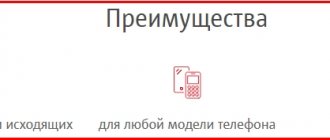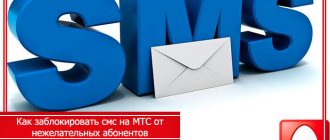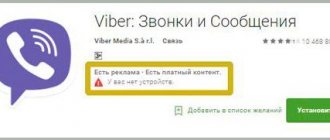Date: August 30, 2021 | Updated: December 21, 2021 | Author: Moblie-man
Despite the fact that the era of instant messengers has long arrived, text messages are still afloat. Unfortunately, they are not always used for good, and very often become a real spam tool used to send advertisements. In addition, there are services such as content services that may charge additional fees to mobile operator subscribers. Today we will talk about how you can block such unwanted SMS messages, sending and receiving them.
How to connect
You can enable content blocking in several proven ways; to do this, use the following subscriber instructions:
- Call the contact center and wait to be connected to a technical support specialist. Please indicate your intention to activate the service.
- Go to your MTS personal account on the official website and in the “Service Management” section of the main menu, click on “Connect new services.”
- In the “My MTS” mobile application, this is not possible for all regions. Check the "Available" tab in the "Services" section.
- Dial the special USSD combination *984# plus the “Call” button.
You will be informed about successful connection in a few minutes via SMS.
Recommendation : since the opportunity to use this service is free, connect it to yourself in order to avoid financial losses.
What services and short numbers are not covered?
All useful short numbers remain available after setting the ban on sending SMS and calls. You will still be able to receive and send messages and call short numbers of banks, government and commercial structures, and charitable foundations.
does not block paid subscriptions of the MTS operator itself and its partners. You can still subscribe to them through your Personal Account or mobile application, advertising mailings and push notifications, as well as through USSD commands.
Thus, the following services will remain available: Apple Music; Option with ivi subscription (when subscribing to ivi, the “limitation of infotainment services” option is disabled); MTS TV and MTS Music; Subscriptions: “Library”, “Development”, “Games” and “Fitness”; Kaspersky Security for MTS; MTS Radio and MTS Radio+; GOOD'OK.
How to disable the ban on short numbers?
To find out how to disable the ban on MTS short numbers, you need to contact the network support service or visit the nearest operator’s office.
Subscribers should remember that when switching to any corporate tariff, the established ban is automatically disabled.
How to get back money illegally debited from your account?
To do this, you just need to contact any of the company’s offices. If the subscriber proves that the extra service was activated without his knowledge, the operator will be obliged to return the illegally withdrawn amount.
How to use
You can download detailed instructions in PDF format here.
For each subscriber, you can set up a prohibition rule: either calls, or SMS, or both. When a blocked contact tries to call you, they will hear “Busy” or “The subscriber's device is turned off or out of network coverage” (set by your choice). If such a subscriber sends you an SMS, you will not receive it, but the sender will receive a report that the SMS was delivered.
The maximum number of blocks is 300 numbers. MMS cannot be blocked.
The option does not require installation of applications and works on all mobile phones, even push-button ones.
How to blacklist a number
You can blacklist any contacts - mobile numbers of any operators, international, landline numbers. They must be written in international format with a country code without spaces or brackets, for example: 79167654321.
Peculiarities
The option is free and available on all MTS tariffs for individuals. The main purpose of the “Content Ban” from MTS is to block advertising information and various offers that impose paid services. Sometimes it is enough to open an incoming SMS sent from a short content number to activate a permanent subscription to a horoscope, jokes, music, weather forecast, etc.
At the same time, a small subscription fee is debited from the account daily, which grows into an impressive amount over the course of a month. It is also important to consider that there are no restrictions on the number of simultaneously connected subscriptions. That is why the decrease in the balance balance unauthorized by the subscriber only increases over time.
Video: how to disable “Content Ban” on MTS
To relieve its clients from the need to constantly monitor changes in the list of options active on the number, the operator proposed a radical solution, which consists in initially cutting off calls from short numbers of paid resources. At the same time, the provider has provided a special list of exceptions, which includes verified numbers of useful services and Internet banking.
In order to clearly understand the main functions of MTS, it is better to present them in the form of a list:
- blocking the reception of SMS messages from short numbers;
- prohibition of calls to short numbers;
- blocking sending SMS messages to short numbers.
If the short number is included in the operator's allow list, these restrictions do not apply. Nevertheless, subscribers need to know how to disable “Content Ban” from MTS in order to conveniently configure the list of useful options.
An important feature of the service is that it ignores existing subscriptions. Thus, it becomes possible to temporarily add the selected option by temporarily disabling “Content Ban”. If the list of subscriptions contains unnecessary ones, you can get rid of them using the “Expense Control” service, which becomes available after sending the USSD command *152*2# from your phone.
It is important to know: by selecting item 3 in the menu, you can immediately cancel all subscriptions at once. If you press key 2 after logging into the service, you will be able to selectively reject specific options.
The services described above allow you to disable various types of messages, but this one is more likely to inform MTS about the problem. That is, when using the “Antispam” option, there is no guarantee that unwanted messages will no longer arrive, but MTS, at a minimum, will learn about them and take action.
You can complain about the sending of advertising SMS by sending a message to the short number 6333. In the text of the message, write the number from which you received the advertisement. After this, within 24 hours you will receive a notification about registering a complaint and a set of recommendations for blocking this mailing.
You can send such a message to MTS if 2 conditions are met: - the unwanted SMS was received within the last 24 hours, - this happened within the coverage area of the MTS network (not in roaming).
Limiting voice content
In addition to incoming and outgoing SMS, you can set restrictions on access to content calls of an entertainment or informational nature. You can activate the service on your phone in the same way as the option described above using:
- Personal Area;
- call a specialist;
- independent visit to a communication salon;
- email or assistance from a personal manager.
There is no charge for connection, and for using the option the subscription fee is 1 rub./day.
Both the SMS ban and the restriction on voice content can be activated on any corporate offer. The coverage area covers the entire territory of the country and the world.
MTS blacklist
Are you tired of calls with offers to take out a loan, buy unnecessary things or services, constant SMS notifications about sales in the store where you bought something a long time ago and where you don’t plan to return? Or maybe someone you know is bothering you? All these problems can be easily solved by connecting a popular one.
“Black List” allows you to block incoming calls and SMS from your selected subscribers.
Details
The service is free in your home region. When abroad – according to the cost of SMS in roaming on your tariff plan.
Send an SMS to number 4424 and indicate one of the following commands in the text:
Message text: off
For example, off Mnkim
Message text: on
For example, on Mnkim
Message text: check
For example, check Mnkim
Requests to number 4424 are processed within 24 hours from the moment the command is sent.
If you want to block receiving messages from several contacts, you must send an SMS to 4424 separately with each number.
The “Ban forever” rule is set for the sent number within the service.
As part of the service, you can set a ban on receiving SMS from no more than 300 numbers. If you need to block receiving SMS from more numbers, contact the MTS salon with a request.
The established prohibitions can be viewed in your Personal Account, they will be o. Editing established bans in your Personal Account is not available.
Connect a paid one if you want:
- Set a ban in your Personal Account from receiving messages from short and alpha numbers*.
- Set a schedule for bans on receiving SMS in your Personal Account.
How to enable SMS ban on MTS
- In the personal account system “My MTS”;
- Using USSD request *111*374#.
However, it is possible that in the future you will again need to receive information messages, or you will not be satisfied with the condition under which the ability to receive messages sent from the operator’s website is limited. Fortunately, it is also possible to remove the ban on SMS from MTS.
To disable the SMS ban, you can use your personal account or USSD request *111*375#.
All actions to connect and disconnect the SMS ban service are offered to subscribers completely free of charge.
Who is it suitable for?
Above we looked at what MTS Content Ban means, and what are the features of this operator option. Its task is to protect users from unnecessary subscriptions and save them money. Few people know that the installation of various “helpers” is paid. If you accidentally dial an extra combination, you can get a subscription and lose a certain amount every month.
Enabling this option is useful in the following cases:
- There are children in the house who often use the phone and may accidentally buy some kind of subscription.
- You want to protect yourself from your own curiosity or inattention.
- Protection against fraud and accidental theft of money is necessary.
- The mobile phone is linked to a bank card or electronic wallet.
The service base is regularly updated, so Content Ban does an excellent job. With its help, you reliably protect your smartphone from intruders and, as a result, your budget from unnecessary losses.
Banning SMS from short and alpha numbers
This service allows you to prohibit receiving messages from short and alpha numbers. Short numbers are those with less than 11 digits, but usually there are 4–5. Alpha numbers are when you see letters rather than numbers in the “Sender” field, usually some kind of word with the name of the company.
It is important that the ban must be placed on each number separately. That is, it will not be possible to block all spam at once.
How to set a ban
To block advertising spam, you need to send an SMS to number 4424 with the following content: off - to set a ban, on - to remove the ban, check - to check whether this number is blocked, list - to receive the entire list of blocked numbers, clear - to remove blocking from all numbers.
If you enter an alpha number (that is, text), then the case is not important, the main thing is to enter the correct sequence of letters in the desired layout (En or Russian).
Price
The service of blocking the receipt of advertising SMS from MTS is free. But when you are in roaming, for sending an SMS command, you will be charged the cost of sending a standard message according to your tariff.
Additional terms
Bans can be checked not only using the commands described above, but also in your Personal Account in the section of prohibited SMS. But you won’t be able to edit their list there.
MTS has a limit on the number of blocked numbers - no more than 300. If you still need more, then contact the communication salon, where they will accept the corresponding application.
Sent commands are processed within 24 hours.