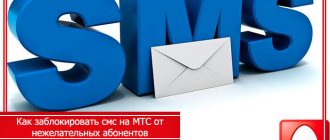How to restore the short message service in MTS?
Having figured out how to connect the short message service to MTS, you should figure out how to restore it if using the service turns out to be unavailable. To do this you should:
- see if there is a connection and if other functions are available (calls, internet);
- if there is no connection, it is worth looking for the reasons for its disappearance;
- in other cases, it is recommended to start by rebooting the smartphone to eliminate a possible system failure;
- then it is recommended to check the available memory;
- if the memory is full, you should free it up by deleting some old sms from your phone.
In the most difficult situations, when the measures listed above do not help, you should contact support operators for help. They will tell you what to do.
Terms of service
According to the offer agreement, partners and the operator have the right to send mailings to all subscribers. Including from the “Mood” section from the company itself. Therefore, it is very easy to get caught in unnecessary expenses.
The “Ban paid content short codes” option limits access to entertainment subscriptions. After activating the service, it is impossible to send an SMS or USSD request to the service numbers of paid portals.
When the service is activated, only subsequent subscriptions are blocked. It is not possible to refuse existing options.
The cost of the service, which protects against unnecessary expenses, has not been established and is provided free of charge on all Megafon tariff plans.
Description and cost
Subscribers who have activated the option can set a ban on:
- incoming/outgoing call;
- sending international messages;
- overseas calls.
As for the subscription fee, it directly depends on the connected tariff plan. Therefore, it is best to check the prices with the operator - 0890.
The advantages of the functionality include:
- compatible with any mobile devices;
- operability in all regions of Russia.
All subscribers of mobile television systems can use the function. In this case, it practically does not matter which tariff plans are used by clients. The exception is offers without a subscription fee.
How to manage
After the service is connected, activate the ban. To do this, dial *xyz*passw#, where xyz is the code and passw is the access password. After this, calls or messages will be blocked. The standard password is 0000. If you enter the wrong combination 4 times, the option is blocked. To restore it, you need to reactivate the functionality.
There are 5 codes available to the subscriber:
- 351 – blocking while traveling;
- 332 – disabling international calls, with the exception of the Russian direction;
- 331 – blocking of international calls;
- 35 – disable incoming messages;
- 33 – blocking outgoing messages.
Additionally, MTS customers are given the opportunity to change the default password. To do this, use the USSD command: **03*330*old password*new password*confirm new password#, where password is the previously set password.
To cancel all installed settings, dial the command *330*pass# on your smartphone.
Anyone can connect and disconnect on MTS. However, do not forget that a subscription fee is charged for using the service, which depends on the terms of the tariff plan. Thanks to the option, parents will protect their children from unwanted calls. The use of blocking is important when traveling. Thanks to this, you can avoid unwanted waste. If you have any additional questions, you can contact the call center or sales office.
Almost all companies resort to sending advertisements via text messages to the phone, thereby imposing their products and offers, as if unobtrusively. Closely checking, using marketing techniques for selling to the population.
New technologies have made it possible for companies, banks and other institutions to switch to notifications in free instant messengers and email. In the article we will look at how to block outgoing SMS on MTS.
How to disable paid Beeline services?
You can disable all free and paid Beeline services in several ways; we’ll tell you about them all in order of decreasing popularity and ease of use:
1) Call Beeline at 0611 or use one of the others. The easiest and most effective way is to contact technical support, where they will not only tell you what paid services are connected, but will also turn them off at your first request.
But there is a small nuance here that spoils everything: it can be difficult to reach technical support and in order to disable Beeline’s paid services you have to use the voice menu, which is not very convenient or simple.
2) You can disable Beeline services through the website my.beeline.ru, where you can also see the details of expenses and find out when, for what and how much money was written off. The method is very convenient, unfortunately, there is not always access to the Internet and still not everyone knows how to use it.
3) Through the service control center, you can also disable unnecessary ones and connect the necessary ones. Dial *111# and press the “call” button - a message will be displayed on the screen with information about existing services and how to add and remove them.
4) All Beeline services can be disabled through and.
5) If none of the above methods are suitable, you can disable Beeline services yourself
. To do this, send a request to the short number: *110*09# “call”, and after processing the request you will receive an SMS message containing a list of connected services.
Knowing what options you have connected, disabling them yourself will not be difficult - each service has short numbers and commands for control, you can get complete information about them on the official Beeline website, we will only provide information on how to disable the most common paid Beeline services .
Commands for disabling Beeline paid services
- You can call 067402320
- Disconnect: dial *110*400# and press “call”
- To disconnect, dial *110*1062# “call”
- To turn off dial *110*20# then “call”
- To disconnect from dial *110*010# “call”
- To turn off Internet notifications, dial *110*1470# then “call”
- To dial the request *110*070# “call”
- To turn off (your own dial tone) dial 067409770 and press
- “On-screen balance” can be disabled by dialing *110*900# and the “call” button
- To disable or “Answering machine+” dial *110*010# “call”
We have provided numbers for disabling only the most common Beeline services; at the moment there are more than 90 of them. Information on how to disable a specific option can be found on its page in.
conclusions
Thus, many services of the past become irrelevant and are burdened with additional monthly expenses. Having spent a little time figuring out what operator services are needed for comfort, you can turn off everything else without much difficulty:
- There are many ways to disable unnecessary offers yourself.
- There is no additional charge when disconnecting.
- At any time, if desired, you can restore the deleted setting.
- Saving unnecessary expenses will save the family budget.
Why might there be a ban on sending messages from MTS to short numbers? Watch the video review:
How to unlock an MTS SIM card after “voluntary blocking”
There are several ways to unlock a SIM card in this case.
Personal appeal to the MTS communication salon
This is the most reliable way to restore a SIM card. You must have a passport with you, and if the SIM card is not issued in your name, then a notarized power of attorney from its owner. After presenting the necessary documents, you will be asked to write an application for SIM card restoration. After this formality, you will immediately receive a new SIM card with the same number and previously connected services.
Not all subscribers have the opportunity to personally contact an MTS communication salon to receive a new SIM card. And in this case, the company met its customers halfway by providing a free service for SIM card delivery by Russian Post. Courier delivery of a SIM card to your home is also available, but this service is paid. Its cost depends on the urgency of delivery and your tariff plan. Delivery can be ordered in two ways:
- order delivery of a SIM card by Russian Post by calling the service number 0890, or by calling 8-800-250-0890 if calling from any other phone. You need to wait for the operator to connect and provide him with your phone number, passport details and postal address. The estimated delivery time for a SIM card is from 3 to 15 days.
- To use courier delivery of a SIM card , you must fill out a special form on the MTS website, which is located at anketa.ssl.mts.ru , or by calling customer service 0890, or by calling 8-800-250-0890. Three delivery modes are available: "Economy" - within 3 business days, "Expedited" - within 1 business day, "Express" - within 3 hours.
Call the MTS contact center
If you have a blocked SIM card in your hands, then it is not at all necessary to go to a communication store. To restore the number in this case, you just need to call the operator and inform about your desire to unblock the MTS SIM card.
To call a “live” operator using the short number 0890, wait until the voice menu starts and press the keys 5 and 0 in sequence. For calls to customer service from a landline phone, as well as phones from other cellular operators, the toll-free number is 8-800-250-0890. To contact the operator at this number, wait until the voice menu starts and press the 1 and 0 keys.
To restore your SIM card, be prepared to tell the operator your passport data, as well as the code word that you came up with when concluding a contract for the provision of mobile communication services.
Peculiarities
Text messages come not only from the moderation of cellular communications, but also from financial institutions where accounts are opened, stores where purchases are constantly made, etc. At first glance, the information is necessary, reminders about regular payments (utility payments, payment for kindergarten), sales days in your favorite store, current new shoes and clothes.
Often operators impose paid mailings that are not ordered by the consumer. They can be connected accidentally or they are added when receiving a new card, in case of replacement or loss of the old one.
Banning SMS content from MTS
Additional content from MTS is all those information services that offer the distribution of information that is interesting to subscribers. So, for example, today users can connect to mailing lists of interesting games and applications, sports and financial news, jokes and anecdotes, melodies and videos. All this, of course, may be of interest to a certain audience of modern subscribers, but when they remember or learn that such content services are offered for a fee, questions about their necessity immediately disappear.
Unfortunately, it is very easy to connect such services, and you can do it accidentally. This is why the ban on sending outgoing SMS to MTS short numbers is so relevant for clients of this operator.
In MTS, the ban on sending outgoing SMS to short numbers is activated using the USSD combination *984# , in your personal account on the operator’s website or in the “My MTS” application for smartphones and tablets. MTS subscribers can view current information about connected subscriptions and their costs using the USSD command *152# .
After this, you can call 0890 and disable those subscriptions that you do not need, or that you did not connect/connected by accident.
Returning to the use of additional content services is very simple - you need to reconnect them through the content offering website moicontent.mts.ru .
To 100% get rid of all paid subscriptions, I strongly recommend connecting a separate “Content Account”. Instructions here >>>
Video instruction
Prohibition of receiving information messages
In addition to the content of services, attention should also be paid to advertising information messages, which often come from MTS and are more than intrusive. It is precisely because of such abundant spam that many subscribers do not notice important messages or messages about connecting content subscriptions - after all, the operator’s clients simply stop paying attention to advertising information that they do not need.
Fortunately, MTS specialists still have a conscience, which is why they are implementing an additional and completely free service, thanks to the connection of which you can completely prohibit the reception of information messages (both text and multimedia).
How to unlock an MTS SIM card using PIN and PUK codes
It's always unpleasant to discover that your SIM card is blocked. You cannot make a phone call or use other services of the operator, and friends trying to call you hear only the voice of an answering machine, informing you that the number is no longer in service.
Don't despair! There is always a chance to unlock your MTS SIM card and continue using it as if nothing had happened. True, whether it will be possible to restore the number largely depends on the reason for blocking the SIM card.
If you have not disabled the PIN code verification function on your phone, then after each turn on, the device will request a PIN code from your SIM card. It is enough to make a mistake only three times for the device to be blocked.
In this case, to unlock the SIM card you will need to enter the PUK code. You can find it out by looking in the envelope you received when purchasing a SIM card. Usually the PIN and PUK are indicated on a small paper insert, or on a plastic card to which the SIM card was attached.
If you don’t have this envelope, you can find out the PIN and PUK codes:
- by sending a free SMS to the short number 9999 of the form 375 XX XXX XX XX code word. The code word is the same word that you came up with when you signed a contract for communication services when purchasing a SIM card. If you don’t remember your code word, you can look it up in the contract. SMS to number 9999 can be sent from any MTS phone.
- by calling the operator at 0890, or 8-800-250-0890 (you need to call from any phone except MTS mobile);
- using the Internet Assistant;
- by personally contacting the MTS customer service center.
If you enter the PUK code incorrectly 10 times in a row, the SIM card is blocked forever. It will not be possible to restore it, and further use of the number will only be possible after replacing the SIM card at an MTS communication store.