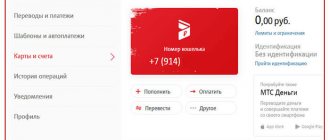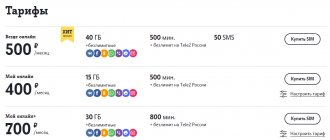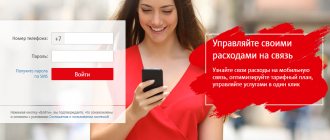The list of services of any telecommunications operator includes not only tariff plan lines, but also additional options for the ability to independently customize the offer to suit your personal needs. “Call barring” MTS is responsible for controlling incoming and outgoing calls in Russia or in roaming. The service is quite in demand today, however, many users do not know how to connect it.
In this material we will look at:
- a detailed description of the offer for everyday use;
- advantages over third-party software;
- cost of maintenance and activation methods;
- activation and deactivation system by sending USSD requests with special codes;
- types of telephone signals and methods of prohibiting certain directions.
MTS call barring - what is it?
MTS call barring is a special offer from a telecommunications operator that allows you to restrict incoming and outgoing calls on any mobile phone in your home region, roaming and other directions. The service can be used to maximize savings on calls and is activated when the need arises.
Advantages
You can immediately highlight the advantages of MTS:
- no additional software installation required;
- the service can be activated on any model of mobile device;
- detailed configuration of the functionality using the USSD request system allows you to perform independent configuration;
- you can manage calls in your home region, throughout Russia and in roaming;
- affordable cost of service and the ability to activate and deactivate the service at any time.
Analogs
The low cost of MTS Call Barring attracts the company's subscribers to connect to the service. If desired, you can use other company options. For example, to protect yourself from annoying interlocutors and filter your social circle, you can use the Black List option.
With its help, it is easy to block incoming calls and SMS from certain users. The option is available to users of all tariff plans with the exception of Online, Connect, Smart Device, MTS iPad, as well as their varieties. The cost of the service is 1.5 rubles per day. Connection is available through your personal account or using USSD - *111*442#.
When connecting, you need to take into account that the maximum number of blocked users is up to three hundred. In addition, you will not be able to block incoming MMS.
Another alternative option is to enable airplane mode on your smartphone. When activated, all communication methods are disabled. The data transfer interface, communication module, Wi-Fi, etc. do not work. In other words, the smartphone turns into a “brick”. This method is too radical and is only suitable for flights.
MTS call barring is a more convenient option, because it can be used to enable or disable outgoing call barring, prohibit incoming calls only, limit communication while roaming, etc. In other words, the service has more fine-tuning. The downside is that you won’t be able to block individual subscribers.
Price
Another feature of the offer from Mobile TeleSystems is the absence of a fixed price. The subscription fee for using the service will depend solely on the current tariff plan. You can get detailed information about the cost of service:
- in official paper documentation issued after the conclusion of the service agreement;
- on the detailed description page of the TP on the MTS website;
- by contacting customer service. To do this, they offer a toll-free number to call the service center, a panel for sending a text request on the company’s website, or independently contacting the nearest service office in your city.
How to block a SIM card using SMS
The Internet and all mobile applications are not always at hand. In this case, you should think about how to block an MTS SIM card from your phone. To do this, use the *111# service, after dialing which a message will be displayed on the screen of your mobile device containing commands that can be executed.
When moving from one point to another, you should find the blocking point, where you can select the required point. This option does not cause any difficulties, since it will be enough to type the above sequence on the keyboard of your mobile device. The method is accessible even to novice users who are just beginning to delve into the terms of service.
How to use the call barring service on MTS
Having figured out what kind of service this is, let’s begin to study how to activate the offer and further manage the service. Only subscribers of tariff offers with a fixed subscription fee can use this option. If you meet this criterion, you can activate the service in your personal user account. The control panel is available both in the browser and as a mobile application for smartphones running on the Android and iOS operating systems.
To activate:
- Go to the corresponding page of the official website or download the application from branded sources;
- Go through the registration process and further authorization in your personal account system;
- If everything is done successfully, after logging in you will be redirected to the main page of the system. Here select the additional options section;
- In the proposed list, find “Barring incoming and outgoing calls” and activate the function.
Further work with the system requires knowledge of special codes, which will be studied in the next section. You can also activate the above service at the operator’s office.
Temporary blocking of SIM card
The SIM card may not be needed for a certain period of time. The main reasons include a long business trip outside of Russia or a vacation trip with all the ensuing consequences. In this case, communication services are unlikely to be useful, and there is no desire to pay the subscription fee within a week or month, when you simply do not take advantage of all the benefits of the tariff offer. It is in such a situation that the company is offered to use such an option as voluntary blocking of MTS. It is necessary in the case when there is a desire to leave a phone number and all the conditions for the tariff.
If the user blocks the action independently, the action is not completed forever. As soon as you need to use your subscriber number again, the SIM card is activated and you can again use all the conditions on it.
As soon as the above option is activated, the SIM card stops working. It can be inserted into a mobile device, but there is no effect: you cannot make calls, access web resources, send text messages and much more that is available in the classic version. In addition, there is no framework during which this blocking is carried out. Everything is decided by the user himself.
There is no need to worry if there are sufficient funds on the balance of the subscriber number. There is no need to run and connect certain paid options, service packages and spend money in other directions. When temporarily blocked, the so-called “freeze” is activated, including money. They will remain in place and no one will be able to take them. After service is resumed, they are put into operation. When blocked for a period of time, no debits are made by the mobile operator.
The only exception regarding the charging of fees is that after the expiration of the two-week period, funds will be written off in the amount of 1 ruble for each day the SIM card is left without service.
Ban codes
As stated earlier, detailed setup requires knowledge of special codes that can be sent as a USSD message. It is worth noting that for stable operation you will need to have a positive balance on your personal account balance.
How to enable incoming call barring on MTS
Don't want to receive incoming calls from a certain region? This is quite simple to do, enter *35*password*TS# and send the resulting text. The default password is set to “0000”, which you can change yourself at any time to a more secure one. If everything is done correctly, you will receive a corresponding notification. We will look at what a vehicle is in the appropriate section.
Banning international calls MTS
Most modern subscribers know that many incoming calls from roaming can also debit funds from your personal account balance. To get maximum savings, you can deactivate such calls by sending the combination *351*password*TC#. The description of additional input parameters is identical to the request above.
Ban on outgoing
If you wish, you can also block outgoing calls. *33*password*TS# for all such calls, *331*password*TS# to restrict international calls. It is worth noting the combination for changing the password: **03*330*old code*new code*new code#. If the parameters are correct, you will receive a corresponding notification.
Changing the password to manage the service
The default password for enabling/disabling the ban can be changed by the user. This will protect your phone from unauthorized attempts to control the service by other people. To enter a new password, use the combination: **03*330*current password*new password#
. Its validity period is unlimited (until a new sequence of numbers is introduced). However, if you make a mistake three times when entering the combination to change the password, then the use of the connection barring service will not be available. Removing the blocking will only be possible by contacting the office of the owner of the SIM card with a passport.
What is TS?
When studying combinations for sending requests, you need to specify the vehicle everywhere. This parameter stands for “connection type” and can be entered as desired. If you do not specify a vehicle, the restriction will be applied to all types.
The following combinations are available here:
- 10 – limit all types;
- 11 – ban on voice data transmission only;
- 13 – ban on using fax;
- 25 – concerns working with the World Wide Web.
The change can be made at any time.
Description from MegaFon
“Call barring” on MegaFon cannot be called the most popular service. Most subscribers don't even know about it. However, it can be beneficial by protecting the subscriber from making high-cost calls
. An error in one number often costs huge sums, especially if you accidentally call abroad - this is an extremely expensive destination. And getting back money accidentally spent will be problematic.
To prevent loss of money due to an incorrectly dialed number, you must take the following steps:
- Enter all important numbers into your phone book - yes, some people manage to dial numbers the old fashioned way, manually;
- Before making a call, check that the number is dialed correctly;
- Use Call Barring from MegaFon.
Yes, if the numbers are entered into the phone book, it will be simply impossible to make a mistake - only if the numbers are entered correctly and without errors. Controlling your actions is also very important, since carelessness and inattention are the cause of loss of funds. Well, the service, which will be discussed further, will allow you to feel additional peace of mind when performing any operations with your phone.
from MegaFon will allow you to avoid unexpected expenses when making voice and some other calls. It blocks dialers at the network level. That is, even if you move the SIM card to another phone, the installed locks will remain
. Few people know about the existence of this service, but it has been implemented in GSM cellular networks almost from the day they appeared.
“Call barring” from MegaFon allows you to block the following types of calls - we present them along with the codes:
- All outgoing (code 33) – with these settings you won’t be able to call anywhere;
- International calls (code 331) are a good way to prohibit the most expensive direction of communication;
- International calls in international roaming (code 332) - they are characterized by the maximum cost, and they can also be prohibited;
- All incoming calls (code 35) are an excellent opportunity to completely protect yourself from callers;
- Incoming calls in international roaming (code 351) are another way to save money.
There are also restrictions on the type of calls - these are regular voice calls, “data” and “fax” calls. Here are the ban codes:
- Code 10 – any types of calls are prohibited, except calls to 112;
- Code 11 – voice communication in both directions is prohibited, except for calls to 112;
- Code 13 – prohibition of fax messages;
- Code 16 – prohibition of sending “data” and text messages; calls of the “fax and voice” type remain in operation.
Let's now look at the practical side of the issue.
Blocking via mobile assistant
A mobile assistant will come to the aid of every user of the MTS cellular operator in any situation. The very first step on how to block a number on MTS is to make a call to the short phone number 111. The autoinformer will talk about numerous directions in which actions can be performed. You must follow them to directly block the SIM card.
The only exception in this case is the impossibility of using the autoinformer in the case when it is stolen or lost for unknown reasons. In this case, you should consider implementing any other option.
How to block via support
Mobile operator MTS has its own support service, which works for subscribers around the clock. The call is made via the short number 0890. Moreover, the call will be completely free if you call from a mobile operator. But at the same time, you may encounter the most important problem, which few people are happy with - the need to wait in line for a certain time. This room is almost constantly busy, despite the large number of working specialists. There are more and more MTS users every day and everyone may have any questions, including minor ones. The support team is required to answer each of them, which causes queues and waiting times.
After the connection with the operator has begun, you should tell him about the problem that has arisen. In our situation, this is the need to block the SIM card for various reasons. It would not be amiss to indicate the very reason why access by number should be limited for a certain period of time. It is worth remembering that the specialist will require the caller to provide the passport details of the person to whom the SIM card is registered. Otherwise, no action will be performed. After several questions, the number will become blocked and you can no longer make calls or, for example, access web resources via an Internet connection.
Automatic blocking
It is not always the users themselves who decide to block their own SIM card. Such actions may be taken by the mobile operator. Most often this is due to the lack of use of the SIM card for a certain period of time. There are no funds on the balance, but the owner of the number does not take any action to replenish it. Forced blocking is installed.
If in this case the operator has restricted access to the contact, no actions on the subscriber’s part will help. You will have to register for a new number and select a specific tariff plan to use communication services.