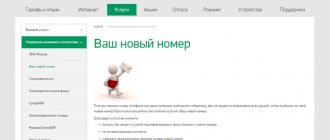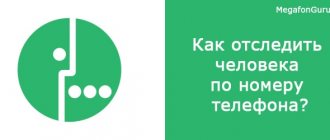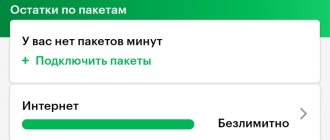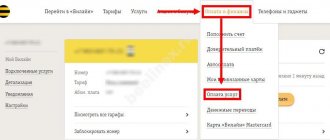“Mobile payments” from MegaFon is a very interesting service that allows you to use your mobile phone account as a full-fledged means of payment. But recently, all functionality has been transferred to the Qiwi payment system . By choosing your mobile phone as a payment account, we will be able to pay utilities, provider services, repay loans and even make money transfers. Let's find out how Mobile Payments from MegaFon work.
Description of service
Previously, MegaFon was available at oplata.megafon.ru. Subsequently, almost all functionality was implemented in the Qiwi payment system. As a result, three accounts became available to MegaFon subscribers who registered in the payment system:
- The main Qiwi account is in rubles;
- The main Qiwi account is in dollars;
- MegaFon account.
Having selected the MegaFon account as the main one, we will see the total balance and the available balance for payments. Having topped up our mobile phone account, we can start paying for services. As for money transfers, they are still carried out at money.megafon.ru. Here we have four main directions for transferring funds:
- Receipt of cash at the offices of money transfer systems;
- Sending to a bank card;
- Transfer to another phone number (any Russian operator);
- Transfer to a bank account (according to details).
Cash is received at the offices of such payment systems as Unistream, Contact, Leader, Anelik and Blizko. Postal transfers are also available, given that post offices operate in almost all localities in Russia. To make a transfer, just select the desired direction and fill out a simple form, indicating the recipient’s details.
When using, you need to take into account that the maximum amount of all transfers and payments is 40 thousand rubles/month. There are no restrictions on the number of payments.
Service provision procedure
The mobile transfer service is provided to the user from the time of its activation until deactivation. To make a payment, the user executes a payment command using one of the following options:
- By sending a text message or requesting USSD for special numbers for relevant services.
- By sending a request from the menu of the mobile application of this service.
- Through the World Wide Web, by identifying the number in the section of the website for this service using a mobile phone.
- In payment terminals of retail outlets via a mobile device.
- Through a virtual bank card attached to the number using contactless payment technology.
Payment is not made or is suspended with notification to the subscriber using available methods in the following cases:
- The above restrictions on payment amounts are not met.
- Failure by the user to accept the terms of service.
- Failure to receive confirmation of payment by both the operator and the subscriber.
- If there is insufficient money in the subscriber's account.
- If there is no connection with the bank.
- Incorrect payment details.
- When there is a risk of unauthorized payment.
- The ban on “ Mobile payments ” has been activated on the subscriber’s number.
- The subscriber has a debt to the telecom operator.
- Blocking of mobile communication services for a subscriber for various reasons.
How to connect Mobile Payments MegaFon
In order to connect Mobile Payments from MegaFon, you need to register in the Qiwi payment system. Visit the system’s website, enter your phone number there and click on the “Create wallet” button. After confirming your registration, create a strong password and remember it. During the wallet creation process, you will be asked to connect your mobile phone to make payments.
After completing the number linking process, you will be able to see that several accounts have become available to you. One of them is called “MegaFon Account” - by selecting it, you will see your real and available balances. All payments are made from the available balance . If necessary, you can transfer funds between your accounts using the tools provided on the “Working with Accounts” page.
MegaFon transaction limits - for transfer to card
The conditions and restrictions are the same for both transactions from the site and via SMS:
- You can transfer from 50 to 60,000 rubles at a time;
- You can send no more than 200,000 rubles per day;
- Also no more than 200,000 rubles per month;
- No more than 10 transactions are allowed per day;
- The sender’s balance must remain at least 10 rubles after the transfer.
Now you can transfer money from Megafon to a bank card of any bank. To do this, you just need to have your card number and 5 minutes of time on hand. The recipient's name or date of birth is not needed. And if the transfer does not go through, do not forget that MegaFon allows you to transfer funds also to a bank account and to the balance of any operator.
How to use Mobile Payments on MegaFon
To make any payments, you should log into your wallet on the website of the Qiwi payment system and select the “Pay” item there. After this, you will be taken to an extensive catalog, which will present all the services available for payment. Having selected the desired service, you should make sure that you can pay for it from your mobile account - in the “Payment method” drop-down list you will see the “MegaFon” item.
If the selected service does not allow you to pay from your mobile account, you can transfer money from it to your main account in the “Working with accounts” section and make the required payment.
As for money transfers, it is more profitable to make them on the MegaFon website (although they are also available in the Qiwi catalogue). Go to the required section, select the transfer direction, fill in the necessary details and indicate the amount. To transfer funds, you will need to receive a password - it fits into a special form. The processing time for transfers ranges from several minutes to several days (depending on a particular payment system).
Commission for payment of services and money transfers ranges from 0% to 10% .
You will receive exact information about the amount of the commission when making a payment - it will be indicated in the payment form. As for money transfers, the size of the commission depends on the amount of the transfer - detailed information on this issue is available on the MegaFon money transfer website, in the “Tariffs” section.
How to transfer money from MegaFon to a bank card via SMS
When you don’t have a computer or tablet at hand, or you are in a location with poor internet, you can use an SMS template to transfer funds to your card. Send a template like this to number 8900: card 0000555533334444 1000
where 1000 is any amount that you want to transfer to the card, from 50 to 15,000 rubles. Sending a message is free, but the transfer fee remains the same as through the site.
Pay attention to the placement of spaces: they are needed after the word card and after the card number. The 16-digit number itself is entered without spaces. Important!
You can send a transfer from your mobile balance only to cards of the MIR, VISA, Mastercard, Maestro payment systems issued by Russian banks.
How to disable Mobile Payments on MegaFon
The ability to make payments from your account can be managed by disabling or enabling it as needed. To do this, you need to call 0500 and tell the consultant about your intentions. By placing a ban on making payments from your mobile account, you will ensure the safety of your funds if your wallet password is stolen or your mobile phone is lost. If you need to restore the ability to make payments, you should call 0500 again.
2.3 / 5 ( 3 voices)
0
Disabling a promised payment on MegaFon
› operators › MegaFon ›
22.06.2020
If there are no funds in your MegaFon account, some services become unavailable. However, the operator offers convenient ways to borrow money. Before activating this option, you need to read the terms of provision and study the recommendations on how to disable the promised payment on MegaFon.
Terms of service and cost
The procedure for using credit funds within the promised payment is established individually.
The conditions depend on the amount of funds spent on payment for communication services and the duration of the period of using the SIM card.
The operator offers 2 options for replenishing your account with credit money:
- one-time trust payment;
- automatically when the limit set by the user is reached.
When providing the promised payment, the following conditions apply:
- A loan in the amount of 50-300 rubles is available to each subscriber who has been using the operator’s services for more than a month. The amount of funds credited and spent is not taken into account.
- A client who registered in the MegaFon system more than 2 months ago can borrow 400-3200 rubles. for 3 days. Over the last month, the subscriber must pay for communication services in the amount of at least 280 rubles.
- An important condition is the absence of debt on the personal account.
- Trust payment is not compatible with the “Pay when convenient” option.
- The cost of connecting to an automatic service is 20 rubles. The fee is charged each time you activate after sending the command. It is debited from the account at the time the loan is credited.
Checking the status of a promised payment
Sometimes money is credited to your balance and debited from it automatically. In this case, a debt is formed to the operator. The client can check the status of the auto payment at any time, which will eliminate the occurrence of unforeseen situations. To do this, send a USSD request *106# . The phone receives a message containing information about the status of the function and how to disable it.
Disconnection methods
You can cancel the service using your “Personal Account”, SMS message, or call the operator.
USSD commands
To remove the option this way, perform the following steps:
- Switch the smartphone to dialing mode.
- Enter *106#.
- Press the call key.
Within a minute, a message is received with information about disabling the trust payment.
SMS
You can refuse an unnecessary option by sending the text “STOP” to the number 0006 . The service is deactivated immediately.
Call to operator
You can cancel the offer you are using by contacting the operator at the following numbers:
- 0006 (the service is intended to deactivate the trust payment);
- 0005 (this is a hotline number designed to interact with the operator and get answers to all questions).
Calls to these numbers are not charged. It is impossible to make a call from a SIM card serviced by another operator.
"Personal Area"
The telecom operator's website has a simple interface. “Personal Account” can be used to manage all services and options. To cancel auto payment yourself, follow these steps:
- Log in to the MegaFon Internet portal (to do this, use the previously specified password or log in via SMS).
- Find the “My Services” section.
- Select the “Promised payment” option and move the slider to the left.
You can also delete an unnecessary option through a mobile application that replicates the “Personal Account” interface.
Office center
If it is impossible to turn off the loan function using the above methods, contact the MegaFon service center. They provide the employee with a passport and voice the request.
Disable automatic promised payment
All of the above methods are suitable for deactivating such a service.
Deactivation of a one-time promised payment
The operator does not provide this option. Each client decides for himself whether to use a one-time loan. When the amount in the account approaches 0, a message is received offering activation. By leaving the SMS unanswered, the user refuses to activate the loan. You can prohibit the sending of such messages by personally contacting the service center.
Reconnecting the service
You can activate the option in the following ways:
- by sending a USSD command *106#;
- by calling the service number 0006;
- by sending a short message with the required amount to 0006;
- using a mobile program or “Personal Account”.
You can receive the promised payment an unlimited number of times. However, you need to remember that it is impossible to take out a new loan if the previous one is not repaid. The offer is not available to customers whose service has been suspended by the operator. Before activating autopayment, you must remove the options that disable the selected function, for example, “Pay when convenient.” If the subscriber is abroad, the service is provided on the terms of the home region.
Disabling a promised payment on MegaFon Link to main publication
Source: https://MySotoS.ru/operatory/megafon/otklyuchenie-obeshhannogo-platezha