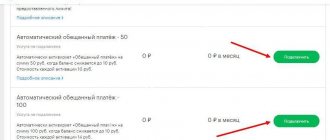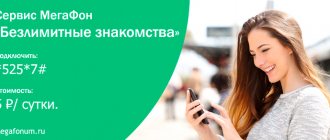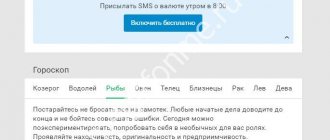The continuous level of competition in the provision of cellular communication services contributes to the emergence of all kinds of innovations and improvement of existing services, which is certainly useful for subscribers. So, at the moment, with money from the balance of a mobile phone, it is possible not only to pay for outgoing calls or messages, but also to pay for the purchase of any goods on the Internet.
The Megafon mobile transfer service allows you to top up the balance of another user online by transferring money from a personal cell phone. This option is available to every subscriber of the company without any restrictions. The operator has created special tariffs and basic rules for using this service.
Cost of the service: what does it depend on?
The cost of mobile transfer may vary:
- To transfer money to another Megafon subscriber within the Moscow region, you will have to pay a fixed commission of 5 rubles;
- To transfer funds to a subscriber of another operator (to a Beeline, Tele2, MTS account) or to a Megafon network subscriber living in another region, you will have to pay a percentage of the transfer amount (no more than 8.5%).
Attention! Megafon pays for a mobile transfer from a money translator (money is debited from the SIM card). The service is provided to the recipient free of charge.
You can find out what Mobile Transfer is and get information regarding current tariffs on Megafon’s official website.
There you can also register, receive information to log into your Personal Account and from there manage all services (connect, disconnect, change tariff plans, etc.).
"Trust payment"
Just a few years ago, if the balance was zero or negative, the subscriber was deprived of the opportunity to communicate via mobile phone. But that's a thing of the past now. There are many services that allow people with temporary financial difficulties to communicate. One of them is “Trust payment”.
This service can be used by those who connected a Megafon SIM card more than 3 months ago. And when calculating the amount of financial assistance, the subscriber’s expenses for the last 90 days are taken into account.
To receive a “Trust payment” dial *138*1#. If the service cannot be provided to you free of charge, then you can try to activate it on a paid basis. This time you should dial *138*XXX#, where XXX is the top-up amount.
Megafon offers a similar service for subscribers with a negative balance. It's called "Credit of Trust". The option is suitable for those who already owe Megafon a certain amount. You can connect it in one of two ways:
1. Dial 0500. Carefully listen to the instructions dictated by the answering machine.
2. Go to the official page of the operator. Select the “Service Guide” tab and send a request to activate the service.
https://youtu.be/https://www.youtube.com/watch?v=NCvSHR8vPuI
_
Connecting the service
Anyone who has a Megafon SIM card can top up another subscriber’s account. The only exceptions are postpaid subscribers and number owners with corporate tariff plans.
Typically, Mobile transfer is included in the starter package of services, so in most cases no additional connection is required.
But if for some reason the service was disabled (by the operator or the subscriber), before transferring the payment to a friend, you need to restore access to it.
If you are interested in how to activate the service on Megafon, try the following:
- Send a message with the text “1” (no quotes needed) to 3311 ;
- Dial the command *105*220*0# and click on the “Call” .
After completing one of the listed actions, you will be able to use the Mobile Transfer service from Megafon again.
Option options
The main convenience is the ability to quickly transfer funds from the balance of one user to the balance of another. That is, when one of your loved ones or your friends needs to urgently use cellular communications, and there is not enough money on the balance, you, as a Megafon subscriber, can always quickly and easily replenish their balance in this way.
The service will also be useful for those who have just replaced their old SIM card with a new one. When there are funds left on the balance of the previous number, the subscriber, using the mobile transfer option, can easily transfer them to his new number. To transfer funds to the balance of a user registered in a “foreign” region, you will need to use the “Mobile payments” option. This service makes it possible to pay for any services using funds from your phone account. Confirmation of the transfer can be carried out using an SMS notification. The subscriber can also transfer money from the account of other telecom operators, for example, Beeline to Megafon. It is very easy for a user of the Tele2 operator to replenish the account of a Megafon subscriber.
Important! After replenishing the balance through the cash desk of Noelet LLC, Maximus TM or the Interkom service, funds paid through the provided services cannot be transferred to another subscriber. There is also a limit on the maximum amount of a one-time top-up – 15,000 rubles.
In the event of an emergency, subscribers can always top up their balance using a credit card; for this, the “Autopayment” option from Megafon is provided (read how to connect on the operator’s website). It is worth noting that Megafon users can transfer funds not only within their network, but also to the balance of other Russian operators. For such a transfer they will have to pay a set commission, which is different for each operator.
Conditions:
Conditions for a successful transfer
To successfully make money transfers, you need to familiarize yourself with a number of restrictions established by the Megafon operator:
- The minimum amount that can be transferred from one account to another is 1 ruble;
- The maximum amount of funds that can be transferred to another subscriber is 500 rubles;
- The minimum amount that must remain in the account after a mobile transfer and payment for the service is 30 rubles;
- The maximum amount that can be transferred to other subscribers is 5,000 rubles/month.
Restrictions on
Finally, it is worth paying attention to some features of the service in question, which you should definitely know about if you plan to use it. Their list is as follows:
- You can use the service only if, after making the transfer, there remains a positive balance or 0 rubles in the sender’s account;
- Minimum and maximum coefficient of payment: 1 ruble and 15 thousand rubles;
- Maximum transfer amount within one day/one month: 40 thousand rubles.
These are all the restrictions and nuances of use that the operator puts forward to its subscribers.
How to transfer money?
To transfer money from number to number, you must enter the standard command *133*amount*XXXXXXXXXX# .
The word “amount” should be replaced with the amount of money you are going to send to your friend, and the ten-digit value “X” with the phone number. The latter can be entered in different formats.
For example, let's take the number 8-920-999-99-99 . It can be entered in three ways: 89209999999 or +79209999999 or 9209999999 .
After sending the command, you need to wait for the SMS to arrive on your phone.
The text of this message will depend on the conditions under which the payment was made:
- If you needed to transfer money within your home region, you will receive a message with the text “Transfer completed”;
- If you need to deposit funds to a number registered in another region, or to the personal account of another operator, the message will say that the request has been accepted and you should wait for confirmation of the operation.
Mobile payments are confirmed by sending a code according to the instructions provided. If you do not confirm your intention to transfer money, the mobile transfer will not be carried out.
Instructions for transferring money through the site
In addition to all the methods presented, funds can be transferred through the official web resource from Megafon:
- Open the special page money.megafon.ru/pay-mobile.
- A form will appear where you should enter the user number to whom the funds are being transferred, your number and the transaction amount.
- You need to click the “Transfer” button, the transaction will be completed within a few seconds.
Commissions, as well as restrictions in this method of sending funds are identical to the two previous methods.
Disabling the Megafon Mobile transfer service
To remove Megafon Mobile Transfer from the list of connected services, you must disable this option.
To do this you can:
- Dial the combination *105*220# and click on “Call” ;
- Send an SMS with the number “2” (quotes are not needed) to number 3311 .
After completing this procedure, the Mobile Transfer service will no longer be available to you.
Disabling Mobile Transfer may be necessary in different situations, for example, if your job requires you to leave your phone unattended or hand it over to third parties. This will help avoid unnecessary write-offs and quarrels with others.
If after some time you want to share your balance with another Megafon subscriber, Mobile Transfer can be reactivated.
The method described above allows you to ban money transfers from Tele2, Beeline, etc.
How to use translations
To send the required amount to your loved one, just use your phone. A certain code is dialed on the phone and after confirmation the amount is debited in favor of the recipient.
The sending code looks like:
*133*(sending amount)*(addressee number)#
You must complete the request by pressing the call key. After this, an SMS will be sent to your phone, the body of which will contain a secret code for confirmation. The code arrives no later than 10 minutes after calling the service.
The translation is confirmed by another request:
*109*(secret code from SMS)#
This dialing must also be confirmed with the call key.
from MegaFon. Top up the balance of other subscribers from your account
Imagine the situation: you were urgently asked to top up your account, and you are in a dacha, where there is not a single payment terminal in the entire area, and the money on your card has run out. You don’t have to refuse, because maybe you are the last hope. Below we will tell you how to top up another subscriber’s account from your phone balance.
- Fast and convenient using USSD command
- Transfer via SMS
Fast and convenient using USSD command
Anyone can become a recipient, regardless of which operator and tariff plan they use.
To complete the operation, dial the command *133*transfer amount*subscriber number #call. For security reasons, the payment will need to be confirmed via SMS. The service is free for the recipient and funds will be credited almost instantly. The sender will have to pay a commission.
| Inside the Megafon network | 6% |
| Other mobile operators | 8,5% |
As you can see, the commission is large. This is perhaps the most expensive way to make payments in favor of another subscriber.
When making a transfer, remember the following restrictions:
- One payment must be within the range of 1 ruble to 15,000 rubles;
- It will not be possible to transfer more than 40,000 rubles per day;
- The monthly limits are the same – 40,000 rubles.
It’s rare, but you may encounter a translation that doesn’t want to leave. The reasons may be the following:
- You are trying to transfer the initial balance of the SIM card;
- There are insufficient funds in the account;
- You are trying to transfer money given within the framework from MegaFon. In this case, the account must be topped up with the amount of the promised payment plus the desired transfer amount;
- You are a corporate client. To carry out mobile commerce, you need to connect “Personal Budget”.
Transfer via SMS
Another transfer option is to send a message to the recipient of the money by typing #transfer amount. The convenience is that you don’t have to remember codes and phone numbers for the service. Additionally, you can leave a small message after the amount with a space. For example, #100 Don’t deny yourself anything. The message will be sent to the number of the recipient of the money. He will also receive a balance replenishment.
iPhone owners may be faced with the fact that SMS does not go through. First of all, check your settings. iMassage must be deactivated. The way to disable it is: Settings - Messages.
This function also has the opposite effect. This way you can ask for money into your account. To the number of the subscriber from whom you are trying to borrow, send an SMS with the text #amount? If a person agrees to help you, he will confirm the operation, and the money will be debited from his account in your favor.
The restrictions are the same as when sending a USSD request.
Both of these services do not require a connection. Any subscriber can use them. True, corporate clients must activate “Personal Budget”, and users of postpaid tariff plans must have an amount exceeding the limit.
If you have received a request for a transfer, then just in case it is better to call the applicant back, because scammers like to send such messages.
"Please call back"
Popular services include not only mobile translation. Megafon has developed a whole line of options to solve temporary financial difficulties.
Is your number balance approaching the cut-off threshold? Do you need to make some important calls? Do not worry. The “Please call back” option will help you out. The service is provided free of charge and does not require a special connection. Any subscriber of the Megafon network can use it. But you won’t be able to send a request to another operator’s number.
All you need to do is send an SMS to the subscriber you want to chat with. Dial *144* number of the desired person# and make a call. After a couple of seconds, the mobile phone will receive a notification that the “request” has been delivered to the subscriber. All you have to do is wait for a call from a friend, colleague or relative. Although in some cases subscribers do not call back. This is usually due to insufficient funds on their balance.
For users of Android devices, the procedure for sending a “Request to Call Back” has been significantly simplified. They do not need to constantly keep a combination of numbers in their mind. It is enough to download a special application from which requests will be sent in the future.
Features of the service:
- It is available for those who are roaming and in the home region.
- The maximum number of requests per day is 10.
- No subscription fees or commissions.
- Requests are sent only to Megafon subscribers, regardless of what city they are in.